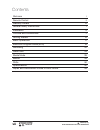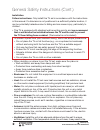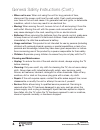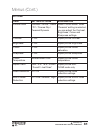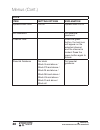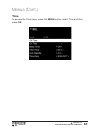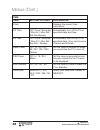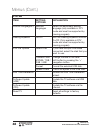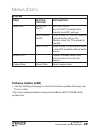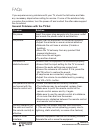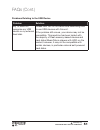- DL manuals
- Bauhn
- Smart TV
- ATVS48-0616
- Instruction Manual
Bauhn ATVS48-0616 Instruction Manual
Summary of ATVS48-0616
Page 1
Instruction manual model number: atvs48-0616 48” 4k ultra high definition led lcd smart tv 1300 886 649 model: atvs48-0616 product code: 52200 06/2016 www.Tempo.Org aus.
Page 2
I congratulations on choosing to buy a bauhn ® product. All products brought to you by bauhn ® are manufactured to the highest standards of performance and safety and, as part of our philosophy of customer service and satisfaction, are backed by our comprehensive 1 year warranty. We hope you will en...
Page 3
Model: atvs48-0616 product code: 52200 06/2016 www.Tempo.Org 1300 886 649 aus remote control 1 power: set the unit on standby mode; press it again to switch it on. 2 tv/radio: select tv or radio (dtv). 3 p-mode: switch the picture mode. 4 number buttons (0-9): select a tv channel directly when watch...
Page 4: III
Model: atvs48-0616 product code: 52200 06/2016 www.Tempo.Org 1300 886 649 aus remote control (cont.) 22 index: play the next file. Display the record program list (dtv). 23 subtitle: enable/disable subtitles.** 24 fav: enter the favourite channels list. 25 epg: launch the electronic program guide (d...
Page 5
Iv 1300 886 649 model: atvs48-0616 product code: 52200 06/2016 www.Tempo.Org aus remote control (cont.) tips: • when using the qwerty keyboard, do not cover the area where the ir sensors are marked above. • to enter uppercase letters, press the ‘caps’ button first, followed by the chosen letter butt...
Page 6
V 1300 886 649 model: atvs48-0616 product code: 52200 06/2016 www.Tempo.Org aus remote control (cont.) using the remote control to use the remote control, point it towards the remote sensor at the front of the tv. The remote control has a range of up to approximately five metres (5m) from the tv at ...
Page 7: Warranty Details
1300 886 649 model: atvs48-0616 product code: 52200 06/2016 www.Tempo.Org aus 48” 4k ultra high definition led lcd smart tv warranty details the product is guaranteed to be free from defects in workmanship and parts for a period of 12 months from the date of purchase. Defects that occur within this ...
Page 8: Vii
Vii 1300 886 649 model: atvs48-0616 product code: 52200 06/2016 www.Tempo.Org aus welcome i remote control ii warranty details vi general safety instructions 1 installation 5 controls and connections 7 getting started 14 basic operations 17 electronic program guide (epg) 19 recording 20 smart hub 23...
Page 9
1 1300 886 649 model: atvs48-0616 product code: 52200 06/2016 www.Tempo.Org aus read this manual thoroughly before first use and keep it in a safe place for future reference, along with the completed warranty card, purchase receipt and carton. The safety precautions enclosed herein reduce the risk o...
Page 10
2 1300 886 649 model: atvs48-0616 product code: 52200 06/2016 www.Tempo.Org aus • when deciding on where to put the tv set, make sure the place is: • well ventilated, and away from damp and cold. • protected from overheating and away from direct sunlight. • away from moisture drips or splashes. • pr...
Page 11
3 1300 886 649 model: atvs48-0616 product code: 52200 06/2016 www.Tempo.Org aus electrical safety and cord handling • voltage: before installing this tv set, make sure your outlet voltage corresponds to the voltage stated on the appliance rating label. • protect from moisture: to reduce the risk of ...
Page 12
4 1300 886 649 model: atvs48-0616 product code: 52200 06/2016 www.Tempo.Org aus general safety instructions (cont.) • when not in use: when not using the unit for long periods of time, disconnect the power cord from the wall outlet. Dust could accumulate over time on the unit and cause it to generat...
Page 13: Attaching The Stand
5 1300 886 649 model: atvs48-0616 product code: 52200 06/2016 www.Tempo.Org aus installation attaching the stand step 1 place a soft cushioned material on top of a flat surface to prevent damaging the screen panel. Then place the tv screen flat on top, with the screen side facing down, as illustrate...
Page 14: Important!
6 1300 886 649 model: atvs48-0616 product code: 52200 06/2016 www.Tempo.Org aus installation (cont.) • the tv set is equipped with holes on the back panel for use with wall- mounting brackets (not included). Please use the illustration below as a reference when buying wall-mounting brackets. • use f...
Page 15: Front View
7 1300 886 649 model: atvs48-0616 product code: 52200 06/2016 www.Tempo.Org aus standby 1 controls and connections front view back view note: see next page for a detailed description of all the sockets on the back panel. 1. Lcd display screen 2. Ir (infra-red) sensor for remote control power indicat...
Page 16
8 1300 886 649 model: atvs48-0616 product code: 52200 06/2016 www.Tempo.Org aus 11 10 3 9 10 1 2 3 4 5 cvbs (video in) 8 6 controls and connections (cont.) main unit back view controls and sockets 1 power cable 2 lan input (local-area network): for connecting to the internet. 3 hdmi inputs: provides...
Page 17
9 1300 886 649 model: atvs48-0616 product code: 52200 06/2016 www.Tempo.Org aus controls and connections (cont.) connecting to an ac power source important! Read through the instructions before connecting the tv to other equipment. To power outlet main unit connecting an external antenna for the bes...
Page 18: Hdmi Connection
10 1300 886 649 model: atvs48-0616 product code: 52200 06/2016 www.Tempo.Org aus composite video (cvbs) connection for basic connection, use the composite audio l/r (white/ red) and video (yellow) cable to connect the unit with other devices. Av cable (included) hdmi connection hdmi cable (not inclu...
Page 19: Usb Connection
11 1300 886 649 model: atvs48-0616 product code: 52200 06/2016 www.Tempo.Org aus controls and connections (cont.) usb connection insert a usb memory device into the usb port for pvr recording, time-shifting and playback of video/music/photo multimedia files. Usb device (not included) 2 1.
Page 20: Component (Ypbpr) Connection
12 1300 886 649 model: atvs48-0616 product code: 52200 06/2016 www.Tempo.Org aus controls and connections (cont.) component (ypbpr) connection • use a ypbpr component cable (not supplied) complete with green, blue and red terminals to connect to your external device. • for sound, first connect the a...
Page 21: Coaxial (S/pdif) Connection
13 1300 886 649 model: atvs48-0616 product code: 52200 06/2016 www.Tempo.Org aus coaxial (s/pdif) connection use a coaxial cable to connect the unit with an amplifier or other audio decoding device for coaxial audio signal output. (coaxial cable is not included.) controls and connections (cont.) ear...
Page 22: Powering The Tv
14 1300 886 649 model: atvs48-0616 product code: 52200 06/2016 www.Tempo.Org aus getting started powering the tv to turn the power on or off: • plug the power cord into a suitable power outlet, then turn on the power at the outlet. • press the power button, on the right lower side of the back panel ...
Page 23
15 1300 886 649 model: atvs48-0616 product code: 52200 06/2016 www.Tempo.Org aus getting started (cont.) step two: network setup: note: make sure your cable/dsl modem/router is turned on. • if an ethernet cable is already connected to the tv, the tv will automatically connect to the internet. Select...
Page 24
16 1300 886 649 model: atvs48-0616 product code: 52200 06/2016 www.Tempo.Org aus getting started (cont.) step four: auto tuning: • use the / buttons to select the time zone and then press / buttons to select your time zone. • use the / buttons to select ‘auto start’ and press the ok button to begin ...
Page 25: Selecting An Input Source
17 1300 886 649 model: atvs48-0616 product code: 52200 06/2016 www.Tempo.Org aus basic operations selecting an input source • press the source button at the lower-right side of the back panel, or on the remote control, to display the input source list. • press the / buttons to select the desired inp...
Page 26: Favourites List
18 1300 886 649 model: atvs48-0616 product code: 52200 06/2016 www.Tempo.Org aus basic operations (cont.) favourites list • while viewing a channel, press the fav button on the remote control to enter the favourites list menu. • press the / buttons to select the channel and press ok to watch it. • t...
Page 27
19 1300 886 649 model: atvs48-0616 product code: 52200 06/2016 www.Tempo.Org aus electronic program guide (epg) epg tv guide (for dtv mode only) epg stands for electronic program guide. It is supplied by the program providers and offers information about the programs to be broadcast. You can access ...
Page 28: Only)
20 1300 886 649 model: atvs48-0616 product code: 52200 06/2016 www.Tempo.Org aus • first, insert your usb memory device into the usb port. When watching a program in dtv mode: • press the record button on the remote control to start recording directly. Press the record button again to minimise the i...
Page 29
21 1300 886 649 model: atvs48-0616 product code: 52200 06/2016 www.Tempo.Org aus recording (cont.) time-shift recording and playback (in dtv mode only) the time-shift function allows you to pause the live tv signal, then resume playback at your convenience. • first, insert your usb memory device int...
Page 30: Important Notes
22 1300 886 649 model: atvs48-0616 product code: 52200 06/2016 www.Tempo.Org aus recording (cont.) important notes when using the usb/media function, remember the following important points: • we strongly recommend you back up all data in the usb storage device to another storage device so you do no...
Page 31
23 1300 886 649 model: atvs48-0616 product code: 52200 06/2016 www.Tempo.Org aus smart hub press the smart hub button on the remote control. Here you can run the apps installed and access input sources and menu options. Press the / / / buttons to select these functions. Smart tv applications • web b...
Page 32: Web Browser
24 1300 886 649 model: atvs48-0616 product code: 52200 06/2016 www.Tempo.Org aus smart hub (cont.) web browser using the web browser, you can surf the internet on the tv similar to how you would do on a pc. Note: use a wireless keyboard and mouse (not provided) for an easier web browsing experience....
Page 33: Freeviewplus
25 1300 886 649 model: atvs48-0616 product code: 52200 06/2016 www.Tempo.Org aus smart hub (cont.) freeviewplus freeviewplus is a service provided by freeview australia, which provides a state of the art electronic program guide (epg) and seamless access to catch-up tv across the free-to-air network...
Page 34: Media Playback
26 1300 886 649 model: atvs48-0616 product code: 52200 06/2016 www.Tempo.Org aus media mode media playback • first insert a usb memory device into the usb port. • go to smart hub and select media to switch the unit to media mode. • press the / / / buttons to move the cursor. • press the exit button ...
Page 35: Music
27 1300 886 649 model: atvs48-0616 product code: 52200 06/2016 www.Tempo.Org aus media mode (cont.) music • press the / buttons to select musicin the main menu, then press ok to enter it. Music files can only be played in this menu category. • use the / / / buttons to navigate to the desired folder ...
Page 36: Movie
28 1300 886 649 model: atvs48-0616 product code: 52200 06/2016 www.Tempo.Org aus media mode (cont.) movie • press the / buttons to select movie in the menu, then press ok to enter. Movie files can only be played in this menu category. • use the / / / buttons to navigate to the folder or file, then p...
Page 37
29 1300 886 649 model: atvs48-0616 product code: 52200 06/2016 www.Tempo.Org aus menus this tv set contains different settings menus where you can program your preferred settings. Once you have programmed any settings, the unit will retain them in its memory until you change them, even when switchin...
Page 38: Picture
30 1300 886 649 model: atvs48-0616 product code: 52200 06/2016 www.Tempo.Org aus picture to access the picture menu, press the menu button, select picture and then press ok menus (cont.).
Page 39
31 1300 886 649 model: atvs48-0616 product code: 52200 06/2016 www.Tempo.Org aus menus (cont.) picture item setting options explanation picture mode standard / movie / game / pc / cinema 24p / personal/dynamic select picture mode. When ‘personal’ setting is selected, you can adjust the contrast, bri...
Page 40: Sound
32 1300 886 649 model: atvs48-0616 product code: 52200 06/2016 www.Tempo.Org aus menus (cont.) sound to access the sound menu, press the menu button, select sound and then press ok..
Page 41
33 1300 886 649 model: atvs48-0616 product code: 52200 06/2016 www.Tempo.Org aus menus (cont.) sound item setting options explanation sound mode standard / music / movie / sports / personal select sound mode. When ‘personal’ setting is selected, you can adjust the treble and bass settings. Treble 0-...
Page 42: Auto Tuning
34 1300 886 649 model: atvs48-0616 product code: 52200 06/2016 www.Tempo.Org aus menus (cont.) tv to access the tv menu, press the menu button, select tv and then press ok.:from this menu you can access the following options: auto tuning, digital manual tuning, channel edit, signal information, reco...
Page 43: Dtv Manual Tuning
35 1300 886 649 model: atvs48-0616 product code: 52200 06/2016 www.Tempo.Org aus menus (cont.) press the ok button to enter. Press the / buttons to select the channel. Press ok to start scanning. Dtv manual tuning.
Page 44: Channel Edit
36 1300 886 649 model: atvs48-0616 product code: 52200 06/2016 www.Tempo.Org aus menus (cont.) channel edit press the ok button to enter. • press the / buttons to highlight the desired channel. • press the red button to delete a channel from the channel list and epg. • press the blue button to skip ...
Page 45: Signal Information
37 1300 886 649 model: atvs48-0616 product code: 52200 06/2016 www.Tempo.Org aus signal information this item is used to display signal details such as channel number, frequency, quality and strength. Menus (cont.) recorded list shows the list of recorded programs (you can also use the index key on ...
Page 46: Schedule List
38 1300 886 649 model: atvs48-0616 product code: 52200 06/2016 www.Tempo.Org aus menus (cont.) schedule list shows the list of programs scheduled to be recorded. (for instructions on how to schedule a recording, please see ‘scheduled recording’ section on page 20.) • press the blue button repeatedly...
Page 47: Lock Menu
39 1300 886 649 model: atvs48-0616 product code: 52200 06/2016 www.Tempo.Org aus lock menu menus (cont.) • to access the lock menu, press the menu button, select lock and then press ok. • input the factory default password “0000” using the number buttons on the remote control. • note: if you forget ...
Page 48
40 1300 886 649 model: atvs48-0616 product code: 52200 06/2016 www.Tempo.Org aus menus (cont.) lock item setting options explanation system/hotel lock off/on system lock on/off set password set personal password. Channel lock press the green button, the lock icon will appear on the selected channel,...
Page 49: Time
41 1300 886 649 model: atvs48-0616 product code: 52200 06/2016 www.Tempo.Org aus menus (cont.) time to access the time menu, press the menu button, select time and then press ok..
Page 50
42 1300 886 649 model: atvs48-0616 product code: 52200 06/2016 www.Tempo.Org aus menus (cont.) time item setting options explanation clock displays the current time information. Off time off / once / everyday / mon-fri / mon-sat / sat-sun/sunday automatically turn off the tv on specified days and ti...
Page 51: Network Settings
43 1300 886 649 model: atvs48-0616 product code: 52200 06/2016 www.Tempo.Org aus menus (cont.) wired connection for a wired network connection, make sure to connect the tv to your internet router using an rj45 ethernet cable before starting the setup process. • press the / buttons and select “wired”...
Page 52
44 1300 886 649 model: atvs48-0616 product code: 52200 06/2016 www.Tempo.Org aus menus (cont.) press ok to save the settings. If the connection is successful, the ‘connected’ message will appear. Press menu to go back to main network settings page. If the connection is unsuccessful, check the accura...
Page 53: Wi-Fi
45 1300 886 649 model: atvs48-0616 product code: 52200 06/2016 www.Tempo.Org aus for ‘wi-fi network connection’, make sure to place your wi-fi router close to the tv. Press the / buttons and select ‘wi-fi’ network type. Then press to highlight ‘wi-fi’ and press ok. Press the ok button on ‘wifi auto ...
Page 54
46 1300 886 649 model: atvs48-0616 product code: 52200 06/2016 www.Tempo.Org aus • press the up/down buttons to select your home wap, and press ok. • if the wap has a security password, enter the password using the remote control or the on-screen keypad, and then press ok. • if the connection is suc...
Page 55: System
47 1300 886 649 model: atvs48-0616 product code: 52200 06/2016 www.Tempo.Org aus system menus (cont.) system item setting options explanation language english, spanish, french, italian, dutch, portuguese, german select the on screen display (osd) language. Audio languages multiple languages select t...
Page 56
48 1300 886 649 model: atvs48-0616 product code: 52200 06/2016 www.Tempo.Org aus menus (cont.) system item setting options explanation subtitle languages 2 multiple languages select the secondary subtitle language (only available in dtv mode and must be supported by viewing program). Hearing impaire...
Page 57: Software Update (Usb)
49 1300 886 649 model: atvs48-0616 product code: 52200 06/2016 www.Tempo.Org aus menus (cont.) system item setting options explanation hdmi cec hdmi cec: on/off turn cec on/off. Turn on cec to activate auto standby and arc settings. Auto standby: on/off when turned on, the cec-enabled external devic...
Page 58
50 1300 886 649 model: atvs48-0616 product code: 52200 06/2016 www.Tempo.Org aus faqs general problems with the tv set problem solution no power. Insert the power plug securely into the power outlet and ensure the power outlet is switched on. No picture. Ensure that the equipment is connected proper...
Page 59
51 1300 886 649 model: atvs48-0616 product code: 52200 06/2016 www.Tempo.Org aus problems relating to the usb device problem solution my tv does not recognise my usb device or my external hard disk. Please refer first to the instructions describing how to use usb devices with this unit. If the probl...
Page 60
52 1300 886 649 model: atvs48-0616 product code: 52200 06/2016 www.Tempo.Org aus specifications screen size 48’’ (121cm) 4k ultra high definition led lcd smart tv resolution 3840 x 2160 panels native refresh rate 60hz contrast ratio 3000:1 aspect ratio 16:9 usb multimedia playback format movie avi, ...
Page 61: Repair and Refurbished
1300 886 649 model: atvs48-0616 product code: 52200 06/2016 www.Tempo.Org aus repair and refurbished goods or parts notice unfortunately, from time to time, faulty products are manufactured which need to be returned to the supplier for repair. Please be aware that if your product is capable of retai...
Page 62
54 1300 886 649 model: atvs48-0616 product code: 52200 06/2016 www.Tempo.Org aus this page has been left blank intentionally..
Page 63
55 1300 886 649 model: atvs48-0616 product code: 52200 06/2016 www.Tempo.Org aus this page has been left blank intentionally..
Page 64: Software Updates
Model: atvs48-0616 product code: 52200 06/2016 www.Tempo.Org software updates visit the following web page to check for softwares updates to keep your tv up-to-date. Http://www.Tempoaustralia.Com/support/sw/bauhn/9073_ atvs48-0616/update.Html warranty returns should you for any reason need to return...