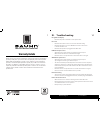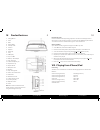Bauhn AV4254 Instruction Manual
Micro Hi Fi with iPod / iPhone Dock
Instruction Manual
Model Number AV4254
After Sales Support
TEL: 1300 663 907
WEB: www.winplus.com.au
N14410
15
After Sales Support
TEL: 1300 663 907
XII. Warranty
The product is guaranteed to be fi t for purpose and free from defects for a period of 24
months from the date of purchase. Defects that occur within this warranty period will be
repaired or replaced under Australian consumer law.
Proof of Purchase
This warranty is valid for the original purchase only and is not transferable. Please keep
your purchase docket or receipt as proof of purchase and as proof of the date on which
the purchase was made. The purchase docket or receipt must be presented with the
product when making a claim under this warranty.
Service during the warranty period
If being returned, please ensure the product is properly packaged so as to ensure that no
damage occurs to the product during transit. Also make sure that you have included an
explanation of the fault.
Extent of Warranty
This warranty does not cover manuals, packaging, fi lters, bags, seals or other accessories.
This warranty does not cover batteries or any other consumable item.
Warranty Procedure
Return the faulty product with proof of purchase to the original place of purchase or
contact Winplus Australia via www.winplus.com.au.
Normal Wear and Tear
This warranty does not cover normal wear and tear of the product or parts.
Exclusions
This warranty does not cover:
•
Any defect caused by lack of reasonable care, unauthorised modifi cation or
attempted repair by an unauthorised person.
•
Any product that has not been installed, operated or maintained in accordance with
the instructions provided with the product.
•
Any product that has been used for purposes other than domestic use.
•
If the product is located outside Australia or New Zealand.
XIII. Further technical support
If you have tried everything in this troubleshooting section but are still having problems
with your Micro Hi Fi, contact us via phone: 1300 663 907.