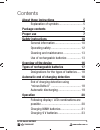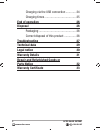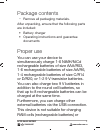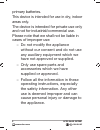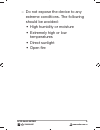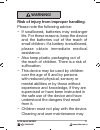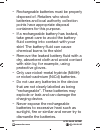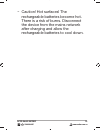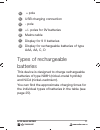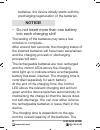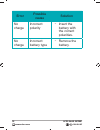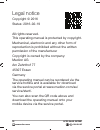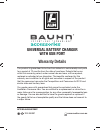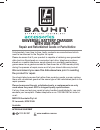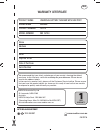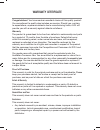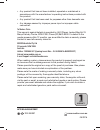- DL manuals
- Bauhn
- Battery Charger
- MD 16704
- Instruction Manual
Bauhn MD 16704 Instruction Manual
AUS
MEDION Australia Pty Ltd
St Leonards, NSW 2065
Australia
Hotline: 1 300 884 987
Opening hours: Mon - Fri 08:30AM to 06:00PM EST
Internet
www.medion.com.au
Please use the contact form at:
www.medion.com/contact
Universal Battery Charger
with USB Port
MD 16704
INSTRUCTION MANUAL
AFTER SALES SUPPORT
www.medion.com.au
Model: MD 16704 Product Code: 49276 05/2016
AUS
1300 884 987
16704 EN Aldi AUS Cover RC2.indd Alle Seiten
16704 EN Aldi AUS Cover RC2.indd Alle Seiten
19.01.2016 12:51:00
19.01.2016 12:51:00
Summary of MD 16704
Page 1
Aus medion australia pty ltd st leonards, nsw 2065 australia hotline: 1 300 884 987 opening hours: mon - fri 08:30am to 06:00pm est internet www.Medion.Com.Au please use the contact form at: www.Medion.Com/contact universal battery charger with usb port md 16704 instruction manual after sales suppor...
Page 2: About These Instructions
3 after sales support www.Medion.Com.Au aus 1300 884 987 contents about these instructions 5 explanation of symbols .............................. 5 package contents 7 proper use 7 safety instructions 10 general information ................................. 10 operating safety .........................
Page 3: End of Operation
4 after sales support aus 1300 884 987 www.Medion.Com.Au charging via the usb connection ............. 24 charging times ........................................ 25 end of operation 26 disposal 26 packaging ............................................... 26 correct disposal of this product ............
Page 4: Danger!
5 after sales support www.Medion.Com.Au aus 1300 884 987 about these instructions read through the safety information carefully before start-up. Note the warnings on the appliance and in the operating instructions. Always keep the operating instructions close to hand. If you sell the device or give ...
Page 5: Caution!
6 after sales support aus 1300 884 987 www.Medion.Com.Au caution! This signal word indicates a hazard with a low level of risk which, if not avoided, could result in a minor or moderate injury. Notice! This signal word warns of possible damage to property or gives useful additional information on as...
Page 6
7 after sales support www.Medion.Com.Au aus 1300 884 987 package contents − remove all packaging materials. After unpacking, ensure that the following parts are included: • battery charger • operating instructions and guarantee documents proper use you can use your device to simultaneously charge 1-...
Page 7
8 after sales support aus 1300 884 987 www.Medion.Com.Au primary batteries. This device is intended for use in dry, indoor areas only. The device is intended for private use only and not for industrial/commercial use. Please note that we shall not be liable in cases of improper use: − do not modify ...
Page 8
9 after sales support www.Medion.Com.Au aus 1300 884 987 − do not expose the device to any extreme conditions. The following should be avoided: • high humidity or moisture • extremely high or low temperatures • direct sunlight • open fi re 16704 msn 5005 2318 en aldi aus content final rev2.Indb 9 167...
Page 9: Warning!
10 after sales support aus 1300 884 987 www.Medion.Com.Au safety instructions general information warning! Risk of injury from electric shock. Please note the following advice: − check the charger and mains cable for damage before using them for the fi rst time and after each use. − do not use the de...
Page 10: Warning!
11 after sales support www.Medion.Com.Au aus 1300 884 987 warning! Risk of injury from improper handling. Please note the following advice: − if swallowed, batteries may endanger life. For these reasons, keep the device and the batteries out of the reach of small children. If a battery is swallowed,...
Page 11
12 after sales support aus 1300 884 987 www.Medion.Com.Au not be carried out by children without supervision. Operating safety − to avoid the risk of tripping, avoid using extension cables. − never expose your device to rain or moisture! Do not use the device outdoors! − only connect the device to a...
Page 12: Warning!
13 after sales support www.Medion.Com.Au aus 1300 884 987 cleaning and maintenance − before cleaning, disconnect the device from the mains socket. Use a dry, soft cloth to clean the unit. Avoid the use of chemical solutions and cleaning products because these may damage the device surfaces and/or ma...
Page 13
14 after sales support aus 1300 884 987 www.Medion.Com.Au − rechargeable batteries must be properly disposed of. Retailers who stock batteries and local authority collection points have appropriate disposal containers for this purpose. − if a rechargeable battery has leaked, take great care to avoid...
Page 14
15 after sales support www.Medion.Com.Au aus 1300 884 987 − caution! Hot surfaces! The rechargeable batteries become hot. There is a risk of burns. Disconnect the device from the mains network after charging and allow the rechargeable batteries to cool down. 16704 msn 5005 2318 en aldi aus content f...
Page 15
16 after sales support aus 1300 884 987 www.Medion.Com.Au overview of the device 1 2 3 4 5 6 7 8 9 10 1 control led for 9 v batteries 2 display 3 operating leds 16704 msn 5005 2318 en aldi aus content final rev2.Indb 16 16704 msn 5005 2318 en aldi aus content final rev2.Indb 16 19.02.2016 10:32:37 1...
Page 16
17 after sales support www.Medion.Com.Au aus 1300 884 987 4 + pole 5 usb charging connection 6 - pole 7 +/- poles for 9v batteries 8 mains cable 9 display for 9 v batteries 10 display for rechargeable batteries of type aaa, aa, c, d types of rechargeable batteries this device is designed to charge r...
Page 17
18 after sales support aus 1300 884 987 www.Medion.Com.Au designations for the types of batteries rechargeable batteries are designated according to the iec standard in europe. In addition, there are also designations that are taken from the american ansi standard. Automatic end of charging detectio...
Page 18: Notice!
19 after sales support www.Medion.Com.Au aus 1300 884 987 by the charging electronics and the charge is ended. Automatic discharging your rechargeable batteries will fi rstly be discharged automatically and then recharged. The charging process is the same in the case of nimh and nicd batteries; but n...
Page 19
20 after sales support aus 1300 884 987 www.Medion.Com.Au operation − only connect the mains plug to an easily accessible 100–240 v~ power socket. The device will now carry out a short self test whereby all of the leds will light up at the same time. Following display / led combinations are possible...
Page 20
21 after sales support www.Medion.Com.Au aus 1300 884 987 display led explanation the charging status is given in %. Charging; the control led lights up red caution: charging error, faulty battery; the control led fl ashes red precharging / testing; the control led fl ashes green the status on the dis...
Page 21: Notice!
22 after sales support aus 1300 884 987 www.Medion.Com.Au batteries, the device initially starts with the precharging/regeneration of the batteries. Notice! − do not insert more than one battery into each charging slot! The testing of the batteries may take a few minutes to complete. After around tw...
Page 22: Caution!
23 after sales support www.Medion.Com.Au aus 1300 884 987 maximum charging time for round cell batteries is 10 hours. After this time the device switches to maintaining the charge. Guard pins on the contacts prevent batteries from being inserted incorrectly. If the device identifi es a faulty battery...
Page 23
24 after sales support aus 1300 884 987 www.Medion.Com.Au the control led for the 9 v battery will light up red during the charging process. Once the charging process has been completed, the device will switch to the mode for maintaining the charge and the control led will light up in green. The max...
Page 24: Notice!
25 after sales support www.Medion.Com.Au aus 1300 884 987 charging times notice! The charging times stated in the table are approximate values. The actual charging time is dependent on the age and overall capacity of the batteries. The maximum charging time in the appliance is 10 hours for all batte...
Page 25
26 after sales support aus 1300 884 987 www.Medion.Com.Au end of operation if you are no longer using the device, pull the mains plug out of the socket. if necessary, remove the batteries from the device and store the device in a dry place. Disposal packaging keep the original packaging in the e...
Page 26
27 after sales support www.Medion.Com.Au aus 1300 884 987 troubleshooting if the device malfunctions, please fi rstly check if you can eliminate the error yourself with the help of the following overview. Never try to repair the device yourself. Contact our service centre or other qualifi ed personnel...
Page 27
28 after sales support aus 1300 884 987 www.Medion.Com.Au error possible cause solution no charge incorrect polarity − insert the battery with the correct polarities. No charge incorrect battery type − remove the battery. 16704 msn 5005 2318 en aldi aus content final rev2.Indb 28 16704 msn 5005 2318...
Page 28
29 after sales support www.Medion.Com.Au aus 1300 884 987 technical data input 100 - 240 v~, 50/60 hz, max. 30 w safety class ii charging current 6x aa 1.2 v max. 1000 ma 6x aaa 1.2 v max. 500 ma 4x c/d 1.2 v 1000 ma 2x 9 v 60 ma usb output: 5 v 1000 ma float charging current nimh/nicd 1.2 v 50ma fo...
Page 29
30 after sales support aus 1300 884 987 www.Medion.Com.Au legal notice copyright © 2016 status: 2016-02-19 all rights reserved. This operating manual is protected by copyright. Mechanical, electronic and any other form of reproduction is prohibited without the written permission of the manufacturer ...
Page 30: Universal Battery Charger
Warranty details universal battery charger with usb port after sales support aus 1300 884 987 www.Medion.Com.Au the product is guaranteed to be free from defects in workmanship and parts for a period of 12 months from the date of purchase. Defects that occur within this warranty period, under normal...
Page 31: Universal Battery Charger
Repair and refurbished goods or parts notice unfortunately, from time to time, faulty products are manufactured which need to be returned to the supplier for repair. Please be aware that if your product is capable of retaining user-generated data (such as fi les stored on a computer hard drive, telep...
Page 32
Year warranty aus medion australia pty ltd st. Leonards, nsw 2065 australia medion help desk 1300 884 987 (operating hours: mon-fri 08:30am to 06:00pm est) australia@medion.Com www.Medion.Com.Au we recommend that you attach a photocopy of your receipt, showing the date of purchase, to this warranty ...
Page 33
Warranty certificate congratulations! You have made an excellent choice of this quality product. Our commitment to quality also includes our service. Should you, contrary to expectations, experience defects due to manufacturing faults, aldi will provide you with a warranty against defects as follows...
Page 34
Year warranty • any product that has not been installed, operated or maintained in accordance with the manufacturer‘s operating instructions provided with the product. • any product that has been used for purposes other than domestic use. • any damage caused by improper power input or improper cable...
Page 35: Aus
Aus medion australia pty ltd st leonards, nsw 2065 australia hotline: 1 300 884 987 opening hours: mon - fri 08:30am to 06:00pm est internet www.Medion.Com.Au please use the contact form at: www.Medion.Com/contact universal battery charger with usb port md 16704 instruction manual after sales suppor...