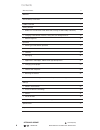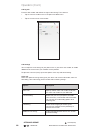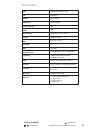- DL manuals
- Bauhn
- Cell Phone
- Sphere AAP553G-315
- Instruction Manual
Bauhn Sphere AAP553G-315 Instruction Manual
Summary of Sphere AAP553G-315
Page 1
5.5” dual sim smartphone 1300 886 649 model: aap553g-315 product code: 49625 03/2015 www.Tempo.Org after sales support aus model number: aap553g-315.
Page 2
2 1300 886 649 model: aap553g-315 product code: 49625 03/2015 www.Tempo.Org after sales support aus contents warranty details 3 welcome 4 general safety instructions 5 product overview 7 getting started • before first use, micro sd card, sim card, inserting the sim card(s) and battery 9 • charging, ...
Page 3: Warranty Details
3 warranty details 3 welcome 4 general safety instructions 5 product overview 7 getting started • before first use, micro sd card, sim card, inserting the sim card(s) and battery 9 • charging, power button, volume, linking with your google account 10 • sim management 11 operation • entering your pin...
Page 4
4 1300 886 649 model: aap553g-315 product code: 49625 03/2015 www.Tempo.Org after sales support aus congratulations on choosing to buy a bauhn ® product. All products brought to you by bauhn ® are manufactured to the highest standards of performance and safety and, as part of our philosophy of custo...
Page 5
5 1300 886 649 model: aap553g-315 product code: 49625 03/2015 www.Tempo.Org after sales support aus read this manual thoroughly before first use and keep it in a safe place for future reference, along with the completed warranty card, purchase receipt and carton. The safety precautions enclosed here...
Page 6
6 1300 886 649 model: aap553g-315 product code: 49625 03/2015 www.Tempo.Org after sales support aus general safety instructions (cont.) • damage: do not use the charger if the cable or plug are damaged. In case of damage, contact the after sales support line for advice. • disconnect: grip the plug w...
Page 7
7 1300 886 649 model: aap553g-315 product code: 49625 03/2015 www.Tempo.Org after sales support aus product overview 1 notification light 2 front camera 3 earpiece 4 light sensor 5 options menu 6 home button 7 back / return 8 micro usb socket 9 microphone 10 headphone jack 11 volume up/down 12 power...
Page 8
8 1300 886 649 model: aap553g-315 product code: 49625 03/2015 www.Tempo.Org after sales support aus product overview (cont.) 14 16 17 18 19 15 20 14 rear camera 15 camera flash 16 sim card slot 1 17 micro sd card slot 18 sim card slot 2 19 battery bay 20 speaker.
Page 9
9 1300 886 649 model: aap553g-315 product code: 49625 03/2015 www.Tempo.Org after sales support aus before first use • unpack the product but keep all packaging materials until you have made sure your new dual sim smartphone is undamaged and in good working order. Plastic wrapping can be a suffocati...
Page 10
10 1300 886 649 model: aap553g-315 product code: 49625 03/2015 www.Tempo.Org after sales support aus getting started (cont.) charging the battery has been partially charged at the factory. To perform all functions, we recommend you fully recharge it as follows: • to charge the device with the batter...
Page 11
11 1300 886 649 model: aap553g-315 product code: 49625 03/2015 www.Tempo.Org after sales support aus getting started (cont.) sim management this 3g smartphone can be used with two sim cards. When you have two sim cards inserted, you can choose to use either sim1 or sim2, or both of them. Unless you ...
Page 12
12 1300 886 649 model: aap553g-315 product code: 49625 03/2015 www.Tempo.Org after sales support aus operation entering your pin if you want to use a sim card that is preset with a pin (personal identification number), you will have to enter the pin to proceed. Just follow the prompts to enter the s...
Page 13
13 1300 886 649 model: aap553g-315 product code: 49625 03/2015 www.Tempo.Org after sales support aus operation (cont.) from left to right: bluetooth staus indicator, wi-fi signal status, 3g status, battery status, current time (depends on current applications) click to search for a file or applicati...
Page 14
14 1300 886 649 model: aap553g-315 product code: 49625 03/2015 www.Tempo.Org after sales support aus operation (cont.) notifications the notifications bar shows you at a quick glance the status of your phone. It can be expanded to show more information and quick access to settings. Notification icon...
Page 15
15 1300 886 649 model: aap553g-315 product code: 49625 03/2015 www.Tempo.Org after sales support aus operation (cont.) phone calls making a call you can make a phone call a number of different ways. Calling using the dialler • tap (call/phone) at the bottom of the screen to enter the dialler screen....
Page 16
16 1300 886 649 model: aap553g-315 product code: 49625 03/2015 www.Tempo.Org after sales support aus operation (cont.) muting the ring sound to mute the ring sound without rejecting the call, press the volume down button or power button. In-call options when a call is in progress, you can still oper...
Page 17
17 1300 886 649 model: aap553g-315 product code: 49625 03/2015 www.Tempo.Org after sales support aus operation (cont.) muting the microphone • tap “mute” to turn the microphone on or off. When the microphone is turned off, the “mute” button will change to . Putting a call on hold • tap “hold” to put...
Page 18
18 1300 886 649 model: aap553g-315 product code: 49625 03/2015 www.Tempo.Org after sales support aus operation (cont.) call log tab enter the dial number and slide to the right to the call log. Then select to: • tap the name or number in the list to open more detail menu. • tap on call icon to call ...
Page 19
19 1300 886 649 model: aap553g-315 product code: 49625 03/2015 www.Tempo.Org after sales support aus operation (cont.) video call select this option to change your video call settings such as set a picture to display when the camera not in use, size of peer video and local video, etc. Other settings...
Page 20
20 1300 886 649 model: aap553g-315 product code: 49625 03/2015 www.Tempo.Org after sales support aus contacts the contacts application lets you manage your phone, messaging and email communications with the contacts in your contacts list. If you are synchronising contacts with your google account, a...
Page 21
21 1300 886 649 model: aap553g-315 product code: 49625 03/2015 www.Tempo.Org after sales support aus operation (cont.) messaging messaging lets you compose and send text (sms) and multimedia messages (mms) to other mobile phones. Creating and sending sms and mms messages • any text (sms) messages yo...
Page 22
22 1300 886 649 model: aap553g-315 product code: 49625 03/2015 www.Tempo.Org after sales support aus operation (cont.) applications and widgets enter applications click to open app drawer and see list of all installed application. • this window will display a list of the applications. • as you insta...
Page 23
23 1300 886 649 model: aap553g-315 product code: 49625 03/2015 www.Tempo.Org after sales support aus operation (cont.) managing icon folders to create a folder on the main screens, just drag and overlay any icon onto another icon, then release. A new folder will be created containing the two applica...
Page 24
24 1300 886 649 model: aap553g-315 product code: 49625 03/2015 www.Tempo.Org after sales support aus operation (cont.) you can change the icon positions inside the folder by long pressing them, then dragging to the new position. If you want to remove an icon from the folder, long press the icon and ...
Page 25
25 1300 886 649 model: aap553g-315 product code: 49625 03/2015 www.Tempo.Org after sales support aus operation (cont.) connect with computer connect the device to a computer with a usb cable. When connected with a computer, a message will appear in the notifications bar informing you about the curre...
Page 26
26 1300 886 649 model: aap553g-315 product code: 49625 03/2015 www.Tempo.Org after sales support aus browsing the internet tap to open the browser. Operation (cont.) tap current tab to minimise the window and then tap to open a new browser window. Tap and hold on the window that you want to close, t...
Page 27
27 1300 886 649 model: aap553g-315 product code: 49625 03/2015 www.Tempo.Org after sales support aus operations (cont.) download and install applications from play store download applications software using “play store”. Below are photos showing the process of downloading “angry birds” from “play st...
Page 28
28 1300 886 649 model: aap553g-315 product code: 49625 03/2015 www.Tempo.Org after sales support aus the setting function on this 3g smartphone is like that on a computer control panel. You can access the settings page from the notifications bar or “setting” icon in the app drawer . Wireless and net...
Page 29
29 1300 886 649 model: aap553g-315 product code: 49625 03/2015 www.Tempo.Org after sales support aus settings (cont.) • tap “wi-fi” to open the wi-fi function. • to the right of the “wi-fi” label is the button to enable and disable wi-fi. • press the on/off button to turn the wi-fi function on or of...
Page 30
30 1300 886 649 model: aap553g-315 product code: 49625 03/2015 www.Tempo.Org after sales support aus settings (cont.) there are more useful advanced wi-fi settings when you choose to “show advanced options”. Bluetooth ® wireless technology enable or disable bluetooth ® wireless technology 1. Tap “se...
Page 31
31 1300 886 649 model: aap553g-315 product code: 49625 03/2015 www.Tempo.Org after sales support aus audio profiles you can set and customise your default audio profile for different enviroments. All sound options can be configured in each profile. Click on (icon) to customize each profile. Tap “vol...
Page 32
32 1300 886 649 model: aap553g-315 product code: 49625 03/2015 www.Tempo.Org after sales support aus storage internal storage: space for installation of applications (apk software) external sd: storage space on the removable sd card (if inserted) battery shows battery balance and consumption. Applic...
Page 33
33 1300 886 649 model: aap553g-315 product code: 49625 03/2015 www.Tempo.Org after sales support aus settings (cont.) security the security menu contains many useful options for securing your dual sim smartphone and data. Screen lock: change or set a protection method for locking your phone after so...
Page 34
34 1300 886 649 model: aap553g-315 product code: 49625 03/2015 www.Tempo.Org after sales support aus language and input in this area you can change the system language and change settings for the keyboard. Keyboard some applications can open the keyboard automatically; others require you to click in...
Page 35
35 1300 886 649 model: aap553g-315 product code: 49625 03/2015 www.Tempo.Org after sales support aus settings (cont.) text selection - copy, share, find • press and hold on one of the words you wish to select. The word will highlight in blue and a blue tab will appear at both ends. • press and drag ...
Page 36
36 1300 886 649 model: aap553g-315 product code: 49625 03/2015 www.Tempo.Org after sales support aus settings (cont.) backup and reset reset to factory settings: when some applications or the phone itself do not work properly, you can use this function to return the 3g smartphone to factory default ...
Page 37
37 1300 886 649 model: aap553g-315 product code: 49625 03/2015 www.Tempo.Org after sales support aus specifications cpu mt6582 quad core 1.3ghz os android 4.4 display 5.5” ips lcd resolution 540 x 960 qhd internal memory 8gb ram 1gb touchscreen capacitive screen (5 points) battery 3000mah battery wi...
Page 38
38 1300 886 649 model: aap553g-315 product code: 49625 03/2015 www.Tempo.Org after sales support aus.
Page 39: Repair and Refurbished
39 repair and refurbished goods or parts notice unfortunately, from time to time, faulty products are manufactured which need to be returned to the supplier for repair. Please be aware that if your product is capable of retaining user- generated data (such as files stored on a computer hard drive, t...
Page 40: Warranty Returns
Warranty returns should you for any reason need to return this product for a warranty claim, make sure to include all accessories with the product. Product does not work? If you encounter problems with this product, or if it fails to perform to your expectations, make sure to contact our after sales...