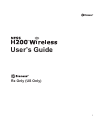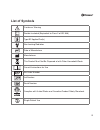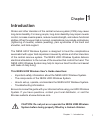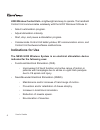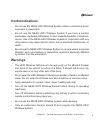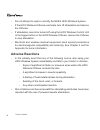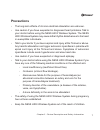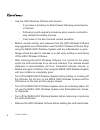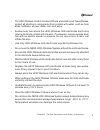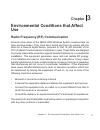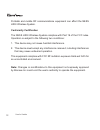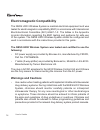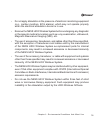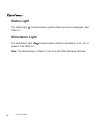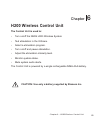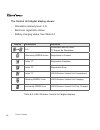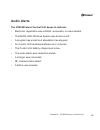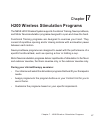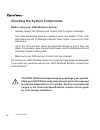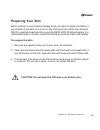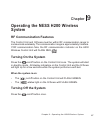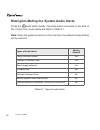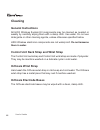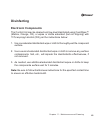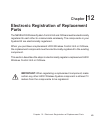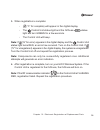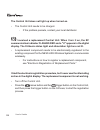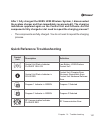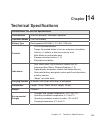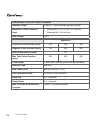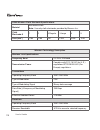- DL manuals
- Bioness
- Personal Care Products
- Ness H200
- User Manual
Bioness Ness H200 User Manual - Trigger Button
31
Chapter 5 - H200 Wireless Orthosis
Trigger Button
The trigger button is used to turn on/pause stimulation. See Figure 5-11. The
trigger button works like the trigger button on the Control Unit.
Note: If the trigger button on your Orthosis is disabled, consult your clinician.
Trigger
Button
Figure 5-11: The H200 Wireless Orthosis trigger button.
Summary of Ness H200
Page 1
User’s guide.
Page 2
Manufactured by bioness neuromodulation ltd. A bioness inc company 19 ha’haroshet street po box 2500 industrial zone ra’anana 43654, israel worldwide corporate office bioness inc 25103 rye canyon loop valencia, ca 91355 usa telephone: 800.211.9136 email: info@bioness.Com website: www.Bioness.Com 612...
Page 3: User’S Guide
I user’s guide rx only (us only).
Page 4
Ii user's guide user’s guide copyright © 2011, bioness inc all rights reserved no part of this publication may be reproduced, transmitted, transcribed, stored in a retrieval system, or translated into any language or any computer language, in any form or by any third party, without the prior written...
Page 5: List of Symbols
Iii list of symbols caution or warning double insulated (equivalent to class ii of iec 536) type bf applied part(s) non-ionizing radiation date of manufacture manufacturer this product must not be disposed of with other household waste consult instructions for use re-order number lot number serial n...
Page 6
Iv user's guide.
Page 7: Contents
V contents list of symbols .................................................................................................. Iii chapter 1: introduction ......................................................................... 1 chapter 2: device description and safety information ....................
Page 8
Vi user's guide wing release handle .................................................................................. 26 wing arm ..................................................................................................... 27 spiral end of the orthosis ........................................
Page 9
Vii testing stimulation in the orthosis .................................................................... 68 selecting a stimulation program ....................................................................... 69 changing stimulation programs ......................................................
Page 10
Viii user's guide chapter 12: electronic registration of replacement parts ............... 89 registration setup ............................................................................................. 90 registration ................................................................................
Page 11: Introduction
1 chapter 1 - introduction 1 chapter introduction stroke and other disorders of the central nervous system (cns) may cause long-term disability. For many people, long-term disability may impair muscle control, increase muscle spasm, reduce muscle strength, and reduce functional abilities. When the u...
Page 12
2 user's guide.
Page 13: Information
3 chapter 2 - device description and safety information 2 chapter device description and safety information device description the ness h200 wireless system consists of an orthosis and a wireless handheld control unit. See figure 2-1. Figure 2-1: h200 wireless orthosis and control unit. H200 wireles...
Page 14: Indications For Use
4 user's guide h200 wireless control unit—is lightweight and easy to operate. The handheld control unit communicates wirelessly with the h200 wireless orthosis to: • select a stimulation program. • adjust stimulation intensity. • start, stop, and pause a stimulation program. • communicate control un...
Page 15: Contraindications
5 chapter 2 - device description and safety information contraindications • do not use the ness h200 wireless system where a cancerous lesion is present or suspected. • do not use the ness h200 wireless system if you have a cardiac pacemaker, implanted defibrillator, or other implanted metallic or e...
Page 16: Adverse Reactions
6 user's guide • do not attempt to repair or modify the ness h200 wireless system. • if the h200 wireless orthosis overheats, turn off stimulation and remove the orthosis. • if stimulation cannot be turned off using the h200 wireless control unit or the trigger button on the h200 wireless orthosis, ...
Page 17: Precautions
7 chapter 2 - device description and safety information precautions • the long-term effects of chronic electrical stimulation are unknown. • use caution if you have suspected or diagnosed heart problems. Talk to your doctor before using the ness h200 wireless system. The ness h200 wireless system ma...
Page 18
8 user's guide • use the h200 wireless orthosis with caution: • if you have a tendency to bleed heavily following acute trauma or fracture. • following recent surgical procedures when muscle contraction may disrupt the healing process. • over areas of the skin that lack normal sensation. • motion, m...
Page 19
9 chapter 2 - device description and safety information • the h200 wireless control unit and orthosis are splash proof. Nevertheless, protect all electronic components from contact with water, such as from sinks, bathtubs, shower stalls, rain, and snow. • excess body hair where the h200 wireless clo...
Page 20
10 user's guide if skin irritation or a skin reaction occurs, stop using your h200 wireless system immediately. Contact your clinician or dermatologist, and your local distributor. Resume use only when the skin is completely healed. Then follow a skin conditioning protocol per the recommendation of ...
Page 21: Use
11 chapter 3 - environmental conditions that affect use 3 chapter environmental conditions that affect use radio frequency (rf) communication several components of the ness h200 wireless system communicate via radio communication. They have been tested and found to comply with the limits for a class...
Page 22: Conformity Certification
12 user's guide portable and mobile rf communications equipment can affect the ness h200 wireless system. Conformity certification the ness h200 wireless system complies with part 15 of the fcc rules. Operation is subject to the following two conditions: 1. This device may not cause harmful interfer...
Page 23: Travel And Airport Security
13 chapter 3 - environmental conditions that affect use travel and airport security the ness h200 wireless system charger is compatible with australian, u.K., european union, and u.S. Voltages: 110/220 v, 50/60 hz. Turn off your ness h200 wireless system before going through airport security. Wear l...
Page 24: Following:
14 user's guide electromagnetic compatibility the ness h200 wireless system is medical electrical equipment and was tested for electromagnetic compatibility (emc) in accordance with international electrotechnical committee (iec) 60601-1-2. The tables in the appendix provide information regarding the...
Page 25
15 chapter 3 - environmental conditions that affect use • do not apply stimulation in the presence of electronic monitoring equipment (e.G., cardiac monitors, ecg alarms), which may not operate properly when the electrical stimulation device is in use. • remove the ness h200 wireless system before u...
Page 26
16 user's guide.
Page 27: H200 Wireless System Kit
17 chapter 4 - h200 wireless system kit 4 chapter h200 wireless system kit contents • h200 wireless orthosis • h200 wireless control unit • system charger set • control unit neck strap • control unit wrist strap • control unit belt pouch • orthosis wrist strap • h200 wireless cloth electrodes • clot...
Page 28
18 user's guide control unit wrist strap control unit belt pouch control unit neck strap orthosis wrist strap cloth electrode mesh bag system charger set h200 wireless cloth electrodes #1 #2 #4 #5 #3 regular #3 large.
Page 29: H200 Wireless Orthosis
19 chapter 4 - h200 wireless system kit h200 wireless orthosis the orthosis is available in right and left configurations, and in three sizes: small, medium, and large. H200 wireless control unit the control unit communicates wirelessly with the orthosis to control the orthosis and monitor system st...
Page 30: Cloth Electrode Mesh Bag
20 user's guide cloth electrode mesh bag the cloth electrode mesh bag is for storing the h200 wireless cloth electrodes. The mesh bag allows the cloth electrodes to air dry. Caution: do not use the ness h200 wireless system without the cloth electrodes. Caution: the h200 wireless cloth electrodes mu...
Page 31: H200 Wireless Orthosis
21 chapter 5 - h200 wireless orthosis 5 chapter h200 wireless orthosis the orthosis generates the electrical stimulation used to open and close your hand and move your thumb. The orthosis has an integrated radio frequency stimulation unit and five stimulating electrodes. See figure 5-1. The orthosis...
Page 32
22 user's guide figure 5-2: orthosis features. The h200 wireless orthosis features: see figure 5-2. • a flexor support. • an extensor wing. • a spiral end. • a status light. • a stimulation light. • audio alerts. • a rechargeable battery and charging port. Extensor wing spiral end status light stimu...
Page 33: Orthosis Flexor Support
23 chapter 5 - h200 wireless orthosis figure 5-3: orthosis flexor support. Electrode base #4 electrode base #5 flexor support orthosis flexor support the flexor support is designed to support your forearm while delivering electrical stimulation to the nerves of the muscles that flex your hand. The f...
Page 34
24 user's guide figure 5-4: orthosis flexor support with an fpl panel. Fpl panel electrode base #5 if you have a small wrist, your clinician may have fit an fpl panel to the orthosis flexor support. The fpl panel fills excess space in the region of the #5 electrode base. See figure 5-4..
Page 35: Orthosis Extensor Wing
25 chapter 5 - h200 wireless orthosis figure 5-5: orthosis extensor wing. Electrode base #2 wing arm extensor wing wing release handle electrode base #1 orthosis extensor wing the extensor wing delivers electrical stimulation to the nerves of the muscles that extend your hand. The extensor wing feat...
Page 36: Wing Release Handle
26 user's guide wing release handle the wing release handle is used to open the extensor wing. See figure 5-6. When the wing release handle and wing arm are squeezed together, the extensor wing lifts open. Figure 5-6: orthosis wing release handle. Wing arm wing release handle extensor wing.
Page 37: Wing Arm
27 chapter 5 - h200 wireless orthosis wing arm the wing arm is used to close the extensor wing. See figure 5-7. When the wing arm is pushed down, the extensor wing clicks. The extensor wing is sufficiently closed when no more clicking can be heard. Figure 5-7: orthosis wing arm. Wing arm extensor wi...
Page 38: Spiral End of The Orthosis
28 user's guide figure 5-8: spiral end of the orthosis. Spiral end of the orthosis the spiral end of the orthosis supports the hand. It also delivers stimulation to the nerves of the muscles that move the thumb. The spiral end features: see figure 5-8. • a thenar. • a wrist bridge. • a trigger butto...
Page 39: Thenar
29 chapter 5 - h200 wireless orthosis thenar the thenar is for controlling thumb movement and is available in regular and large sizes. It has a snap where the thenar cloth electrode is placed. When the orthosis is positioned correctly, the thenar cloth electrode should rest at the base of your thumb...
Page 40: Wrist Bridge
30 user's guide wrist bridge the wrist bridge wraps around the back of your wrist. See figure 5-10. The wrist bridge: • stabilizes the orthosis on your hand. • supports your wrist in an extended position. • helps to keep your wrist extended during finger opening and closing. The wrist bridge has a c...
Page 41: Trigger Button
31 chapter 5 - h200 wireless orthosis trigger button the trigger button is used to turn on/pause stimulation. See figure 5-11. The trigger button works like the trigger button on the control unit. Note: if the trigger button on your orthosis is disabled, consult your clinician. Trigger button figure...
Page 42: Wrist Strap Attachment Ring
32 user's guide wrist strap attachment ring orthosis wrist strap hook figure 5-12: hooking the orthosis wrist strap to the attachment ring. Wrist strap attachment ring the wrist strap attachment ring is for hooking the orthosis wrist strap to the orthosis. See figure 5-12..
Page 43: Wrist Strap Attachment Bar
33 chapter 5 - h200 wireless orthosis figure 5-13: securing the orthosis wrist strap. Wrist strap attachment bar orthosis wrist strap wrist strap attachment bar the wrist strap attachment bar is for securing the orthosis wrist strap around the wrist. See figure 5-13..
Page 44: Status Light
34 user's guide status light the status light communicates system status and error messages. See table 5-1. Stimulation light the stimulation light communicates whether stimulation is on, off, or paused. See table 5-1. Note: the illustrations in table 5-1 are for a left h200 wireless orthosis..
Page 45
35 chapter 5 - h200 wireless orthosis left orthosis display description definition status light flashes green system on flashes yellow low battery alternately flashes yellow and green battery charging solid green battery fully charged; registration successful flashes red faulty electrode contact sol...
Page 46: Audio Alerts
36 user's guide audio alerts the orthosis will beep when: • the ness h200 wireless system is turned on/off. • the orthosis stimulation unit malfunctions. • stimulation is turned on/off or paused. • there is a faulty electrode contact. • the battery charge level is low. • a charging error occurs. • a...
Page 47
37 chapter 5 - h200 wireless orthosis figure 5-14: h200 wireless orthosis charging port. Charging port rechargeable battery and charging port the orthosis has a rechargeable battery. The charging port is located at the back of the orthosis. See figure 5-14..
Page 48
38 user's guide.
Page 49: The Control Unit Is Used To:
39 chapter 6 - h200 wireless control unit 6 chapter h200 wireless control unit the control unit is used to: • turn on/off the ness h200 wireless system. • test stimulation in the orthosis. • select a stimulation program. • turn on/off and pause stimulation. • adjust the stimulation intensity level. ...
Page 50: Operating Buttons
40 user's guide operating buttons the control unit has eight operating buttons. See table 6-1, figure 6-1, and table 6-2. Operating button description function on/off button turns on/off the system trigger button turns on/off and pauses stimulation intensity adjustment buttons increases stimulation ...
Page 51
41 chapter 6 - h200 wireless control unit figure 6-1: operating buttons. Table 6-2: operating buttons: visual displays. Mute button program 2 button stimulation test button on/off button trigger button intensity adjustment buttons program 1 button visual display description definition on/off button ...
Page 52
42 user's guide indicators and digital display the control unit front panel features: • a control unit status indicator: • an rf communication indicator: • program 1 and program 2 selection indicators: • a digital display. See figure 6-2. Figure 6-2: h200 wireless control unit digital display and in...
Page 53
43 chapter 6 - h200 wireless control unit indicator description definition control unit status indicator flashes yellow low battery, h200 wireless control unit control unit status indicator is solid red control unit charging error; electronic registration error; control unit hardware/software error ...
Page 54
44 user's guide display description definition 0–9 stimulation intensity level; "0" equals no stimulation alternating green arches registration in process letter "c" registration complete letter "e" registration error letter "u" h200 wireless control unit unregistered rotating green circle h200 wire...
Page 55: Audio Alerts
45 chapter 6 - h200 wireless control unit audio alerts the h200 wireless control unit beeps to indicate: • electronic registration was initiated, successful, or unsuccessful. • the ness h200 wireless system was turned on/off. • a program has ended and stimulation has stopped. • an control unit hardw...
Page 56: Charging Port
46 user's guide charging port the control unit charging port is located at the bottom of the control unit, under the flexible cover. See figure 6-3. Note: next to the charging port is the signal input/output port for the clinician's programmer. Figure 6-3: control unit charging port. Signal input/ o...
Page 57
47 chapter 7 - h200 wireless stimulation programs 7 chapter h200 wireless stimulation programs the ness h200 wireless system supports functional training, neuroprosthesis, and motor neuromodulation programs designed to open and close the hand. Functional training programs are designed to exercise yo...
Page 58
48 user's guide.
Page 59: Setup Instructions
49 chapter 8 - setup instructions 8 chapter setup instructions charging the ness h200 wireless system it is important to charge your h200 wireless system daily and for at least four hours before a fitting/programming session. Bioness recommends charging the control unit and the orthosis at the same ...
Page 60
50 user's guide 2. Slide the selected blade into the system charger. See figure 8-2. Figure 8-2: sliding the blade into the system charger. System charger blade caution: use only the charger included in your h200 wireless system kit. Use of any other charger could damage the system..
Page 61
51 chapter 8 - setup instructions figure 8-3: charging setup. Flexible cover charging port charging port system charger y cable interchangeable blade 3. Connect the y cable to the charging ports of the orthosis and control unit. The control unit charging port is under the flexible cover. See figure ...
Page 62
52 user's guide control unit display description definition rotating green circle in digital display battery charging horizontal green line in digital display battery fully charged status light is solid red charging error table 8-1: h200 wireless control unit charging displays. 4. Plug the system ch...
Page 63
53 chapter 8 - setup instructions orthosis display description definition status light alternately flashes yellow and green battery charging status light is solid green battery fully charged table 8-2: h200 wireless orthosis charging displays: left orthosis. 6. If the orthosis is charging, the statu...
Page 64: For Safe Storage Conditions.
54 user's guide checking the system components before using your h200 wireless system: • visually inspect the orthosis and control unit for signs of damage. • the cloth electrodes must be replaced every two weeks. If the cloth electrodes are old or damaged discard them. Open a new set of cloth elect...
Page 65: Preparing Your Skin
55 chapter 8 - setup instructions preparing your skin before putting on your orthosis, always check your skin for signs of irritation. If any irritation is present, do not put on the orthosis and contact your clinician. Wait for complete healing before using the ness h200 wireless system. For optima...
Page 66: Them From The Orthosis.
56 user's guide wetting/attaching the cloth electrodes 1. Make sure the h200 wireless system is turned off. 2. Place the control unit where it cannot be splashed. 3. Wet the cloth electrodes until they are saturated. See figure 8-4. Figure 8-4: wetting the cloth electrodes. Caution: before wetting t...
Page 67
57 chapter 8 - setup instructions 4. Blot excess water from the cloth electrodes. See figure 8-5. Figure 8-5: blotting the cloth electrodes. Note: remove and rewet the cloth electrodes every time you remove the orthosis from your arm for more than one hour, and after every three to four hours of use...
Page 68
58 user's guide 5. Match each cloth electrode to its corresponding electrode base. See figure 8-6. Figure 8-6: electrode bases #1–#5. Electrodes base #1 electrode base #2 electrode base #3 (thenar) electrode base #4 electrode base #5.
Page 69
59 chapter 8 - setup instructions 6. Snap cloth electrode #3 to the thenar. Note: the #3 large cloth electrode is for large thenars. 7. For cloth electrodes #1, 2, 4, and 5, face the white dot on the cloth electrode toward the electrode base. Insert the corners of the cloth electrode into the electr...
Page 70
60 user's guide figure 8-8: cloth electrodes in place on the orthosis. 8. Check that each cloth electrode is securely attached to its corresponding electrode base. See figure 8-8. Caution: do not wear the orthosis without the cloth electrodes..
Page 71: Putting On The Orthosis
61 chapter 8 - setup instructions putting on the orthosis make sure you are sitting upright and centered (not leaning to one side). Your arm should be comfortable and your shoulder relaxed. To put on the orthosis: 1. Position the orthosis on a stable surface, and place your hand in the spiral end of...
Page 72
62 user's guide 2. Position the orthosis wrist bridge comfortably on the back of your wrist. See figure 8-10. Figure 8-10: positioning the wrist bridge. Wrist bridge warning: do not turn on stimulation until your orthosis is completely set up and correctly attached to your arm..
Page 73
63 chapter 8 - setup instructions figure 8-11: positioning the flexor support. 3. Place your forearm in the orthosis flexor support. See figure 8-11. Flexor support.
Page 74
64 user's guide figure 8-12: closing the wing. 4. Place your hand on top of the wing arm and grasp under the extensor wing with your fingers. 5. Pull the extensor wing out while pushing down on the wing arm. See figure 8-12. Push down until no more clicking can be heard. Wing arm extensor wing wing ...
Page 75
65 chapter 8 - setup instructions 6. Attach the hook on the orthosis wrist strap to the wrist strap attachment ring. See figure 8-13. Figure 8-13: attaching the orthosis wrist strap. Wrist strap attachment ring wrist strap hook.
Page 76: With Blood Flow to The Hand.
66 user's guide 7. Bring the wrist strap under the wrist. Make sure the cushion on the wrist strap is touching the wrist. 8. Pull the wrist strap up and through the wrist strap attachment bar. See figure 8-14. Figure 8-14: attaching the wrist strap. Wrist strap attachment bar wrist strap cushion 9. ...
Page 77: System
67 chapter 9 - operating the h200 wireless system 9 chapter operating the ness h200 wireless system rf communication features the control unit and orthosis must be within rf communication range to communicate wirelessly. The communication range is approximately 3 meters. If rf communication fails, t...
Page 78: The Orthosis On Your Arm.
68 user's guide testing stimulation in the orthosis the stimulation test button is for testing whether the orthosis is positioned correctly on the arm. The button is located on the side of the control unit. See figure 9-1. To test stimulation in the orthosis: 1. Make sure the system is in standby mo...
Page 79: To Select Program 1 :
69 chapter 9 - operating the h200 wireless system selecting a stimulation program to select program 1 : turn on the system. Program 1 is selected automatically. When program 1 is selected, the program 1 indicator will be green. To select program 2 : 1. Turn on the system. 2. Press the program 2 butt...
Page 80: Starting Stimulation
70 user's guide changing stimulation programs 1. Press the trigger button to pause stimulation. 2. Press the program 1 or program 2 button. Starting stimulation press the trigger button on the control unit or the trigger button on the orthosis. Stimulation will turn on. • the control unit will beep....
Page 81: Pausing/resuming Stimulation
71 chapter 9 - operating the h200 wireless system pausing/resuming stimulation functional training and motor neuromodulation programs may be programmed to run from 5 minutes to 120 minutes, as determined by your clinician. Personal custom programs may be programmed to run from 30 to 240 minutes, as ...
Page 82: Open Hand
72 user's guide using a neuroprosthesis program your clinician may have assigned a neuroprosthesis program to the program 1 or program 2 button on your control unit. Neuroprosthesis programs are used to perform a specific task. There are three types of neuroprosthesis programs: open hand, grasp and ...
Page 83: Grasp and Release
73 chapter 9 - operating the h200 wireless system grasp and release to use grasp and release: 1. Press the control unit trigger button or orthosis trigger button to start stimulation. Your hand will open. 2. While your hand is open, place it next to the object you want to grasp. 3. After several sec...
Page 84: Key Grip
74 user's guide key grip to use key grip: 1. Press the control unit trigger button or orthosis trigger button to start stimulation. Your fingers will close and your thumb will open. There should be a gap between your thumb and the side of your index finger. 2. While your fingers and thumb are in thi...
Page 85
75 chapter 9 - operating the h200 wireless system adjusting stimulation intensity each time you turn on your control unit, the stimulation intensity level will be “5." if necessary, you can adjust the stimulation intensity level when in standby mode or when stimulation is on. To adjust stimulation i...
Page 86
76 user's guide muting/un-muting the system audio alerts press the mute button briefly. The mute button is located on the side of the control unit. Audio alerts are listed in table 9-1. Note: when the system is turned on the next time, the default volume setting will be restored. Types of audio aler...
Page 87: Removing The Orthosis
77 chapter 10 - removing the orthosis 10 chapter removing the orthosis to remove the orthosis: 1. Press the control unit on/off button to turn off the h200 wireless system. 2. Carefully unfasten the wrist strap and slide it away from the wrist strap attachment bar. See figure 10-1. Figure 10-1: unfa...
Page 88
78 user's guide 3. Pinch the wing release handle and wing arm together and open the extensor wing. See figure 10-2. Figure 10-2: opening the extensor wing. Wing arm wing release handle.
Page 89
79 chapter 10 - removing the orthosis 4. With the extensor wing open (see figure 10-3), remove the flexor support from under your forearm. Figure 10-3: removing the flexor support. 5. Then lift the flexor support up and over your forearm, and remove the spiral end of the orthosis from your hand. 6. ...
Page 90
80 user's guide.
Page 91: Maintenance And Cleaning
81 chapter 11 - maintenance and cleaning 11 chapter maintenance and cleaning daily maintenance and storage 1. Store the h200 wireless cloth electrodes in the cloth electrode mesh bag or where they can air dry. 2. Check the system components for signs of wear and damage. 3. Replace any components tha...
Page 92
82 user's guide h200 wireless control unit battery battery cover screw battery replacement: h200 wireless control unit the battery in the h200 wireless control unit is a rechargeable aaa nimh battery. It should be replaced approximately every two years. To replace the control unit battery (aaa nimh ...
Page 93
83 chapter 11 - maintenance and cleaning remove the old battery, and properly dispose of it according to your local environmental regulations. 2. Remove the battery cover. 3. Note the "+/-" orientation of the old battery. 4. Remove the old battery. 5. Insert the new rechargeable battery in the prope...
Page 94: Cleaning
84 user's guide cleaning general instructions all h200 wireless system kit components may be cleaned as needed or weekly by carefully wiping them with a damp cloth. Use water. Do not use detergents or other cleaning agents, unless otherwise specified below. H200 wireless electronic components are no...
Page 95: Disinfecting
85 chapter 11 - maintenance and cleaning disinfecting electronic components the control unit may be cleaned and low-level disinfected using caviwipes™ (metrex, orange, ca), or wipes or cloths saturated (but not dripping) with 70% isopropyl alcohol (ipa) per the instructions below: 1. Use one saturat...
Page 96: Wrist Insert
86 user's guide the orthosis (except for the wrist insert) may be cleaned and low-level disinfected using wipes or cloths saturated with 70% isopropyl alcohol (ipa) per the instructions below: 1. Use one saturated disinfectant wipe or cloth to thoroughly wet the component surface. 2. Use a second sa...
Page 97: System Kit Carrying Case
87 chapter 11 - maintenance and cleaning system kit carrying case the ness h200 wireless system kit carrying case may be cleaned and low-level disinfected using cavicide ® (metrex, orange, ca) or 70% isopropyl alcohol (ipa) per the following instructions: cavicide: 1. Spray the entire surface of the...
Page 98
88 user's guide note: be sure to follow the bioness instructions for the specified contact time to ensure an effective bacteria kill. Note: do not use other cleaning/disinfecting agents such as a diluted bleach mixture, lysol or clorox wipes. Bioness has not tested these products' effectiveness on t...
Page 99: Parts
89 chapter 12 - electronic registration of replacement parts 12 chapter electronic registration of replacement parts the ness h200 wireless system control unit and orthosis must be electronically registered to each other to communicate wirelessly. The components in your system kit are electronically...
Page 100: Registration Setup
90 user's guide registration setup 1. Verify that all h200 wireless system components are turned off. 2. Place the components to be registered close together on a table, but not touching. See figure 12-1. Figure 12-1: place the components to be registered close together. 3. If necessary, connect the...
Page 101
91 chapter 12 - electronic registration of replacement parts system id number system id number 4. Locate the system id number (for example, a334) on the existing system component. The system id number is on the back of the h200 wireless control unit and under the extensor wing of the h200 wireless o...
Page 102: Registration
92 user's guide 5. Copy the system id number onto the blank label on the replacement system component. Registration 1. Simultaneously press and hold for three seconds the trigger button and the minus button on the h200 wireless control unit. 2. Press the trigger button on the wrist bridge of the ort...
Page 103
93 chapter 12 - electronic registration of replacement parts 5. When registration is complete: • (“c” for complete) will appear in the digital display. • the control unit status light and the orthosis status light will turn green for a few seconds. • the control unit will beep. Note: if (“e” for err...
Page 104
94 user's guide.
Page 105: Troubleshooting
95 chapter 13 - troubleshooting 13 chapter troubleshooting if you have any questions or concerns, please contact rf communication failure the orthosis and control unit communicate wirelessly. If rf communication fails, the control unit rf indicator will flash red and emit an audio alert. Rf failure ...
Page 106: Frequently Asked Questions
96 user's guide frequently asked questions when charging the ness h200 wireless system, how will i know when the batteries are fully charged? • when the control unit is fully charged, a green horizontal line will appear in the control unit digital display. • when the orthosis is fully charged, the s...
Page 107: . The Status Light And
97 chapter 13 - troubleshooting when i turn on the h200 wireless control unit, it beeps and the rf communication indicator flashes red . The status light and stimulation light on the orthosis are not lit. • rf communication has failed. The orthosis battery most likely is discharged. • connect the sy...
Page 108: The
98 user's guide how will i know when the orthosis battery charge level is low? • when the orthosis battery charge level is low, the status light on the orthosis will flash yellow and the orthosis will beep. How will i know when the control unit battery charge level is low? • when the control unit ba...
Page 109
99 chapter 13 - troubleshooting my hand is not moving satisfactorily, and the ness h200 wireless system is not indicating any errors. • the orthosis may not be positioned correctly. • turn off the control unit. • make sure the cloth electrodes are wet and your hand/arm are clean. • reposition the or...
Page 110
100 user's guide the control unit does not light up when turned on. • the control unit needs to be charged. • if the problem persists, contact your local distributor. I received a replacement control unit. When i turn it on, the rf communication indicator flashes red and a "u" appears in the digital...
Page 111
101 chapter 13 - troubleshooting after i fully charged the ness h200 wireless system, i disconnected the system charger and then immediately reconnected it. The charging indications appeared again on the control unit and orthosis. Are the components fully charged or do i need to repeat the charging ...
Page 112
102 user's guide control unit description definition on/off button flashes green system on trigger button flashes yellow rapidly stimulation on trigger button is solid yellow stimulation paused displays 0–9 stimulation intensity level; "0" equals no stimulation alternating green arches registration ...
Page 113
103 chapter 13 - troubleshooting left orthosis display description definition status light flashes green system on flashes yellow low battery alternately flashes yellow and green battery charging solid green battery fully charged; registration successful flashes red faulty electrode contact solid re...
Page 114
104 user's guide.
Page 115: Technical Specifications
105 chapter 14 - technical specifications 14 chapter technical specifications h200 wireless control unit specifications classification internally powered, continuous operation operation modes user and standby battery type rechargeable aaa nimh 1.2 v, 900–1100 mah controls • on/off illuminated button...
Page 116
106 user's guide h200 wireless orthosis specifications classification internally powered, continuous operation with type bf applied parts operating voltage 3.7 v battery type proprietary rechargeable li-ion (lithium ion) 3.7 v, 280–350 mah indications • h200 wireless orthosis status (fault, battery,...
Page 117
107 chapter 14 - technical specifications h200 wireless orthosis specifications small medium large dimensions (closed) length: 270 mm width: 110 mm depth: 90 mm length: 270 mm width: 110 mm depth: 90 mm length: 300 mm width: 130 mm depth: 130 mm estimated weight 300 grams 300 grams 300 grams h200 wi...
Page 118
108 user's guide h200 wireless orthosis pulse parameters intensity (peak) 0–80 ma, 1-ma resolution (positive phase) maximum current intensity (rms) • electrodes #1, #2, #3, #5: 13.1 ma rms • electrode #4: 18.6 ma rms max voltage 120 v symmetric positive pulse duration (µsec) 100 200 300 negative pul...
Page 119
109 chapter 14 - technical specifications power supply specifications use medical class ii safety approved power supply provided/approved by bioness with the following ratings: input voltage 100–240 v ac current 400 ma frequency 50–60 hz output voltage 5 v ± 5% current 2400 ma note: the h200 wireles...
Page 120
110 user's guide h200 wireless cloth electrode specifications material non-woven cloth note: use only cloth electrodes provided by bioness inc. Cloth electrode # 1 2 3 regular 3 large 4 5 area (mm 2 ) 1784 1185 791 1284 2038 1185 wireless technology description wireless link specifications frequency...
Page 121: Appendix - Emi Tables
111 chapter 15 - appendix - emi tables 15 chapter appendix - emi tables guidance and manufacturer’s declaration electromagnetic emissions the ness h200 wireless system is intended for use in the electromagnetic environment specified below. The customer or the user of the ness h200 wireless system sh...
Page 122
112 user's guide guidance and manufacturer’s declaration— electromagnetic immunity for all equipment and systems the ness h200 wireless system is intended for use in the electromagnetic environment specified below. The customer or the user of the ness h200 wireless system should assure that it is us...
Page 123
113 chapter 15 - appendix - emi tables immunity test iec 60601 test level compliance level electromagnetic environment— guidance voltage dips, short interruptions and voltage variations on power supply input lines iec 61000-4-11 t (>95% dip in u t ) for 0.5 cycle 40% u t (60% dip in u t ) for 5 cycl...
Page 124
114 user's guide guidance and manufacturer’s declaration—electromagnetic immunity the ness h200 wireless system is intended for use in the electromagnetic environment specified below. The customer or the user of the ness h200 wireless system should assure that it is used in such an environment. Immu...
Page 125
115 chapter 15 - appendix - emi tables note 1: at 80 mhz and 800 mhz, the higher frequency range applies. Note 2: these guidelines may not apply in all situations. Electromagnetic propagation is affected by absorption and reflection from structures, objects, and people. Note 3: p is the maximum outp...
Page 126
116 user's guide recommended separation distances between portable and mobile rf communications equipment and the ness h200 wireless system the ness h200 wireless system is intended for use in an electromagnetic environment in which radiated rf disturbances are controlled. The customer or the user o...
Page 127
117 chapter 15 - appendix - emi tables note 1: at 80 mhz and 800 mhz, the higher frequency range applies. Note 2: these guidelines may not apply in all situations. Electromagnetic propagation is affected by absorption and reflection from structures, objects, and people. For transmitters rated at a m...
Page 128
118 user's guide.