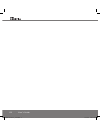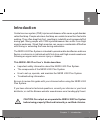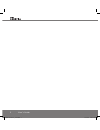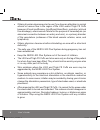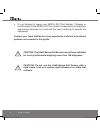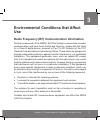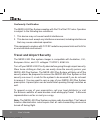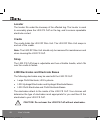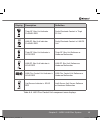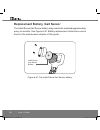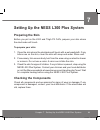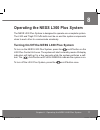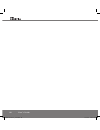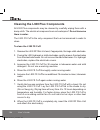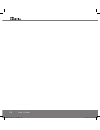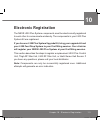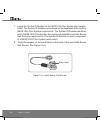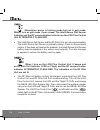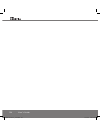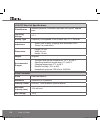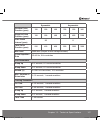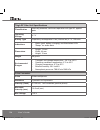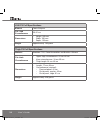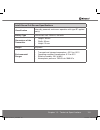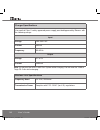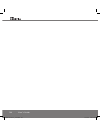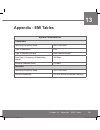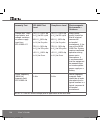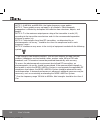- DL manuals
- Bioness
- Medical Equipment
- NESS L300 Plus
- User Manual
Bioness NESS L300 Plus User Manual - Operating Modes
32
User's Guide
Operating Modes
The L300 Plus System has three operating modes: standby, gait, and training.
Standby Mode
In standby mode, the NESS L300 Plus System is on and waiting for commands.
Stimulation is off.
Gait Mode
Gait mode is used when walking. In gait mode, the Intelli-Sense Gait Sensor
signals the L300 and Thigh RF Stim Units when the heel leaves the ground
and when the heel contacts the ground. Stimulation in the L300 and Thigh
RF Stim Units respond as programmed by the clinician.
Training Mode
Training mode is used to train the muscles when not walking (for example,
sitting or lying down). Training mode works independently of the Intelli-Sense
Gait Sensor. Stimulation is delivered in cycles pre-set by the clinician.
Training mode is designed to:
• Facilitate muscle re-education.
• Prevent or retard disuse atrophy of the lower leg and thigh muscles.
• Maintain or improve range of motion of the ankle and knee joints.
• Improve local blood circulation.
Mp612-00313-001_RevB.indd 32
7/18/2011 4:14:22 PM
Summary of NESS L300 Plus
Page 2: User’S Guide
User’s guide mp612-00313-001_revb.Indd 2 7/18/2011 4:13:54 pm.
Page 3: User’S Guide
I user’s guide rx only (us only) mp612-00313-001_revb.Indd 1 7/18/2011 4:13:56 pm.
Page 4
Ii user's guide user’s guide copyright © 2011, bioness inc all rights reserved no part of this publication may be reproduced, transmitted, transcribed, stored in a retrieval system, or translated into any language or any computer language, in any form or by any third party, without the prior written...
Page 5: Contents
Iii contents list of symbols ................................................................................................. Vii chapter 1: introduction ........................................................................ 1 chapter 2: device description and safety information ....................
Page 6
Iv user's guide strap ........................................................................................................... 20 l300 electrodes and electrode bases ....................................................... 20 l300 rf stim unit .........................................................
Page 7
V control unit wrist strap, neck strap, and belt pouch ...................................... 58 system charger set ......................................................................................... 59 replacement battery, gait sensor .............................................................
Page 8
Vi user's guide adjustment guidelines ................................................................................ 82 thigh fs cuff.............................................................................................. 83 turning on audio feedback during stimulation .........................
Page 9: List of Symbols
Vii list of symbols caution or warning double insulated (equivalent to class ii of iec 536) type bf applied part(s) non-ionizing radiation date of manufacture manufacturer this product must not be disposed of with other household waste consult instructions for use serial number re-order number lot n...
Page 10
Viii user's guide mp612-00313-001_revb.Indd 8 7/18/2011 4:14:02 pm.
Page 11: Introduction
1 chapter 1 - introduction 1 introduction central nervous system (cns) injuries and diseases often cause a gait disorder called foot drop. People who have foot drop are unable to raise their foot while walking. They often drag their foot, resulting in instability and increased effort during gait. Ma...
Page 12
2 user's guide mp612-00313-001_revb.Indd 2 7/18/2011 4:14:02 pm.
Page 13: Information
3 chapter 2 - device description and safety information 2 device description and safety information device description the ness l300 plus system consists of four main components: • l300 functional stimulation (fs) cuff with l300 radio frequency (rf) stim unit—used to stimulate the nerves that contro...
Page 14: Indications For Use
4 user's guide indications for use the ness l300 plus system is intended to provide ankle dorsiflexion and knee flexion or extension in individuals with foot drop and thigh muscle weakness following an upper motor neuron injury or disease. During gait, the ness l300 plus system electrically stimulat...
Page 15: Warnings
5 chapter 2 - device description and safety information warnings • the long-term effects of chronic electrical stimulation are unknown. • the l300 and thigh fs cuffs should not be worn over swollen, infected, or inflamed areas or skin eruptions, such as phlebitis, thrombophlebitis, and varicose vein...
Page 16
6 user's guide • obtain physician clearance prior to use if you have an alteration in normal arterial or venous flow in the region of the l300 and/or thigh fs cuffs because of local insufficiency (insufficient blood flow), occlusion (a blood flow blockage), arteriovenous fistula for the purpose of h...
Page 17
7 chapter 2 - device description and safety information • do not use the ness l300 plus system without electrodes. • use only electrodes supplied by bioness inc. • change the electrodes at least every two weeks. • only the treating clinician should determine electrode placement and stimulation setti...
Page 18
8 user's guide • do not attempt to repair your ness l300 plus system. Changes or modifications to the ness l300 plus system components not expressly approved by bioness inc could void the user’s authority to operate the equipment. Contact your local distributor if you experience a clinical or techni...
Page 19: Adverse Reactions
9 chapter 2 - device description and safety information adverse reactions in the unlikely event that any of the following occurs, stop using your ness l300 plus system immediately and consult your physician: • signs of significant irritation or pressure sores where the l300 and/or thigh fs cuffs con...
Page 20
10 user's guide • replace the electrodes at least every two weeks, even if they appear to be in good condition. • store the l300 hydrogel electrodes with the protective plastic covers attached. Do not allow the hydrogel electrodes to dry. • store the cloth electrodes where they can air dry. • excess...
Page 21: Use
11 chapter 3 - environmental conditions that affect use 3 environmental conditions that affect use radio frequency (rf) communication information several components of the ness l300 plus system communicate via radio communication and have been tested and found to comply with the limits for a class b...
Page 22: Travel And Airport Security
12 user's guide conformity certification the ness l300 plus system complies with part 15 of the fcc rules. Operation is subject to the following two conditions: 1. This device may not cause harmful interference. 2. This device must accept any interference received, including interference that may ca...
Page 23: Electromagnetic Emissions
13 chapter 3 - environmental conditions that affect use electromagnetic emissions the ness l300 plus system needs special precautions regarding electromagnetic compatibility (emc). The system needs to be installed and put into service according to the emc information provided in this manual. See app...
Page 24
14 user's guide • the use of the accessory, transducer, or cable with equipment and systems other than those specified may result in increased emissions or decreased immunity of the ness l300 plus system. • the ness l300 plus system may be interfered with by other equipment, even if that other equip...
Page 25: Ness L300 Plus System Kits
15 chapter 4 - ness l300 plus system kits 4 ness l300 plus system kits ness l300 plus system kit system components • l300 plus control unit • l300 fs cuff and rf stim unit • thigh fs cuff and rf stim unit • intelli-sense gait sensor accessories • system charger set • control unit neck strap • contro...
Page 26
16 user's guide • replacement battery, gait sensor • gait sensor pads • shoe spacers • thigh elongation bar locks • thigh electrode marking rings • large cloth electrode* • l300 hydrogel electrodes and bases* • l300 cloth electrodes and bases* • thigh cloth electrodes • cloth electrode mesh bag • ca...
Page 27
17 chapter 4 - ness l300 plus system kits control unit wrist strap control unit belt pouch control unit neck strap system charger set replacement battery, gait sensor gait sensor pad shoe spacer cloth electrode mesh bag thigh elongation bar locks thigh electrode marking rings thigh cloth electrodes ...
Page 28: System Components
18 user's guide ness l300 plus system upgrade kit the ness l300 plus system upgrade kit is for individuals who have a ness l300 foot drop system. System components • l300 plus control unit • thigh fs cuff and rf stim unit accessories • system charger set • thigh elongation bar locks • thigh electrod...
Page 29: Ness L300 Plus System
19 chapter 5 - ness l300 plus system 5 ness l300 plus system l300 functional stimulation (fs) cuff the l300 fs cuff fits on the affected leg below the knee. See figure 5-1. The l300 fs cuff is designed to facilitate dorsiflexion of the foot. It is lightweight, easy to put on with one hand, and can b...
Page 30: Locator
20 user's guide locator the locator fits under the kneecap of the affected leg. The locator is used to accurately place the l300 fs cuff on the leg, and to ensure repeatable electrode contact. Cradle the cradle holds the l300 rf stim unit. The l300 rf stim unit snaps in and out of the cradle. Note: ...
Page 31: L300 Rf Stim Unit
21 chapter 5 - ness l300 plus system l300 rf stim unit the l300 rf stim unit generates the electrical stimulation used to dorsiflex the foot. It responds to wireless signals from the l300 plus control unit and the intelli-sense gait sensor to turn stimulation on/off. The l300 rf stim unit includes a...
Page 32
22 user's guide the l300 rf stim unit emits visual and/or audio alerts when: • stimulation is on. • rf communication with the l300 rf stim unit fails. • the l300 rf stim unit battery charge level is low. • the l300 rf stim unit battery is charging. • the l300 rf stim unit malfunctions. See table 5-1...
Page 33: Thigh Fs Cuff
23 chapter 5 - ness l300 plus system thigh fs cuff the thigh fs cuff is a lightweight, low-profile orthosis designed to assist with knee flexion or extension. See figure 5-3. The thigh fs cuff fits above the affected knee, centered on the back or front of the thigh. The thigh fs cuff features an rf ...
Page 34: Panels
24 user's guide panels the thigh fs cuff features two panels. The top panel fits higher on the thigh. The bottom panel fits lower on the thigh. The bottom panel has a cradle for the thigh rf stim unit. Elongation bar the elongation bar connects the top and bottom thigh fs cuff panels. Your clinician...
Page 35: Thigh Cloth Electrodes
25 chapter 5 - ness l300 plus system figure 5-4: snapping the small thigh cloth electrode to the bottom panel. Caution: do not wear the thigh fs cuff without the cloth electrodes. Thigh cloth electrodes the thigh fs cuff uses two cloth electrodes to provide electrical stimulation. The large thigh cl...
Page 36: Thigh Rf Stim Unit
26 user's guide thigh rf stim unit the thigh rf stim unit generates the electrical stimulation used to flex or extend the knee. It responds to wireless signals from the l300 plus control unit and the intelli-sense gait sensor to turn stimulation on/off. The thigh rf stim unit includes a status light...
Page 37
27 chapter 5 - ness l300 plus system thigh rf stim unit display description definition status light flashes green system is on flashes yellow low battery alternately flashes yellow and green battery charging solid green battery fully charged flashes red rf communication failure solid red malfunction...
Page 38: Intelli-Sense Gait Sensor
28 user's guide intelli-sense gait sensor the intelli-sense gait sensor features a pressure sensor and a transmitter. See figure 5-6. Figure 5-6: intelli-sense gait sensor. Transmitter pressure sensor the pressure sensor: • fits under the insole of the shoe of the affected leg, attached to a gait se...
Page 39
29 chapter 5 - ness l300 plus system clamp gait sensor pad figure 5-7: intelli-sense gait sensor in a left shoe. The transmitter: • is worn clamped to the inner rim of the shoe. See figure 5-7. • communicates wirelessly with the l300 and thigh rf stim units. The intelli-sense gait sensor can be tran...
Page 40: L300 Plus Control Unit
30 user's guide l300 plus control unit the l300 plus control unit is used to: • turn on/off the ness l300 plus system. • test stimulation in the fs cuffs. • select an operating mode (gait, training, or standby). • fine-tune stimulation intensity. • mute/un-mute system audio alerts. • turn off visual...
Page 41
31 chapter 5 - ness l300 plus system the l300 plus control unit communicates wirelessly with the l300 and thigh rf stim units. It is powered by a single rechargeable aaa nimh battery, and is small enough to wear on a neck strap or in a belt pouch. L300 plus control unit operating button description ...
Page 42: Operating Modes
32 user's guide operating modes the l300 plus system has three operating modes: standby, gait, and training. Standby mode in standby mode, the ness l300 plus system is on and waiting for commands. Stimulation is off. Gait mode gait mode is used when walking. In gait mode, the intelli-sense gait sens...
Page 43
33 chapter 5 - ness l300 plus system intelli-sense gait sensor indicator digital display l300 rf stim unit indicator/selection arrow l300 plus control unit indicator thigh rf stim unit indicator/selection arrow rf communication indicator figure 5-9: l300 plus control unit digital display and indicat...
Page 44
34 user's guide display description definition on/off button flashes green system is on mode button flashes yellow slowly stimulation is off mode button flashes yellow rapidly stimulation is on displays 0–9 stimulation intensity level intensity level and letter “t” alternate training mode is on gree...
Page 45
35 chapter 5 - ness l300 plus system display description definition thigh rf stim unit indicator flashes red faulty electrode contact in thigh fs cuff l300 rf stim unit indicator flashes red faulty electrode contact in l300 fs cuff thigh rf stim unit indicator is solid red thigh rf stim unit softwar...
Page 46
36 user's guide display description definition thigh rf stim unit indicator and rf communication indicator alternately flash red rf communication failure, thigh rf stim unit l300 rf stim unit indicator and rf communication indicator alternately flash red rf communication failure, l300 rf stim unit t...
Page 47
37 chapter 5 - ness l300 plus system display description definition thigh rf stim unit indicator flashes yellow thigh rf stim unit low battery l300 rf stim unit indicator flashes yellow l300 rf stim unit low battery intelli-sense gait sensor indicator flashes yellow intelli-sense gait sensor low bat...
Page 48: Audio Indicators
38 user's guide display description definition rotating green circle l300 plus control unit charging horizontal green line l300 plus control unit fully charged letter "e" flashes while charging charging error table 5-9: l300 plus control unit charging displays and definitions. Audio indicators the l...
Page 49: L300 Plus Accessories
39 chapter 6 - l300 plus accessories 6 l300 plus accessories l300 electrodes and bases the l300 electrodes deliver the electrical stimulation used to dorsiflex the foot. Three types of electrodes may be used: • l300 large cloth electrode. • l300 hydrogel electrodes with hydrogel electrode bases. • l...
Page 50: Large Cloth Electrode
40 user's guide large cloth electrode the l300 fs cuff uses one large cloth electrode. The large cloth electrode snaps to the l300 fs cuff plug holes. No electrode base is required. Wet the large cloth electrode before use. After every three to four hours of use, remove and rewet the large cloth ele...
Page 51
41 chapter 6 - l300 plus accessories 3. Wet the entire large cloth electrode with water. See figure 6-3. Figure 6-3: wetting the large cloth electrode. Figure 6-4: blotting the large cloth electrode. 4. Remove excess water from the large cloth electrode. See figure 6-4. Mp612-00313-001_revb.Indd 41 ...
Page 52
42 user's guide 5. Align the orange and blue snaps on the large cloth electrode with the orange and blue plug holes on the l300 fs cuff. See figure 6-5. Figure 6-5: aligning the large cloth electrode. 6. Press firmly to snap the large cloth electrode into the l300 fs cuff. See figure 6-6. Figure 6-6...
Page 53
43 chapter 6 - l300 plus accessories l300 hydrogel electrodes and bases the l300 fs cuff uses two l300 hydrogel electrodes and two l300 hydrogel electrode bases. Your clinician will determine the best position for the l300 hydrogel electrode bases. Do not move the bases. The l300 hydrogel electrodes...
Page 54
44 user's guide figure 6-8: removing the used l300 hydrogel electrodes. To replace the l300 hydrogel electrodes: 1. Turn off the l300 plus system and remove the l300 fs cuff. 2. Gently pull the l300 hydrogel electrodes from the bases. Be careful not to detach the bases from the l300 fs cuff. See fig...
Page 55
45 chapter 6 - l300 plus accessories 4. Separate the new l300 hydrogel electrodes along the perforation. See figure 6-9. Figure 6-9: separating the new l300 hydrogel electrodes. Figure 6-10: splitting the two-piece covers on the l300 hydrogel electrodes. 5. Split the two-piece covers on each l300 hy...
Page 56
46 user's guide figure 6-11: adhering the l300 hydrogel electrodes to the bases. Figure 6-12: removing the covers from the l300 hydrogel electrodes. Note: save the covers. Always reapply the covers between uses. Note: if the electrode gel dries, rehydrate it with one to two drops of water. 6. Adhere...
Page 57
47 chapter 6 - l300 plus accessories l300 cloth electrodes and bases the l300 cloth electrodes are for people who opt to use them instead of the l300 hydrogel electrodes. They are also for people who have sensitivities to hydrogel electrodes or other known sensitivities (for example, allergy or skin...
Page 58
48 user's guide to rewet/replace the l300 cloth electrodes: 1. Turn off the l300 plus system and remove the l300 fs cuff. 2. Gently pull the l300 cloth electrodes from the bases. Be careful not to detach the bases from the l300 fs cuff. See figure 6-14. Figure 6-14: removing the l300 cloth electrode...
Page 59
49 chapter 6 - l300 plus accessories 4. Wet the l300 cloth electrodes with water until they are saturated. See figure 6-15. Figure 6-15: wetting the l300 cloth electrodes. 5. With a soft cloth, gently wipe or blot excess water from the snap side of the cloth electrodes. See figure 6-16. Figure 6-16:...
Page 60
50 user's guide figure 6-17: snapping the l300 cloth electrodes to the cloth electrode bases. 6. Snap the l300 cloth electrodes to the l300 cloth electrode bases. See figure 6-17. Note: if the l300 cloth electrodes dry out, your response to the stimulation may change. If you need to adjust stimulati...
Page 61: Thigh Cloth Electrodes
51 chapter 6 - l300 plus accessories caution: the electrodes are for single patient use. Caution: wet the cloth electrodes before use, and remove and rewet them after every three to four hours of use. Thigh cloth electrodes the thigh cloth electrodes deliver stimulation to the muscles in the upper l...
Page 62
52 user's guide marking ring marking the small thigh cloth electrode has a marking around one of the snaps. Align the marking with the electrode marking ring on the thigh fs cuff bottom panel. See figure 6-19. Figure 6-19: aligning the small thigh cloth electrode. Wet the thigh cloth electrodes befo...
Page 63
53 chapter 6 - l300 plus accessories to rewet/replace the thigh cloth electrodes: 1. Turn off the l300 plus system and remove the thigh fs cuff. 2. Gently unsnap the thigh cloth electrodes. See figure 6-20. Figure 6-20: unsnapping the thigh cloth electrodes. 3. Wet the thigh cloth electrodes with wa...
Page 64
54 user's guide figure 6-22: blotting the snap side of the thigh cloth electrodes. 4. Gently squeeze the thigh cloth electrodes together. 5. Blot excess water from the snap side of the thigh cloth electrodes. See figure 6-22. Figure 6-23: snapping the thigh cloth electrodes to the thigh fs cuff. 6. ...
Page 65: Thigh Electrode Marking Ring
55 chapter 6 - l300 plus accessories thigh electrode marking ring the thigh electrode marking ring marks the orientation of the small thigh cloth electrode on the bottom panel of the thigh fs cuff. Align the marking on the small thigh cloth electrode with the marking ring. See figure 6-24. Figure 6-...
Page 66: Cloth Electrode Mesh Bag
56 user's guide figure 6-26: cloth electrode mesh bag. Cloth electrode mesh bag the cloth electrode mesh bag is for storing the l300 and thigh cloth electrodes. See figure 6-26. Mp612-00313-001_revb.Indd 56 7/18/2011 4:14:37 pm.
Page 67: Thigh Elongation Bar Lock
57 chapter 6 - l300 plus accessories thigh elongation bar lock the thigh elongation bar lock prevents the elongation bar from sliding. See figure 6-27. Figure 6-27: thigh elongation bar lock. Thigh elongation bar lock do not attempt to remove the thigh elongation bar lock or to adjust the elongation...
Page 68: Pouch
58 user's guide control unit wrist strap, neck strap, and belt pouch the l300 plus control unit wrist strap, neck strap, and belt pouch are for carrying the l300 plus control unit. The wrist and neck straps loop through the top of the l300 plus control unit. See figure 6-28. Wrist strap belt pouch n...
Page 69: System Charger Set
59 chapter 6 - l300 plus accessories system charger set the system charger set is for charging the l300 rf stim unit, thigh rf stim unit, and l300 plus control unit simultaneously. The system charger set includes a w cable, a charger, and four interchangeable blades for australia, european union, u....
Page 70
60 user's guide replacement battery, gait sensor the intelli-sense gait sensor battery may need to be replaced approximately every six months. See figure 6-30. Battery replacement instructions can be found in the maintenance chapter of this guide. Intelli-sense gait sensor battery figure 6-30: the i...
Page 71: Gait Sensor Pads
61 chapter 6 - l300 plus accessories figure 6-31: placement of the gait sensor pad in the heel of a shoe. Gait sensor pads the gait sensor pad stabilizes the intelli-sense gait sensor pressure sensor in the shoe. See figure 6-31. Pressure sensor gait sensor pad one gait sensor pad is placed under th...
Page 72: Shoe Spacers
62 user's guide shoe spacers the shoe spacer is placed on the inner clamp of the intelli-sense gait sensor. See figure 6-32. Figure 6-32: attaching the shoe spacer to the intelli-sense gait sensor. Shoe spacer the shoe spacer: • stabilizes the intelli-sense gait sensor on the rim of the shoe. • prot...
Page 73: Preparing The Skin
63 chapter 7 - setting up the ness l300 plus system 7 setting up the ness l300 plus system preparing the skin before you put on the l300 and thigh fs cuffs, prepare your skin where the electrodes will touch. To prepare your skin: 1. Clean the skin where the electrodes will touch with a wet washcloth...
Page 74: Putting On The L300 Fs Cuff
64 user's guide putting on the l300 fs cuff to put on the l300 fs cuff: 1. Remove and wet the l300 cloth electrode(s), if appropriate. 2. Remove the covers on the hydrogel electrodes, if appropriate. 3. While seated, slightly straighten your leg. The outline of your kneecap should be clearly defined...
Page 75
65 chapter 7 - setting up the ness l300 plus system 4. Grasp the front of the l300 fs cuff by the cradle. Then tilt the bottom of the l300 fs cuff up. 5. Slide the locator up your leg until it rests snugly and comfortably below your kneecap. See figure 7-2. Figure 7-2: aligning the l300 fs cuff loca...
Page 76
66 user's guide figure 7-3: fastening the l300 fs cuff strap. Locator below the kneecap thumb on the cradle and fingers on the strap handle 6. While holding the locator in place, lower the l300 fs cuff until it rests flush against your leg. The l300 fs cuff should gently grip your leg. 7. Grasp the ...
Page 77
67 chapter 7 - setting up the ness l300 plus system figure 7-4: the l300 fs cuff correctly positioned on the right leg. Locator below the kneecap strap handle around the cradle l300 rf stim unit 9. Make sure the l300 fs cuff is correctly positioned. The locator should rest below the kneecap. The rf ...
Page 78
68 user's guide testing the position of the l300 fs cuff to test the position of the l300 fs cuff: 1. Place the l300 plus control unit in standby mode. 2. Press the l300 rf stim unit selection button. The arrow next to the l300 rf stim unit indicator will light green to confirm the selection. 3. Pre...
Page 79: Putting On The Thigh Fs Cuff
69 chapter 7 - setting up the ness l300 plus system putting on the thigh fs cuff to put on the thigh fs cuff: 1. Remove and wet the thigh cloth electrodes. 2. Sit in a stable position on the edge of a chair. 3. Place the thigh fs cuff locator on the midline of the thigh, approximately three finger w...
Page 80
70 user's guide figure 7-6: thigh fs cuff correctly positioned on the quadriceps. 4. Center the elongation bar on the midline of the thigh. See figure 7-6. Elongation bar caution: turn off stimulation before putting on or taking off the thigh fs cuff. 5. Fasten the straps. Mp612-00313-001_revb.Indd ...
Page 81
71 chapter 7 - setting up the ness l300 plus system testing the position of the thigh fs cuff to test the position of the thigh fs cuff: 1. Place the l300 plus control unit in standby mode. 2. Press the thigh rf stim unit selection button. The arrow next to the thigh rf stim unit indicator will ligh...
Page 82
72 user's guide placing the intelli-sense gait sensor in the shoe the intelli-sense gait sensor is used when walking in gait mode. Make sure it is placed in your shoe before selecting gait mode. To position the pressure sensor: 1. Lift the insole of the shoe, and attach a gait sensor pad under the i...
Page 83
73 chapter 7 - setting up the ness l300 plus system note: if your shoe does not have a detachable insole, place the pressure sensor on top of the insole. Then, place a generic (one layer versus two) insole over it. Generic insoles can be purchased from drugstores, shoe stores, or bioness. Contact yo...
Page 84
74 user's guide to position the transmitter: 1. Cover the inner clamp of the intelli-sense gait sensor with the shoe spacer. See figure 7-9. Figure 7-9: attaching the shoe spacer. Shoe spacer inner clamp mp612-00313-001_revb.Indd 74 7/18/2011 4:14:41 pm.
Page 85
75 chapter 7 - setting up the ness l300 plus system figure 7-10: clamping the transmitter to the inner rim of the shoe. Pressure sensor transmitter clamp attaches to the inner rim of the shoe ness logo faces away from the ankle left shoe 2. Clamp the transmitter to the inner rim of the shoe. The nes...
Page 86
76 user's guide transferring the intelli-sense gait sensor to another shoe to transfer the intelli-sense gait sensor to another shoe: 1. Turn off the ness l300 plus system. 2. Remove the intelli-sense gait sensor from the shoe. 3. Select another shoe. 4. Follow the steps for placing the intelli-sens...
Page 87
77 chapter 8 - operating the ness l300 plus system 8 operating the ness l300 plus system the ness l300 plus system is designed to operate as a complete system. The l300 and thigh fs cuffs both must be on and the system components close to each other to communicate wirelessly. Turning on/off the ness...
Page 88: L300 Fs Cuff
78 user's guide testing the position of the fs cuffs the stimulation test button is used to test the position of the fs cuffs. Only one fs cuff can be tested at a time. L300 fs cuff to test the position of the l300 fs cuff: 1. Place the l300 plus control unit in standby mode. 2. Press the l300 rf st...
Page 89: Selecting An Operating Mode
79 chapter 8 - operating the ness l300 plus system selecting an operating mode selecting gait mode to select gait mode: 1. Turn on the l300 plus system. 2. Press the mode button briefly. The l300 plus control unit will beep and the mode button will flash yellow slowly (stimulation is off). When stim...
Page 90: Returning to Standby Mode
80 user's guide returning to standby mode to return to standby mode from gait or training mode: • press the flashing mode button briefly. The l300 plus control unit will beep, and the mode button will stop flashing. Mp612-00313-001_revb.Indd 80 7/18/2011 4:14:42 pm.
Page 91: L300 Fs Cuff
81 chapter 8 - operating the ness l300 plus system adjusting stimulation intensity when the l300 plus control unit is turned on, the stimulation intensity level will be “5." l300 fs cuff to adjust stimulation intensity for the l300 fs cuff: 1. Press the l300 rf stim unit selection button. The arrow ...
Page 92: Adjustment Guidelines
82 user's guide 2. Press the plus or minus intensity adjustment button on the l300 plus control unit to change the intensity level. The l300 plus control unit will beep with each change in level. The new level will show in the digital display. Note: an intensity level of “0” equals no stimulation. N...
Page 93: Thigh Fs Cuff
83 chapter 8 - operating the ness l300 plus system thigh fs cuff to adjust stimulation intensity for the thigh fs cuff: 1. Press the thigh rf stim unit selection button. The arrow next to the thigh rf stim unit indicator will light green to confirm the selection. See figure 8-2. Figure 8-2: thigh rf...
Page 94: L300 Fs Cuff
84 user's guide turning on audio feedback during stimulation the mute button is used to turn on audio feedback when stimulation is on. Audio feedback can be turned on for one fs cuff or both. L300 fs cuff to turn on audio feedback during stimulation: 1. Place the l300 plus control unit in standby mo...
Page 95: Thigh Fs Cuff
85 chapter 8 - operating the ness l300 plus system thigh fs cuff to turn on audio feedback during stimulation: 1. Place the l300 plus control unit in standby mode. 2. Press and hold the thigh rf stim unit selection button. 3. While holding the thigh rf stim unit selection button, press and hold the ...
Page 96
86 user's guide muting/un-muting the l300 plus control unit to mute/un-mute the l300 plus control unit: • press the mute button briefly. Note: when the system is turned on, the default volume setting is restored. Mp612-00313-001_revb.Indd 86 7/18/2011 4:14:43 pm.
Page 97: L300 Fs Cuff
87 chapter 8 - operating the ness l300 plus system turning off audio/visual alerts the ness l300 plus system is designed to be worn as a complete system in gait mode, with both the l300 fs cuff and the thigh fs cuff on. In training mode, the l300 fs cuff and the thigh fs cuff can be worn individuall...
Page 98
88 user's guide mp612-00313-001_revb.Indd 88 7/18/2011 4:14:43 pm.
Page 99: Maintenance and Cleaning
89 chapter 9 - maintenance and cleaning 9 maintenance and cleaning daily maintenance when the ness l300 plus system is not in use: 1. If appropriate, reapply the covers to the hydrogel electrodes. Do not let the hydrogel dry out. 2. Store the cloth electrodes where they can air dry. 3. Allow the fs ...
Page 100: Charging The Batteries
90 user's guide charging the batteries when a ness l300 plus system component has a low battery, the l300 plus control unit will beep and the component indicator light will flash yellow. See figure 9-1. Low battery, thigh rf stim unit low battery, l300 rf stim unit low battery, gait sensor low batte...
Page 101
91 chapter 9 - maintenance and cleaning to charge the batteries in the l300 plus control unit, l300 rf stim unit, and thigh rf stim unit: 1. Select an appropriate blade. See figure 9-2. Then slide the blade into the charger. Figure 9-2: system charger set. Warning: use only the charger included in y...
Page 102
92 user's guide 2. Open the flexible covers over the charging ports. See figure 9-3. Figure 9-3: charging setup. W cable flexible cover charger flexible cover 3. Connect the w cable to the charging ports. See figure 9-3 4. Plug the charger into a wall socket. 5. Verify that the rotating green circle...
Page 103
93 chapter 9 - maintenance and cleaning 7. Allow the charging process to continue until: • a horizontal green line appears in the l300 plus control unit digital display. See table 9-1. • the status light on both rf stim units is solid green. See table 9-2. The charging process should last approximat...
Page 104
94 user's guide note: if the l300 plus control unit battery is completely discharged, a “b” (for boot) will flash for a few seconds in the l300 plus control unit digital display when charging is started. Note: it is possible to charge the l300 plus control unit and rf stim units separately, but bion...
Page 105: Battery Replacement
95 chapter 9 - maintenance and cleaning battery replacement the battery in the intelli-sense gait sensor is not rechargeable. It may need to be replaced approximately every six months. When the intelli-sense gait sensor battery charge level is low, the indicator on the l300 plus control unit will be...
Page 106
96 user's guide 2. Slide the cover out. 3. Note the “+” orientation of the old battery. Caution: use only a battery supplied by bioness. Remove the old battery, and properly dispose of it according to your local environmental regulations. 4. Insert the new battery. The “+” should face outward. 5. Sl...
Page 107
97 chapter 9 - maintenance and cleaning the battery in the l300 plus control unit is a rechargeable aaa nimh battery. It should be replaced approximately every two years. To replace the l300 plus control unit battery (aaa nimh 1.2 v): 1. Remove the screw from the battery cover on the back of the l30...
Page 108
98 user's guide 4. Insert the new rechargeable battery in the proper "+/-" orientation. 5. Slide the cover into place. Caution: use only a battery supplied by bioness. Remove the old battery, and properly dispose of it according to your local environmental regulations. 6. Tighten the screw. 7. Fully...
Page 109
99 chapter 9 - maintenance and cleaning the rf stim units have a rechargeable battery that can only be replaced by a bioness authorized representative. If the battery needs to be replaced, contact your local distributor. Mp612-00313-001_revb.Indd 99 7/18/2011 4:14:48 pm.
Page 110: Bases
100 user's guide bases replace the l300 electrode bases if they appear worn or damaged. To replace the l300 electrode bases: 1. Mark the position of the used l300 electrode bases on the l300 fs cuff liner. See figure 9-6. Figure 9-6: marking the position of the used l300 electrode bases. Figure 9-7:...
Page 111
101 chapter 9 - maintenance and cleaning figure 9-8: removing the used l300 electrode bases. Figure 9-9. Attaching the new l300 electrode bases. 3. Remove the used l300 electrode bases from the l300 fs cuff. See figure 9-8. 4. Attach the new l300 electrode bases where the previous bases were attache...
Page 112
102 user's guide figure 9-10: snapping the l300 electrode bases to the l300 fs cuff plug holes. Figure 9-11: wire concealers covering the l300 electrode base wires. Caution: when replacing the l300 fs cuff, have your clinician re-fit the l300 electrode bases. 5. Snap the new l300 electrode bases to ...
Page 113: L300 Fs Cuff Strap
103 chapter 9 - maintenance and cleaning l300 fs cuff strap to replace the l300 fs cuff strap: 1. Remove the used l300 fs cuff strap from the l300 fs cuff buckles and strap leads. See figure 9-12. Strap buckles strap leads hook and loop fasteners figure 9-12: l300 fs cuff strap attached to the l300 ...
Page 114: Thigh Silicone Panels
104 user's guide thigh silicone panels to replace the thigh silicone panels: 1. Unsnap and remove the thigh cloth electrodes. 2. Gently detach the loops of the silicone panels from the hooks on the thigh fs cuff top and bottom panels. See figure 9-13. Figure 9-13: unhooking the top silicone panel. M...
Page 115
105 chapter 9 - maintenance and cleaning 3. Slide the band on the bottom silicone panel over the thigh rf stim unit. See figure 9-14. Figure 9-14: sliding the band on the bottom silicone panel. Figure 9-15: pulling the silicone panels away from the electrode snaps. 4. Gently pull the silicone panels...
Page 116
106 user's guide 5. Gently slide the new silicone panels around the electrode snaps. 6. Slide the band on the bottom silicone panel over the thigh rf stim unit. See figure 9-16. Figure 9-16: sliding the band on the bottom silicone panel over the rf stim unit. 7. Gently hook the new silicone panels t...
Page 117
107 chapter 9 - maintenance and cleaning removing the l300 and thigh rf stim units the l300 and thigh rf stim units should only be removed for maintenance and to clean the fs cuffs. To remove the rf stim units: 1. Turn off the l300 plus system. 2. Pull the top of the rf stim unit away from the cradl...
Page 118
108 user's guide cleaning the l300 plus components all l300 plus components may be cleaned by carefully wiping them with a damp cloth. The electrical components are not waterproof. Do not immerse them in water. The l300 fs cuff is the only component that can be immersed in water to clean. To clean t...
Page 119
109 chapter 9 - maintenance and cleaning disinfecting the l300 plus components all ness l300 plus system kit components excluding the l300 fs cuff and the thigh fs cuff straps may be disinfected using caviwipes™ (metrex, orange, ca) per the manufacturer’s instructions. Metrex products are sold throu...
Page 120
110 user's guide mp612-00313-001_revb.Indd 110 7/18/2011 4:14:53 pm.
Page 121: Electronic Registration
111 chapter 10 - electronic registration 10 electronic registration the ness l300 plus system components must be electronically registered to each other to communicate wirelessly. The components in your l300 plus system kit are registered. If you have an l300 plus system upgrade kit, bring your upgr...
Page 122
112 user's guide setup: 1. Place the components you are registering close together on a table but not touching. See figure 10-1. Figure 10-1: registration setup. 2. Make certain no other l300 plus components are within 30 feet of the components you are registering. 3. Connect the components to the s...
Page 123
113 chapter 10 - electronic registration to register a replacement l300 plus control unit or rf stim unit: 1. Turn off the l300 plus system. 2. Simultaneously press and hold for three seconds the mode and minus buttons. The l300 plus control unit will beep when registration begins. 3. The l300 plus ...
Page 124
114 user's guide 6. Locate the system id number for the ness l300 plus system (for example, a334). The system id number can be found on the back label of the existing ness l300 plus system components. 7. Write the system id number on the blank label on the back of the replacement l300 plus component...
Page 125
115 chapter 10 - electronic registration to register a replacement/additional intelli-sense gait sensor: note: read steps 1–4 before starting. 1. Turn off the l300 plus system. 2. Simultaneously press and hold for three seconds the mode and minus buttons on the l300 plus control unit. The l300 plus ...
Page 126
116 user's guide blank label 7. Locate the system id number for the ness l300 plus system (for example, a334). The system id number can be found on the back label of the existing ness l300 plus system components. The system id number identifies which ness l300 plus system the replacement/additional ...
Page 127: Troubleshooting
117 chapter 11 - troubleshooting 11 troubleshooting if you have any questions or concerns, please call your local distributor or visit the bioness website at www.Bioness.Com/landing.Php?Reset. When charging the ness l300 plus system, how will i know when the batteries are fully charged? • when the l...
Page 128
118 user's guide stimulation works in training mode but not in gait mode. When i turn on gait mode i hear a beep. The intelli-sense gait sensor indicator and the rf communication indicator on the l300 plus control unit alternately flash red. • the intelli-sense gait sensor and the rf stim units are ...
Page 129
119 chapter 11 - troubleshooting i hear a beep and an rf stim unit indicator (l300 or thigh) on the l300 plus control unit flashes red. • if you feel stimulation but the intensity level seems weaker than usual and movement (ankle and/or knee) is unsatisfactory, electrode contact may be compromised. ...
Page 130
120 user's guide • make sure the l300 and thigh rf stim units are properly snapped into the cradles on the l300 and thigh fs cuffs. Press firmly near the upper edges of the l300 and thigh rf stim units until they are flush with the cradles. • make sure the l300 hydrogel electrode bases (or l300 clot...
Page 131
121 chapter 11 - troubleshooting one of the component indicators is solid red and the l300 plus control unit beeps. • the respective component is malfunctioning. Turn off the l300 plus control unit and then turn it back on. If the problem persists, stop using the ness l300 plus system and contact bi...
Page 132
122 user's guide stimulation is inconsistent when i am walking, but the ness l300 plus system is not indicating any errors. • stop walking and shift your weight from side to side. If the problem persists, check for proper placement of the intelli-sense gait sensor pressure sensor. Reposition the pre...
Page 133
123 chapter 11 - troubleshooting i tried the registration procedure and saw a immediately, but i never saw the alternating arches in the digital display. The replacement component is not working. • clinician mode (for use by clinicians only) may have been started instead of the registration process....
Page 134
124 user's guide mp612-00313-001_revb.Indd 124 7/18/2011 4:14:58 pm.
Page 135: Technical Specifications
125 chapter 12 - technical specifications 12 technical specifications l300 plus control unit specifications classification internally powered, continuous operation operation modes gait, training, clinician, and standby battery type rechargeable aaa nimh 1.2 v, 900–1100 mah controls • on/off illumina...
Page 136
126 user's guide l300 rf stim unit specifications classification internally powered, continuous operation with type bf applied parts operating voltage 3.7 v battery type proprietary rechargeable li-ion (lithium ion) 3.7 v, 750 mah indications • status (fault, battery, charging) and stimulation leds ...
Page 137
127 chapter 12 - technical specifications symmetric asymmetric positive pulse duration (µsec) 100 200 300 100 200 300 negative pulse duration (µsec) 100 200 300 400 800 1200 inter-phase interval (µsec) 50 0 total pulse duration (µsec) 250 450 650 500 1000 1500 max load 5000 ohm (subject to max volta...
Page 138
128 user's guide thigh rf stim unit specifications classification internally powered, continuous operation with type bf applied parts operating voltage 3.7 v battery type proprietary rechargeable li-ion (lithium ion) 3.7 v, 750 mah indications • status (fault, battery, charging) and stimulation leds...
Page 139
129 chapter 12 - technical specifications symmetric asymmetric positive pulse duration (µsec) 100 200 300 100 200 300 negative pulse duration (µsec) 100 200 300 400 800 1200 inter-phase interval (µsec) 50 0 total pulse duration (µsec) 250 450 650 500 1000 1500 max load 5000 ohm (subject to max volta...
Page 140
130 user's guide l300 fs cuff specifications material fabric-polymer fits limb circumference 29–51 cm dimensions • height: 160 mm • width: 100 mm • depth: 125 mm weight approximately 150 grams thigh fs cuff specifications material skeleton–tpu; panel assemblies and buckles–silicone fits limb circumf...
Page 141
131 chapter 12 - technical specifications intelli-sense gait sensor specifications classification internally powered, continuous operation with type bf applied part(s) battery type lithium coin cell, cr2430, 280 mah dimensions of the transmitter • length: 80 mm • width: 50 mm • height: 10 mm weight ...
Page 142
132 user's guide charger specifications use medical class ii safety approved power supply provided/approved by bioness with the following ratings: input voltage 100–240 v ac current 400 ma frequency 50–60 hz output voltage 5 v ± 5% current 2400 ma note: do not use the ness l300 plus system while cha...
Page 143
133 chapter 12 - technical specifications l300 electrode and l300 electrode base specifications hydrogel electrodes two 45-mm diameter hydrogel electrodes note: use only electrodes provided by bioness inc. Hydrogel electrode bases two relocatable polymer electrode bases cloth electrodes two 45-mm di...
Page 144
134 user's guide mp612-00313-001_revb.Indd 134 7/18/2011 4:14:59 pm.
Page 145: Appendix - Emi Tables
135 chapter 13 - appendix - emi tables 13 appendix - emi tables system characteristics transmitters operating frequency band 2401–2482 mhz type of modulation fsk type of modulating signal binary data message data rate [=frequency of modulating signal] 250 kbps effective radiated power receivers oper...
Page 146
136 user's guide guidance and manufacturer’s declaration—electromagnetic emissions the ness l300 plus system is intended for use in the electromagnetic environment specified below. The customer or the user of the ness l300 plus system should assure that it is used in such an environment. Emissions t...
Page 147
137 chapter 13 - appendix - emi tables guidance and manufacturer’s declaration— electromagnetic immunity for all equipment and systems the ness l300 plus system is intended for use in the electromagnetic environment specified below. The customer or the user of the ness l300 plus system should assure...
Page 148
138 user's guide immunity test iec 60601 test level compliance level electromagnetic environment— guidance voltage dips, short interruptions and voltage variations on power supply input lines iec 61000-4-11 t (>95% dip in u t ) for 0.5 cycle 40% u t (60% dip in u t ) for 5 cycles 70% u t (30% dip in...
Page 149
139 chapter 13 - appendix - emi tables guidance and manufacturer’s declaration—electromagnetic immunity the ness l300 plus system is intended for use in the electromagnetic environment specified below. The customer or the user of the ness l300 plus system should assure that it is used in such an env...
Page 150
140 user's guide note 1: at 80 mhz and 800 mhz, the higher frequency range applies. Note 2: these guidelines may not apply in all situations. Electromagnetic propagation is affected by absorption and reflection from structures, objects, and people. Note 3: p is the maximum output power rating of the...
Page 151
141 chapter 13 - appendix - emi tables recommended separation distances between portable and mobile rf communications equipment and the ness l300 plus system the ness l300 plus system is intended for use in an electromagnetic environment in which radiated rf disturbances are controlled. The customer...
Page 152
142 user's guide note 1: at 80 mhz and 800 mhz, the higher frequency range applies. Note 2: these guidelines may not apply in all situations. Electromagnetic propagation is affected by absorption and reflection from structures, objects, and people. For transmitters rated at a maximum output power no...