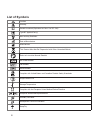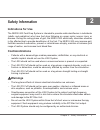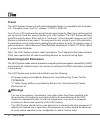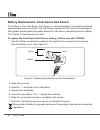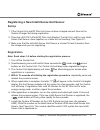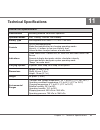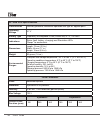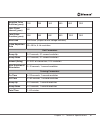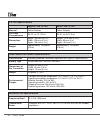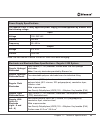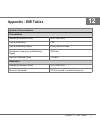- DL manuals
- Bioness
- Personal Care Products
- NESS L300
- User Manual
Bioness NESS L300 User Manual
Summary of NESS L300
Page 1
Ness l300 ® user’s guide.
Page 2
L300 user’s guide copyright © 2014, bioness inc. All rights reserved no part of this publication may be reproduced, transmitted, transcribed, stored in a retrieval system, or translated into any language or any computer language, in any form or by any third party, without the prior written permissio...
Page 3: List of Symbols
Iii list of symbols caution warning double insulated (equivalent to class ii of iec 536) type bf applied part(s) non-ionizing radiation date of manufacture manufacturer this product must not be disposed of with other household waste refer to instruction manual/ booklet re-order number lot number ser...
Page 4: Table of Contents
Iv table of contents list of symbol .................................................................................................... Iii chapter 1: introduction ........................................................................ 1 chapter 2: safety information .................................
Page 5
V attaching the electrodes .................................................................................... 27 l300 quick fit electrode ............................................................................. 27 l300 cloth electrodes ............................................................
Page 6
Vi inserting the rf stim unit ................................................................................. 49 cleaning your l300 system components ......................................................... 50 disinfecting .............................................................................
Page 7
Vii user’s guide this page intentionally left blank..
Page 8: Introduction
1 introduction central nervous system injuries often cause a gait disorder called foot drop. People who have foot drop are unable to raise their foot while walking. They often drag their foot, resulting in instability and increased effort during gait. The ness l300 foot drop system is an advanced ne...
Page 9
2 user’s guide system features: • the fs cuff includes a cradle for the rf stim unit and an ergonomic locator to ensure constant, snug contact with the leg. The fs cuff can be put on with one hand. • the intelli-sense gait sensor can detect when the foot is in the air and on the ground and regulate ...
Page 10: Safety Information
3 safety information indications for use the ness l300 foot drop system is intended to provide ankle dorsiflexion in individuals (adults and pediatrics) who have foot drop following an upper motor neuron injury or disease. During the swing phase of gait, the ness l300 electrically stimulates muscles...
Page 11: Precautions
4 user’s guide • in case of any inconvenience, turn off stimulation and remove the l300 fs cuff. If the stimulation cannot be turned off, remove the l300 fs cuff to stop stimulation. Precautions • inflammation in the region of the l300 fs cuff may be aggravated by motion, muscle activity, or pressur...
Page 12
5 chapter 2 - safety information • use only the l300 system electrodes supplied by bioness inc. • turn off the l300 system before removing or replacing the electrodes. • obtain physician clearance prior to use if you have an alteration in normal arterial or venous flow in the region of the l300 fs c...
Page 13: Adverse Reactions
6 user’s guide • medical electrical equipment needs special precautions for electromagnetic compatibility. • remove the l300 system before undergoing any diagnostic or therapeutic medical procedure such as x-ray examination, ultrasound, mri, etc. Adverse reactions in the unlikely event that any of t...
Page 14
7 chapter 2 - safety information • excess body hair where the electrodes adhere may reduce electrode contact with the skin. If necessary, remove excess body hair with an electric shaver or scissors. Do not use a razor. A razor can irritate the skin. • when positioning the l300 fs cuff, make sure the...
Page 15
8 user’s guide this page intentionally left blank..
Page 16: Conformity Certification
9 environmental conditions that affect use radio frequency (rf) communication several components of the l300 system communicate via radio communication and have been tested and found to comply with the limits for a class b digital device, pursuant to part 15 (rf devices) of the federal communication...
Page 17: Travel
10 user’s guide travel the l300 system charger set with interchangeable blades is compatible with australian, u.K., european union, and u.S. Voltage: 110-220 v, 50/60 hz. Turn off your l300 system before going through airport security. Wear loose clothing so that you can easily show the security per...
Page 18: L300 System Kit
11 chapter 4 - l300 system kit 4 l300 system kit contents small l300 system kit • small l300 fs cuff, right or left, with (xs) strap • l300 rf stim unit • intelli-sense gait sensor • control unit • system charger set • small l300 fs cuff strap (xxs) • gait sensor pads • shoe spacers • gait sensor re...
Page 19: Regular L300 System Kit
12 user’s guide regular l300 system kit • regular l300 fs cuff, right or left, with (m) strap • l300 rf stim unit • intelli-sense gait sensor • control unit • system charger set • regular l300 fs cuff strap (s) • regular l300 fs cuff strap (l) • gait sensor pads • shoe spacers • gait sensor replacem...
Page 20
13 chapter 4 - l300 system kit control unit system charger set intelli-sense gait sensor regular fs cuff strap (s, m, l) small fs cuff strap (xxs, xs) regular l300 fs cuff and rf stim unit small l300 fs cuff and rf stim unit.
Page 21
14 user’s guide control unit wrist strap control unit neck strap gait sensor replacement battery small electrode bases (only in the small l300 system kit) cloth electrode mesh bag control unit belt pouch shoe spacers phillips screwdriver gait sensor pads.
Page 22: Device Description
15 chapter 5- device description device description l300 functional stimulation (fs) cuff the l300 fs cuff (see figure 5-1) is an orthosis that fits on the leg below the knee and is designed to facilitate upward movement of the foot and toes. The l300 fs cuff is available in right and left configura...
Page 23
16 user’s guide when radio communication fails or the component malfunctions. The rf stim unit should only be removed from the cradle for maintenance and when cleaning the l300 fs cuff. Rf stim unit display description definition status light flashes green system is on flashes yellow low battery alt...
Page 24
17 chapter 5- device description electrodes and electrode bases there are three different types of electrodes that can be used with the l300 fs cuff to deliver stimulation. The electrodes adhere to electrode bases, which snap onto the l300 fs cuff liner. With a small l300 system the following electr...
Page 25
18 user’s guide with a regular l300 system the following electrodes and electrode bases can be used (see figure 5-3): • regular l300 quick fit electrode, left - a or right - a • regular l300 cloth electrodes • regular l300 cloth electrode bases • regular l300 hydrogel electrodes • regular l300 hydro...
Page 26: Intelli-Sense Gait Sensor
19 chapter 5- device description intelli-sense gait sensor the intelli-sense gait sensor detects when your foot is in the air and on the ground, and wirelessly signals the other l300 system components. The intelli-sense gait sensor features a pressure sensor and a transmitter. See figure 5-4. The pr...
Page 27: Control Unit
20 user’s guide control unit the control unit is used to turn on/off the system, select an operating mode, fine-tune stimulation intensity, adjust audio alert volume, and monitor system performance. See figure 5-5. The control unit communicates wirelessly with the rf stim unit and intelli- sense gai...
Page 28: Operating Buttons
21 gait mode gait mode is used when walking. In gait mode, the intelli-sense gait sensor signals the rf stim unit when your heel or forefoot leaves the ground, turning stimulation on. It also signals when your heel or forefoot contacts the ground, turning stimulation off. Training mode training mode...
Page 29
22 user’s guide visual display description function on/off button flashes green system on mode button flashes yellow slowly system is in gait/training/ clinician mode, stimulation is off mode button flashes yellow rapidly system is in gait/training/ clinician mode, stimulation is on table 5-3: contr...
Page 30: Audio Indicators
23 chapter 5- device description indicator display description definition a component indicator flashes yellow component has low battery rf stim unit indicator flashes red and intensity level flashes faulty electrode control unit and rf stim unit indicators alternately flash red and "e" flashes radi...
Page 31
24 user’s guide this page intentionally left blank..
Page 32: Setup Instructions
25 chapter 6 - setup instructions setup instructions charging the l300 system it is important to charge your l300 system daily and for at least four hours before a fitting/ programming session. Bioness recommends charging the control unit and l300 fs cuff (with rf stim unit attached) at the same tim...
Page 33
26 user’s guide figure 6-3: charging setup 4. Plug the system charger into a power outlet. 5. While charging a rotating green circle will appear in the control unit digital display and the status light on the rf stim unit will alternately flash yellow and green. 6. The charging process is complete w...
Page 34: Preparing The Skin
27 chapter 6 - setup instructions caution: to completely disconnect the power input, the ac/dc adapter portion of the system charger set must be disconnected from the main power supply. Preparing the skin before putting on the l300 fs cuff, always check your skin for signs of irritation. If any irri...
Page 35: L300 Cloth Electrodes
28 user’s guide figure 6-4: wetting the removing excess water figure 6-5: aligning and attaching the l300 quick fit electrode note: remove and re-wet the entire l300 quick fit electrode every time you remove the l300 fs cuff from your leg for more than one hour, and after every three to four hours o...
Page 36: L300 Hydrogel Electrodes
29 chapter 6 - setup instructions 4. With a cloth, gently wipe or blot excess water off the back (side with the snap) of the electrodes. See figure 6-6. 5. Attach the l300 cloth electrodes to the electrode bases. See figure 6-7. Figure 6-6: wetting and removing excess water figure 6-7: attaching the...
Page 37: Positioning The L300 Fs Cuff
30 user’s guide positioning the l300 fs cuff to position the l300 fs cuff: 1. While seated, slightly straighten your leg as shown in figure 6-8. The outline of your kneecap should be clearly defined. (place your foot on a footrest, if necessary.) figure 6-8: recommended knee angle for positioning th...
Page 38
31 chapter 6 - setup instructions 3. Hold the locator in place and lower the l300 fs cuff until it rests flush against your leg. 4. Grasp the handle of the l300 fs cuff strap. See figure 6-10. With your thumb on the fs cuff cradle, fasten the strap handle around the cradle. With the small l300 fs cu...
Page 39: Removing The L300 Fs Cuff
32 user’s guide removing the l300 fs cuff to remove the l300 fs cuff: 1. Turn off the control unit. 2. Unhook the l300 fs cuff strap handle from the cradle. 3. Slowly lift the l300 fs cuff away from your skin. 4. If using hydrogel electrodes (regular l300 fs cuff users only) gently peel the electrod...
Page 40
33 chapter 6 - setup instructions figure 6-12: placement of the gait sensor pad figure 6-13: positioning the gait sensor in the shoe 4. Cover the clamp on the transmitter with the shoe spacer, if desired. See figure 6-14. The teeth of the clamp may scuff the shoe, if not covered. Figure 6-14: coveri...
Page 41: Switching Shoes/gait Sensors
34 user’s guide 5. Clamp the intelli-sense gait sensor transmitter on to the inner rim of the shoe. Face the ness logo on the transmitter away from the ankle. See figure 6-15. 6. Cover the pressure sensor with the insole. Tuck any excess wire under the insole. See figure 6-15. Figure 6-15: final pos...
Page 42: Operating The L300 System
35 chapter 7 - operating the l300 system 7 operating the l300 system rf communication safety features the control unit, rf stim unit, and intelli-sense gait sensor must be within rf communication range of each other and their batteries charged for the l300 system to operate. If the components become...
Page 43: Training Mode
36 user’s guide training mode to select training mode, turn on the control unit. Press and hold the mode button until the control unit beeps, the mode button starts flashing yellow slowly (indicating that stimulation is off), and the letter "t" alternates with the intensity level in the digital disp...
Page 44
37 chapter 7 - operating the l300 system adjusting the volume of audio alerts use the volume buttons to adjust the volume of the audio alerts. Each time one of the buttons is pressed, the volume level will change. The control unit will beep to demonstrate the new volume. To mute the audio alerts, lo...
Page 45
38 user’s guide this page intentionally left blank..
Page 46: Maintenance and Cleaning
39 chapter 8 - maintenance and cleaning maintenance and cleaning daily maintenance and storage 1. For the l300 hydrogel electrodes reapply the covers to the hydrogel electrodes when the l300 fs cuff is not in use. 2. For the l300 cloth electrodes detach the electrodes from the electrode bases when t...
Page 47
40 user’s guide battery replacement: intelli-sense gait sensor the battery in the intelli-sense gait sensor is not rechargeable. It should be replaced approximately every six months. The gait sensor indicator on the control unit will begin to flash yellow approximately two weeks before the gait sens...
Page 48
41 battery replacement: control unit the battery in the control unit is a rechargeable aaa battery. It should be replaced approximately every two years. To replace the control unit battery (aaa nimh 1.2 v): 1. Using the phillips screwdriver, remove the screw from the battery cover on the back of the...
Page 49
42 user’s guide replacing the l300 quick fit electrodes you will need to replace the l300 quick fit electrodes at least every two weeks or sooner if they become damaged. Caution: use only the l300 electrodes supplied by bioness. Caution: do not use your l300 system without electrodes. Caution: do no...
Page 50
43 chapter 8 - maintenance and cleaning figure 8-3: replacing the l300 quick fit electrode 2 3 4 5 6 orange and blue plug holes.
Page 51
44 user’s guide replacing the cloth electrodes you will need to replace the l300 cloth electrodes at least every two weeks or sooner if they become damaged. Caution: use only l300 cloth electrodes supplied by bioness. Caution: do not use your l300 system without electrodes. To replace the l300 cloth...
Page 52
45 chapter 8 - maintenance and cleaning figure 8-4: replacing the l300 cloth electrodes replacing the hydrogel electrodes for regular l300 fs cuff users the regular l300 hydrogel electrodes are one of the electrode options for home use. You will need to replace the hydrogel electrodes at least every...
Page 53
46 user’s guide 3. If necessary, clean the electrode bases with a damp cloth. Do not use a chemical- based cleaning substance. 4. Separate the two new electrodes along the perforation. 5. Split the two-piece covers on each new electrode and discard them. 6. Attach the grid side of the electrodes to ...
Page 54
47 chapter 8 - maintenance and cleaning replacing the electrode bases you will need to replace the electrode bases after one year of use. Contact bioness to purchase replacement electrode bases. For regular l300 fs cuff users, if you are switching from hydrogel to cloth electrodes, or from cloth ele...
Page 55
48 user’s guide figure 8-7: removing the used electrode bases 5. Attach the new electrode bases where the previous bases were attached. See figure 8-8. 6. Connect the electrode base snaps to the plug holes. See figure 8-8. 7. Recover the wires and snaps with the wire concealers, if desired. Figure 8...
Page 56: Removing The Rf Stim Unit
49 chapter 8 - maintenance and cleaning removing the rf stim unit the only time you should remove the rf stim unit is to clean the fs cuff or replace the rf stim unit. To remove the rf stim unit: 1. Turn off the control unit. 2. Pull the top of the rf stim unit away from the cradle. See figure 8-9. ...
Page 57: L300 Fs Cuff
50 user’s guide cleaning your l300 system components all l300 components may be cleaned by carefully wiping them with a damp cloth. The electrical components are not waterproof. Do not immerse them in water. L300 fs cuff the l300 fs cuff is the only component that can be immersed in water to clean. ...
Page 58: Disinfecting
51 chapter 8 - maintenance and cleaning disinfecting control unit the control unit may be cleaned and low-level disinfected using wipes or cloths saturated (but not dripping) with 70% isopropyl alcohol (ipa) per the instructions below: 1. Use one saturated disinfectant wipe or cloth to thoroughly we...
Page 59
52 user’s guide this page intentionally left blank..
Page 60: Set-Up
53 chapter 9 - electronic registration of replacement parts electronic registration of replacement parts the l300 system control unit, rf stim unit, and intelli-sense gait sensor must be electronically registered to each other to communicate wirelessly. The components in your system kit are electron...
Page 61: Registration
54 user’s guide 2. Place the l300 fs cuff with rf stim unit attached, the intelli-sense gait sensor, and the new control unit close together on a table but not touching. See figure 9-1. 3. Turn off the old control unit and put it in an envelope for shipping to bioness. Then, place it at least 30 fee...
Page 62: Set-Up
55 chapter 9 - electronic registration of replacement parts 7. Once the control unit is registered, locate the system id number on the l300 system carrying case (for example, a334). Write the number on the blank label on the back of the control unit. See figure 9-3. This id number identifies which l...
Page 63: Registration
56 user’s guide figure 9-4: rf stim unit blank label for the system id number registration 1. Make sure the control unit has been off for 20 minutes, and that the rf stim unit is in energy-saving mode. 2. Simultaneously press and hold for three seconds the mode and minus buttons on the control unit....
Page 64: Set-Up
57 chapter 9 - electronic registration of replacement parts registering a new intelli-sense gait sensor set-up 1. If the control unit and rf stim unit have not been charged connect them to the system charger set during registration. 2. Place the l300 fs cuff with rf stim unit attached, control unit,...
Page 65
58 user’s guide figure 9-5: intelli-sense gait sensor blank label for the system id number blank label.
Page 66: Troubleshooting
59 troubleshooting if you have any questions or concerns, please contact the bioness client relations department at (800) 211-9136, option 3 (in the united states) or your local distributor (outside of the united states). When charging the l300 system, how will i know when the batteries are fully ch...
Page 67
60 user’s guide • if this does not resolve the problem, the battery may be depleted or the gait sensor may be faulty. • if no wire issues are apparent, replace the gait sensor battery and try again. When i turn on the control unit, it beeps, the control unit and rf stim unit indicators alternately f...
Page 68
61 chapter 10 - troubleshooting if you do not feel stimulation: • turn off the control unit and remove the l300 fs cuff. • for hydrogel electrodes, confirm that the covers have been removed. • for cloth electrodes, remove and wet the cloth electrodes, if they are dry. • make sure the rf stim unit is...
Page 69
62 user’s guide one of the component indicators is flashing yellow. The respective component battery charge level is low. • charge or replace the battery. My ankle is not moving (or my foot does not lift satisfactorily), and the system is not indicating any errors. • turn off the control unit and re...
Page 70
63 chapter 10 - troubleshooting i received a replacement component and was told i need to “register” it. Why is registration important and how do i register a component? A replacement component needs to be electronically registered to the existing components for the l300 system to communicate wirele...
Page 71
64 user’s guide this page intentionally left blank..
Page 72: Technical Specifications
65 chapter 11 - technical specifications technical specifications control unit specifications classification internally powered, continuous operation operation modes gait, training, clinician, and standby battery type rechargeable aaa nimh 1.2 v, 900–1100 mah controls on/off illuminated button mode ...
Page 73
66 user’s guide rf stim unit specifications classification internally powered, continuous operation with type bf applied parts operating voltage 3.7 v battery type proprietary rechargeable li-ion (lithium ion) 3.7 v, 700 mah indications status (fault, battery, charging) and stimulation leds “beeps” ...
Page 74
67 chapter 11 - technical specifications negative pulse duration (µsec) 100 200 300 400 800 1200 inter-phase interval (µsec) 50 0 total pulse duration (µsec) 250 450 650 500 1000 1500 max load 5000 ohm (subject to max voltage limitation) pulse repetition rate 20–45 hz, 5-hz resolution gait parameter...
Page 75
68 user’s guide fs cuff specifications regular l300 fs cuff small l300 fs cuff material fabric-polymer fabric-polymer fits limb circumference 29–51 cm (11–20 in.) 22–31 cm (8-12.2 in.) dimensions height: 160 mm (6.3 in.) width: 100 mm (3.9 in.) depth: 125 mm (4.9 in.) height: 110.5 mm (4.5 in.) widt...
Page 76
69 chapter 11 - technical specifications power supply specifications use medical class ii safety approved power supply provided/approved by bioness with the following ratings: input voltage 100–240 vac current 400 ma frequency 50–60 hz output voltage 5 v ± 5% current 2400 ma note: do not use the con...
Page 77
70 user’s guide electrode and electrode base specifications - small l300 system small hydrogel electrodes two, 36-mm (1.41-in.) diameter, surface area 10.1 cm² hydrogel electrodes use only for fitting process note: use only electrodes provided by bioness inc small electrode bases two, 36-mm (1.41-in...
Page 78: Appendix - Emi Tables
71 chapter 12 - emi tables appendix - emi tables system characteristics transmitters operating frequency band 2401–2482 mhz type of modulation fsk type of modulating signal binary data message data rate [=frequency of modulating signal] 250 kbps effective radiated power receivers operating frequency...
Page 79
72 user’s guide guidance and manufacturer’s declaration—electromagnetic emissions the ness l300 system is intended for use in the electromagnetic environment specified below. The customer or the user of the ness l300 system should assure that it is used in such an environment. Emissions test complia...
Page 80
73 chapter x - title guidance and manufacturer’s declaration – electromagnetic immunity for all equipment and systems the ness l300 system is intended for use in the electromagnetic environment specified below. The customer or the user of the ness l300 system should assure that it is used in such an...
Page 81
74 user’s guide guidance and manufacturer’s declaration—electromagnetic immunity the ness l300 system is intended for use in the electromagnetic environment specified below. The customer or the user of the ness l300 system should assure that it is used in such an environment. Immunity test iec 60601...
Page 82
75 chapter x - title a field strengths from fixed transmitters, such as base stations for radio (cellular/cordless) telephones and land mobile radios, amateur radio, am and fm radio broadcast, and tv broadcast cannot be predicted theoretically with accuracy. To assess the electromagnetic environment...
Page 83
76 user’s guide note 1: at 80 mhz and 800 mhz, the higher frequency range applies. Note 2: these guidelines may not apply in all situations. Electromagnetic propagation is affected by absorption and reflection from structures, objects, and people. For transmitters rated at a maximum output power not...
Page 84
Worldwide corporate office bioness inc. 25103 rye canyon loop valencia, ca 91355 usa telephone: 800.211.9136 or 661.362.4850 email: info@bioness.Com website: www.Bioness.Com manufactured by bioness neuromodulation ltd. 19 ha’haroshet street po box 2500 industrial zone ra’anana 43654, israel european...