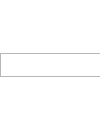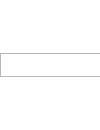- DL manuals
- BIONIME
- Blood Glucose Meter
- Rightest GM300
- User Manual
BIONIME Rightest GM300 User Manual
150x70mm
GM300
GM300
Manufacturer: BIONIME CORPORATION
No. 100, Sec. 2, Daqing St., South Dist., Taichung City 40242, Taiwan
http: //www.bionime.com E-mail: info@bionime.com
Made in Taiwan / Hecho en Taiwan
USA Service Center: BIONIME USA CORPORATION
1450 E. Spruce Street, Bldg. #B, Ontario, CA 91761
Tel: +1 888 481 8485 Fax: +1 909 781-6970
(Monday through Friday 8:00 AM to 5:00 PM PST)
USER’S MANUAL
Manual del Usuario
(BIONIME Rightest Blood Glucose Monitoring System Model GM300)
Blood Glucose Monitoring System
Sistema de Monitoreo de Glucosa en Sangre
101-3GM300-207
EN+ES(US)
Summary of Rightest GM300
Page 1
150x70mm gm300 gm300 manufacturer: bionime corporation no. 100, sec. 2, daqing st., south dist., taichung city 40242, taiwan http: //www.Bionime.Com e-mail: info@bionime.Com made in taiwan / hecho en taiwan usa service center: bionime usa corporation 1450 e. Spruce street, bldg. #b, ontario, ca 9176...
Page 3
3 2 preface preface or call us by phone number, 1 (888) 481-8485 (monday through friday 8:00 am to 5:00 pm pst). Or e-mail at info@bionime.Com please forward your warranty card to bionime authorized representative to activate your warranty coverage. ® thank you for selecting the blood glucose monito...
Page 4
5 4 precaution precaution sample size example - not to be exposed dripping or splashing. - the minimum blood sample size of rightest glucose monitoring system is 1.4µl :( ) ® we suggest you to take 1.4~2.5µl to do the test on glucose monitoring system. Blood sample size above 4.0µl is too much which...
Page 5
7 6 table of contents table of contents 8 10 14 16 17 18 20 22 26 27 28 30 31 36 38 about rightest system the rightest blood glucose monitoring system the rightest meter the rightest test strip dummy code key the rightest smart code key being ready for test smart code key installation batteries inst...
Page 6
9 8 the rightest blood glucose monitoring system ® the rightest blood glucose monitoring system ® test strips 12* 5 3 2 7 * 1 6 8 * 9 package of meter kit rightest rightest rightest rightest rightest rightest rightest rightest ® your several items. Please identify each item of your system and learn ...
Page 7
11 10 the rightest meter ® the rightest meter ® main button ( ) press to turn on/off meter. Switch different function screen. Press and hold down until enter to the setting mode. ( there will be a power-off period during this process.) display window show your test result, messages and relative info...
Page 8
13 12 the rightest meter ® the rightest meter ® smart code key base assemble smart code key here smart code key release button press down to release and switch the smart code key. Battery cover slide cover to change batteries. Please follow the step ① and step ②. Code: 063 model number meter serial ...
Page 9
15 14 the rightest test strip ® the rightest test strip ® indication symbol insert strip with indication symbol up and toward meter. Hand bar where you can easily hand the strip to do the test. View window this window is originally yellow before applying blood sample. It will gradually become red af...
Page 10
17 16 dummy code key for package without test strip, not for package with test strip a dummy code key will be installed on the new rightest meter in the package without test strip. This dummy code key is not intended to be used for testing. When you open a new box of test strips, you have to replace...
Page 11
19 18 smart code key installation smart code key installation how to switch smart code key ? Every new box of test strips should come with a smart code key inside. Before you install the smart code key, please check that the code number on the strip vial and the code number on the bottom of smart co...
Page 12
21 20 batteries installation batteries installation your meter kit comes with two aaa, 1.5volt, batteries uninstalled. New set of batteries will provide power to perform about 1000 tests under normal use. The low battery symbol " " will keep appearing on your display if your batteries run low. Pleas...
Page 13
23 22 setting up your meter setting up your meter precaution when you keep pressing " " button for 2 seconds, the display on screen will turn off. Please don't care it. Keep pressing the " " button till entering setting mode. Entering setting mode you can enter setting mode by below two ways. 1. Rel...
Page 14
25 24 setting up your meter setting up your meter 5. Hour setting with the hour blinking, press the " " or " " button until the current hour appears. Then press the " " button to confirm it and move to minute setting. 6. Minute setting with the minute blinking, press the " " or " " button until the ...
Page 15
27 26 turning on/off the meter function screens and button operations 4. When the display on meter screen shows time, memory or average, keep pressing " " button for 5 seconds to enter setting mode. Switching the function screens 1. Press the " " button to switch function screens including memory, a...
Page 16
29 28 easily handling the rightest test strip ® easily handling the rightest test strip ® how to easily handle the rightest test strip ? Inserting the test strip: 1. Hold the test strip between thumb and middle finger with indication symbol " " facing up. 2. Put on the side of strip as shown. ® fore...
Page 17
31 30 getting ready for testing performing a test in order precaution - assembling the smart code key into your meter is necessary before starting your test. Before performing a blood glucose test, you have to prepare the items below : test strips - rightest meter ( with rightest smart code key inst...
Page 18
33 32 performing a test in order performing a test in order precaution - load the lancing device ( refer to instruction manual for the lancing device ). - be careful to load the lancing device to avoid being pierced by the needle. Preparing your meter and strip 4. Check that the code number blinking...
Page 19
34 35 performing a test in order performing a test in order precaution - before " " appearing, please don't touch your blood drop to the sample entry on strip because meter is doing a internal test. If you do so, the meter will show " " and " " and you will waste a strip precaution - to ensure accur...
Page 20
37 36 alternative site testing (ast) alternative site testing (ast) alternative site testing-palm or forearm blood sampling 3a) 3b) 4) 5) precaution - the glucose test results of blood samples taken from different site might be varied in certain conditions such as your glucose is changing rapidly fo...
Page 21
39 38 performing a test in order performing a test in order 3. You can start measurement by the blood sample. 4. The minimum blood sample size of rightest glucose monitoring system is 1.4µl :( ) ® we suggest you to take 1.4~2.5µl to do the test on glucose monitoring system. Blood sample size above 4...
Page 22
41 40 performing a test in order performing a test in order view window appearance make sure your blood sample covers the whole area of the view window to get an accurate test result. Insufficient blood sample might cause inaccurate test result. Repeat the test with a new test strip. Insufficient bl...
Page 23
43 42 performing a test in order comprehending test results and messages precaution - the meter will power off automatically after 3 minutes no use. You can also turn off the meter by pressing the main button for 2 seconds. Blood glucose test results are shown on the meter as mg/dl, depending on whi...
Page 24
45 44 comprehending test results and messages recalling your test result the rightest meter displays results between 20 and 600 mg/dl. If your test result is below 20 mg/dl, " " will appear on the screen. Please repeat your test again by a new strip. If you still get " " result, you should immediate...
Page 25
47 46 recalling your test result recalling your average test result 3. If a test result is not yours or you think it is not suitable to be calculated by average, you can mark it as non-average data by pressing and firmly holding the " " or " " button for over 2 seconds until the " " and " " appears ...
Page 26
49 48 about quality control test about quality control test what is quality control test ? To make sure the monitoring system will work properly. It is necessary to do two kinds of quality controls. 1. Check key test please check your meter function by check key, the detail is shown in " starting wi...
Page 27
51 50 about quality control test performing a quality control test precaution - when you open a new bottle of rightest solution, please write the discard date on the label. Rightest solution is good for 3 months after opening the bottle, or until the expiration date printed on the label, whichever c...
Page 28
53 52 performing a quality control test performing a quality control test performing test with control solution 1. Please run check key test first. After see " " symbol and " " appear on the screen. Remove check key from meter. The screen shows the " " symbol blinking and " " appears. Then you need ...
Page 29
55 54 performing a quality control test performing a quality control test 8. When you hear a sound of " beep " , leave the meter on the table while waiting the test result. The screen will show the countdown mode. 9. Tightly recap the cap of control solution. 10. The control result appears after the...
Page 30
57 56 understanding control test results caring for your meter your control solution test results should fall within the control solution range. That means your rightest system is working correctly. ® if control solution test results are out of control solution range, your rightest system may not be...
Page 31
59 58 error messages and trouble shooting error messages and trouble shooting about temperature error 1. In order to get accurate testing, please do testing between 10~40℃ (50~104℉ ). 2. When the ambient temperature is 0~9℃ (32~48℉) or 41~50℃ (106~122℉) , the " " warning symbol will blinking, you st...
Page 32
61 60 error messages and trouble shooting limitations about early applying blood sample or control solution about strip error - er1 about meter error - er2 about signal error - er3 the blood sample or control solution are applied before the meter is ready. Repeat the test with a new test strip. Add ...
Page 33
62 63 specification specification hematocrit power supply battery life meter dimension meter weight monitor display area meter storage conditions test strip storage conditions 30 - 55% two 1.5v ( aaa ) batteries about 1000 tests 85.0 mm x 58.0 mm x 22.0 mm 85.0 g with batteries lcd display 39.0 mm x...
Page 34
65 64 warranty customer service we sincerely like to provide complete, considerate services to our customers. Please review all the instructions to make sure you are performing the steps correctly. You are always welcome to contact us by call: 1 (888) 481-8485 (monday through friday 8:00 am to 5:00 ...
Page 35
67 66 parts of critical component log book blood glucose meter, test strip and control solution and lancing device manufacturer:bionime corp. Product complied with in vitro diagnostic medical device directive 98/79/ec. ( ce0197 ) eu rep:bionime gmbh klaus ellensohn, tschuetschgasse 8, 6833 klaus / v...
Page 36
69 68 log book log book breakfast lunch dinner bedtime other comments date m t w t f s s blood glucose insulin/ medication blood glucose insulin/ medication blood glucose insulin/ medication blood glucose insulin/ medication blood glucose insulin/ medication breakfast lunch dinner bedtime other comm...
Page 37
71 70 log book log book breakfast lunch dinner bedtime other comments date m t w t f s s blood glucose insulin/ medication blood glucose insulin/ medication blood glucose insulin/ medication blood glucose insulin/ medication blood glucose insulin/ medication breakfast lunch dinner bedtime other comm...
Page 38
73 72 log book log book breakfast lunch dinner bedtime other comments date m t w t f s s blood glucose insulin/ medication blood glucose insulin/ medication blood glucose insulin/ medication blood glucose insulin/ medication blood glucose insulin/ medication breakfast lunch dinner bedtime other comm...
Page 39
75 distributor name and address place stamp here 74 warranty card warranty card ( ) please present this card for replacement purpose name tel address serial no model date of purchase distributor name and address limited warranty: 1. Bionime corp warrants the original purchaser only, that the monitor...
Page 40
Name male/female date of birth address city country postal code phone number healthcare professional who recommended city country store/pharmacy name where purchased city country date of purchase model no: serial/lot no. 77 76 emergency card warranty card * please fill this card and carry with you a...
Page 42
3 2 prólogo prólogo póngase en contacto con alguno de nuestros representantes que estarán a su disposición al teléfono . Ofrecemos asistencia en español. Para activar su garantía del sistema es importante que usted envíe la tarjeta de garantía al representante autorizado bionime. 886 4 24951268 grac...
Page 43
5 4 precauciones precauciones - aplicación de uso en clima tropical y/o templado. - no exponer a goteos ni a salpicaduras. - el tamaño mínimo de muestra de sangre del sistema de control de glucosa en sangre rightest es de 1.4 µl : ( ) ® ejemplo del tamaño de la muestra 1.0 1.4 2.0 3.0 µl µl µl µl 4 ...
Page 44
7 6 lista de contenidos lista de contenidos acerca del sistema rightest el sistema de control de la glucosa en sangre rightest ……………………………..……………….8 el medidor rightest ………………………………………………………..…..………...................................……………….10 las tiras de análisis rightest ………………………………………………..………………...
Page 45
9 8 el sistema de control de la glucosa en sangre rightest® el sistema de control de la glucosa en sangre rightest® test strips 12* 5 3 2 7 * 1 6 8 * 9 4 * 10 * 11 * 14. Dos pilas aaa (no se muestran) * 15. Instrucciones para el dispositivo de punción (no se muestran) * (*diferentes paquetes llevan ...
Page 46
11 10 el medidor rightest® the rightest meter ® botón arriba ( ) botón abajo ( ) presionar para revisar los valores del análisis en la memoria y promedios. Seleccionar el modo función. Botón principal ( ) presionar para encender/apagar el medidor seleccionar pantalla de función diferente. Presione y...
Page 47
13 12 el medidor rightest® el medidor rightest® code: 063 base de la tecla de código inteligente monte aquí la tecla de código inteligente por favor, siga el paso ① y el paso ②. Número del modelo número de serie del medidor botón de liberación de la tecla de código inteligente presionar hacia abajo ...
Page 48
15 14 las tiras de análisis rightest® las tiras de análisis rightest® símbolo de indicación inserte la tira con el símbolo de indicación arriba y hacia el medidor barra de sujeción donde puede sujetar fácilmente la tira para hacer el análisis. Contactos del electrodo terminales de salida de la señal...
Page 49
17 16 tecla de código ficticio tecla de código inteligente rightest® sólo se encuentra en la presentación del medidor rightest que no incluye las tiras reactivas. Se instalará una tecla de código ficticio en el medidor rightest solo en el paquete del medidor que no incluye las tiras reactivas. Esta ...
Page 50
19 18 instalación de la tecla de código inteligente instalación de la tecla de código inteligente cómo conectar la tecla de código inteligente ? Cada caja nueva de tiras de análisis debe venir con una tecla de código inteligente en su interior. Antes de instalar la tecla de código inteligente, por f...
Page 51
21 20 instalación de las pilas instalación de las pilas b a tt e ry + - b a tt e ry + - b a tt e ry + - b a tt e ry + - 053 7 su equipo medidor viene con dos pilas aaa de 1,5 voltios sin instalar. Un nuevo conjunto de pilas proporcionará energía para realizar aproximadamente 1000 tests siguiendo un ...
Page 52
23 22 ajustando su medidor ajustando la hora, la fecha y la unidad precauciÓn cuando siga presionando el botón " " principal durante 2 segundos, el indicador en la pantalla se apagará. Por favor, no se preocupe por esto. Siga presionando el botón " " principal hasta que entre en el modo de ajuste. E...
Page 53
25 24 ajustando su medidor ajustando su medidor 6. Ajuste de los minutos con los minutos parpadeando, presione el botón " " o " " hasta que aparezcan los minutos actuales. Entonces presione el botón " " para confirmarlo y pasar al modo de ajuste de la unidad de medida 5. Ajuste de la hora con la hor...
Page 54
27 26 apagar/encender el medidor pantallas de función y operaciones de los botones 4. Cuando el indicador en la pantalla del medidor muestre la hora, la memoria o el promedio, mantenga presionado el botón " " durante 5 segundos para entrar en el modo de ajuste. Conectando las pantallas de función 1....
Page 55
29 28 manejo de las tiras de análisis rightest® manejo de las tiras de análisis rightest® cómo manejar fácilmente las tiras de análisis rightest ? Insertar la tira de análisis: 1. Sujete la tira de análisis entre el dedo pulgar y el dedo medio con el símbolo " " hacia arriba. 2. Ponga el dedo índice...
Page 56
31 30 preparación del análisis realizando un análisis por pasos test strips antes de realizar un análisis de glucosa, es importante preparar los siguientes elementos: - medidor rightest (con la tecla de código inteligente rightest instalada) - tiras de análisis de glucosa en sangre rightest (por fav...
Page 57
33 32 realizando un análisis por pasos realizando un análisis por pasos precauciÓn - cargue el dispositivo de punción (refiérase al manual de instrucciones del ) - tenga cuidado al cargar el dispositivo de punción para evitar pincharse con la aguja. Dispositivo de punción preparando su medidor y la ...
Page 58
34 35 realizando un análisis por pasos realizando un análisis por pasos precauciÓn - antes de que aparezca el símbolo " " , por favor, no ponga en contacto su sangre con la entrada de muestra en la tira, porque el medidor está haciendo un análisis interno. Si lo hace, el medidor mostrará " " y " " y...
Page 59
37 36 realizando un análisis por pasos realizando un análisis por pasos 1. Seleccione una tapa limpia y siga los pasos 1 a 5. 2. Realice masajes en el área de punción de la palma o antebrazo durante algunos segundos. 3. Inmediatamente luego de masajear el área de punción, mantenga presionado el disp...
Page 60
39 38 realizando un análisis por pasos realizando un análisis por pasos 1.0 1.4 2.0 3.0 µl µl µl µl .0 µl 4 3. Es recomendable tomar la segunda gota de sangre como muestra para el análisis. 4. El tamaño mínimo de muestra de sangre del sistema de control de glucosa en sangre rightest es de 1.4µl :( )...
Page 61
41 40 realizando un análisis por pasos realizando un análisis por pasos apariencia de la ventana de visión asegúrese de que la muestra de sangre cubra completamente el área de la ventana de visión. Una muestra de sangre insuficiente y usted obtendrá un resultado erróneo. Si acaso sucede esto, es rec...
Page 62
43 42 realizando un análisis por pasos los resultados del análisis y los mensajes del medidor precauciÓn - el medidor se apagara automáticamente después de 3 minutos de inactividad. Usted también puede apagar el medidor manualmente presionando el botón principal durante 2 segundos. Los resultados de...
Page 63
45 44 los resultados del análisis y los mensajes del medidor los resultados del análisis el medidor rightest da resultados 20 y 600 mg/dl. Si el resultado de su análisis está por debajo de 20 mg/dl, aparecerá " " en la pantalla. Por favor, repita su análisis otra vez con una tira nueva. Si aún obtie...
Page 64
47 46 los resultados del análisis los resultados del análisis 1. Presione el botón " " para cambiar la pantalla a la función promedio. 2. En la pantalla de promedio, use el botón " " o " " para la opción de 1 día, 7 días, 14 días o 30 días de los resultados del análisis. 3. El número mostrado en la ...
Page 65
49 48 acerca del análisis de control de calidad acerca del análisis de control de calidad para que hacer un análisis de control de calidad? Es necesario hacer dos tipos de control de calidad para asegurarse que el sistema de control funcione adecuadamente: 1. Análisis de la tecla de comprobación por...
Page 66
51 50 acerca del análisis de control de calidad realizando un análisis de control de calidad precauciÓn - al abrir una botella nueva de solución de control rightest es importante tomar nota de la fecha de caducidad en la etiqueta. Esta caduca después de los 3 meses de abrirla o hasta la fecha de cad...
Page 67
53 52 realizando un análisis de control de calidad realizando un análisis de control de calidad open precauciÓn - antes de que aparezca " " , por favor no ponga en contacto la solución de control con la entrada de muestra de la tira, porque el medidor aun está realizando el análisis interno. Si lo h...
Page 68
55 54 realizando un análisis de control de calidad realizando un análisis de control de calidad close 8. Cuando escuche un sonido de “bip”, deje el medidor sobre la mesa mientras espera el resultado del análisis. La pantalla mostrará una cuenta regresiva. 9. Vuelva a tapar la solución de control. 10...
Page 69
57 56 entendiendo los resultados del análisis de control mantenimiento de su medidor los resultados del análisis de la solución control se deben encontrar dentro del rango de la solución de control que se encuentra impreso en la etiqueta del recipiente de tiras de análisis. Esto significa que el sis...
Page 70
59 58 mensajes de error, avisos y problemas mensajes de error, avisos y problemas acerca del error de temperatura 1. Para conseguir análisis precisos, realice al análisis entre 10-40ºc (50-104ºf). 2. Cuando la temperatura ambiente es 0-10ºc (32-50ºf) o 40-50ºc (104-122ºf), el símbolo de alerta “ " p...
Page 71
61 60 mensajes de error, avisos y problemas limitaciones acerca de la aplicación prematura de la gota de sangre o la disolución control acerca del error de la tira - er1 acerca del error del medidor - er2 acerca del error de la señal - er3 ocurre cuando la muestra de sangre o la solución control se ...
Page 72
62 63 especificaciones especificaciones se desconecta automáticamente después de 3 minutos sin usar. Presione el botón " " durante 2 segundos tecnología de medición muestra volumen mínimo de muestra rango de medida tiempo de análisis capacidad de memoria ahorro de energía temperatura operativa humed...
Page 73
65 64 garantía servicio al cliente queremos proporcionar un servicio completo y satisfactorio para todos nuestros clientes. Es importante leer todas las instrucciones para asegurarse de que está realizando los análisis correctamente. Estamos a su dispocision para cualquier duda o aclaración al sigui...
Page 74
67 66 piezas de componentes críticos libro de registro nombre dirección número de teléfono particular nombre del médico farmacia insulina/pastillas contacto en caso de de emergencia glucómetro, tira reactiva, solución líquida de control y dispositivo de punción fabricante: bionime corp. Este product...
Page 75
69 68 libro de registro libro de registro glucosa en sangre insulina/ medicamento glucosa en sangre insulina/ medicamento glucosa en sangre insulina/ medicamento glucosa en sangre insulina/ medicamento glucosa en sangre insulina/ medicamento desayuno almuerzo cena a la hora de dormir otro fecha l m ...
Page 76
71 70 libro de registro libro de registro glucosa en sangre insulina/ medicamento glucosa en sangre insulina/ medicamento glucosa en sangre insulina/ medicamento glucosa en sangre insulina/ medicamento glucosa en sangre insulina/ medicamento desayuno almuerzo cena a la hora de dormir otro fecha l m ...
Page 77
73 72 libro de registro libro de registro glucosa en sangre insulina/ medicamento glucosa en sangre insulina/ medicamento glucosa en sangre insulina/ medicamento glucosa en sangre insulina/ medicamento glucosa en sangre insulina/ medicamento desayuno almuerzo cena a la hora de dormir otro fecha l m ...
Page 78
75 74 tarjeta de garantía tarjeta de garantía nombre: teléfono: dirección: nº de serie modelo: fecha de compra: nombre y dirección del distribuidor ponga el sello aquí por favor, presente esta tarjeta si requiere un reemplazo del controlador ® rightest garantía limitada: 1. La corporación bionime ga...
Page 79
77 76 tarjeta de emergencia tarjeta de garantía nombre fecha de nacimiento dirección hombre/mujer ciudad país código postal número de teléfono profesional médico que se lo recomendó ciudad país nombre de establecimiento/farmacia donde lo compró ciudad país fecha de compra número de modelo número de ...