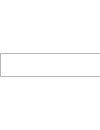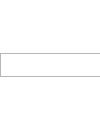- DL manuals
- BIONIME
- Blood Glucose Meter
- Righttest GM550
- User Manual
BIONIME Righttest GM550 User Manual
150x70mm
GM550
GM550
Manufacturer: BIONIME CORPORATION
No. 100, Sec. 2, Daqing St., South Dist., Taichung City 40242, Taiwan
http: //www.bionime.com E-mail: info@bionime.com
Made in Taiwan / Hecho en Taiwan
USA Service Center: BIONIME USA CORPORATION
1450 E. Spruce Street, Bldg. #B, Ontario, CA 91761
Tel: +1 888 481 8485 Fax: +1 909 781-6970
(Monday through Friday 8:00 AM to 5:00 PM PST)
USER’S MANUAL
Manual del Usuario
(BIONIME Rightest Blood Glucose Monitoring System Model GM550)
101-3GM550-0C5
EN+ES(US)
Blood Glucose Monitoring System
Sistema de Monitoreo de Glucosa en Sangre
Summary of Righttest GM550
Page 1
150x70mm gm550 gm550 manufacturer: bionime corporation no. 100, sec. 2, daqing st., south dist., taichung city 40242, taiwan http: //www.Bionime.Com e-mail: info@bionime.Com made in taiwan / hecho en taiwan usa service center: bionime usa corporation 1450 e. Spruce street, bldg. #b, ontario, ca 9176...
Page 3
3 2 preface preface through friday 8:00 am to 5:00 pm pst). We will make every effort to provide assistance and solutions for you. Healthcare professional should be contacted when the authorized representatives are not available. Please forward your warranty card to bionime authorized representative...
Page 4
5 4 precaution precaution - before using the rightest blood glucose monitoring system gm550 to test your blood glucose, please read all the instructions and practice the tests including quality control test ( refer to page 36.) - please do the quality control test regularly to make sure the test res...
Page 5
7 6 table of contents table of contents 36 38 40 43 44 48 49 51 52 53 54 55 66 69 8 10 14 16 18 22 23 24 26 27 33 34 about rightest system the rightest blood glucose monitoring system gm550 the rightest blood glucose meter gm550 the rightest blood glucose test strip gs550 being ready for test meter ...
Page 6
9 8 the rightest blood glucose monitoring system gm550 ® the rightest blood glucose monitoring system gm550 ® 10* 5 3 * 2 6 * 1 package of system kit ® your blood glucose monitoring system gm550 consists of several items. Please identify each item of your system and learn what they're called and how...
Page 7
11 10 left button ( ) for operating the meter, please check details in following sections. Main button ( ) for operating the meter, please check details in following sections. Display window show your test result, messages and relative information. Test strip port insert test strip here until you he...
Page 8
13 12 indicates a test result stored in memory indicates a test result, not joining into the average function of this meter indicates with the average result indicates a control solution test result unit of test result test result warns when the battery is low or must be replaced tell when to apply ...
Page 9
15 14 the rightest blood glucose test strip gs550 ® the rightest blood glucose test strip gs550 ® view window this window is yellow before applying blood sample. It gradually turns red when filled with blood. Hand bar grip here to insert test strip into meter. Sample entry µl apply a drop of blood o...
Page 10
17 16 meter activation and battery change meter activation and battery change 1. Turn the gm550 over. Press and push battery cover to open. Rightest® blood glucose meter precaution - please follow the local regulation and discard a used battery properly. 4. The blood glucose meter gm550 performs a s...
Page 11
19 18 setting up your meter- setting the time, volume and date setting up your meter- setting the time, volume and date you can enter setting mode by below two ways. 1. Reload battery after removing the battery, please press the main button for several times until no signal on screen, then follow th...
Page 12
21 20 setting up your meter- setting the time, volume and date setting up your meter- setting the time, volume and date 8. Ending setting after volume settings, for confirmation you will hear a beep (if volume is turned on). All the settings are saved and completed and will return to time screen. (i...
Page 13
23 22 turning on/off the meter turning on/off the backlight 1. How to turn on the blood glucose meter gm550 press the main button or insert a test strip. 2. Manual power off if you want to turn off the blood glucose meter gm550, please keep pressing the main button for 4 seconds. 3. Auto power off t...
Page 14
25 24 easily handling the rightest test strip gs550 ® easily handling the rightest test strip gs550 ® how to easily handle the rightest blood glucose test strip gs550? Inserting the rightest blood glucose test strip gs550: 1. Hold the rightest blood glucose test strip gs550 between thumb and middle ...
Page 15
27 26 getting ready for testing performing a blood test before performing a blood glucose test, you have to prepare the items below : - rightest blood glucose meter gm550 - rightest blood glucose test strips gs550 ( please check the expired date on the vial. Don’t use the expired test strip ) - righ...
Page 16
29 28 performing a blood test performing a blood test 7. Hold the hub in one hand and pull on the plunger in the other hand. The device will be cocked. Release the plunger, it will automatically move back to its original position near the hub. 8. Wash your hands with warm soapy water and dry thoroug...
Page 17
31 30 performing a blood test performing a test in order 15. Pull off the depth adjustable cap. Without touching the used disposable lancet, stick the lancet tip into the protective cover. 16. Holding the release button in one hand (see picture 16, step 1) and pulling on the plunger in the other han...
Page 18
33 32 performing a test in order view window appearance precaution - the glucose test results of blood samples taken from different sites might be varied in certain conditions such as your glucose is changing rapidly following a drink, a meal, an insulin dose or exercise. In these cases, only finger...
Page 19
34 35 comprehending test results and messages comprehending test results and messages blood glucose test results are shown on the rightest blood glucose meter gm550 as mg/dl. If your blood glucose result is unusually high or low, or if you question your testing results, repeat the test with a new ri...
Page 20
37 36 quality control test quality control test test strips precaution each time you open a new bottle of control solution, write the discard date on the label. Control solution is good for 3 months after opening the bottle, or until the expiration date printed on the label, whichever comes first. R...
Page 21
39 38 performing a quality control test performing a quality control test 9. Tightly replace the cap on the control solution bottle. 10. The control solution result appears. Compare your quality control test result to the control solution range printed on the blood glucose test strip gs550 vial labe...
Page 22
41 40 recalling test result and average recalling test result and average the blood glucose meter gm550 is able to store 500 test results with time and date automatically. If your meter has stored 500 results, which is the maximum memory of the meter, the newest test result will replace the oldest o...
Page 23
43 42 recalling test result and average caring for your meter 5. Reading right after test: if you just finish the test, press the main button to enter the mem (memory) screen and review the latest test result. 4. Quick searching: if you want to see all values automatically displayed in sequence, fir...
Page 24
45 44 error messages and trouble shooting error messages and trouble shooting battery error 1. The " " symbol is blinking when the battery power is low. Please change the meter battery as soon as you can. You can still do the test. 2. The " " and " " symbols are blinking when the battery is too low....
Page 25
47 46 error messages and trouble shooting error messages and trouble shooting temperature error in order to get accurate test result, perform testing between ( ). 50~104℉ 10~40℃ 1. When the ambient temperature is 32~48℉ (0~9℃) or 106~122℉ (41~50℃) the " " warning symbol will be blinking (1a), you st...
Page 26
49 48 limitations specification - store the rightest blood glucose test strips gs550 in the original capped vial at temperatures between 39℉ to 86℉ ( 4℃ to 30℃ ) and relative humidity below 90%. Do not freeze. - rightest blood glucose test strips gs550 are designed for using with capillary whole blo...
Page 27
51 50 specification warranty 30-60% 2 cr2032 batteries about 1000 tests 90.6 mm x 46 mm x 16.5 mm 53.0 ±5g with batteries lcd display 47 mm x 33.5 mm 14 ~ 140℉ (-10 ~ 60℃) 39 ~ 86℉ (4 ~ 30℃), hematocrit power supply meter battery life meter dimension meter weight monitor display area meter storage c...
Page 28
53 52 customer service expected glucose values without diabetes we sincerely like to provide complete, considerate services to our customers. Please review all the instructions to make sure you are performing the steps correctly. If you have any questions or concerns, please contact your bionime aut...
Page 29
55 54 parts of critical component log book rightest rightest ® blood glucose meter gm550, test strip gs550 and control solution manufacturer:bionime corporation product complied with in vitro diagnostic medical device directive 98/79/ec ( ce0197 ) ® lancing device gd500 manufacturer: bionime corpora...
Page 30
57 56 log book log book breakfast lunch dinner bedtime other comments date m t w t f s s blood glucose insulin/ medication blood glucose insulin/ medication blood glucose insulin/ medication blood glucose insulin/ medication blood glucose insulin/ medication breakfast lunch dinner bedtime other comm...
Page 31
59 58 log book log book breakfast lunch dinner bedtime other comments date m t w t f s s blood glucose insulin/ medication blood glucose insulin/ medication blood glucose insulin/ medication blood glucose insulin/ medication blood glucose insulin/ medication breakfast lunch dinner bedtime other comm...
Page 32
61 60 log book log book breakfast lunch dinner bedtime other comments date m t w t f s s blood glucose insulin/ medication blood glucose insulin/ medication blood glucose insulin/ medication blood glucose insulin/ medication blood glucose insulin/ medication breakfast lunch dinner bedtime other comm...
Page 33
62 63 log book log book breakfast lunch dinner bedtime other comments date m t w t f s s blood glucose insulin/ medication blood glucose insulin/ medication blood glucose insulin/ medication blood glucose insulin/ medication blood glucose insulin/ medication breakfast lunch dinner bedtime other comm...
Page 34
65 64 log book log book breakfast lunch dinner bedtime other comments date m t w t f s s blood glucose insulin/ medication blood glucose insulin/ medication blood glucose insulin/ medication blood glucose insulin/ medication blood glucose insulin/ medication breakfast lunch dinner bedtime other comm...
Page 35
67 distributor name and address place stamp here 66 warranty card warranty card ( ) please present this card for replacement purpose name tel address serial no model date of purchase distributor name and address limited warranty: 1. Bionime corp warrants the original purchaser only, that the blood g...
Page 36
Name male/female date of birth address city country postal code phone number healthcare professional who recommended city country store/pharmacy name where purchased city country date of purchase model no: serial/lot no. 69 68 emergency card warranty card * please fill this card and carry with you a...
Page 38
3 2 prólogo prólogo póngase en contacto con su representante autorizado bionime o llámenos por la línea gratuita 1 (888) 481-8485 (lunes a viernes 8:00 am a 5:00 pm pst). Haremos todo lo posible para proporcionarle asistencia y soluciones. Un profesional de salud debe ser contactado cuando los repre...
Page 39
5 4 precaución precaución 1.0µl 1.5µl 2.0µl 3.0µl 4.0µl por favor, tome un mínimo de 1.0µ para hacer la prueba en el sistema de control de glucosa rightest . El tamaño de la muestra de sangre por encima de 3.0µ puede contaminar el puerto de la tira de prueba y el medidor. El tamaño de la muestra de ...
Page 40
7 6 tabla de contenidos tabla de contenidos 36 38 40 43 44 48 49 51 52 53 54 55 66 69 8 10 14 16 18 22 23 24 26 27 33 34 acerca del sistema rightest el sistema de control de glucosa en sangre rightest gm550 el medidor de glucosa en sangre rightest gm550 la tira de análisis para la glucosa en sangre ...
Page 41
9 8 el sistema de control de glucosa rightest gm550 ® el sistema de control de glucosa rightest gm550 ® 10* 5 3 * 2 6 * 1 4 * 7 * 8 * 9 * gm550 gm550 gm550 paquete del equipo medidor ® su sistema de control de glucosa gm550 se compone de varios elementos. Por favor, identifique cada elemento de su s...
Page 42
11 10 gm550 el medidor rightest gm550 ® botón izquierdo para el funcionamiento del medidor, por favor, verifique los detalles en las siguientes secciones. ( ) botón principal para el funcionamiento del medidor, por favor, verifique los detalles en las siguientes secciones. ( ) ventana de la pantalla...
Page 43
13 12 el medidor de glucosa rightest gm550 ® el medidor de glucosa rightest gm550 ® indica un resultado almacenado en la memoria indica un resultado de una prueba, no unida a la función promedio de este medidor indica el resultado de promedio indica un resultado de la prueba con solución de control ...
Page 44
15 14 la tira de análisis para la glucosa en sangre rightest gs550 ® ventana de visión esta ventana es de color amarillo antes de aplicar la muestra de sangre. Poco a poco se convierte en roja cuando se llena de sangre. Barra de sujeción donde puede sujetar la tira para hacer el análisis. Entrada de...
Page 45
17 16 activación del medidor y cambio de la batería activación del medidor y cambio de la batería 1. Voltee el medidor de glucosa gm550. Presionar y empujar la cubierta de baterías para abrirla. Rightest® precauciÓn - por favor, siga la regulación local y deseche la batería usada apropiadamente. 4. ...
Page 46
19 18 configuración del medidor - ajuste de la hora, volumen y fecha 1) 2) 3) usted puede entrar al modo de configuración de dos maneras. 1. Recargar la batería después de retirar la batería, por favor, pulse el botón principal varias veces hasta que no haya ninguna señal en la pantalla, siga los pa...
Page 47
21 20 4a) 4b) 5) 6) 7a) 7) 4. Selección de formato de hora 12/24h con el formato de la hora parpadeando, pulse el botón izquierdo o derecho para ajustarlo. A continuación, pulse el botón principal para confirmarlo y pasar al ajuste de la hora. 5. Ajuste de la hora con la hora parpadeando, pulse el b...
Page 48
23 22 encender / apagar el medidor encender y apagar la luz de fondo 1. Cómo encender el medidor medidor de glucosa en sangre gm550 pulse el botón principal, o inserte un tira de análisis. 2. Apagado manual si desea apagar el medidor de glucosa en sangre gm550, por favor, mantenga pulsado el botón p...
Page 49
25 24 facilidad de uso de la tira de análisis rightest gs550 ® ¿ cómo manejar fácilmente la tira de análisis para la glucosa en sangre rightest gs550? Inserción de la tira de análisis para la glucosa en sangre rightest gs550: 1. Sostenga la tira de análisis para la glucosa en sangre rightest gs550 e...
Page 50
27 26 preparándose para las pruebas realización de una prueba de sangre antes de realizar una prueba de glucosa en la sangre, usted tiene que preparar los elementos siguientes: - medidor de glucosa en sangre rightest gm550 - tiras de análisis de glucosa en sangre rightest gs550 (por favor, compruebe...
Page 51
29 28 realización de una prueba de sangre 7. Sostenga el eje en una mano y tire del émbolo de la otra mano. El dispositivo estará inclinado. Suelte el émbolo, se mueve automáticamente a su posición original, cerca del centro. 8. Lávese las manos con agua tibia jabonosa y séquelas bien. 9. Tome una t...
Page 52
31 30 realización de una prueba en orden 15. Retire la tapa de profundidad ajustable. Sin tocar la lanceta desechable utilizada, coloque la punta de la lanceta en la cubierta protectora. 16. Manteniendo pulsado el botón de liberación en una mano (véase el cuadro 16, paso 1) y tirando del émbolo en e...
Page 53
33 32 realización de una prueba en orden ver apariencia de la ventana precauciÓn - los resultados de la prueba de glucosa de las muestras de sangre tomadas de diferentes lugares pueden variar en ciertas condiciones, tales como su nivel de glucosa está cambiando rápidamente a raíz de una bebida, una ...
Page 54
34 35 comprensión de resultados de la prueba y de mensajes comprensión de resultados de la prueba y de mensajes los resultados de la prueba de glucosa en sangre se muestran en el medidor como mmol / l. Si el resultado de glucosa en sangre es inusualmente alto o bajo, o si cuestiona sus resultados de...
Page 55
37 36 prueba de control de calidad prueba de control de calidad test strips precauciÓn cada vez que abre una nueva botella de solución de control, escriba la fecha de desecho en la etiqueta. La solución de control es buena por 3 meses después de abrir el frasco, o hasta la fecha de caducidad impresa...
Page 56
39 38 realización de una prueba de control de calidad realización de una prueba de control de calidad close 9 9. Colocar la tapa de la botella de solución de control. 10. El resultado de soluciones de control aparece. Compare su resultado de la prueba de control de calidad al rango de la solución de...
Page 57
41 40 recordando el resultado de la prueba y el promedio recordando el resultado de la prueba y el promedio el medidor de glucosa en sangre gm550 es capaz de almacenar 500 resultados de pruebas con fecha y hora automáticamente. Si su medidor ha almacenado 500 resultados, que es el máximo de memoria ...
Page 58
43 42 recordando el resultado de la prueba y el promedio cuidado de su medidor 4. Búsqueda rápida: si desea ver todos los valores automáticamente en secuencia, en primer lugar entrar en el modo de memoria. Luego mantenga pulsado el botón izquierdo o derecho por 2 segundos (el botón derecho para la b...
Page 59
45 44 mensajes de error y solución de problemas mensajes de error y solución de problemas 1a 2 error de la batería 1. El símbolo " " parpadea cuando la batería está baja. Por favor, cambie la batería del medidor, tan pronto como sea posible. Todavía se puede hacer la prueba. 2. Los símbolos y parpad...
Page 60
47 46 mensajes de error y solución de problemas mensajes de error y solución de problemas 1a 3 error de temperatura con el fin de obtener resultados exactos de la prueba, realizar las pruebas entre 10~40 °c (50~104°f). 1. Cuando la temperatura ambiente es de 0~9°c (32~48°f) o 41~50°c (106~122°f), el...
Page 61
49 48 limitaciones especificación tecnología de medición edición de calibración muestra volumen mínimo de muestra intervalo de medición tiempo de prueba capacidad de memoria ahorro de energía temperatura de funcionamiento humedad relativa en funcionamiento censor electroquímico oxidasa plasma sangre...
Page 62
51 50 especificación garantía 30-60% 2 baterías cr2032 acerca de las pruebas de 1000 90.6 mm x 46 mm x 16.5 mm 53.0 ± 5 gramos con pilas pantalla lcd 47 mm x 33.5 mm -10 ~ 60°c (14 ~ 140°f) 4 ~ 30°c (39 ~ 86°f), hematocrito fuente de poder medidor de vida de la batería dimensión del medidor peso del...
Page 63
53 52 atención al cliente los valores de glucosa esperados sin tener diabetes nos gusta sinceramente suministrar información completa, servicios considerados a nuestros clientes. Por favor, revise todas las instrucciones para asegurarse de que están realizando los pasos correctamente. Si usted tiene...
Page 64
55 54 partes críticas del componente libro de registro nombre: dirección: teléfono de casa: doctor: farmacia: insulina / pastillas: en caso de contacto de emergencia: ® ® medidor de glucosa en sangre gm550, la tira de análisis gs550 y solución de control fabricante: bionime corporation producto en c...
Page 65
57 56 libro de registro libro de registro glucosa en sangre insulina/ medicamento glucosa en sangre insulina/ medicamento glucosa en sangre insulina/ medicamento glucosa en sangre insulina/ medicamento glucosa en sangre insulina/ medicamento desayuno almuerzo cena a la hora de dormir otro fecha l m ...
Page 66
59 58 libro de registro libro de registro glucosa en sangre insulina/ medicamento glucosa en sangre insulina/ medicamento glucosa en sangre insulina/ medicamento glucosa en sangre insulina/ medicamento glucosa en sangre insulina/ medicamento desayuno almuerzo cena a la hora de dormir otro fecha l m ...
Page 67
61 60 libro de registro libro de registro glucosa en sangre insulina/ medicamento glucosa en sangre insulina/ medicamento glucosa en sangre insulina/ medicamento glucosa en sangre insulina/ medicamento glucosa en sangre insulina/ medicamento desayuno almuerzo cena a la hora de dormir otro fecha l m ...
Page 68
62 63 libro de registro libro de registro glucosa en sangre insulina/ medicamento glucosa en sangre insulina/ medicamento glucosa en sangre insulina/ medicamento glucosa en sangre insulina/ medicamento glucosa en sangre insulina/ medicamento desayuno almuerzo cena a la hora de dormir otro fecha l m ...
Page 69
65 64 libro de registro libro de registro glucosa en sangre insulina/ medicamento glucosa en sangre insulina/ medicamento glucosa en sangre insulina/ medicamento glucosa en sangre insulina/ medicamento glucosa en sangre insulina/ medicamento desayuno almuerzo cena a la hora de dormir otro fecha l m ...
Page 70
67 66 nombre del distribuidor y la dirección tarjeta de garantía tarjeta de garantía (favor de presentar esta tarjeta al efecto de sustitución) nombre: teléfono: dirección: número de serie: modelo: fecha de compra: nombre del distribuidor y dirección poner sello aquÍ garantía limitada: 1. Bionime co...
Page 71
69 68 tarjeta de emergencia tarjeta de garantía nombre masculino / femenino fecha de nacimiento dirección ciudad país código postal número de teléfono profesional de la salud quien recomendó ciudad país tienda / nombre de la farmacia donde compro ciudad país fecha de la compra modelo no. N º de lote...