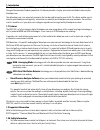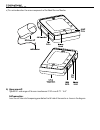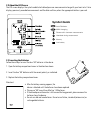Instruction manual model: 3ms1-4k blood pressure monitor with atrial fibrillation screening www.Biosdiagnostics.Com go to biosdiagnostics.Com for a free log book! Precision series.
Trusted by canadians for 3 generations. At bios diagnostics, we are proud of our legacy in blood pressure monitoring across canada. From the early 1930’s to 1987 we manufactured tycos professional blood pressure equipment for doctors and hospitals in canada. In the 1970’s we pioneered the first bloo...
Table of contents 1. Introduction 1.1 features 1.2 important information 1.2a safety information 1.2b care of the device 1.3 about blood pressure 1.4 normal blood pressure values 1.5 common blood pressure questions and answers 1.6 about mam technology 1.6a why use mam? 1.6b key advantages 1.6c medic...
4. Software functions 5. Error messages / malfunctions 6. Care and maintenance 7. Lifetime guarantee 8. Technical specifications.
1. Introduction thank you for purchasing the bios diagnostics ™ ultra blood pressure monitor with atrial fibrillation screening. Designed for convenient and easy operation, this device provides a simple, yet accurate method to measure your blood pressure. Your blood pressure is an important paramete...
• if you are undergoing medical treatment and receiving medication, consult your doctor to determine the most appropriate time to measure your blood pressure. Never alter the dosages of any medication without direction from your doctor. • your blood pressure depends on several factors, such as age, ...
— do not short-circuit the batteries. — do not use rechargeable batteries. 1.2b care of the device for prolonged life of your blood pressure monitor, note the following instructions: • do not drop or bang the unit. Prevent sudden jerks, jars, or shocks to the device to prevent damage. • do not inser...
This way you can detect possible changes in your values early and react appropriately. Refer to the following table for classifying blood pressure values (units: mmhg) according to the world health organization (who): category systolic blood pressure diastolic blood pressure optimal normal high norm...
Your blood pressure also increases and decreases under the following circumstances blood pressure is higher than normal: • when you are excited, nervous, or tense • while taking a bath • during and after exercise or strenuous physical activity • when it is cold • within one hour after meals • after ...
1.6c medical benefits • improved accuracy 1.6d measurement sequence • single results are not displayed • due to the “data analysis” result, a 4th or 5th measurement may be applied. The following illustration provides a flow chart of the mam sequence diagram 1 1.7 important facts about atrial fibrill...
2. Getting started 2.1 about the 3ms1-4k a) this section describes the various components of the blood pressure monitor. B) upper arm cuff: type bd051 wide range cuff for arm circumference 22-42 cm or 8.75” - 16.5”. Cuff connection: insert the cuff tube into the opening provided on the left side of ...
2.2 about the lcd screen the lcd screen displays the systolic and diastolic blood pressure measurements along with your heart rate. It also displays previously recorded measurements and the date and time, when the appropriate button is pressed. Atrial fibrillation mam averaging please wait in betwee...
2.4 using the ac adapter you may also operate this monitor using the included ac adapter (output 6v dc/600 ma with din plug). Use only the included ac adapter to avoid damaging the unit. 1. Ensure that the ac adapter and cable are not damaged. 2. Plug the adapter cable into the ac adapter port on th...
3.2 measurement mode selection (mam or single) clinical studies demonstrate taking multiple blood pressure readings and calculating an “average” is more likely to determine your true blood pressure. Your premium blood pressure unit allows you to switch the unit to an average mode setting that automa...
Attention! Comparable blood pressure measurements always require the same conditions with a peaceful and calm environment. Ensure that you take measurements under the same conditions to obtain an accurate estimate of blood pressure variation patterns. • if the arm artery lies considerably lower or h...
F) you can adjust the level of your arm by putting a cushion under your arm. G) remain seated in a comfortable room temperature for at least 5 minutes, then start the measurement. H) for those who cannot put the cuff on the left arm, put it on the right arm as shown. I) consecutive measurements will...
3.4 measuring your blood pressure after following the guidelines described in the previous section and placing the cuff around your upper arm, you are now ready to measure your blood pressure. Follow these steps to record your measurement. 1. Press the button to turn on the device and start measurem...
3.7 clearing all values if you are sure that you want to permanently remove all stored values, hold down the button (the instrument must have been switched off before hand) until the “cl” appears and then release the button. If you do not want to clear the values, press the button. To permanently cl...
Err 5 the difference between systolic pressure and diastolic pressure is too far away from accept- able and reasonable range. Ensure that the cuff is being worn correctly and that you have been inactive for a sufficient time before making the measurement. Err 6 due to unstable conditions during meas...
6. Care and maintenance a) do not expose the device to either extreme temperatures, humidity, dust or direct sunlight. B) the cuff contains a sensitive air-tight bubble. Handle this carefully and avoid all types of stress through twisting or buckling. C) clean the device with a soft, dry cloth. Do n...
7. Lifetime warranty bios diagnostics ™ blood pressure monitors have a lifetime warranty to be free of manufacturing defects for the life of the original owner. This warranty does not include the inflation system including the cuff and inflation bladder. The cuff is warranted for two years. The warr...
8. Technical specifications operating temperature: 10 to 40°c / 50 to 104°f storage temperature: -20 to 55°c / -4 to 131°f 15 to 90 % relative maximum humidity weight: 560 g (including batteries) dimensions: 152 x 92 x 42 mm measuring procedure: oscillometric, corresponding to korotkoff method: phas...