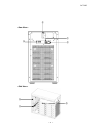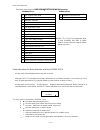- DL manuals
- BIOS
- Storage
- DVPro T10B3
- User manual
BIOS DVPro T10B3 User manual
Summary of DVPro T10B3
Page 1
Dvpro high performance storage system user manual ---------------------------------------------------------------------------- t10b3 - esata6g and usb3 host model- [ user manual ] version 1.0 ----------------------------------------------------------------------------.
Page 3: Safety Warning
Safety warning in order to avoid injury to oneself, please heed the following instructions. ■ the following indications explain the degree of physical danger possible by ignoring the proper usage directions. ■ the various types of warning symbols are listed in the following picture. This symbol mean...
Page 4: Precautions
Bios corporation - 1 - precautions this user manual contains features, functions, setup, and warnings, so please read this manual prior to use our product. ・ if any material in this manual is not clear, please contact vender whom you purchased from. ・ the information in this manual is subject to cha...
Page 5
Dvt10b3 - 2 - ‥‥‥‥‥‥‥‥‥‥‥‥‥‥‥‥‥‥‥‥‥‥‥‥‥‥‥‥‥‥‥‥‥‥‥‥‥‥‥‥‥‥‥‥‥‥‥‥ ‥‥‥‥‥‥‥‥‥‥‥‥‥‥‥‥‥‥‥‥‥‥‥‥‥‥‥‥‥‥‥‥‥‥‥‥‥‥‥‥‥‥‥‥‥‥‥‥ ‥‥‥‥‥‥‥‥‥‥‥‥‥‥‥‥‥‥‥‥‥‥‥‥‥‥‥‥‥‥‥‥‥‥‥‥‥‥‥‥‥‥‥‥‥‥‥‥ ‥‥‥‥‥‥‥‥‥‥‥‥‥‥‥‥‥‥‥‥‥‥‥‥‥‥‥‥‥‥‥‥‥‥‥‥‥‥‥‥‥‥‥‥‥‥‥‥ ‥‥‥‥‥‥‥‥‥‥‥‥‥‥‥‥‥‥‥‥‥‥‥‥‥‥‥‥‥‥‥‥‥‥‥‥‥‥‥‥‥‥‥‥‥‥‥‥ ‥‥‥‥‥‥‥‥‥‥‥‥‥‥‥‥‥‥‥‥‥‥‥‥‥‥‥‥‥‥‥‥‥‥‥‥‥‥‥‥‥...
Page 6: Table Of Contents
Bios corporation - 3 - table of contents precautions .......................................................................................................................... 1 table of contents ...........................................................................................................
Page 7: Chapter 1. Outline
Dvt10b3 - 4 - chapter 1. Outline features ● support up to 10 hot-swap sata hdd (hard disk drive) ● support different raid modes including raid 6, raid 5, raid 3, raid 1, raid 0, raid10 ● dual host interface: esata3 (6gbps) and usb 3.0 (5gbps) ● original fpga raid 6 engine with real time parity gener...
Page 8: Packing Contents
Bios corporation - 5 - packing contents dvt10b3: storage sytesm ac power cord usb3 cable: 1 meter usb-if certified esata cable: 1 meter esata cable screws: 50 pcs of screws and quick installation guide cd : user manual (this file) hardware components ⑧ ① ④ ⑥ ⑦ ② ③ ⑤.
Page 9
Dvt10b3 - 6 - ⑭ ⑨ ⑩ ⑫ ⑪ ⑬ ⑮.
Page 10
Bios corporation - 7 - no. Name function explanation ① power switch power on /off switch ② hdd access / fail led blue flash upon access; orange on indicates an error when 「raid-x recovering 0%」 shown on lcd, the fail led on means the hdd is under rebuilding ③ power led power on led indicator ④ acces...
Page 11: Connection
Dvt10b3 - 8 - connection < steps for esata connection> 1. Basic connection esata or usb 3 → host computer ① connect esata cable or usb3 cable from host to the system. (included in the package) ② to use web-based gui, connect ethernet cable between lan connector and host 2. Dual connection connect bo...
Page 12
Bios corporation - 9 - ‥‥‥‥‥‥‥‥‥‥‥‥‥‥‥‥‥‥‥‥‥‥‥‥‥‥‥‥‥‥‥‥‥‥‥‥‥‥‥‥‥‥‥‥‥‥‥‥ ‥‥‥‥‥‥‥‥‥‥‥‥‥‥‥‥‥‥‥‥‥‥‥‥‥‥‥‥‥‥‥‥‥‥‥‥‥‥‥‥‥‥‥‥‥‥‥‥ ‥‥‥‥‥‥‥‥‥‥‥‥‥‥‥‥‥‥‥‥‥‥‥‥‥‥‥‥‥‥‥‥‥‥‥‥‥‥‥‥‥‥‥‥‥‥‥‥ ‥‥‥‥‥‥‥‥‥‥‥‥‥‥‥‥‥‥‥‥‥‥‥‥‥‥‥‥‥‥‥‥‥‥‥‥‥‥‥‥‥‥‥‥‥‥‥‥ ‥‥‥‥‥‥‥‥‥‥‥‥‥‥‥‥‥‥‥‥‥‥‥‥‥‥‥‥‥‥‥‥‥‥‥‥‥‥‥‥‥‥‥‥‥‥‥‥ ‥‥‥‥‥‥‥‥‥‥‥‥‥‥‥‥‥‥‥‥‥‥‥‥‥‥‥‥‥‥‥‥...
Page 13: 2.1 Setup Overview
Dvt10b3 - 10 - chapter 2. Setup and monitor 2.1 setup overview to simplify the process of setup, dvpro is designed to support all of setup options from front panel lcd and button operation. The default raid level is raid6 for highest reliability. To prevent malfunction, parametners cannot be changed...
Page 14
Bios corporation - 11 - write pending setup : write delay time setup ↓ write verify setup : write verify setup ↓ read ahead setup : read ahead size setup 2.3 introduction of parameters setup this section will explain the general parameters setup process. To start with new configuration, the system h...
Page 15: Caution
Dvt10b3 - 12 - after a new configuration completed, hold down the mode button at next power on at the same time for system initialization. (notice: this will initialize controller based on configured parameters. This action will force failed drive or rebuilding status to become “normal”. Please do n...
Page 16
Bios corporation - 13 - raid 6, raid 5, raid 3, raid 1, raid 0, raid 1 three drive, raid 10, single drive raid 1 three drive means same data is written to three drives and read might be from any drive. Raid10 works as a pair of ‘drive 0,1’ ‘drive 2,3’, ‘drive 4,5’ etc. Drive mode setup drive mode 6 ...
Page 17
Dvt10b3 - 14 - 64gb + max2tb lun size 256gb+all 1tb+all 2tb+all set up one lun as 256gb, 1tb or 2tb and the rest of all capacities as 2 nd lun note: for lun mapping to host port, please refer to lun mode parameter for details. lun mode setup lun direct no bias parameter function memo lun direct no...
Page 18
Bios corporation - 15 - the bigger size of stripe width, faster transfer speed can be achieved for sequential read or write. Usually 「2mb/ drive」 setup will give a good performance but it depends on the host application. Setup of esata host esata3 host enabled parameter function memo esata3 host ena...
Page 19
Dvt10b3 - 16 - recover wait time 0.1 sec continuous host commands will be processed first. Recovery operation will be taken care when the interval between host commands longer than 0.1 sec. The following host command has to wait till one recovery task completed except read/write or read cache comman...
Page 20
Bios corporation - 17 - write mode bufferd write command is acknowledged as “completed” right after data written into cache, and cached data starts to be moved into disks at the same time. Write back write mode pending 0.1sec after caching the first host write, the cache content will only be flushed...
Page 21
Dvt10b3 - 18 - across different directories read ahead 8 kb the read ahead size is 8kb, i.E one page same as buffer segment size.This might be effective for general random operation. Read ahead 64 kb this will read ahead multiple pages following the current one.シー this is effective for general seque...
Page 22
Bios corporation - 19 - 5.press the selectbutton serial no id xxxxxxxx serial number of dvpro t10 will be displayed 6.press the selectbutton end of fixed parameter indicate the end of the fixed parameters. Then, if you press the mode button now, you will enter background parameter mode. You can also...
Page 23
Dvt10b3 - 20 - ncq mode no queuing no priority, no queuing, read priority*, no reorder set up ncq (native command queue) support, default is read priority. Options are listed as below no queuing * : no queuing read priority : ncq on, higher priority for read command no reorder : queuing on, command ...
Page 24
Bios corporation - 21 - write retry mode no write retry mode、 write retry mode* enable or disable retry when an error is detected during raid-3/5 write operation. If no write retry mode is set, an error will move the dvpro t10 status to「one down」. ● numer of power and fan setup single power fan 3 si...
Page 25
Dvt10b3 - 22 - one time data read size depends on the bigger value between read ahead size parameter and access size multiplies this sequential read ahead times. Cache memory will be quickly consumed if the large size is setup. Usually, the size should be set up small when host performance is low or...
Page 26
Bios corporation - 23 - check cache normal norma*l, fast, no this setting specifies the speed of the background cache memory check to take place at the system power on initialization. If the cache memory onboard is large the check will take some time so if you wish to speed up the process please set...
Page 27
Dvt10b3 - 24 - 2.5.2 parameter confirmation sometimes you will need to read and confirm the setup of current parameters then you can press both mode and select button on the front at the same time for this. Firmware version will be shown at the beginning and the content can be rolled among by pusing...
Page 28
Bios corporation - 25 - this is a convenient form for customer to record all parameters. Parameter default notes firmware firm ware is ver. X.Xxx change if firmware is upgraded vendor id vender id is bios model no product id is dvt10b3 vary as different models serial no serial no id xxxxxxxx ip addr...
Page 29
Dvt10b3 - 26 - quick overview of from panel button operation dvpro series button operations can be summarized as below item operation force reset + power on mute buzzer p ar amet e r s etu p start + + power on roll next item after parameter setup change the setting after parameter setup write the se...
Page 30
Bios corporation - 27 - 2.6 web-based monitor and setup via ethernet to monitor dvpro via web management gui, you can connect ethernet cable to a host computer. Ethernet parameter must be configured correctly before launching a web browser (such as internet explorer). To setup ip address, please fol...
Page 31
Dvt10b3 - 28 - 2.6.1 main screen of web gui with power on and ethernet connected, launch the internet browser with preset ip address.「http://address>」. The web gui will be displayed as below for monitor mode. The left hand side lists main menu items and the right side displays detail items or inform...
Page 32
Bios corporation - 29 - 2.6.2 introduction of monitor mode dvpro status monitor: click [raid monitor] on main menu to check the enclosure status. The refreshing interval can be changed by specifying the requested time and apply change refresh interval. Drive status is differentiated by color. Green ...
Page 33
Dvt10b3 - 30 - click on main menu [basic parameters] to show basic raid parameters. <basic parameter screen> <additional parameters > (these are same to background parameters of lcd operation ) click on main menu [additional parameters] to show additional raid parameters. Additonal parameters can be...
Page 34
Bios corporation - 31 - <network parameters> click on main menu [network parameters] to show network related parameters. <network related parameters screen> <logged data> click on main menu [logged data] to show log data of the storage <logged data screen> log data shows the historic events after po...
Page 35
Dvt10b3 - 32 - whenever it is required. 2.6.3 management mode login to configure additional parameters, email notification and snmp traps, you need to login to secured management state. Click [login for management mode] on main menu. <pop window for user name/password to enter management mode> defau...
Page 36
Bios corporation - 33 - <page indicates management mode> user can configure email notification and snmp setting also modifying additional parameters under management mode..
Page 37
Dvt10b3 - 34 - 2.6.4 setup of email notification <mail setup> mail setup it allows you to change email notification parameters and send a test email. It is necessary to login to management mode or parameter setting mode before you can make the change. Click on [mail setup] from the main menu. <page ...
Page 38
Bios corporation - 35 - if there is no need for authentication, you can forward (relay) from dvpro t10 notification by setting up the local smpt server. For windows os, you can setup ip address of dvpro t10 on smpt which has the relay function. ● send test mail (button) by clicking on “send test mai...
Page 39
Dvt10b3 - 36 - 2)to: receiver 3)subject: 4)alert condition of vendor name, device name, and version. 5)serial number: the serial number of this device 6)alert reason: cause of this email sent 2.6.6 conditions of mail notification under below conditions, the mail will be sent: 1)drive failure one dri...
Page 40
Bios corporation - 37 - addressed. 2. Setup the level of status monitor. There are a total of three categories explained below: 3. Click after you choose level to test if it is succeeded or not..
Page 41
Dvt10b3 - 38 - 2.6.8 additional parameters setup in management mode, click additional parameters on main menu to setup additional parameters page <additional parameters page> parameter settings under additional parameters can be changed without effecting data on the raid system. Scroll to the parame...
Page 42
Bios corporation - 39 - 2.7 setup mode (array parameters setting) a power recycle of the raid storage is necessary to get into setup mode. Under setup mode, you can change all kinds of parameters for the controller. Power on the raid storage while holding both mode and select buttons (about 3 second...
Page 43
Dvt10b3 - 40 - <basic parameters> click [basic parameters] on main menu to enter basic parameters page. <basic parameters page> choose the parameter from drag down menu for the change. Press [change parameters] button to save it. Then, reboot the raid system to reflect the change. Click on network p...
Page 44
Bios corporation - 41 - click on update firmware on main menu to update firmware. Browse firmware file and click [update firmware] button to start update process. Once firmware update is successfully started, the screen will show “ flash prom wrtie started …” , and front lcd display will show follow...
Page 45
Dvt10b3 - 42 - power off now! firm update ok upon completion, lcd message will show “power off now….”. Please reboot the system to make new firmware effective. If the update process failed for any reason, the following screen will be shown. <wrong firmware file or transmission error> <dvpro t10 lcd ...
Page 46
Bios corporation - 43 - <change password page> 1)enter new password in new password and confirm password box. (max 6 digits) 2)click change password button to save the change reboot the raid system for change to take effect. What if i forgot my password? user can setup a new password without inputti...
Page 47
Dvt10b3 - 44 - 2.8 host lan configuration 2.8.1 ip setup for windows 1.go to: start -> control panel 2.navigate to network and internet -> network and sharing center.
Page 48
Bios corporation - 45 - 3. choose internet protocol version 4(tcp/ipv4) then click properties button. 4.set internet protocol properties first, check “use the following io address”. Considering raid ip address is 192.168.50.210 set as follows: ip address: 192.168.50.Xxx (put unused address in place ...
Page 49
Dvt10b3 - 46 - 5.confirming the change 1.start -> enter “cmd.Exe” to open command prompt window. 2.enter ipconfig /renew 3.enter ipconfig /all check if the ip address has changed correctly. 2.8.2 ip setup for linux 1.open a terminal window. 2.enter # ifconfig eth0 192.168.50.X (*put ip that is not u...
Page 50
Bios corporation - 47 - 2.8.3 ip setup for mac os x 1. click system preferences. 2.click “network” icon..
Page 51
Dvt10b3 - 48 - 3.choose configure option to manually. 4.enter ip address and click apply button to save it. ▶ make sure the address used here is not used by another device..
Page 52
Bios corporation - 49 - ‥‥‥‥‥‥‥‥‥‥‥‥‥‥‥‥‥‥‥‥‥‥‥‥‥‥‥‥‥‥‥‥‥‥‥‥‥‥‥‥‥‥‥‥‥‥‥‥ ‥‥‥‥‥‥‥‥‥‥‥‥‥‥‥‥‥‥‥‥‥‥‥‥‥‥‥‥‥‥‥‥‥‥‥‥‥‥‥‥‥‥‥‥‥‥‥‥ ‥‥‥‥‥‥‥‥‥‥‥‥‥‥‥‥‥‥‥‥‥‥‥‥‥‥‥‥‥‥‥‥‥‥‥‥‥‥‥‥‥‥‥‥‥‥‥‥ ‥‥‥‥‥‥‥‥‥‥‥‥‥‥‥‥‥‥‥‥‥‥‥‥‥‥‥‥‥‥‥‥‥‥‥‥‥‥‥‥‥‥‥‥‥‥‥‥ ‥‥‥‥‥‥‥‥‥‥‥‥‥‥‥‥‥‥‥‥‥‥‥‥‥‥‥‥‥‥‥‥‥‥‥‥‥‥‥‥‥‥‥‥‥‥‥‥ ‥‥‥‥‥‥‥‥‥‥‥‥‥‥‥‥‥‥‥‥‥‥‥‥‥‥‥‥‥‥‥...
Page 53: Chapter 3 Format
Dvt10b3 - 50 - chapter 3 format 3.1 linux the section explains how to use with linux for reference. Please refer to linux os user guide for details. 1.login as superuser handling a disk is privileged function for superuser only. Please login as a superuser or a.K.A. “root”. Login: root password: ***...
Page 54
Bios corporation - 51 - command (m for help): p (p:fdisk command) disk /dev/sda: 255 heads, 63 sectors, 120130 cylindersunits = cylinders of 16065 * 512 bytes device boot start end blocks id system /dev/sda1 1 182399 1465119936 83 linux command (m for help): w (w:fdisk command) the partition table h...
Page 55: 3.2 Windows 7
Dvt10b3 - 52 - * “/dev/sdb1” is device partition you are mounting and “/raid” is the mount point. 3.2 windows 7 the section explains how to use with windows 7 for reference. Please refer to windows 7 user guide for details. 1. Confirm the connection ① connect and power on dvpro t10 then starts with ...
Page 56
Bios corporation - 53 - 2. Partition creation and formatting 1.log into windows 7 and click the start, then right click on “computer” and click on “manage” 2. click on “computer management” -> “storage” -> “disk management” 3.right click not initialize disk(disk1)then click「initialize disk」..
Page 57
Dvt10b3 - 54 - 4.check the disk to be initialized and move on to the formatting.(if dvpro t10 has capacity over 2tb in volume then choose gpt disk label here to able to use disk over 2tb.) 5. right click on the disk you wish to edit and click “new simple volume”.
Page 58
Bios corporation - 55 - 6.the new volume wizard will load up, so click “next” 7.choose the volume you want, then click “next”..
Page 59
Dvt10b3 - 56 - 8.choose the driver letter you wish, click “next”, 9.choose the proper formatting settings and to change allocation unit size from default to 16k is recommended for better performance. Click “next” again..
Page 60: 3.3 Other Oss
Bios corporation - 57 - 10. when you’ve verified that the settings are correct and there are no errors, click “finish”. 11.the format will begin. Close the “computer management” after the format has completed. ※ you can use the disk now, please remember the disk name you made 3.3 other oss please re...
Page 61
Dvt10b3 - 58 - appexdix a - mbr of different operating systems since first lba of lun partition is not always aligned with data buffer size, an unaligned lun might impact the performance of data access. Especially this happens on earlier windows operating systems. In lun mode setup parameter; there ...
Page 62: Appexdix B
Bios corporation - 59 - appexdix b – error message shown on lcd category lcd text meaning notes drive error raid-x one drive down one drive down and host accessible status to know exactly which drive is down, please look up drive fault led on system front panel. Press select can also see which drive...
Page 63
Dvt10b3 - 60 - system trap error undefined trap process error cache memory error buffer manager queue error cache buffer manager error host access is disconnected upon all cache errors. Contact support for necessary actions. Cache buffer error 0x####### access error while cache buffer check buffer s...
Page 64
Bios corporation - 61 - extra error code shown on one down/system down (drive error) hardware error software error r ide register read / write uundefined command error a disk dma time out ? No pend in exe auto echip busy soft error b bad block detected cuncorrectable error detected ddata transfer re...
Page 65
Dvt10b3 - 62 - raid-6 normal the retry mark is shown in front of “normal” case. :-data in transmission error detected abortion of condition check .-data read recovered by retry !-data read recovered by rewrite and read ? - retry on patrol operation how to use mode and selectbutton while at read or w...