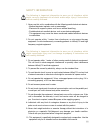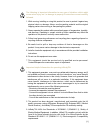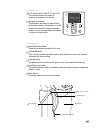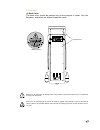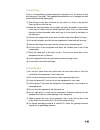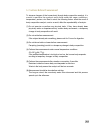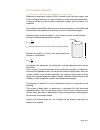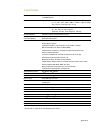- DL manuals
- Biospace
- Health Care Products
- InBody 720
- User Manual
Biospace InBody 720 User Manual - page 4
SAFETY INFORMATION
The following is important information to warn you of situations which
might cause an imminent risk of death and/or major injury if instructions
are not carefully followed.
1. Never use this unit in combination with the following medical electronic device.
- Medical electronic implants such as pacemakers
- Electronic life support systems such as an artificial heart/lung
- Portable electronic medical devices such as an electrocardiograph
- This equipment may cause the above mentioned medical electronic devices
to malfunction
2. Do not operate within 1 meter from shockwave or microwave therapy
equipment. Avoid simultaneously connecting patients to InBody720 and high
frequency surgical equipment.
The following is important information to warn you of situations which
might cause major injury and / or damage to property if instructions are
not carefully followed.
1. Do not operate within 1 meter of other running medical electronic equipment.
This will result in electromagnetic interference or possibly other interference
between InBody720 and that equipment.
2. To prevent fire caused by electricity, always use the standard fuse.
3. To avoid electric shock, be sure to avoid contact between InBody720 and any kind
of external connector or other device that might be connected to a power source.
4. Do not operate this equipment if it has a damaged power cord or plug, if it is
not working properly, or if it has been damaged.
5. Do not immerse power cord in water.
6. Do not touch signal parts for external communication such as the parallel port,
a serial port, etc. and a human body at the same time.
7. Do not dismantle the equipment. Internal parts are not for customer use. If the
unit is dismantled, the warranty is void, and service costs will be charged to
you. If service is required, contact Biospace or the supplying agency.
8. Individuals with any kind of contagious disease or any kind of injury to the
palm or sole must not use or come in contact with this product.
9. Never start weight reduction or exercise therapy without the instructions of a
physician or a specialist. Self-diagnosis may damage your health condition.
Consult with your physician before using when pregnant.
10. This equipment is specifically designed to analyze body composition. Use the
equipment only for its intended use as described in this manual.
Summary of InBody 720
Page 1
User s manual.
Page 2
1996-2005 biospace co., ltd. All rights reserved. This user s manual cannot be copied, translated or transformed into different media without a prior written consent from biospace co., ltd, according to the copyright laws. This user s manual and product pertinent to this manual may have misprints or...
Page 3
How to use this manual this user s manual explains the functions of inbody720 in the way that is very detailed and easy to understand. Follow the instructions below for effective use of this manual. 1. Read this manual thoroughly before using the equipment. 2. Take a few moments to look at the pictu...
Page 4
Safety information the following is important information to warn you of situations which might cause an imminent risk of death and/or major injury if instructions are not carefully followed. 1. Never use this unit in combination with the following medical electronic device. - medical electronic imp...
Page 5
The following is important information to warn you of situations which might cause minor injury and / or damage to property if instructions are not carefully followed. 1. While moving, installing or using this product, be sure to protect it against any physical shock or damage. Always use the packin...
Page 6
Indication & safety symbols a. Indication manufacturing year 9pin serial port, (rs232c, male) ethernet port (10/100base-t) usb port (version 1.1) ieee 1284 (25pin parallel), female (pcl 3, or above; printer) b. Safety signs dangerous high voltage danger / warning /caution / note(refer to the safety ...
Page 7
Introducing inbody720 the body composition analyzer. Human body consists of body water, protein, body fat and mineral. The four elements are the fundamental ingredients constituting the body and the balance between them is essential to our health. Body composition analysis is to quantify and measure...
Page 8
Contents how to use this manual safty information indication & safty symbols introducing inbody720 - the body composition analyzer chapter 1 installation and maintenance 1. Contents in a carton 1-2 2. Exterior and functions 1-4 3. Installation instructions 1-10 4. Transportation 1-12 5. Repacking 1-...
Page 9
1. Contents in a carton 2. Exterior and functions 3. Installation instructions 4. Transportation 5. Repacking 6. Maintenance chapter 1 installation and maintenance.
Page 10
1. Contents in a carton this product consists of the following units. Make sure your products include all the units. A. Product units inbody720 equipment hinge cover + pentagonal wrench (6mm) 1 each fuse holder (1 unit) + fuse (f2.5al250v; 2 units) + spare fuse 4 units cables (ac 250v 10a 1.8m) the ...
Page 11
B. Package pakaging box(1250 450 280; mm, w l h) 1 unit support pad i 2 units support pad ii 2 units loadcell pad 1 unit main body cover 1 unit hand electrode holder 2 units elastic band 2 units hand electrode bag 2 units fixed string 2 units head pad 2 units hinge pad 2 units accessory bag 1 unit t...
Page 12
2. Exterior and functions this section introduces the name of parts and their functions. Before installation, check for cracks on the case of equipment. A. Control part b. Upper part c. Lower part d. Rear part control part upper part lower part rear part.
Page 13
A. Control part lcd monitor (640 x 480 tft color lcd) the monitor displays the status of progress, message or test results. Keypad (20 buttons) the keypad is divisible into input buttons and function buttons.The buttons are used to input data required for body composition analysis, set up the operat...
Page 14
C. Lower part front sole electrode the patient stands on the foot electrode to come into contact with electricity during testing. Rear sole electrode the patient put their heels on this foot electrode to come into contact with electricity during testing. Base frame (loadcell) the loadcell is connect...
Page 15
D. Rear part (1) back cover the back cover should be opened only for the purpose of repair. Only the biospace technicians are allowed to open the cover. Biospace is not responsible for damages done on the product or injury caused by the user s unauthorized opening of the back cover. Biospace is not ...
Page 16
(2) control & connection unit this unit allows the equipment to connect to peripherals such as computers and printers as well as transferring data back and forth. 9pin serial port, male (rs-232c) com 1 port is used to connect to the personal computer that runs the lookin body. Com 2 port is used for...
Page 17
(3) power & safety unit power socket plug the 3-pin plug to the power socket to supply the power to the equipment. Fuse socket the fuse holders (two fuses) are embedded in the equipment. Equipotential terminal the equipotential terminal can be connected to the external equipotential line to prevent ...
Page 18
3. Installation instructions a. Workplace reguirements (1) location: indoor only. Any outdoor area where the equipment is to be located should meet all the environmental requirements. (2) operating environment: 10 ~40 (50 ~ 104 ), 30%~80% rh (3) power supply: 100 - 240v~, 50/60hz b. Unpacking and as...
Page 19
(10) attach the box wrench back to the underneath the hinge cover and put the hinge cover back over the connection area between the upper and lower part. (11) plug the fuse holder containing the fuse into the fuse socket and then plug in the power to the power socket. (12) put a spare fuse in a smal...
Page 20
4. Transportation it is best not to move the equipment around once it is installed. If it is inevitable to relocate the equipment, follow the safety requirements that follow. (1) turn the power off and pull the plug off the power outlet before moving. (2) take all the possible measures to ensure no ...
Page 21
5. Repacking prior to un-assembling and repackaging the equipment, turn the power off and pull the plug off the outlet. Take appropriate precautions not to damage foot and hand electrode during repackaging. (1) the writings on the box should be on top, when it is ready to be opened. Open up the box ...
Page 22
1. Cautions before measurement 2. Exterior and function of keypad 3. Power connection & getting started 4. Initial screen and input 5. Personal profile 6. Proper posture 7. How to operate the equipment 8. Results chapter 2 management & results description.
Page 23
1. Cautions before measurement to observe changes of the human body through body composition analysis, it is crucial to perform the analysis each time under the same conditions, temperature, posture, etc. Bear in mind, the following factors affect the result of body composition analysis, and as a re...
Page 24
2. Exterior and function of keypad the keypad as illustrated below is divided into two sections by their functions. A. Input button (15 buttons) number buttons (0~9) / alphabet buttons (a ~ z) the input buttons are used to enter numeric and character data such as the patient s age, height and i.D. W...
Page 25
3. Power connection and getting started (1) plug the power cable to the outlet. (2) once power is turned on the equipment, the lcd monitor displays a sequence of characters, indicating the sequential process of loading up the operating system to the system. This is equivalent to the process through ...
Page 26
(4) when the system boots up, the initial screen comes up, allowing the user to enter data into the system..
Page 27
4. Initial screen and input the initial screen in the inbody720 provides a variety of the functions for the convenience of the patient and the user. The configuration of initial screen is categorized into four groups by function. A. Personal information window this area is where the personal informa...
Page 28
5. Personal profile age, height, weight and gender are the key personal information required to analyze the body composition. To reduce the probabilities of an error and to obtain reliable results, follow the instructions presented below. A. I.D. (permissible range of input : 20 characters) use the ...
Page 29
You can correct the data, when the input data is incorrect. Error occurs with key operation prior to the entry of data. Press the backspace key ( ) to delete the entry and enter data again. Error occurs with the text field data entries before the current text field. Use the direction button ( ) to m...
Page 30
6. Proper posture observing the following methodology is essential to achieving reliable results and accuracy. Palms, fingers and soles should be in contact with electrode during the testing. Keep the following instructions in mind during testing. A. How to hold hand eletrodes (1) four fingers shoul...
Page 31
If the patient s feet or hands are too dry, or has dead, hard skin built up, inbody720 may prompt the user to re-test the patient. In this case, wet the palms and soles with electrolyte tissue that comes with the inbody720 and re-test the patient. When wetting hands and feet, keep the moisture on ha...
Page 32
7. How to operate the eguipment this procedure begins with the initial screen, which is the initial environment settings of the inbody720, when it is factory-released. The inbody720 goes back to the initial screen, as the patient steps down from the stand. (1) see if the inbody720 is in test-ready s...
Page 33
(5) enter the patient s personal information including i.D. Height, and gender using the keypad buttons. After finishing the data entry, press the enter button and see the information windows prompting the patient to get ready for a test. (6) follow the test instructions displayed on the information...
Page 34
(7) during the, the analysis result windows on the lcd monitor will display the results of body composition analysis in the order of the test procedure. Analysis results window (8) when the analysis is completed, the inbody720 informs that the test is completed through the information windows. (9) t...
Page 35
8. Results a. Analysis result window during the test, information on body composition analysis is displayed on analysis result window on the lcd monitor. As long as the patient is on the stand, the monitor retains the data of the body composition analysis. Once the patient steps down, the inbody720 ...
Page 36
B. Result sheet with a printer connected to the inbody720, the inbody720 can print out the results sheet, providing the details on test results. (1) connecting to the printer use a printer that connects to 25pin parallel port (ieee1284) or usb1.1 port. Inbody720 can use any printer that supports pcl...
Page 37
C. Output items this section includes the definitions, description and clinical standard of each category of test results. If you need more explanation or clarification on this manual, email or phone to us at: e-mail : biospace@biospace.Co.Kr tel : 82-2-501-3939 (1) individual information the subjec...
Page 38
Total body water ( ) the sum of the intracellular and the extracellular water. It is shown as on the results sheet. However, mass measured in kilograms (kg) is the basic unit of measure for body composition components. Therefore, the unit volume of water should be converted to a mass unit. It is a c...
Page 39
(5) obesity diagnosis obesity diagnosis offers indexes for the diagnosis of the extent of obesity. Bmi (body mass index, kg/m 2 ) bmi is determined by using only weight and height and diagnoses superficial obesity. The standard values are 22kg/m 2 for male and 21.5kg/m 2 for western female and 21kg/...
Page 40
Waist-hip ratio waist-hip ratio (whr) is obtained from dividing your waist size by your hip size and it is used for looking at the proportion of fat stored on your body around your waist and hip. The normal range of whr is 0.80~0.90 for male and 0.75~0.85 for female. For asian the normal range of wh...
Page 41
(7) edema edema means an excessive accumulation of serous fluid in tissue spaces, which results in swelling. This graph shows the ratio of ecw to tbw and ecf to tbf. The normal range of this score is 0.36 ~ 0.40 and 0.31 ~ 0.35 respectly, which is maintained in a healthy person. Usually, edema score...
Page 42
(10) weight control(4 items) inbody720 calculates a target weight. This is not merely showing an ideal weight. Instead, the calculation of the target weight is based on the complete evaluation of the body composition diagnosis. Apart from the fact that the conventional standard weight is a height sp...
Page 43
(13) additional data(6 items) this section shows you commonly used data, related to body composition. Obesity degree(%) obesity degree, measured in percentage, is a convenient way of assessing the subject s degree of obesity but body composition is not considered. Obesity degree is calculated using ...
Page 44
1. Setup menu 2. Quick setup 3. Database 4. Modification example chapter 3 setup establishment.
Page 45
1. Setup menu press the inbody720 setup key to bring up the following windows. A. How to modify settings (1) use the direction buttons ( ) to move and select one option of environment, region, printer, result sheet, result option, others and interface. (2) use the direction button ( ) at a particula...
Page 46
B. Setup (1) environment it shows the environmental status of the inbody720. No items can be changed by users. Environment summary language : displays the current language. Result sheet : displays the number of result sheet automatically printed after measurement. Bmi basis : displays a selected sta...
Page 47
(4) result sheet mode select the type of result sheet. Printed : to use printed result sheet provided by biospace. Built-in : to use plain a4 paper. All formats of the result sheet will be printed out. Number of result sheet printing you can decide the numbers of result sheet automatically printed a...
Page 48
(7) interface manual dns, netmask, gateway, ip, host ip : connect in the same way as connect general pc to the network. Dhcp dhcp (dymanic host configuration protocol) offers ip address and dynamic configuration of related data. When you use the network which uses dhcp server, get instructions from ...
Page 49
2. Quick setup user can modify the user environment easily. The changeable items are weight adjustment, results sheet selection, race selection. (1) how to modify the quick setup press the exit / mode button in the startup window. Select the item to change. - use the left, right direction button ( )...
Page 50
3. Database press the database key on the keypad to bring up the archive windows as shown below. The cursor is located in the i.D. Search field. Type key words or a set of characters in the text field and press the enter key to search the archive data. To search through the entire archive, press the...
Page 51
4. Modification example (1) when using a4 size paper for result sheet press the setup button. Move to result sheet using the direction buttons ( ). Move to mode using a direction button ( ). Select built-in using the direction buttons ( ). After pressing exit/mode button 3 times, the screen asking w...
Page 52
1. Error messages 2. Trouble shooting 3. Frequently asked questions ( faqs ) 4. Customer service information chapter 4 problems and solutions.
Page 53
1. Error messages the inbody720 displays the following error messages to warn the user of the problems it runs up against during operations and to guide the users to take steps. The following is the most common error messages and the steps to handle the corresponding errors. After removing any objec...
Page 54
2. Trouble shooting this section lays out the order of steps you have to take for each particular problem, on the assumption that you have some basic knowledge on how to operate the inbody720. If you still have the problem after taking the following steps, contact our customer service representative...
Page 55
The measurements don t seem right. (when the measurements seem too high or too low) cause 1 the patient loses contact with the electrodes or fails to maintain the recommended posture during the testing. Step 1 refer to the chapter 2, section 6.Proper posture to correct the patient s posture and main...
Page 56
3. Frequently asked questions(faqs) as inbody720 is used in clinical environment, we receive many clinical questions involving inbody720, which has nothing to do with malfunctions of the equipment itself. Before you ask us clinical questions, read the following list of frequently asked questions and...
Page 57
Can the jewelry or other metallic wear affect the testing? The ideal test methodology is where the patient doesn t wear anything metallic. As the weight of clothes and other wear affects the results of body composition analysis, it is strongly recommended to take off any heavy clothing or metallic w...
Page 58
4. Contomer serivice information corporate agents of inbody720 and addresses are listed below. Contact us for assistance or more information about inbody720. Biospace co., ltd. 10th floor, poonglim bldg., 823 yeoksam 1-dong, gangnam-gu, seoul 135-784 korea tel : 82-2-501-3939 fax:82-2-501-3978 homep...
Page 59: Chapter 5 Consumables
1. Consumables 2. Basic equipment 3. Options chapter 5 consumables.
Page 60
1. Consumables the following diagram and specifications describe the properly functioning electrolyte tissue. If you find any abnormality or defects with the tissue, stop using it and contact the biospace head office or one of the distributors to get it replaced with the normal tissues. A. Electroly...
Page 61
2. Basic equipment inbody720 provides custom-made printers and printer desks as basic option equipment and devices. If you want to use a different printer for inbody720, consult with the biospace at head office first. A. Printer printer to be used with inbody720 must satisfy the iec 60950 (en 60950)...
Page 62
3. Options biospace provides optional devices to make the operation of inbody720 more efficient and convenient. For more information, contact the head office or authorized distributors of biospace. A. Lookin body lookin body is a database management software, which stores the measurement results gen...
Page 63: Appendix
1. More about inbody720 2. Classifications 3. Specification 4. Worldwide patents limited warranties appendix.
Page 64
Appendix-2 1. More about inbody720 a. Principles of bioelectrical impedance analysis (bia) bioelectrical impedance analysis (bia) is based on the fact that organs and tissues of human body work as semi-conductor or a non-conductor electronically. In general, 50~60% of human body is comprised of wate...
Page 65
Appendix-3 b. Core technology the body composition analyzer inbody720 is precision clinical diagnostic tool featuring the world-leading technology of biospace. The advanced technology used in the inbody720 is recognized both in korea and abroad, as biospace obtained ce for exports to europe and sign...
Page 66
Appendix-4 c. Outputs intracellular water ( ) extracellular water ( ) total body water ( ) protein mass (kg) mineral mass (estimated value, kg) body fat mass (kg) soft lean mass (kg) fat free mass (kg) weight (kg) skeletal muscle mass (kg) percent body fat (%) whr (waist-hip ratio) lean balance(kg) ...
Page 67
Appendix-5 3. Specification measurement method direct segmental multi-frequency bioelectrical impedance analysis method ;dsm-bia method measurement items impedance(z) 30 impedance measurements by using 6 different frequencies (1 khz , 5 khz , 50 khz , 250 khz , 500 khz , 1000 khz ) at each 5 segment...
Page 68
Appendix-6 4. Worldwide patens a. International patents 1998. 02 apparatus and method for analyzing body composition based on bioelectrical impedance analysis registration number: u.S. 5,720,296 (the united states of america) 2000. 08 apparatus and method for analyzing body composition using a new e...
Page 69
Appendix-7 limited warranties product : serial number : purchase date : institute name : biospace co., ltd. 10th floor, poonglim bldg., 823 yeoksam 1-dong, gangnam-gu, seoul 135-784 korea tel : 82-2-501-3939 fax : 82-2-501-3978 homepage : http://www.Biospace.Co.Kr e-mail : biospace@biospace.Co.Kr 1....
Page 70
Measurement method direct segmental multi-frequency bioelectrical impedance analysis method, dsm-bia method measurement items impedance(z) 30 impedance measurements by using 6 different frequencies (1khz, 5khz, 50khz, 250khz, 500khz, 1000khz) at each 5 segments (right arm, left arm, trunk, right leg...
Page 72: Experience Its Speciality
Inbody-the product of great technology experience its speciality.
Page 73
Inbody is chosen by experts inbody has been praised by the world s medical professionals with its power to analyze and its clinical reliability. Biospace has been concentrating its effort on making a superb body composition analyzer. An accurate diagnosis is the basis for an effective treatment. Inb...
Page 74
Product 1. Color tft lcd through 6.4 inch color tft lcd screen, you can check measurement procedures in detail. 2. Super-precision measurement inbody s new, unique electrode system makes it possible to carry out super-precision measurement by enhancing interface between body and device. 3. Provision...
Page 75
Result sheet examinee and institution you can advertise your center effectively. It displays personal information of examinee entered and hospital or clinic name, doctor name and the address. Body composition by explaining the result sheet, your clients will realize what their body is composed of an...
Page 76
Www.Biospace.Co.Kr.
Page 77
Body composition analysis with the inbody 720 contra – indications to testing with inbody anyone who has an implantable electrical device such as pacemaker, defibrillator, nerve stimulator, or women within the first twelve weeks of pregnancy are recommended not to use the device. Things to keep in m...
Page 78
Mineral inbody analyzes two groups of minerals: osseous mineral and non-osseous minerals. Osseous mineral is bone mineral whereas non-osseous minerals are those found in all other parts of the body. Osseous mineral accounts for about 80% of the body’s total minerals. Mineral mass is closely related ...
Page 79
How to apply this result to your clients draw a line joining the end of each bar graph line. Different body types, based on a balanced body composition in the case of this body type, the body composition graphs form a slightly curved ‘d’. This is the ideal body composition state. At the opposite end...
Page 80
Athletes are usually included in the overweight muscle type. As such, such people can easily be included in the obese category when bmi alone is used. This person does not need to undertake weight control measures. Obesity diagnosis inbody720’s obesity diagnosis uses bmi (body mass index) and pbf (p...
Page 81
Lean balance inbody720 measures the soft lean mass of the body segments. There are two bar graphs for each body part in the lean balance graph. The two graphs have different meanings. The number at the end of the upper bar graph is the amount in kg of soft lean mass in each area. If the upper bar gr...
Page 82
Fitness score every body starts off at 80; you then lose points for too much fat or too little muscle, and gain points for more muscle. Used as a motivational scoring tool. As body composition changes with exercise, the fitness score should increase. 70 or less lacking muscle or overweight. Needs ex...