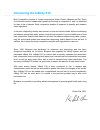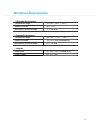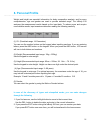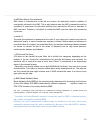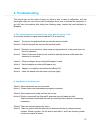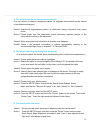- DL manuals
- Biospace
- Measuring Instruments
- inbody s10
- User Manual
Biospace inbody s10 User Manual - How To Use This Manual
II
How to use this manual
This user’s manual explains the functions
of the InBody S10.
Follow the instructions below for effective use this manual.
1. Please read this manual thoroughly before you use InBody S10 and use it with proper
operation.
2. Take a few moments to look at the pictures of instruction of this product to understand the
configuration.
3. If you have clinical issues while using the InBody S10, please contact us using the e-mail
address as shown below.
E-mail : info@inbody.com TEL: 82-2-501-3939
4. Read symbols of warning, precautions and note carefully. The followings are the visual
representations of these symbols.
The important information to warn you of situations which might cause major injury and/or
damage to property if instructions are not carefully followed.
The important information to warn you of situations which might cause minor injury and/or
damage to property if instructions are not carefully followed.
The important and helpful information for operation.
Summary of inbody s10
Page 1
Inbody s10 user’s manual thank you for purchasing the inbody s10. Please read this manual carefully and operate with care. Make sure to keep this manual for future reference. Inbody s10
Page 2
ⓒ1996-2012 biospace co., ltd. All rights reserved. Notice this user’s manual cannot be copied, translated or transformed into different media without a prior written consent from biospace co., ltd, according to the copyright laws. This user’s manual and product pertinent to this manual may have misp...
Page 3
Introducing the inbody s10 body composition consists of 4 major components: water, protein, minerals and fat. These four elements are the fundamental ingredients the body is comprised of, and it is important for them to be in balance. Body composition analysis is expected to quantify and measure the...
Page 4: Contents
Contents how to use this manual Ⅱ safety information Ⅲ indicators & safety symbols Ⅵ workplace requirements Ⅶ chapter 1 installation & maintenance 1. Contents of the box 1 2. Exterior & functions 3 3. Installation instructions 6 4. Transportation 15 5. Repacking 16 6. Maintenance 17 chapter 2 manage...
Page 5: How To Use This Manual
Ii how to use this manual this user’s manual explains the functions of the inbody s10. Follow the instructions below for effective use this manual. 1. Please read this manual thoroughly before you use inbody s10 and use it with proper operation. 2. Take a few moments to look at the pictures of instr...
Page 6: Safety Information
Iii safety information 1. Do not use this equipment in combination with the following electronic medical devices. - medical devices, such as a pacemaker - electronic life support systems, such as an artificial heart/lung - portable electronic medical devices, such as an electrocardiograph. 2. This p...
Page 7
Iv 1. Cross contamination individuals with any kind of contagious disease or infection must not use or come in contact with the equipment. Please be sure to clean the equipment with appropriate disinfectant after each use. Never pour any liquid directly on the equipment, as it may leak and cause int...
Page 8
V 1. Wrong installation contrary to this manual’s guidelines can cause error or inaccurate test result. Also other equipment’s interference can be a cause. To solve the interference problem, you should -separate power supply from the equipments that cause interference. -stay away from the other equi...
Page 9
Vi indicators & safety symbols disposal of old electrical & electronic equipment (application in the european union and other european countries with separate collection system.) this symbol indicates that this product shall not be treated as household waste. Instead, it shall be handed over to the ...
Page 10: Workplace Requirements
Vii workplace requirements □ operation environment temperature range 10 ~ 40 ℃ (50 ~ 104 ) ℉ ℉ relative humidity 30 ~ 75 % atmospheric pressure range 70 ~ 106 kpa □ storage environment temperature range -20 ~ 60 ℃ (-4℉ ~ 140℉) relative humidity 10 ~ 95 % (no condensation) atmospheric pressure range ...
Page 11
Viii chapter1. Installation & maintenance 1. Contents of the box 2. Exterior & functions 3. Installation instructions 4. Transportation 5. Repacking 6. Maintenance.
Page 12: 1. Contents Of The Box
1 1. Contents of the box when opening the box, make sure all of the following items are inside. A. Included items ① inbody s10 1ea ② quick installation guide 1ea ③ user’s manual cd 1ea ④ adapter (12v, 3.4a) 1ea ⑤ power cord (ac 125v, 10a, 1.8m) 1ea ⑥ electrode cable 4ea ⑦ inbody carrying bag 1ea ⑧ t...
Page 13
2 b. Optional ① thermal printer 1ea , cable 1ea, screw 4ea ② cart 1ea ③ sd400 1ea, cable 1ea ④ ib battery 110 1ea, cable (75cm, 29.5 in.) 1ea to prevent physical shock, use biospace’s packing material when shipping or transporting the equipment. Refer to this chapter, section 4: “transportation.” if...
Page 14: 2. Exterior & Functions
3 2. Exterior & functions individual part identification and functions with schematic sketches are provided below. Please inspect each component of the inbody s10 before installation to ensure there are no scratches or damage. A. Lcd monitor b. Electrodes connection unit c. Operation part d. Control...
Page 15
4 a. Lcd monitor touch screen lcd. This displays the analysis procedure, messages and results. B. Electrodes connection unit connect electrodes cables into inbody’s internal circuit. C. Operation part the keypad is divisible into input buttons function buttons. The buttons are used to input data req...
Page 16
5 do not drop any food or liquid on the equipment. It may affect the electrical parts in the equipment or cause damage. Use the adapter provided by biospace only. When you use the adapter cable, insert the adapter cable tightly into the inbody s10. Including the optional equipment, only the peripher...
Page 17
6 3. Installation instructions a. Workplace requirements (1) location: indoor only. Any outdoor area where the equipment is to be located should meet all the conditions below. (2) operation environment: 10 ~ 40℃(50 ~ 104 °f), 30 ~ 75%rh, 70 ~ 106kpa (3) adapter: power input 100-240v, 50-60hz, 1.2a p...
Page 18
7 when you use the touch type electrodes when you use the adhesive type electrodes.
Page 19
8 ① touch type connect black cable to the black port(v) of the electrode module, and connect red cable to the red port(i) of the electrode module. [ hand electrode ] [ foot electrode ] ② adhesive type connect black cable to the black port(v) of the electrode module, and connect red cable to the red ...
Page 20
9 c. How to install cart cart is sold separately. (1) please place inbody s10 on the cart. Adjust inbody s10’s 4 screws on the rear side of the unit to the cart’s 4 grooves on the head unit. Screw them to fasten the inbody s10 onto the cart. (2) referring to below guidelines, adjust the direction an...
Page 21
10 ◆ help ⓛ : for left/right control loosen the screw and adjust left/right direction. Fasten the screw again. ② : for up/down control it is written as close/open. Loosen ② and adjust high/low degree. Fasten ② again. ③ : when ② is too tight or loose if unscrewed, ② becomes loose. If screwed, ② becom...
Page 22
11 (4) connect the electrode cables to the inbody s10. Connect electrodes of ra(right arm), la(left arm), rl(right leg), ll(left leg) to each corresponding part of the inbody s10. Inbody s10 offers two types of electrodes, that is, the touch type electrode and adhesive type electrode. When you use t...
Page 23
12 when you use the adhesive type electrodes ① touch type connect black cable to the black port(v) of the electrode module, and connect red cable to the red port(i) of the electrode module. [hand electrode] [foot electrode] ② adhesive type electrode connect black cable to the black port(v) of the el...
Page 24
13 (5) how to install thermal printer onto the cart thermal printers are sold separately. ① supporting metal plate is fixed on cart basket’s rear side. When two screws are unscrewed, cart and basket becomes separated. ② adjust the position of thermal printer’s rear side to the separated supporting m...
Page 25
14 ④ thermal printer cables are connected in the same manner as shown in the picture..
Page 26: 4. Transportation
15 4. Transportation if it must be transported, be extra careful to ensure safe handling. The following are some tips for safely transporting the inbody s10. (1) before transporting the inbody s10, turn off the power switch and unplug the adapter. (2) be careful not to damage the hand module. (3) be...
Page 27: 5. Repacking
16 5. Repacking be sure to turn off the power switch and unplug the power cable before repacking. Be careful to avoid severe physical shock, jarring or other damage while repacking, especially with regard to the electrode cable and touch type hand/foot electrodes. (1) turn off the power switch. (2) ...
Page 28: 6. Maintenance
17 6. Maintenance (1) do not pull electrode cable by force. Treat it with care. (2) take care not to drop electrode cable to the floor, nor drag it on the ground. (3) do not impose severe shock or force to the machine. (4) when the inbody s10 is not in use for a period longer than one day, unplug th...
Page 29
18 chapter 2. Management & results description 1. Cautions before measurement 2. Exterior and functions of keypad 3. Measurement posture 4. Connecting the electrodes 5. Power connection & getting started 6. Home screen 7. Measurement condition settings 8. Personal profile 9. How to operate the equip...
Page 30
18 1. Cautions before measurement to observe changes of the human body through body composition analysis, it is crucial to perform the analysis each time under the same conditions, temperature, posture, etc. Bear in mind, the following factors affect the results of body composition analysis, and as ...
Page 31
19 2. Exterior and functions of keypad the inbody s10 has a keypad for data input. To input all information, press the relevant buttons on the keypad. Keypad is located below the lcd monitor. It can be distinguished into 2 categories by their functions. A. Function button b. Input button a. Function...
Page 32
20 ④ button you can check accumulated analysis results of ice(intracellular water), ecw(extracellular water) and tbw(total body water). ⑤ button you can check accumulated analysis results of tbw/ffm(ratio of total body water in fat free mass). ⑥ button you can check accumulated analysis results of w...
Page 33
21 ③ button set for examinees who are standing up. ④ button if examinees are examinees receiving kidney dialysis, make sure to set the equipment to dialysis mode. At i.D. Input step, check the measurement time (before/during/after dialysis), access position, and examinee’s paralysis location. The in...
Page 34
22 ⑤ button press the abc button when entering i.D. Information into the inbody s10. A keyboard will appear on the screen. ⑥ button use the print button to print the results of the last person who did the test. This button is also used when printing the results shown on the screen. B. Input button ①...
Page 35
23 ⑥ it is use for gender input when entering personal profile. ⑦ button this button is use when data input is finished or to move on to the next item..
Page 36: 3. Measurement Posture
24 3. Measurement posture maintaining the right posture during the test is essential to achieve reliable results and accuracy. It’s important to maintain examinee’s posture for 10-15 minutes so that impedance can be measured accurately. A. Lying posture (1) it is recommended that the examinee lying ...
Page 37
25 b. Seated posture (1) it is recommended that the examinee lying posture for about 10~15 minutes before the test, so that body water may be dispersed evenly inside the body. (2) make sure that back is not touching the chair. Straighten back. (3) use a cushion to support back. (4) arms should be po...
Page 38
26 attention • make sure that the examinee maintains a straight sitting position during the test. • it is recommended that the examinee seated posture for about 10~15 minutes. • if the chair is made of iron, make sure that the examinee’s body is not in direct contact with the iron part of the chair....
Page 39
27 the examinee should not rest his/her arm on the armrest of the chair. The examinee should not slouch. Make sure bare feet do not touch the floor. Use a mat that does not conduct electricity. Make sure thighs do not touch each other. Do not position the examinee’s legs at a 90 degree angle, but st...
Page 40
28 c. Standing posture (1) it is recommended that the examinee standing posture for about 10~15 minutes before the test, so that body water may be dispersed evenly inside the body. (2) make sure bare feet do not touch the floor. Use a mat that does not conduct electricity. (3) make sure arms do not ...
Page 41
29 make sure arms and legs do not touch each other and arms do not touch the trunk part of body. Make sure bare feet do not touch the floor. Use a mat that does not conduct electricity. When connecting the electrodes, make sure the electrode cables are not touching the floor. Place them or hang them...
Page 42
30 4. Connecting the electrodes inbody s10 offers two types of electrodes, the touch type electrode and the adhesive type electrode. Check the ra, la, rl, ll. (ra: right arm, la: left arm, rl: right leg, ll: left leg) check on the electrodes parts that will come into contact with examinee’s hands an...
Page 43
31 (2) foot electrodes ll: connect to left leg. Rl: connect to right leg. The foot electrodes should be positioned between examinee’s anklebone and heel. Try to have the electrodes in contact with as much area as possible. The part marked in red should be positioned on the inner ankle. If the examin...
Page 44
32 b. Adhesive type attach the ekg electrodes to examinee’s hands and feet as below. And then connect adhesive electrodes to the ekg electrode like the illustration. (1) hand electrodes find the ulna head(outer wrist bone) by feeling the joint of the wrist. Imagine or draw a line bisecting the ulna ...
Page 45
33 5. Power connection & getting started (1) connect the adapter cable to the power input port. (2) when system switch is turned on, the screen is displayed as illustrated below and starts warming up by itself. (3) during the warm up, the inbody s10 processes the self-testing and adjustment of the i...
Page 46: 6. Home Screen
34 6. Home screen inbody s10 has a touch screen function for data input. Press the buttons on the lcd screen or use the keypad buttons to enter information. The home screen of the inbody s10 has numerous options for both the user’s and the examinee’s convenience. (1) (2) (3) (4) (1) personal informa...
Page 47
35 7. Measurement condition settings a. Select electrodes type select which electrode you want to use. You can choose either touch type or adhesive type. ① button use when using touch type electrodes. ② button use when using adhesive ekg electrodes. B. Select measurement posture you can choose from ...
Page 48: 8. Personal Profile
36 8. Personal profile weight and height are essential information for body composition analysis, and for more comprehension, age and gender are used to provide standard range. The inbody s10 analyzes the measurement results based on the input data. To reduce errors and acquire more reliable results...
Page 49
37 9. How to operate the equipment (1) please select electrodes type. (touch type, adhesive type) (2) please select a examinee’s posture type. (lying posture, seated posture, standing posture) (3) please select whether you will be using the ‘dialysis mode’ or not. (enable, disable) if examinees are ...
Page 50
38 (8) during the test, the lcd information screen will display the testing status and the analysis results screen will display impedance, reactance and phase angles. If you want to modify the examinee’s personal information during the test, please press the exit button. Move to the item you want to...
Page 51: 10. Results
39 10. Results a. Result screen you can check the impedance results first. If you want to check other results such as body water level, body composition, cumulative body water level, cumulative tbw/ffm, and cumulative weight/muscle/percent fat, press the relevant keypad button. Please refer to the h...
Page 52
40 4) icw, icw, ecw history 5) tbw/ffm history 6) weight/ muscle/pbf history.
Page 53
41 b. Results sheet form if the printer is connected, you can print the results sheet. You can also use the results sheet to access more detailed information. (1) printer connection use the printers recommended by biospace. (2) results sheet type the results sheet is consumable. Use a4 standard size...
Page 54
42 c. Output items the following are the definitions and explanation for each item analyzed on the results sheet. (1) personal information the examinee’s i.D., age, height gender, exam date and time are displayed here. (2) user information according to the user’s purpose, the name of the hospital or...
Page 55
43 ① intracellular water (ℓ ) : the water inside each cell ② extracellular water (ℓ ) : the water outside each cell ③ protein mass (kg) the mass of protein. Protein is a major component of limb muscle, intestinal muscle, and skin. ④ mineral mass (kg) mineral mass cannot be obtained with bia methodol...
Page 56
44 (4) muscle-fat analysis bar graphs and values are displayed here. The length of the bar graph is the relative percentage based on the standard amount (100%). The values at the end of each bar are the measured values. Especially, because body fat is more various among people than muscle mass, each...
Page 57
45 ④ percent body fat (%) percent body fat indicates the percentage of body fat to body weight. The standard percent body fat is 15% for men and 23% for women, while the standard range of body fat mass for men is 10-20% of the standard weight, and 18-28% of the standard weight for women. In the case...
Page 58
46 (5) segmental lean analysis the number next to the bar represents the absolute value for lean body mass of an examinee in kilograms. In the range, 100% actually determines the length of the graph. It represents ideal lean body mass in the ideal weight of the examinee to his or her height. Right a...
Page 59
47 ① segmental water analysis(body water) the inbody s10 is available to show the body water of each segmental body part. Body water is proportionate to soft lean mass. If soft lean mass has increased due to exercise or other efforts, the body water should have increased as well. ② ecw/tbw inbody s1...
Page 60
48 d. Amc(arm muscle circumference) amc refers to circumference of the left arm muscle. An individual’s nutritive condition is most quickly reflected in the amc. This is why dietetics uses the amc to assess the nutritive conditions of examinees. An individual suffering from malnutrition will have a ...
Page 61
49 h. Tbw/ffm the tbw/ffm ratio is a ratio of the amount of body water in the fat free mass. For a healthy individual, the tbw/ffm should be about 73.3%. While hydration level is relatively consistent for healthy individuals, it may fluctuate depending on nutritional status, infection, disease, etc....
Page 62
50 chapter3. Setup establishment 1. Setup 2. Setup menu 3. Database.
Page 63: 1. Setup
50 1. Setup the inbody s10 has a function to modify the setting for the user’s preference. The setup menu consists of settings, result sheet option, result output option, printer, interface and touch alignment. Set up menu screen as shown below. If you want to save the change of the set up, press ‘e...
Page 64: 2. Setup Menu
51 2. Setup menu items out of small categories will be listed. For selecting an option, direction button (▲,▼) appears on the right. You can change it using this direction button (▲,▼). A. Settings (1) date / time / display mode date : set the current date. time : set the current time in the ord...
Page 65
52 b. Result sheet option (1) body composition result sheet / water result sheet i / water result sheet Ⅱ body composition result sheet ① enable : print the body composition results sheet. ② disable : do not print the body composition results sheet. water result sheet i ① enable : print the wate...
Page 66
53 c. Result output option (1) bmi standard bmi standard: it sets standard range of bmi printed in a results sheet. ① asian : the standard range is 18.5~23.0kg/㎡. ② who(world health organization) : the standard range is 18.5~25.0kg/㎡. D. Printer (1) printer type select the type of printer. Printer...
Page 67
54 f. Touch alignment if a related function does not operate when pressing a part of the touch screen, there is a problem with the input system. Touch alignment enables the user to solve this problem. When you run touch alignment, inbody s10’s power will be turned on/off automatically. G. Example fo...
Page 68: 3. Database
55 3. Database press ‘database’ on the home screen to open database. Press the database key on the keypad to bring up the database screen as shown below. If you input an i.D. Of personal information, the data is automatically saved. Data saved by database screen are available for search, result view...
Page 69
56 b. Database menu you may choose one among print, copy or delete options by pressing appropriate button on the database screen. Select the desired data, and touch the corresponding button. (1) view : to recheck the past result, choose the data that you would like to see and touch the button. Howev...
Page 70: Chapter4.
56 chapter4. Problems & solutions 1. Error messages 2. Troubleshooting 3. Frequently asked question (faqs).
Page 71: 1. Error Messages
57 1. Error messages the inbody s10 displays the following error messages to warn the user of the problems run into during operations and to guide the users to take steps. The following are the most common error messages and the steps to handle the corresponding errors. A. “data entered is outside o...
Page 72: 2. Troubleshooting
58 2. Troubleshooting this section lays out the order of steps you have to take in case of malfunction, with the assumption that you have some basic knowledge about how to operate the equipment. If you still have the problem after taking the following steps, contact the local distributor or biospace...
Page 73
59 c. The analysis results are unexpected or unusual. (it is not common to observe unexpected values. All analyzed values should not be outside of pre-determined ranges.) cause 1 examinee’s inappropriate posture or electrodes’ wrong connection may cause errors. Action 1 please make sure the examinee...
Page 74
60 cause 2 check your “result sheet option” on the setup menu. Action 2-1 didn’t you print out on printed results sheet having setup as ‘blank paper’? If you choose ‘blank paper’, please make sure to use blank a4 paper. Action 2-2 did you get only numbers on the results sheet when you used a4 paper?...
Page 75
61 3. Frequently asked question (faqs) even if no problems arise from the equipment, users may still have many questions especially regarding clinical procedures. Below are a few of the more common questions with answers. If additional questions or more clarification is desired, please contact us by...
Page 76
62 g. What does the examinee follow for accurate analysis? For accurate analysis, biospace recommends the following: - measure with an empty stomach. - measure 2 hours after a meal or on an empty stomach. - measure after urination and excretion. - remove heavy clothes or accessories. - do not exerci...
Page 77: Chapter5.
Chapter5. Consumables 1. Consumables 2. Options.
Page 78: 1. Consumables
63 1. Consumables a. Results sheet when using the inbody s10 with a printer, it is strongly recommended to use the results sheet supplied by biospace. If more results sheet are needed, please contact biospace. Results sheet size 210mm * 297mm (a4 type) number of sheets 500 / 1box printed condition 4...
Page 79: 2. Options
64 2. Options biospace provides optional devices to make the operation of the inbody s10 more efficient and convenient. For more information, contact the biospace or authorized distributors of biospace. A. Thermal printer only the thermal printer provided by biospace can be used with the inbody s10....
Page 80
65 (2) how to use ib battery 110 1) function of parts a. Connection cable this is a cable for connecting inbody s10 and ib battery 110. The larger end is connected to inbody s10 and the smaller end is connected to the ib battery 110. B. Adapter connection socket this is a socket for connecting the a...
Page 81
66 2) how to operate ib battery 110 a. When used for the first time check the remaining battery. If you press the led on button once, you will hear a beep. When you press the led on button once again, the remaining battery is displayed on the led. B. When recharging while the ib battery 110 is recha...
Page 82
67 3) how to recharge ib battery 110 recharge by inserting the adapter of inbody s10 into the adapter socket of the ib battery 110. Please recharge using the adapter provided by inbody s10. * adapter specification . Manufacturer : bridgepower corp. . Model name : jmw140 . Rated voltage : 100 - 240 v...
Page 83
68 (3) installing and using inbody s10 it is recommend to connect the inbody s10 to ib battery 110, and then use it while the adapter is connected to the ib battery 110. A. Connect the connection cable to inbody s10 and ib battery 110. The connection cable has connection plugs on both sides, but eac...
Page 84
69 ib battery 110 connection diagram ▶when use inbody s10 bag ▶when use inbody s10 cart.
Page 85: Appendix
70 appendix 1. More about the inbody s10 2. Specifications 3. Customer service information.
Page 86
70 1. More about the inbody s10 a. How does bia work? The bioelectrical impedance analysis (bia) method is based on the fact that the human body consists of conductors and non-conductors. Generally, 50~70% of the human body consists of water which functions as a conductor, whereas body fat functions...
Page 87
71 b. Core technology the following are key features that make the inbody s10 extremely convenient, timely, and accurate. (1) tetrapolar 8-point tactile electrode it was a complex and inconvenient procedure to attach and detach the electrodes to a specific spot every time. Trained technicians were n...
Page 88: 2. Specifications
72 2. Specifications items & standard body composition analyzer of direct segmental multi-frequency bioelectrical impedance method bioelectrical impedance(bia) measurement items bioelectrical impedance(z) 30 impedance measurements by using 6 different frequencies (1㎑, 5㎑, 50㎑, 250㎑, 500㎑, 1000㎑) at ...
Page 89
73 3. Customer service information corporate agents of the inbody s10 and addresses are listed below. Contact us for assistance or more information about the inbody s10. Biospace co., ltd. 518-10, dogok 2-dong, gangnam-gu, seoul 135-784 korea tel: 82-2-501-3939 fax: 82-2-501-3978 website: www.Inbody...