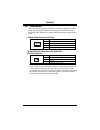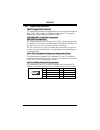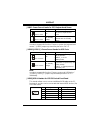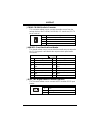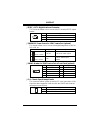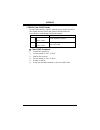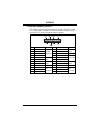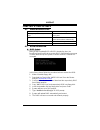I915p-a7 fcc information and copyright this equipment has been tested and found to comply with the limits of a class b digital device, pursuant to part 15 of the fcc rules. These limits are designed to provide reasonable protection against harmful interference in a residential installation. This equ...
Table of contents chapter 1: introduction .........................................................3 1.1 motherboard features ............................................................3 1.2 package checklist....................................................................7 1.3 layout and compon...
I915p-a7 chapter 1: introduction 1.1 m otherboard f eatures a. Hardware cpu supports lga 775. Supports single intel pentium 4 processor. Supports intel celeron d processor. Front side bus at the following frequency ranges: - 533 mt/s (133 mhz core clock) - 800 mt/s (200 mhz core clock) supports hype...
I915p-a7 slots three 32bit pci bus master slots. Three pci-express x1 slots: - bandwidth 250mb/s per direction; 500mb/s totally. - pci express supports a raw bit-rate of 2.5gb/s on the data pins. - 2x bandwidth over the traditional pci architecture. Note: 1. If pci-express x1 card is used when insta...
I915p-a7 ieee 1394 chip (optional) chip: via vt6307. Supports two 1394 firewire ports with transfer up to 400mb/s. On-board ac’97 sound codec chip: alc655 support 6 channels. Supports s/pdif-out and s/pdif-in (optional) functions. Compliant with ac’97 version 2.3 specification. On-board ide supports...
I915p-a7 back panel i/o connectors 4 usb 2.0 ports. 1 serial ports (com2 is optional). 1 parallel port. 1 rj-45 lan jack. 1 ps/2 mouse & keyboard port. 1 vertical audio port including 1 line-in connector, 1 line connector, and 1 mic in connector. Jaudio1 line in/ surround line out mic in 1/ base/cen...
I915p-a7 b. Bios & software bios award legal bios. Supports apm1.2. Supports acpi. Supports usb function. Software supports warpspeeder™, 9th touch™, winflasher™ and flasher™. Offers the highest performance for windows 98se, windows 2000, windows me, windows xp, sco unix etc. 1.2 p ackage c hecklist...
I915p-a7 1.3 l ayout and c omponents dd ra 1 ddra 2 dd rb 1 ddrb 2 fd d1 ide1 pci-ex1_1 pci-ex1_2 pci-ex1_3 pci express x16 pci1 pci2 pci3 jkbv1 1 1 jusbv1 jpanel1 1 2 23 24 1 j1394a1(optional) 1 j1394pwr1 (optional) 1 1 1 jatxpwr1 jcfan1 1 jatxpwr2 jaudio1 1 2 13 14 jaudiof1 super i/o jcl1 jcmos1 1...
I915p-a7 a. Jatxpwr2: atx power source header. B. Jkbv1: power source header for jkbms1. C. Back panel (rear side) i/o connectors. D. Jcdin1: cd-rom audio-in connector. E. Jatxpwr1: atx power source header. F. Jaudiof1: front panel audio-out header. G. Pci-ex1_1~pci-ex1_3: pci express x1 slots. H. J...
I915p-a7 chapter 2: hardware installation 2.1 c entral p rocessing u nit (cpu) special notice: remove pin cap before installation, and make good preservation for future use. When the cpu is removed, cover the pin cap on the empty socket to ensure pin legs won’t be damaged. Pin cap step 1: pull the l...
I915p-a7 step 2-2: step 3: hold the cpu down firmly, and then close the lever to complete the installation. Step 4: put the cpu fan on the cpu and buckle it. Connect the cpu fan power cable to the jcfan1. This completes the installation. 11.
I915p-a7 2.2 fan h eaders these fan headers support cooling-fans built in the computer. The fan wiring and plug may be different according to the fan manufacturer. Connect the fan cable to the connector while matching the black wire to pin#1. Jcfan1: power source for cpu fan pin assignment 1 ground ...
I915p-a7 2.3 m emory m odule i nstallation 1. Unlock a dimm slot by pressing the retaining clips outward. Align a dimm on the slot such that the notch on the dimm matches the break on the slot. 2. Insert the dimm vertically and firmly into the slot until the retaining chip snap back in place and the...
I915p-a7 2.4 c onnectors and s lots fdd1: floppy disk connector the motherboard provides a standard floppy disk connector that supports 360k, 720k, 1.2m, 1.44m and 2.88m floppy disk types. This connector supports the provided floppy drive ribbon cables. Ide1/ide2/ide3: hard disk connectors (ide2/ide...
I915p-a7 chapter 3: headers & jumpers setup 3.1 h ow to s etup j umpers the illustration shows how to set up jumpers. When the jumper cap is placed on pins, the jumper is “close”, if not, that means the jumper is “open”. Pin opened pin closed pin1-2 closed 3.2 d etail s ettings power connectors: jat...
I915p-a7 jkbv1: power source header for ps/2 keyboard and mouse assignment description 1 3 pin 1-2 close +5v +5v for ps/2 keyboard and mouse 1 3 pin 2-3 close +5v standby voltage ps/2 mouse and keyboard are powered with +5v standby voltage. Note: in order to support this function “power-on system vi...
I915p-a7 jcdin1: cd-rom audio-in connector this connector allows user to connect the audio source from the variety devices, like cd-rom, dvd-rom, pci sound card, pci tv turner card etc.. Pin assignment 1 left channel input 2 ground 3 ground 1 4 right channel input jaudiof1: front panel audio-out hea...
I915p-a7 jspdif_out1: digital audio-out connector this connector allows user to connect the pci bracket spdif output header. Pin assignment 1 +5v 2 spdif_out 1 3 ground j1394pwr1: power source for 1394 firewire port (optional) this header allows user to connect the digital image device, like dv, d8,...
I915p-a7 jcmos1: clear cmos header by placing the jumper on pin2-3, it allows user to restore the bios safe setting and the cmos data, please carefully follow the procedures to avoid damaging the motherboard. Assignment 1 3 pin 1-2 close normal operation (default). 1 3 pin 2-3 close clear cmos data....
I915p-a7 front panel connector: jpanel1 this 24-pin connector includes power-on, reset, hdd led, power led, sleep button, speaker and irda connection. It allows user to connect the pc case’s front panel switch functions. 1 2 23 24 slp pwr_led on/off ir ir rst hled spk + + + - - pin assignment functi...
I915p-a7 chapter 4: useful help 4.1 a ward bios b eep c ode beep sound meaning one long beep followed by two short beeps video card not found or video card memory bad high-low siren sound cpu overheated system will shut down automatically one short beep when system boot-up no error found during post...
I915p-a7 b. Cpu overheated if the system shutdown automatically after power on system for seconds, that means the cpu protection function has been activated. When the cpu is over heated, the motherboard will shutdown automatically to avoid a damage of the cpu, and the system may not power on again. ...
I915p-a7 4.3 t roubleshooting probable solution 1. No power to the system at all power light don’t illuminate, fan inside power supply does not turn on. 2. Indicator light on keyboard does not turn on. 1. Make sure power cable is securely plugged in. 2. Replace cable. 3. Contact technical support. S...
I915p-a7 chapter 5: warpspeeder™ 5.1 i ntroduction [warpspeeder™], a new powerful control utility, features three user-friendly functions including overclock manager, overvoltage manager, and hardware monitor. With the overclock manager, users can easily adjust the frequency they prefer or they can ...
I915p-a7 5.3 i nstallation 1. Execute the setup execution file, and then the following dialog will pop up. Please click “next” button and follow the default procedure to install. 2. When you see the following dialog in setup procedure, it means setup is completed. If the “launch the warpspeeder tray...
I915p-a7 5.4 [w arp s peeder ™] includes 1 tray icon and 5 panels 1. Tray icon: whenever the tray icon utility is launched, it will display a little tray icon on the right side of windows taskbar. This utility is responsible for conveniently invoking [warpspeeder™] utility. You can use the mouse by ...
I915p-a7 2. Main panel if you click the tray icon, [warpspeeder™] utility will be invoked. Please refer to the following figure; the utility’s first window you will see is main panel. Main panel contains features as follows: a. Display the cpu speed, cpu external clock, memory clock, agp clock, and ...
I915p-a7 3. Voltage panel click the voltage button in main panel, the button will be highlighted and the voltage panel will slide out to up as the following figure. In this panel, you can decide to increase cpu core voltage and memory voltage or not. The default setting is “no”. If you want to get t...
I915p-a7 4. Overclock panel click the overclock button in main panel, the button will be highlighted and the overclock panel will slide out to left as the following figure. Overclock panel contains the these features: a. “–3mhz button”, “-1mhz button”, “+1mhz button”, and “+3mhz button”: provide use...
I915p-a7 c. “auto-overclock button”: user can click this button and [warpspeeder™] will set the best and stable performance and frequency automatically. [warpspeeder™] utility will execute a series of testing until system fail. Then system will do fail-safe reboot by using watchdog function. After r...
I915p-a7 6. About panel click the “about” button in main panel, the button will be highlighted and the about panel will slide out to up as the following figure. In this panel, you can get model name and detail information in hints of all the chipset that are related to overclocking. You can also get...
I915p-a7 32 note: because the overclock, overvoltage, and hardware monitor features are controlled by several separate chipset, [warpspeeder™] divide these features to separate panels. If one chipset is not on board, the correlative button in main panel will be disabled, but will not interfere other...