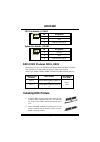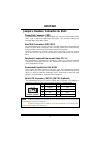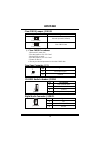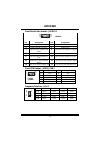M m m 7 7 7 v v v i i i t t t 8 8 8 0 0 0 0 0 0 i fcc i fcc i fcc i fcc in n n nformation formation formation formation and copyright and copyright and copyright and copyright this equipment has been tested and found to comply with the limits of a class b digital device, pursuant to part 15 of the f...
T t t a a a b b b l l l e e e o o o f f f t t t h h h e e e c c c o o o n n n t t t e e e n n n t t t s s s ii layout of m7vit 800 .........................................................................1 component index .............................................................................2...
M m m 7 7 7 v v v i i i t t t 8 8 8 0 0 0 0 0 0 1 layout of m7vit 800 note: ●represents the first pin..
M m m 7 7 7 v v v i i i t t t 8 8 8 0 0 0 0 0 0 2 component index a. Back panel connector j. Floppy disk connector:fdd1 b. Atx power connector:atx1 k. Case open connector:jci1 c. Cd-rom audio-in header:jcdin1 l. System fan header:jsfan1 d. Digital audio connector:jspdif1 m. Serial ata connectors:jsa...
M m m 7 7 7 v v v i i i t t t 8 8 8 0 0 0 0 0 0 3 m7vit 800 system structure.
M m m 7 7 7 v v v i i i t t t 8 8 8 0 0 0 0 0 0 4 english m7vit bravo features a. Hardware cpu provides socket a. Supports single amd ® athlon xp/ duron family processor. Front side bus at 200/266/333/400 mhz. Chipset north bridge: via kt600. South bridge: via vt8237. Main memory supports up to 2 dd...
M m m 7 7 7 v v v i i i t t t 8 8 8 0 0 0 0 0 0 5 on board peripherals a. Rear side 1 x serial port. 1 x parallel port. (spp/epp/ecp mode) 1x audio ports in vertical position. 1 x rj-45 lan jack. 1 x ps/2 mouse and 1 x ps/2 keyboard. 4 x usb2.0 ports. B. Front side 1 floppy port supports 2 fdds with...
M m m 7 7 7 v v v i i i t t t 8 8 8 0 0 0 0 0 0 6 how to set up jumper the illustration shows how to set up a jumper. When the jumper cap is placed on pins, the jumper is “close”. If no jumper cap is placed on the pins, the jumper is ”open”. The illustration shows a 3-pin jumper whose pin 1 and 2 ar...
M m m 7 7 7 v v v i i i t t t 8 8 8 0 0 0 0 0 0 7 cpu fan header: jcfan1 pin assignment 1 ground 2 +12v 1 jcfan1 3 fan rpm rate sense system fan header: jsfan1 pin assignment 1 ground 2 +12v 1 jsfan1 3 fan rpm rate sense ddr dimm modules: ddr1, ddr2 dram access time: 2.5v unbuffered/ registered ddr ...
M m m 7 7 7 v v v i i i t t t 8 8 8 0 0 0 0 0 0 8 jumpers, headers, connectors & slots floppy disk connector: fdd1 the motherboard provides a standard floppy disk connector that supports 360k, 720k, 1.2m, 1.44m and 2.88m floppy disk types. This connector supports the provided floppy drive ribbon cab...
M m m 7 7 7 v v v i i i t t t 8 8 8 0 0 0 0 0 0 9 front panel connector: jpanel1 power connectors: atx1 pin assignment pin assignment 1 +3.3v 11 +3.3v 2 +3.3v 12 -12v 3 ground 13 ground 4 +5v 14 ps_on 5 ground 15 ground 6 +5v 16 ground 7 ground 17 ground 8 pw_ok 18 -5v 9 standby voltage +5v 19 +5v 1...
M m m 7 7 7 v v v i i i t t t 8 8 8 0 0 0 0 0 0 10 clear cmos jumper: jcmos1 jcmos1 assignment 1 3 pin 1-2 close normal operation (default) 1 3 pin 2-3 close clear cmos data ※ clear cmos procedures: 1. Remove ac power line. 2. Set the jumper to “pin 2-3 close”. 3. Wait for five seconds. 4. Set the j...
M m m 7 7 7 v v v i i i t t t 8 8 8 0 0 0 0 0 0 11 front panel audio header: jaudio1 1 14 13 2 jaudio1 pin assignment pin assignment 1 left stereo mic in/ center 2 ground 3 right stereo mic in/ bass 4 audio power 5 right line out/ speaker out right 6 right line out/ speaker out right 7 reserved 8 ke...
M m m 7 7 7 v v v i i i t t t 8 8 8 0 0 0 0 0 0 12 back panel connectors ps/2 keyboard ps/2 mouse speaker out line in mic in printer port com1 usb lan usb 6 channel speakers speaker out/ right & left line in/ rear speaker (left & right) mic in/ center & bass.
M m m 7 7 7 v v v i i i t t t 8 8 8 0 0 0 0 0 0 13 français caractéristiques de m7vit 800 a. Matériel processeur avec socket a. Prise en charge du processeur amd ® athlon xp/duron family. Bus frontal à 200/266/333/400 mhz. Jeu de puces north bridge : via kt600. South bridge : via vt8237. Mémoire pri...
M m m 7 7 7 v v v i i i t t t 8 8 8 0 0 0 0 0 0 14 prise en charge de 6 canaux. Prise en charge de la microphone stereo. Périphériques intégrés a. Côté arrière 1 port série. 1 port parallèle (mode spp/epp/ecp) 1 port audio en position verticale. 1 rj-45 lan jack. Souris ps/2 et clavier ps/2. 4 ports...
M m m 7 7 7 v v v i i i t t t 8 8 8 0 0 0 0 0 0 15 warpspeeder introduction [ warpspeeder™ ], a new powerful control utility, features three user-friendly functions including overclock manager, overvoltage manager, and hardware monitor. With the overclock manager, users can easily adjust the frequen...
M m m 7 7 7 v v v i i i t t t 8 8 8 0 0 0 0 0 0 16 installation 1. Execute the setup execution file, and then the following dialog will pop up. Please click “next” button and follow the default procedure to install. 2. When you see the following dialog in setup procedure, it means setup is completed...
M m m 7 7 7 v v v i i i t t t 8 8 8 0 0 0 0 0 0 17 usage the following figures are just only for reference, the screen printed in this user manual will change according to your motherboard on hand. [warpspeeder™] includes 1 tray icon and 5 panels: 1. Tray icon: whenever the tray icon utility is laun...
M m m 7 7 7 v v v i i i t t t 8 8 8 0 0 0 0 0 0 18 this utility is responsible for conveniently invoking [warpspeeder™] utility. You can use the mouse by clicking the left button in order to invoke [warpspeeder™] directly from the little tray icon or you can right-click the little tray icon to pop u...
M m m 7 7 7 v v v i i i t t t 8 8 8 0 0 0 0 0 0 19 3. Voltage panel click the voltage button in main panel, the button will be highlighted and the voltage panel will slide out to up as the following figure. In this panel, you can decide to increase cpu core voltage and memory voltage or not. The def...
M m m 7 7 7 v v v i i i t t t 8 8 8 0 0 0 0 0 0 20 4. Overclock panel click the overclock button in main panel, the button will be highlighted and the overclock panel will slide out to left as the following figure..
M m m 7 7 7 v v v i i i t t t 8 8 8 0 0 0 0 0 0 21 overclock panel contains the these features: a. “–3mhz button”, “-1mhz button”, “+1mhz button”, and “+3mhz button”: provide user the ability to do real-time overclock adjustment. Warning: manually overclock is potentially dangerous, especially when ...
M m m 7 7 7 v v v i i i t t t 8 8 8 0 0 0 0 0 0 22 d. “auto-overclock button”: user can click this button and [ warpspeeder™ ] will set the best and stable performance and frequency automatically. [ warpspeeder™ ] utility will execute a series of testing until system fail. Then system will do fail-s...
M m m 7 7 7 v v v i i i t t t 8 8 8 0 0 0 0 0 0 23 5. Hardware monitor panel click the hardware monitor button in main panel, the button will be highlighted and the hardware monitor panel will slide out to left as the following figure. In this panel, you can get the real-time status information of y...
M m m 7 7 7 v v v i i i t t t 8 8 8 0 0 0 0 0 0 24 note: because the overclock, overvoltage, and hardware monitor features are controlled by several separate chipset, [ warpspeeder™ ] divide these features to separate panels. If one chipset is not on board, the correlative button in main panel will ...
M m m 7 7 7 v v v i i i t t t 8 8 8 0 0 0 0 0 0 25 trouble shooting probable solution no power to the system at all power light don’t illuminate, fan inside power supply does not turn on. Indicator light on keyboard does not turn on * make sure power cable is securely plugged in * replace cable * co...
M m m 7 7 7 v v v i i i t t t 8 8 8 0 0 0 0 0 0 26 03/19/2004.