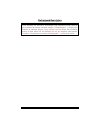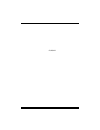- DL manuals
- Biostar
- Motherboard
- M7VIW-D
- User Manual
Biostar M7VIW-D User Manual - Package Contents
M
M
M
o
o
o
t
t
t
h
h
h
e
e
e
r
r
r
b
b
b
o
o
o
a
a
a
r
r
r
d
d
d
D
D
D
e
e
e
s
s
s
c
c
c
r
r
r
i
i
i
p
p
p
t
t
t
i
i
i
o
o
o
n
n
n
2
BIOS
-
AWARD legal Bios.
- Supports
APM1.2.
- Supports
ACPI.
-
Supports USB Function.
Operating System
-
Offers the highest performance for Windows NT, Window 98SE, Windows
2000, Windows Me, Windows XP and LINUX.
Dimensions
-
ATX Form Factor: 20cm X 30.5cm (W X L).
Package contents
-
HDD Cable X 1
-
FDD Cable X 1
-
Fully Setup Driver CD X 1
-
User’s Manual X 1
-
USB Cable X 2 (Optional)
-
Rear I/O Panel for ATX Case X 1 (Optional)
-
SPDIF Out Cable X1 (Optional)
Summary of M7VIW-D
Page 1
M m m 7 7 7 v v v i i i w w w - - - d d d i fcc statement and copyright this equipment has been tested and found to comply with the limits of a class b digital device, pursuant to part 15 of the fcc rules. These limits are designed to provide reasonable protection against harmful interference in a r...
Page 2
C c c o o o n n n t t t e e e n n n t t t s s s ii english ..................................................................................................... 1 m7viw-d features .......................................................................................................... 1 package con...
Page 3: English
M m m o o o t t t h h h e e e r r r b b b o o o a a a r r r d d d d d d e e e s s s c c c r r r i i i p p p t t t i i i o o o n n n 1 english m7viw-d features cpu - supports single socket-a for an amd ® athlon/ duron family processor. - running at 200/ 266 mhz front side bus. Chipset - north bridge:...
Page 4: Package Contents
M m m o o o t t t h h h e e e r r r b b b o o o a a a r r r d d d d d d e e e s s s c c c r r r i i i p p p t t t i i i o o o n n n 2 bios - award legal bios. - supports apm1.2. - supports acpi. - supports usb function. Operating system - offers the highest performance for windows nt, window 98se, w...
Page 5: Layout Of M7Viw-D
M m m o o o t t t h h h e e e r r r b b b o o o a a a r r r d d d d d d e e e s s s c c c r r r i i i p p p t t t i i i o o o n n n 3 layout of m7viw-d cpu socket a kt266a vt8235 jatxpwr1 jkbv1 1 jusbv1 1 agp slot pci1 pci2 pci slot pci slot pci3 pci4 pci5 pci slot pci slot pci slot cnr1 jwol1 cnr s...
Page 6: Cpu Installation
M m m o o o t t t h h h e e e r r r b b b o o o a a a r r r d d d d d d e e e s s s c c c r r r i i i p p p t t t i i i o o o n n n 4 cpu installation 1. Pull the lever sideways away from the socket then raise the lever up to 90-degree angle. 2. Locate pin a in the socket and lock for the white dot ...
Page 7: Ddr Dimm Modules: Ddr1-2
M m m o o o t t t h h h e e e r r r b b b o o o a a a r r r d d d d d d e e e s s s c c c r r r i i i p p p t t t i i i o o o n n n 5 ddr dimm modules: ddr1-2 dram access time: 2.5v unbuffered/ registered ddr 200 mhz (pc1600)/ ddr 266 mhz (pc2100) type required. Dram type: 64mb/ 128mb/ 256mb/ 512mb/...
Page 8
M m m o o o t t t h h h e e e r r r b b b o o o a a a r r r d d d d d d e e e s s s c c c r r r i i i p p p t t t i i i o o o n n n 6 jumpers, headers, connectors & slots hard disk connectors: ide1/ ide2 the motherboard has a 16-bit enhanced ide controller that provides pio mode 0~4, bus master, and...
Page 9
M m m o o o t t t h h h e e e r r r b b b o o o a a a r r r d d d d d d e e e s s s c c c r r r i i i p p p t t t i i i o o o n n n 7 wake on lan header: jwol1 front usb header: jusb2/3 5v/ 5vsb selection for usb/kb: jusbv1/jusbv2/ jkbv1 front panel connector: jpanel1 spk pwr_led hled slp rst 2 24 i...
Page 10
M m m o o o t t t h h h e e e r r r b b b o o o a a a r r r d d d d d d e e e s s s c c c r r r i i i p p p t t t i i i o o o n n n 8 cpu clock selection: jclk1 audio subsystem: jaudio1/ jcdin1/ jcdin2 • jaudio1 with 14 pins only support codec 6ch, cmi9739a/ 9760 (optional) 1 2 jaudio1 (front audio ...
Page 11
M m m o o o t t t h h h e e e r r r b b b o o o a a a r r r d d d d d d e e e s s s c c c r r r i i i p p p t t t i i i o o o n n n 9 • jaudio1 with 10 pins only support codec 2ch, via vt1612a (optional) 1 2 front panel audio connector/ jumper block 9 10 audio line out signals are routed to the back...
Page 12
M m m o o o t t t h h h e e e r r r b b b o o o a a a r r r d d d d d d e e e s s s c c c r r r i i i p p p t t t i i i o o o n n n 10 digital audio connector: jspdif1 jspdif1 1 gnd pin assignment 1 2 3 vcc5 spdif_out 2 jaudio1 1 2 9 10 pin 1 3 5 7 9 pin 2 4 6 8 10 mic in mic power rt line out reser...
Page 13
M m m o o o t t t h h h e e e r r r b b b o o o a a a r r r d d d d d d e e e s s s c c c r r r i i i p p p t t t i i i o o o n n n 11 clear cmos jumper: jcmos1 case open connector: jci1 back panel connectors ps/2 keyboard ps/2 mouse com1 parallel game port jprnt1 jgame1 jcom1 jkbms1 usb lan(optiona...
Page 14: Español
M m m o o o t t t h h h e e e r r r b b b o o o a a a r r r d d d d d d e e e s s s c c c r r r i i i p p p t t t i i i o o o n n n 12 español características del m7viw-d cpu - soporta familia de procesadores single socket-a para amd ® athlon/ duron. - corriendo a 200/ 266 mhz front side bus. Chipse...
Page 15: Contenidos Del Paquete
M m m o o o t t t h h h e e e r r r b b b o o o a a a r r r d d d d d d e e e s s s c c c r r r i i i p p p t t t i i i o o o n n n 13 bios - award legal bios. - soporta apm1.2. - soporta acpi. - soporta función usb. Sistemas operativos - ofrece el más alto funcionamiento para windows nt, window 98s...
Page 16: Disposición Del M7Viw-D
M m m o o o t t t h h h e e e r r r b b b o o o a a a r r r d d d d d d e e e s s s c c c r r r i i i p p p t t t i i i o o o n n n 14 disposición del m7viw-d cpu soc k et a kt266a vt8235 jatxpwr1 jkbv1 1 jusbv1 1 pci1 pci2 pci3 pci4 pci5 cnr1 jwol1 1 jaudio1 codec jpanel1 jsfan1 1 1 2 23 24 jusb2 1...
Page 17: Instalación Del Cpu
M m m o o o t t t h h h e e e r r r b b b o o o a a a r r r d d d d d d e e e s s s c c c r r r i i i p p p t t t i i i o o o n n n 15 instalación del cpu 1. Tire de la palanca del lado del zócalo, luego levante la palanca hasta un ángulo de 90 grados. 2. Sitúe el contacto a del zócalo y busque el p...
Page 18: Ddr Dimm Modules: Ddr1-2
M m m o o o t t t h h h e e e r r r b b b o o o a a a r r r d d d d d d e e e s s s c c c r r r i i i p p p t t t i i i o o o n n n 16 ddr dimm modules: ddr1-2 dram tiempo de acceso: 2.5v unbuffered/ registered ddr 200 mhz (pc1600)/ ddr 266 mhz (pc2100) tipo requerido. Dram tipo: 64mb/ 128mb/ 256mb/...
Page 19
M m m o o o t t t h h h e e e r r r b b b o o o a a a r r r d d d d d d e e e s s s c c c r r r i i i p p p t t t i i i o o o n n n 17 conectores, cabezales, puentes y ranuras conectores del disco duro: ide1/ ide2 la placa madre tiene un controlador de 32-bit pci ide que proporciona modo pio 0~4, bu...
Page 20
M m m o o o t t t h h h e e e r r r b b b o o o a a a r r r d d d d d d e e e s s s c c c r r r i i i p p p t t t i i i o o o n n n 18 cabezal wake on lan: jwol1 cabezal frontal usb: jusb2/3 5v/ 5vsb selección para usb/kb: jusbv1/jusbv2/ jkbv1 wol1 1 5v_sb wake up tierra jusb2/ 3 2 1 contactos asign...
Page 21
M m m o o o t t t h h h e e e r r r b b b o o o a a a r r r d d d d d d e e e s s s c c c r r r i i i p p p t t t i i i o o o n n n 19 conector del panel frontal: jpanel1 selección de reloj del cpu: jclk1 spk ==> conector de altavoz hled ==> led del disco duro rst ==> boton de reinicio ir ==> conect...
Page 22
M m m o o o t t t h h h e e e r r r b b b o o o a a a r r r d d d d d d e e e s s s c c c r r r i i i p p p t t t i i i o o o n n n 20 subsistema de audio: jaudio1/ jcdin1/ jcdin2 • jaudio1 con 14 contactos solamente soporta codec 6ch, cmi9739a/ 9760 (opcional) 2 jaudio1 1 2 13 14 pin 1 3 5 7 9 11 1...
Page 23
M m m o o o t t t h h h e e e r r r b b b o o o a a a r r r d d d d d d e e e s s s c c c r r r i i i p p p t t t i i i o o o n n n 21 • jaudio1 con 10 contactos solamente soporta codec 2ch, via vt1612a (opcional) 1 2 front panel audio connector/ jumper block 9 10 audio line out signals are routed t...
Page 24
M m m o o o t t t h h h e e e r r r b b b o o o a a a r r r d d d d d d e e e s s s c c c r r r i i i p p p t t t i i i o o o n n n 22 conector de audio digital: jspdif1 puente de borrar cmos: jcmos1 jspdif1 1 gnd pin assignment 1 2 3 vcc5 spdif_out 1 2 conector del panel frontal de audio/ jumper bl...
Page 25
M m m o o o t t t h h h e e e r r r b b b o o o a a a r r r d d d d d d e e e s s s c c c r r r i i i p p p t t t i i i o o o n n n 23 conector de la carcasa abierta: jci1 conectores del panel trasero jci1 carcasa abierta puente sin instalar operacion normal (default) asignacion 1 contacto 1-2 on 1 ...
Page 26: Deutsch
M m m o o o t t t h h h e e e r r r b b b o o o a a a r r r d d d d d d e e e s s s c c c r r r i i i p p p t t t i i i o o o n n n 24 deutsch merkmale des m7viw-d cpu - unterstützung für sockel a für die amd ® athlon/ duron-familie prozessor. - fsb 200/266 mhz. Chipsatz - northbridge: via kt266a. -...
Page 27: Verpackungsinhalt
M m m o o o t t t h h h e e e r r r b b b o o o a a a r r r d d d d d d e e e s s s c c c r r r i i i p p p t t t i i i o o o n n n 25 bios - unterstützung für award legal bios. - unterstützung für apm1.2. - unterstützung für acpi. - unterstützung für usb funktion. Betriebsysteme - unterstützung für...
Page 28: Layout Des M7Viw-D
M m m o o o t t t h h h e e e r r r b b b o o o a a a r r r d d d d d d e e e s s s c c c r r r i i i p p p t t t i i i o o o n n n 26 layout des m7viw-d cpu so c k el a kt266a vt8235 jatxpwr1 jkbv1 1 jusbv1 1 agp slot pci1 pci2 pci slot pci slot pci3 pci4 pci5 pci slot pci slot pci slot cnr1 jwol1 ...
Page 29: Installation Der Cpu
M m m o o o t t t h h h e e e r r r b b b o o o a a a r r r d d d d d d e e e s s s c c c r r r i i i p p p t t t i i i o o o n n n 27 installation der cpu 1. Ziehen sie den hebel seitwärts von der sockel und neigen sie ihn um 90-grad nach oben. 2. Suchen sie pin a im sockel und den weißen punkt ode...
Page 30: Ddr-Dimm-Modules: Ddr1-2
M m m o o o t t t h h h e e e r r r b b b o o o a a a r r r d d d d d d e e e s s s c c c r r r i i i p p p t t t i i i o o o n n n 28 ddr-dimm-modules: ddr1-2 dram zugriffszeit: 2.5v unbuffered/ registered ddr 200 mhz (pc1600)/ ddr 266 mhz (pc2100) typen erfordert. Dram typen: 64mb/ 128mb/ 256mb/ 5...
Page 31
M m m o o o t t t h h h e e e r r r b b b o o o a a a r r r d d d d d d e e e s s s c c c r r r i i i p p p t t t i i i o o o n n n 29 jumpers, headers, connectors & slots festplattenanschlüsse: ide1 und ide2 das mainboard hat einen 32-bit enhanced pci ide-controller, der die modi pio 0~4, bus maste...
Page 32
M m m o o o t t t h h h e e e r r r b b b o o o a a a r r r d d d d d d e e e s s s c c c r r r i i i p p p t t t i i i o o o n n n 30 wake on lan header: jwol1 front usb header: jusb2/3 5v/ 5vsb auswahl für usb/kb: jusbv1/jusbv2/ jkbv1 cpu frequenz auswahl: jclk1 1 jclk1 pin 1-2 geschlossen ==> 133...
Page 33
M m m o o o t t t h h h e e e r r r b b b o o o a a a r r r d d d d d d e e e s s s c c c r r r i i i p p p t t t i i i o o o n n n 31 anschlüsse auf der vorderseite:jpanel1 audio subsystem: jaudio1/ jcdin1/ jcdin2 • jaudio1 mit 14-pins gilt für den codec cmi9739a/ 9760 (optional) 1 2 jaudio1 (front...
Page 34
M m m o o o t t t h h h e e e r r r b b b o o o a a a r r r d d d d d d e e e s s s c c c r r r i i i p p p t t t i i i o o o n n n 32 • jaudio1 mit 10-pins gilt für den codec via vt1612a (optional) 1 2 audio-anschlusse fur die vorderseite/jumper-block 9 10 audio-out-singals werden zu der audio-out-...
Page 35
M m m o o o t t t h h h e e e r r r b b b o o o a a a r r r d d d d d d e e e s s s c c c r r r i i i p p p t t t i i i o o o n n n 33 digital audio connector: jspdif1 jumper zum cmos-löschen : jcmos1 1 2 audio-anschlusse fur die vorderseite/jumper-block 9 10 audio-ausgang-singals werden zu der audi...
Page 36
M m m o o o t t t h h h e e e r r r b b b o o o a a a r r r d d d d d d e e e s s s c c c r r r i i i p p p t t t i i i o o o n n n 34 anschluss für gehäuse-Öffnen: jci1 anschlüsse auf der rückseite ps/2- tastatur ps/2- maus parallel game-port jprnt1 jcom1 jkbms1 usb lan(optional) jusblan1 com1 spea...
Page 37: Warpspeeder
M m m o o o t t t h h h e e e r r r b b b o o o a a a r r r d d d d d d e e e s s s c c c r r r i i i p p p t t t i i i o o o n n n 35 warpspeeder introduction [ warpspeeder™ ], a new powerful control utility, features three user-friendly functions including overclock manager, overvoltage manager, a...
Page 38: Installation
M m m o o o t t t h h h e e e r r r b b b o o o a a a r r r d d d d d d e e e s s s c c c r r r i i i p p p t t t i i i o o o n n n 36 installation 1. Execute the setup execution file, and then the following dialog will pop up. Please click “next” button and follow the default procedure to install. ...
Page 39: Usage
M m m o o o t t t h h h e e e r r r b b b o o o a a a r r r d d d d d d e e e s s s c c c r r r i i i p p p t t t i i i o o o n n n 37 usage the following figures are just only for reference, the screen printed in this user manual will change according to your motherboard on hand. [warpspeeder™] inc...
Page 40
M m m o o o t t t h h h e e e r r r b b b o o o a a a r r r d d d d d d e e e s s s c c c r r r i i i p p p t t t i i i o o o n n n 38 this utility is responsible for conveniently invoking [warpspeeder™] utility. You can use the mouse by clicking the left button in order to invoke [warpspeeder™] dir...
Page 41
M m m o o o t t t h h h e e e r r r b b b o o o a a a r r r d d d d d d e e e s s s c c c r r r i i i p p p t t t i i i o o o n n n 39 3. Voltage panel click the voltage button in main panel, the button will be highlighted and the voltage panel will slide out to up as the following figure. In this p...
Page 42
M m m o o o t t t h h h e e e r r r b b b o o o a a a r r r d d d d d d e e e s s s c c c r r r i i i p p p t t t i i i o o o n n n 40
Page 43
M m m o o o t t t h h h e e e r r r b b b o o o a a a r r r d d d d d d e e e s s s c c c r r r i i i p p p t t t i i i o o o n n n 41 4. Overclock panel click the overclock button in main panel, the button will be highlighted and the overclock panel will slide out to left as the following figure. O...
Page 44
M m m o o o t t t h h h e e e r r r b b b o o o a a a r r r d d d d d d e e e s s s c c c r r r i i i p p p t t t i i i o o o n n n 42 c. “auto-overclock button”: user can click this button and [ warpspeeder™ ] will set the best and stable performance and frequency automatically. [ warpspeeder™ ] ut...
Page 45
M m m o o o t t t h h h e e e r r r b b b o o o a a a r r r d d d d d d e e e s s s c c c r r r i i i p p p t t t i i i o o o n n n 43 6. About panel click the about button in main panel, the button will be highlighted and the about panel will slide out to up as the following figure. In this panel, ...
Page 46
M m m o o o t t t h h h e e e r r r b b b o o o a a a r r r d d d d d d e e e s s s c c c r r r i i i p p p t t t i i i o o o n n n 44.
Page 47
M m m o o o t t t h h h e e e r r r b b b o o o a a a r r r d d d d d d e e e s s s c c c r r r i i i p p p t t t i i i o o o n n n 45 note: because the overclock, overvoltage, and hardware monitor features are controlled by several separate chipset, [ warpspeeder™ ] divide these features to separat...
Page 48: Trouble Shooting
M m m o o o t t t h h h e e e r r r b b b o o o a a a r r r d d d d d d e e e s s s c c c r r r i i i p p p t t t i i i o o o n n n 46 trouble shooting probable solution no power to the system at all power light don’t illuminate, fan inside power supply does not turn on. Indicator light on keyboard ...
Page 49: Solución De Problemas
47 solución de problemas causa probable soluciÓn no hay corriente en el sistema. La luz de corriente no ilumina, ventilador dentro de la fuente de alimentación apagada. Indicador de luz del teclado apagado. * asegúrese que el cable de transmisión esté seguramente enchufado. * reemplace el cable. * c...
Page 50: Problemlösung
48 problemlösung mÖgliche ursache lÖsung das system hat keine spannungsversorgung. Die stromanzeige leuchtet nicht, der lüfter im inneren der stromversorgung wird nicht eingeschaltet. Tastaturleuchten sind nicht an. * versichern sie sich, dass das stromkabel richtig angebracht ist * ersetzen sie das...
Page 51
49 03/18/2003.