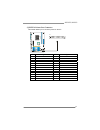- DL manuals
- Biostar
- Motherboard
- MCP6P3
- Setup Manual
Biostar MCP6P3 Setup Manual
MCP6P3/N68S3 Setup Manual
FCC Information and Copyright
This equipment has been tested and found to comply with the limits of a Class
B digital device, pursuant to Part 15 of the FCC Rules. These limits are designed
to provide reasonable protection against harmful interference in a residential
installation. This equipment generates, uses, and can radiate radio frequency
energy and, if not installed and used in accordance with the instructions, may
cause harmful interference to radio communications. There is no guarantee
that interference will not occur in a particular installation.
The vendor makes no representations or warranties with respect to the
contents here and specially disclaims any implied warranties of merchantability
or fitness for any purpose. Further the vendor reserves the right to revise this
publication and to make changes to the contents here without obligation to
notify any party beforehand.
Duplication of this publication, in part or in whole, is not allowed without first
obtaining the vendor’s approval in writing.
The content of this user’s manual is subject to be changed without notice and
we will not be responsible for any mistakes found in this user’s manual. All the
brand and product names are trademarks of their respective companies.
Summary of MCP6P3
Page 1
Mcp6p3/n68s3 setup manual fcc information and copyright this equipment has been tested and found to comply with the limits of a class b digital device, pursuant to part 15 of the fcc rules. These limits are designed to provide reasonable protection against harmful interference in a residential insta...
Page 2
Table of contents chapter 1: introduction .......................................................... 1 1.1 before you start .................................................................................1 1.2 package checklist ..........................................................................
Page 3
Mcp6p3/n68s3 1 chapter 1: introduction 1.1 b efore y ou s tart thank you for choosing our product. Before you start installing the motherboard, please make sure you follow the instructions below: prepare a dry and stable working environment with sufficient lighting. Always disconnect the computer fr...
Page 4
Motherboard manual 2 1.3 m otherboard f eatures spec cpu socket am3 amd phenom ii/ athlon ii processors (maximum watt: 95w) amd 64 architecture enables 32 and 64 bit computing supports hyper transport 2.0 fsb support hypertransport 2.0 supports up to 2.0 gt/s bandwidth chipset geforce 6150 se/nforce...
Page 5
Mcp6p3/n68s3 3 spec front audio connector x1 supports front panel audio function s/pdif out connector x1 supports digital audio out function cpu fan header x1 cpu fan power supply (with smart fan function) system fan header x1 system fan power supply cmos clear header x1 restore cmos data to factory...
Page 6
Motherboard manual 4 1.5 m otherboard l ayout so ck e t a m 3 atxpwr2 kbms1 vg a 1 usb1 jusb v1 jkb_p wr co m 1 rj45usb1 audio1 atxpwr1 f_audio1 bat1 codec lan jprint1 jspdifout1 fdd1 pex16_1 pci2 s upe r i /o pci1 s ys_fan1 panel1 sata1 sata3 sata4 sata2 jcmos1 bios f_usb 1 f_usb 2 ju sbv 2 id e 1 ...
Page 7
Mcp6p3/n68s3 chapter 2: hardware installation 2.1 i nstalling c entral p rocessing u nit (cpu) step 1: pull the lever toward direction a from the socket and then raise the lever up to a 90-degree angle. Step 2: look for the white triangle on socket, and the gold triangle on cpu should point towards ...
Page 8
Motherboard manual 6 step 3: hold the cpu down firmly, and then close the lever toward direct b to complete the installation. Step 4: put the cpu fan on the cpu and buckle it. Connect the cpu fan power cable to the cpu_fan1. This completes the installation..
Page 9
Mcp6p3/n68s3 2.2 fan h eaders these fan headers support cooling-fans built in the computer. The fan cable and connector may be different according to the fan manufacturer. Connect the fan cable to the connector while matching the black wire to pin#1. Cpu_fan1: cpu fan header pin assignment 1 ground ...
Page 10
Motherboard manual 8 2.3 i nstalling s ystem m emory a. Memory modules ddr 3 _ a 1 ddr 3 _ b 1 1. Unlock a dimm slot by pressing the retaining clips outward. Align a dimm on the slot such that the notch on the dimm matches the break on the slot. 2. Insert the dimm vertically and firmly into the slot...
Page 11
Mcp6p3/n68s3 9 b. Memory capacity dimm socket location ddr3 module total memory size ddr3_a1 512mb/1gb/2gb/4gb ddr3_b1 512mb/1gb/2gb/4gb max is 8gb. C. Dual channel memory installation please refer to the following requirements to activate dual channel function: install memory module of the same den...
Page 12
Motherboard manual 10 2.4 c onnectors and s lots fdd1: floppy disk connector the motherboard provides a standard floppy disk connector that supports 360k, 720k, 1.2m, 1.44m and 2.88m floppy disk types. This connector supports the provided floppy drive ribbon cables. 1 33 2 34 ide1: ide/atapi connect...
Page 13
Mcp6p3/n68s3 11 sata1~sata4: serial ata connectors the motherboard has a pci to sata controller with 4 channels sata interface. Pin assignment 1 ground 2 tx+ 3 tx- 4 ground 5 rx- 6 rx+ 1 4 7 sata2 sata1 sata3 sata4 7 ground atxpwr1: atx power source connector this connector allows user to connect 24...
Page 14
Motherboard manual 12 atxpwr2: atx power source connector connecting this connector provides +12v to cpu power circuit. Pin assignment 1 +12v 2 +12v 3 ground 1 3 2 4 4 ground note: before you power on the system, please make sure that both atxpwr1 and atxpwr2 connectors have been plugged-in. Pci-ex1...
Page 15
Mcp6p3/n68s3 13 pci1~pci2: peripheral component interconnect slots this motherboard is equipped with 2 standard pci slots. Pci stands for peripheral component interconnect, and it is a bus standard for expansion cards. This pci slot is designated as 32 bits. Pci1 pci2.
Page 16
Motherboard manual 14 chapter 3: headers & jumpers setup 3.1 h ow to s etup j umpers the illustration shows how to set up jumpers. When the jumper cap is placed on pins, the jumper is “close”, if not, that means the jumper is “open”. Pin opened pin closed pin1-2 closed 3.2 d etail s ettings panel1: ...
Page 17
Mcp6p3/n68s3 1 f_usb1/f_usb2: headers for usb 2.0 ports at front panel these headers allow user to connect additional usb cable on the pc front panel, and also can be connected with internal usb devices, like usb card reader. Pin assignment 1 +5v (fused) 2 +5v (fused) 3 usb- 4 usb- 5 usb+ 6 usb+ 7 g...
Page 18
Motherboard manual 16 f_audio1: front panel audio header this header allows user to connect the front audio output cable with the pc front panel. This header allows only hd audio front panel connector; ac’97 connector is not acceptable. Pin assignment 1 mic left in 2 ground 3 mic right in 4 gpio 5 r...
Page 19
Mcp6p3/n68s3 1 j_print1: printer port connector this header allows you to connector printer on the pc. 1 2 2 5 pin assignment pin assignment 1 -strobe 14 ground 2 -alf 15 data 6 3 data 0 16 ground 4 -error 17 data 7 5 data 1 18 ground 6 -init 19 -ack 7 data 2 20 ground 8 -scltin 21 busy 9 data 3 22 ...
Page 20
Motherboard manual 18 jusbv1/jusbv2: power source headers for usb ports pin 1-2 close: jusbv1: +5v for usb ports at usb1/rj45usb1. Jusbv2: +5v for usb ports at f_usb1/f_usb2. Pin 2-3 close: jusbv1: +5v stb for usb ports at usb1/rj45usb1. Jusbv2: +5v stb for usb ports at f_usb1/f_usb2. 1 3 pin 1-2 cl...
Page 21
Mcp6p3/n68s3 19 chapter 4: raid functions 4.1 o peration s ystem supports windows xp, windows vista, and windows 7. 4.2 r aid a rrays raid supports the following types of raid arrays: raid 0: raid 0 defines a disk striping scheme that improves disk read and write times for many applications. Raid 1:...
Page 22
Motherboard manual 20 raid 1: every read and write is actually carried out in parallel across 2 disk drives in a raid 1 array system. The mirrored (backup) copy of the data can reside on the same disk or on a second redundant drive in the array. Raid 1 provides a hot-standby copy of data if the acti...
Page 23
Mcp6p3/n68s3 21 raid 0+1: raid 0 drives can be mirrored using raid 1 techniques. Resulting in a raid 0+1 solution for improved performance plus resiliency. Features and benefits drives: minimum 4, and maximum is 6 or 8, depending on the platform. Benefits: optimizes for both fault tolerance and perf...
Page 24
Motherboard manual 22 raid 5: raid 5 stripes both data and parity information across three or more drives. It writes data and parity blocks across all the drives in the array. Fault tolerance is maintained by ensuring that the parity information for any given block of data is placed on a different d...
Page 25
Mcp6p3/n68s3 23 chapter 5: useful help 5.1 d river i nstallation n ote after you installed your operating system, please insert the fully setup driver cd into your optical drive and install the driver for better system performance. You will see the following window after you insert the cd the setup ...
Page 26
Motherboard manual 24 5.2 s oftware installing software 1. Insert the setup cd to the optical drive. The drivers installation program would appear if the autorun function has been enabled. 2. Select software installation , and then click on the respective software title. 3. Follow the on-screen inst...
Page 27
Mcp6p3/n68s3 25 5.3 ami bios b eep c ode boot block beep codes number of beeps description 1 no media present. (insert diskette in floppy drive a:) 2 “amiboot.Rom” file not found in root directory of diskette in a: 3 insert next diskette if multiple diskettes are used for recovery 4 flash programmin...
Page 28
Motherboard manual 26 5.4 e xtra i nformation cpu overheated if the system shutdown automatically after power on system for seconds, that means the cpu protection function has been activated. When the cpu is over heated, the motherboard will shutdown automatically to avoid a damage of the cpu, and t...
Page 29
Mcp6p3/n68s3 27 5.5 t roubleshooting probable solution 1. There is no power in the system. Power led does not shine; the fan of the power supply does not work 2. Indicator light on keyboard does not shine. 1. Make sure power cable is securely plugged in. 2. Replace cable. 3. Contact technical suppor...
Page 30
Motherboard manual 28 appendix: spec in other languages g erman spezifikationen cpu sockel am3 amd phenom ii/ athlon ii prozessoren (maximales watt: 95w) die amd 64-architektur unterstützt eine 32-bit- und 64-bit-datenverarbeitung unterstützt hyper transport 2.0 fsb unterstützt hypertransport 2.0 mi...
Page 31
Mcp6p3/n68s3 29 spezifikationen ide-anschluss x1 jeder anschluss unterstützt 2 ide-laufwerke sata-anschluss x4 jeder anschluss unterstützt 1 sata-laufwerk fronttafelanschluss x1 unterstützt die fronttafelfunktionen front-audioanschluss x1 unterstützt die fronttafel-audioanschlussfunktion s/pdif- aus...
Page 32
Motherboard manual 30 f rench spec uc socket am3 processeurs amd phenom ii/ athlon ii (watt maximum : 95w) l'architecture amd 64 permet le calcul 32 et 64 bits prend en charge hyper transport 2.0 bus frontal prend en charge hyper transport 2.0 jusqu'à une bande passante de 2.0 gt/s chipset geforce 6...
Page 33
Mcp6p3/n68s3 31 spec connecteur sata x4 chaque connecteur prend en charge 1 périphérique sata connecteur du panneau avant x1 prend en charge les équipements du panneau avant connecteur audio du panneau avant x1 prend en charge la fonction audio du panneau avant connecteur de sortie s/pdif x1 prend e...
Page 34
Motherboard manual 32 i talian specifica cpu socket am3 processori amd phenom ii/ athlon ii (watt massimo: 95w) l’architettura amd 64 abilita la computazione 32 e 64 bit supporto di hyper transport 2.0 fsb supporto di hypertransport 2.0 fino a 2.0 gt/s di larghezza di banda chipset geforce 6150 se/n...
Page 35
Mcp6p3/n68s3 33 specifica connettore sata x4 ciascun connettore supporta 1 unità sata connettore pannello frontale x1 supporta i servizi del pannello frontale connettore audio frontale x1 supporta la funzione audio pannello frontale connettore output spdif x1 supporta la funzione d’output audio digi...
Page 36
Motherboard manual 34 s panish especificación cpu conector am3 procesadores amd phenom ii/ athlon ii (vatio máximo: 95w) la arquitectura amd 64 permite el procesado de 32 y 64 bits soporta las tecnologías hyper transport 2.0 fsb admite hypertransport 2.0 con un ancho de banda de hasta 2.0 gt/s conju...
Page 37
Mcp6p3/n68s3 35 especificación conector de panel frontal x1 soporta instalaciones en el panel frontal conector de sonido frontal x1 soporta funciones de sonido en el panel frontal conector de salida s/pdif x1 soporta función de salida de sonido digital cabecera de ventilador de cpu x1 fuente de alim...
Page 38
Motherboard manual 36 p ortuguese especificaÇÕes cpu socket am3 processadores amd phenom ii/ athlon ii (watt máximo: 95w) a arquitectura amd 64 permite uma computação de 32 e 64 bits suporta as tecnologias hyper transport 2.0 fsb suporta a tecnologia hypertransport 2.0 com uma largura de banda até 2...
Page 39
Mcp6p3/n68s3 37 especificaÇÕes conector sata x4 cada conector suporta 1 dispositivo sata conector do painel frontal x1 para suporte de várias funções no painel frontal conector de áudio frontal x1 suporta a função de áudio no painel frontal conector de saída s/pdif x1 suporta a saída de áudio digita...
Page 40
Motherboard manual 38 p olish spec procesor socket am3 amd phenom ii/ athlon ii procesory (maksymalny watt: 95w) architektura amd 64 umożliwia przetwarzanie 32 i 64 bitowe obsługa hyper transport 2.0 fsb obsługa hypertransport 2.0 o szerokości pasma do 2.0 gt/s chipset geforce 6150 se/nforce 430 (mc...
Page 41
Mcp6p3/n68s3 39 spec złącze panela przedniego x1 obsługa elementów panela przedniego przednie złącze audio x1 obsługa funkcji audio na panelu przednim złącze wyjścia s/pdif x1 obsługa funkcji cyfrowego wyjścia audio złącze główkowe wentylatora procesora x1 zasilanie wentylatora procesora (z funkcją ...
Page 42
Motherboard manual 40 r ussian СПЕЦ cpu (центральн ый процессор) Гнездо am3 Процессоры amd phenom ii/ athlon ii (Максимальный ватт: 95w) Архитектура amd 64 разрешать обработка данных на 32 и 64 бит Поддержка hyper transport 2.0 fsb Поддержка hypertransport 2.0 с пропускной способностью до 2.0 gt/s Н...
Page 43
Mcp6p3/n68s3 41 СПЕЦ Разъём sata x4 Каждый разъём поддерживает 1 устройство sata Разъём на лицевой панели x1 Поддержка устройств на лицевой панели Входной звуковой разъём x1 Поддержка звуковых функций на лицевой панели Разъём вывода для s/pdif x1 Поддержка вывода цифровой звуковой функции Контактиру...
Page 44
Motherboard manual 42 a rabic تﺎﻔﺻاﻮﻤﻟا ﺔﻴﻨﻘﺗ ﻦﻜﻤﺗ amd 64 ﺔﻋﺮﺴﺑ ﺔﻴﺑﻮﺳﺎﺤﻟا تﺎﻴﻠﻤﻌﻟا ءاﺮﺟإ 32 و 64 ﺖﺑ ﺔﻴﻨﻘﺗ ﻢﻋﺪﺗ hyper transport و 2.0 ﺲﺒﻘﻣ am3 تﺎﺠﻟﺎﻌﻣ amd phenom ii/ athlon ii (طاو ىﻮ ﺼﻗ: 95و) ﺔﺠﻟﺎﻌﻤﻟا ةﺪﺣو ﺔﻳﺰآﺮﻤﻟا ﺔﻴﻨﻘﺗ ﻢﻋﺪﺗ hypertransport ﻰﻟإ ﻞﺼﻳ ددﺮﺘﺑ 2.0 2.0 gt/s ﻲﻣﺎﻣﻷا ﻞﻗﺎﻨﻟا ﻲﺒﻧﺎﺠﻟا geforce 61...
Page 45
Mcp6p3/n68s3 43 تﺎﻔﺻاﻮﻤﻟا ﺔﻧﺮﻤﻟا صاﺮﻗﻸﻟ ﻦﻴآﺮﺤﻣ ﻢﻋﺪﻳ ﺔﻧﺮﻣ صاﺮﻗأ كﺮﺤﻣ ﺬﻔﻨﻣ دﺪﻋ 1 ﺔﻌﺑﺎﻃ ﺬﻔﻨﻣ دﺪﻋ 1 ةﺰﻬﺟأ ﻦﻣ ﻦﻴﻨﺛا ﺬﻔﻨﻣ ﻞآ ﻢﻋﺪﻳ ide ﺬﻔﻨﻣ ide دﺪﻋ 1 ةﺰﻬﺟأ ﻦﻣ ﺪﺣاو ﺬﻔﻨﻣ ﻞآ ﻢﻋﺪﻳ sata ﺬﻔﻨﻣ sata دﺪﻋ 4 ﺔﻴﻣﺎﻣﻷا ﺔﺣﻮﻠﻟا تاﺰﻴﻬﺠﺗ ﻢﻋﺪﻳ ﺔﻴﻣﺎﻣﻷا ﺔﺣﻮﻠﻟا ﺬﻔﻨﻣ دﺪﻋ 1 ﺔﻴﻣﺎﻣﻷا ﺔﺣﻮﻠﻟﺎﺑ تﻮﺼﻟا ﺔﻔﻴﻇو ﻢﻋﺪﻳ ﻲﻣﺎﻣﻷا تﻮﺼﻟا ﺬﻔﻨﻣ دﺪﻋ ...
Page 46
Motherboard manual 44 j apanese 仕様 cpu socket am3 amd phenom ii/ athlon ii プロセッサ (最高のワット: 95w) amd 64アーキテクチャでは、32ビットと64ビット計算が可 能です ハイパートランスポート 2.0サポートします fsb 2.0 gt/sのバンド幅までハイパートランスポ ート 2.0をサポートします チップセット geforce 6150 se/nforce 430 (mcp6p3) geforce 7025/nforce 630a (n68s3) メインメモリ ddr3 dimmスロット x 2 最...
Page 47
Mcp6p3/n68s3 45 仕様 sataコネクタ x4 各コネクタは 1つのsataデバイスをサポートします フロントパネルコネクタ x1 フロントパネル機能をサポートします フロントオーディオコネクタ x1 フロントパネルオーディオ機能をサポートします s/pdifアウトコネクタ x1 デジタルオーディオアウト機能をサポートします cpuファンヘッダ x1 cpuファン電源装置(スマートファン機能を搭載) システムファンヘッダ x1 システムファン電源装置 cmosクリアヘッダ x1 usbコネクタ x2 各コネクタは 2つのフロントパネルusbポートをサポートし ます 電源コネクタ ...