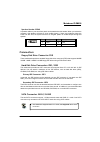P4m900 copyright all rights are reserved. No part of this publication may be reproduced, transmitted, transcribed, stored in a retrieval system or translated into any language or computer language, in any form or by any means, electronic, mechanical, magnetic, optical, chemical, manual or otherwise,...
P4m900 via ® p4m900 & vt8237r plus support socket 775 intel ® core tm 2 duo/ pentium ® d/ pentium ® 4/celeron ® d/ celeron ® processor user manual enabling the hyper-threading technology, your computer system is required to have components as the following: cpu: an intel ® pentium ® 4 processor with...
Attention- important information follow the procedures below… troubleshooting tips refer to other sections in this manual… things you have to know 0 the images and pictures in this manual are for reference only and may vary from the product you received depending on specific hardware models, third p...
Table of contents chapter 1. Getting started ..................................................................1 i ntroduction ....................................................................................................... 1 s pecification .......................................................
Mainboard p4m900 1 chapter 1. Getting started introduction thanks for choosing p4m900 mainboard. It is based on via ® p4m900 northbridge chipset and via ® vt8237r plus southbridge chipset. In addition, the mainboard comprises integrated the via ® chrome9 tm hc igp graphics optimized. It supports int...
Mainboard p4m900 2 specification cpu: support socket 775 support intel ® core tm 2 duo/ pentium ® d/ pentium ® 4/ celeron ® d/ celeron ® processors support hyper-threading technology support 1066 mhz/ 800 mhz/ 533 mhz fsb (front side bus) frequencies chipset: northbridge chipset – via ® p4m900 south...
Mainboard p4m900 3 supports 360kb/ 720kb/ 1.2mb/ 1.44mb/ 2.88mb ide connector: two ide connectors supports up to four ide devices supports ultra ata 33/66/100/133 supports high capacity hard disk drives serial ata connector: two sata connectors supports sata 1.0 specification with transmit speed up ...
Mainboard p4m900 4 green function: supports phoenix-award™ bios power management function supports system-wake-from-power-saving-mode by keyboard or mouse touching shadow ram: integrated memory controller provides shadow ram functionality and supports rom bios flash memory: supports flash memory fun...
Mainboard p4m900 5 configuration layout of p4m900
Mainboard p4m900 6 hardware installation this section will assist you in quickly installing your system hardware. Wear a wrist ground strap before handling components. Electrostatic discharge may damage the system’s components. Cpu processor installation this mainboard supports intel ® core tm 2 duo...
Mainboard p4m900 7 cpufan sfan1/ sfan2 fan headers: cpufan, sfan1, sfan2 there are three fan headers available for cooling fans. The cooling fans play an important role in maintaining ambient temperatures in your system. The cpufan header is attached with a cpu cooling fan. The sfan1 and sfan2 heade...
Mainboard p4m900 8 memory installation steps: 1. Pull the white plastic tabs at both ends of the slot away from the slot. 2. Match the notch on the ram module with the corresponding pattern in the dimm slot. This will ensure that the module will be inserted with the proper orientation. 3. Lower the ...
Mainboard p4m900 9 back panel configuration ps/2 mouse & ps/2 keyboard ports: kb/ms this mainboard provides a standard ps/2 mouse port and a ps/2 keyboard port. The pin assignments are described below. Serial and parallel interface ports the mainboard provides one serial port and one parallel port o...
Mainboard p4m900 10 usb ports/lan port: usb1, usb/lan there are four onboard usb 2.0/ 1.1 ports on the back panel. These usb ports are used to attach with usb devices, such as keyboard, mice and other usb supported devices. There is also a 10/100 mbps ethernet lan port available for you to attach an...
Mainboard p4m900 11 front panel headers: jw_fp, pwrled, speak jw_fp pin assignment function pin assignment function 1 vcc5 (+) 2 vcc5 (+) 3 hddle (-) hard drive led (hdled) 4 pwrled (-) 2-pin power led (pwr led) 5 gnd 6 pwrbtn 7 rstsw 8 gnd power-on button (pwrbtn) 9 n/c reset switch (reset) 10 key ...
Mainboard p4m900 12 speaker header: speak a speaker cable on your case front panel can be attached to this header. When you reboot the computer, this speaker will issue a short audible (beep). If there are problems during the power on self-test, the system will issue an irregular pattern of audible ...
Mainboard p4m900 13 headers & jumpers front usb headers: usb2/ usb3 this mainboard provide four onboard usb 1.1/2.0 ports (back panel) that attach to usb devices. There are two additional usb headers that can be connected by cables to four more usb ports on the front panel of your case giving you a ...
Mainboard p4m900 14 cdin clear cmos jumper: jbat the “clear cmos” function is used when you are unable boot your system and need to reset the bios settings (cmos settings) back to the manufacturer’s original settings. This is also a way to reset the system password if you have forgotten it. Jbat ass...
Mainboard p4m900 15 slots pci-express x16 slot: pe1 this mainboard is able to install a graphics card, which the pci-express x16 interface, supporting one-way bandwidth up to 4 gb/s, is compatible to this pe1 slot. Pci-express x1 slot: pe2 this mainboard is able to install an expansion card which th...
Mainboard p4m900 16 power supply attachments atx power connector: atxpwr, atx12v the mainboard provides two atx power connectors, one 24-pin atxpwr connector and one 4-pin atx12v connector. You must use a power supply that has both of these connectors and both connectors must be attached before the ...
Mainboard p4m900 17 chapter 2. Bios setup introduction this section describes phoenix-award™ bios setup program which resides in the bios firmware. The setup program allows users to modify the basic system configuration. The configuration information is then saved to cmos ram where the data is susta...
Mainboard p4m900 18 main menu standard cmos features include all the adjustable items in standard compatible bios. Advanced bios features include all the adjustable items of award special enhanced features. Advanced chipset features include all the adjustable items of chipset special features. Integ...
Mainboard p4m900 19 pc health status it is for monitoring the system status such as temperature, voltage, and fan speeds. Thermal throttling options set the function to low down the cpu temperature being at high workload to protect processor from damage or accidental shutdown when cpu temperature is...
Mainboard p4m900 20 chapter 3: software setup software list software installation place the driver cd into the cd-rom drive and the installation utility will auto-run. You can also launch the driver cd installation utility manually by executing the intel.Exe program located on the driver cd. (for mo...
Mainboard p4m900 21 for windows vista driver for windows xp (64bit) driver.
Mainboard p4m900 22 for windows xp (32bit) driver for windows 2000 driver.
Mainboard p4m900 23 via 4 in 1 driver – it provides all drivers for the functions which built in both the northbridge/ southbridge. Vga driver – it provides the vga drive. Audio driver – it provides the driver of ac’97 audio codec. Lan driver – it provides the driver of via network. Microsoft direct...
Mainboard p4m900 24 chapter 4: troubleshooting problem 1: no power to the system. Power light does not illuminate. Fan inside power supply does not turn on. Indicator lights on keyboard are not lit. Causes: 1. Power cable is unplugged. 2. Defective power cable. 3. Power supply failure. 4. Faulty wal...
Mainboard p4m900 25 problem 4: system only boots from the cd-rom. The hard disk can be read and applications can be used but booting from the hard disk is impossible. Causes: hard disk boot sector has been corrupted. Solutions: back up data and applications files. Reformat the hard drive. Re-install...
Mainboard p4m900 26 problem 10: keyboard failure. Causes: keyboard is disconnected. Solutions: reconnect keyboard. Replace keyboard if you continue to experience problems. Problem 11: no color on screen. Causes: 1. Faulty monitor. 2. Cmos incorrectly set up. Solutions: 1. If possible, connect monito...
Mainboard p4m900 27 appendix i: super 5.1 channel setup channels setup 1. Beginning with the “start” button, select setting Æ control panel Æ sounds, speech, and audio devices Æ sounds and audio devices. The screen below will display. First check the “place volume icon in the taskbar” in the device ...
Mainboard p4m900 28 3. On your desktop, double click the volume icon that is on the desk bar. 4. On the “master volume” screen, select “options Æ advanced controls” item. 5. On the same screen, select “options Æ properties” item. And then check “other” item, select all the four items shown as below ...
Mainboard p4m900 29 appendix ii: raid 0/ 1 setup introduction to raid raid (redundant array of independent disks) technology is a sophisticated disk management system that manages multiple disk drives. It enhances i/o performance and provides redundancy in order to prevent the loss of data in case o...