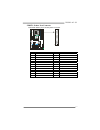- DL manuals
- Biostar
- Motherboard
- TP35D2-A7 SE
- Setup Manual
Biostar TP35D2-A7 SE Setup Manual
TP35D2-A7 SE Setup Manual
FCC Information and Copyright
This equipment has been tested and found to comply with the limits of a Class
B digital device, pursuant to Part 15 of the FCC Rules. These limits are designed
to provide reasonable protection against harmful interference in a residential
installation. This equipment generates, uses, and can radiate radio frequency
energy and, if not installed and used in accordance with the instructions, may
cause harmful interference to radio communications. There is no guarantee
that interference will not occur in a particular installation.
The vendor makes no representations or warranties with respect to the
contents here and specially disclaims any implied warranties of merchantability
or fitness for any purpose. Further the vendor reserves the right to revise this
publication and to make changes to the contents here without obligation to
notify any party beforehand.
Duplication of this publication, in part or in whole, is not allowed without first
obtaining the vendor’s approval in writing.
The content of this user’s manual is subject to be changed without notice and
we will not be responsible for any mistakes found in this user’s manual. All the
brand and product names are trademarks of their respective companies.
Summary of TP35D2-A7 SE
Page 1
Tp35d2-a7 se setup manual fcc information and copyright this equipment has been tested and found to comply with the limits of a class b digital device, pursuant to part 15 of the fcc rules. These limits are designed to provide reasonable protection against harmful interference in a residential insta...
Page 2
Table of contents chapter 1: introduction ............................................................ 1 1.1 before you start......................................................................................... 1 1.2 package checklist ................................................................
Page 3
Tp35d2-a7 se 1 chapter 1: introduction 1.1 b efore y ou s tart thank you for choosing our product. Before you start installing the motherboard, please make sure you follow the instructions below: prepare a dry and stable working environment with sufficient lighting. Always disconnect the computer fr...
Page 4
Motherboard manual 2 1.3 m otherboard f eatures ver 5.X ver 6.X cpu lga 775 intel core2duo / core2quad / celeron 4xx / pentium d / pentium 4 / celeron d processor supports hyper-threading / execute disable bit / enhanced intel speedstep® / intel architecture-64 / extended memory 64 technology / virt...
Page 5
Tp35d2-a7 se 3 ver 5.X ver 6.X lan realtek rtl 8110sc / 8100c (optional) 10 / 100 mb/s / 1gb/s auto negotiation (gigabit bandwidth is for rtl 8110sc only) half / full duplex capability realtek rtl 8110sc / 8100c (optional) 10 / 100 mb/s / 1gb/s auto negotiation (gigabit bandwidth is for rtl 8110sc o...
Page 6
Motherboard manual 4 1.4 r ear p anel c onnectors ( for v er 5. X ) line in line out mic in center rear side ps/2 mouse ps/2 keyboard com1 usbx2 usbx2 lan usbx2 audio jack 1.5 r ear p anel c onnectors ( for v er 6. X ) ps/2 mouse ps/2 keyboard com1 usbx2 usbx2 lan usbx2 line in/ surround line out mi...
Page 7
Tp35d2-a7 se 5 1.6 m otherboard l ayout bios pex4_1 ddr 2_a 1 ddr 2_b 1 fdd1 pex16_1 pci1 pci2 jatxpwr2 jcfan1 jatxpwr1 sata1 sata3 codec jsfan1 lan bat1 lga775 cpu1 jkbms1 jusb2 jrj45usb1 jaudio1 (for ver 5.X) jspdif_out1 ide1 jc o m 1 sata2 sata4 ddr 2_a 2 ddr 2_b 2 ide super i/o jusb1 rstsw2 pex1...
Page 8
Motherboard manual 6 chapter 2: hardware installation 2.1 i nstalling c entral p rocessing u nit (cpu) special notice: remove pin cap before installation, and make good preservation for future use. When the cpu is removed, cover the pin cap on the empty socket to ensure pin legs won’t be damaged. Pi...
Page 9
Tp35d2-a7 se 7 step 2: look for the triangular cut edge on socket, and the golden dot on cpu should point forwards this triangular cut edge. The cpu will fit only in the correct orientation. Step 2-1: step 2-2: step 3: hold the cpu down firmly, and then lower the lever to locked position to complete...
Page 10
Motherboard manual 8 2.2 fan h eaders these fan headers support cooling-fans built in the computer. The fan cable and connector may be different according to the fan manufacturer. Connect the fan cable to the connector while matching the black wire to pin#1. Jcfan1: cpu fan header pin assignment 1 g...
Page 11
Tp35d2-a7 se 9 2.3 i nstalling s ystem m emory a. Memory modules dd r2 _a 1 dd r2 _b 1 dd r2 _a 2 dd r2 _b 2 1. Unlock a dimm slot by pressing the retaining clips outward. Align a dimm on the slot such that the notch on the dimm matches the break on the slot. 2. Insert the dimm vertically and firmly...
Page 12
Motherboard manual 10 b. Memory capacity dimm socket location ddr module total memory size ddr2_a1 256mb/512mb/1gb/2gb ddr2_a2 256mb/512mb/1gb/2gb ddr2_b1 256mb/512mb/1gb/2gb ddr2_b2 256mb/512mb/1gb/2gb max is 8gb. C. Dual channel memory installation to trigger the dual channel function of the mothe...
Page 13
Tp35d2-a7 se 11 2.4 c onnectors and s lots fdd1: floppy disk connector the motherboard provides a standard floppy disk connector that supports 360k, 720k, 1.2m, 1.44m and 2.88m floppy disk types. This connector supports the provided floppy drive ribbon cables. 34 33 1 2 ide1: hard disk connector the...
Page 14
Motherboard manual 12 pex16_1: pci-express x16 slot - pci-express 1.0a compliant. - maximum theoretical realized bandwidth of 4gb/s simultaneously per direction, for an aggregate of 8gb/s totally. Pex4_1: pci-express x4 slot - pci-express 1.0a compliant. - maximum theoretical realized bandwidth of 1...
Page 15
Tp35d2-a7 se 13 chapter 3: headers & jumpers setup 3.1 h ow to s etup j umpers the illustration shows how to set up jumpers. When the jumper cap is placed on pins, the jumper is “close”, if not, that means the jumper is “open”. Pin opened pin closed pin1-2 closed 3.2 d etail s ettings jpanel1: front...
Page 16
Motherboard manual 14 jatxpwr2: atx power source connector jatxpw2 allows user to connect 24-pin power connector on the atx power supply. 1 12 13 24 pin assignment pin assignment 13 +3.3v 1 +3.3v 14 -12v 2 +3.3v 15 ground 3 ground 16 ps_on 4 +5v 17 ground 5 ground 18 ground 6 +5v 19 ground 7 ground ...
Page 17
Tp35d2-a7 se 15 jusb3/jusb4/jusb5: headers for usb 2.0 ports at front panel this header allows user to connect additional usb cable on the pc front panel, and also can be connected with internal usb devices, like usb card reader. Pin assignment 1 +5v (fused) 2 +5v (fused) 3 usb- 4 usb- 5 usb+ 6 usb+...
Page 18
Motherboard manual 16 jcmos1: clear cmos header by placing the jumper on pin2-3, it allows user to restore the bios safe setting and the cmos data, please carefully follow the procedures to avoid damaging the motherboard. 1 3 pin 1-2 close: normal operation (default). 1 3 1 3 pin 2-3 close: clear cm...
Page 19
Tp35d2-a7 se 17 jspdif_out1: digital audio-out connector this connector allows user to connect the pci bracket spdif output header. Pin assignment 1 +5v 2 spdif_out 1 3 3 ground jspdif_in1: digital audio-in connector (optional) this connector allows user to connect the pci bracket spdif input header...
Page 20
Motherboard manual 18 on-board led indicators there are 2 led indicators on the motherboard to show system status. Led2 led1 led1 and led2: these 2 led indicate system power on diagnostics. Please refer to the table below for different messages: led1 led2 message on on normal on off memory error off...
Page 21
Tp35d2-a7 se 19 jprnt1: printer port connector this header allows you to connect printer on the pc. 1 2 25 pin assignment pin assignment 1 -strobe 14 ground 2 -alf 15 data 6 3 data 0 16 ground 4 -error 17 data 7 5 data 1 18 ground 6 -init 19 -ack 7 data 2 20 ground 8 -scltin 21 busy 9 data 3 22 grou...
Page 22
Motherboard manual 20 chapter 4: t-series bios & software 4.1 t-s eries bios t-series bios features overclocking navigator engine (o.N.E.) cmos reloading program (c.R.P.) memory integration test (m.I.T., under overclock navigator engine) integrated flash program (i.F.P.) self recovery system (s.R.S)...
Page 23
Tp35d2-a7 se 21 a. Overclocking navigator engine (o.N.E.) one provides two powerful overclocking engines: mos and aos for both elite and casual overclockers. Manual overclock system (m.O.S.) mos is designed for experienced overclock users. It allows users to customize personal overclock settings. ↓.
Page 24
Motherboard manual 22 cpu clock ratio & cpu clock cpu clock ratio x cpu clock = cpu frequency. Cpu frequency is directly in proportion to system performance. To maintain the system stability, cpu voltage needs to be increased also when raising cpu frequency. Pci-e clock select it helps to increase v...
Page 25
Tp35d2-a7 se 23 v6 tech engine this engine will make a good over-clock performance. V8 tech engine this engine will make a better over-clock performance. V12 tech engine this engine will make a best over-clock performance..
Page 26
Motherboard manual 24 b. Cmos reloading program (c.R.P.) it allows users to save different cmos settings into bios-rom. Users are able to reload any saved cmos setting for customizing system configurations. Moreover, users are able to save an ideal overclock setting during overclock operation. There...
Page 27
Tp35d2-a7 se 25 c. Memory integration test (m.I.T.) this function is under “overclocking navigator engine” item. Mit allows users to test memory compatibilities, and no extra devices or software are needed. Step 1 the default setting under this item is “disabled”; the condition parameter should be c...
Page 28
Motherboard manual 26 d. Self recovery system (s.R.S.) this function can’t be seen under bios setup; and is always on whenever the system starts up. However, it can prevent system hang-up due to inappropriate overclock actions. When the system hangs up, s.R.S. Will automatically log in the default b...
Page 29
Tp35d2-a7 se 27 f. Smart fan function smart fan function is under “smart fan option” in “pc health status”. This is a brilliant feature to control cpu/system temperature vs. Fan speed. When enabling smart fan function, fan speed is controlled automatically by cpu/system temperature. This function wi...
Page 30
Motherboard manual 28 pwm duty start ℃> the cpu/system fan starts to work when cpu/system temperature arrives to this set value. The range is from 0℃~127℃, with an interval of 1℃. Start pwm value when cpu/system temperature arrives to the set value, the cpu/system fan will work under smart fan funct...
Page 31
Tp35d2-a7 se 29 4.2 t-s eries s oftware installing t-series software 1. Insert the setup cd to the optical drive. The drivers installation program would appear if the autorun function has been enabled. 2. Select software installation, and then click on the respective software title. 3. Follow the on...
Page 32
Motherboard manual 30 ehot-line (optional) ehot-line is a convenient utility that helps you to contact with our tech-support system. This utility will collect the system information which is useful for analyzing the problem you may have encountered, and then send these information to our tech-suppor...
Page 33
Tp35d2-a7 se 31 enter the file name and then click “save”. Your system information will be saved to a .Txt file. Open the saved .Txt file, you will see your system information including motherboard/bios/cpu/video/ device/os information. This information is also concluded in the sent mail. We will no...
Page 34
Motherboard manual 32 bios update bios update is a convenient utility which allows you to update your motherboard bios under windows system. Update bios with a bios file clear cmos function (only for award bios) show current bios information save current bios to a .Bin file award bios ami bios once ...
Page 35
Tp35d2-a7 se 33 before doing this, please download the proper bios file from the website. For award bios, update bios procedure should be run with clear cmos function, so please check on clear cmos first. Then click update bios button, a dialog will show for asking you backup current bios. Click yes...
Page 36
Motherboard manual 34 chapter 5: useful help 5.1 d river i nstallation n ote after you installed your operating system, please insert the fully setup driver cd into your optical drive and install the driver for better system performance. You will see the following window after you insert the cd the ...
Page 37
Tp35d2-a7 se 35 5.2 a ward bios b eep c ode beep sound meaning one long beep followed by two short beeps video card not found or video card memory bad high-low siren sound cpu overheated system will shut down automatically one short beep when system boot-up no error found during post long beeps ever...
Page 38
Motherboard manual 36 5.4 t roubleshooting probable solution 1. No power to the system at all power light don’t illuminate, fan inside power supply does not turn on. 2. Indicator light on keyboard does not turn on. 1. Make sure power cable is securely plugged in. 2. Replace cable. 3. Contact technic...
Page 39
Tp35d2-a7 se 37 this page is intentionally left blank..
Page 40
Motherboard manual 38 appendencies: spec in other language g erman ver 5.X ver 6.X cpu lga 775 intel core2duo / core2quad / celeron 4xx / pentium 4 / pentium d / celeron d prozessoren unterstützt hyper-threading / execute disable bit / enhanced intel speedstep® / intel architecture-64 / extended mem...
Page 41
Tp35d2-a7 se 39 ver 5.X ver 6.X lan realtek rtl 8110sc / rtl 8100c(optional) 10 / 100 / 1000 mb/s auto-negotiation (gigabit-bandbreite nur beim rtl 8110sc) halb-/ vollduplex-funktion realtek rtl 8110sc / rtl 8100c(optional) 10 / 100 / 1000 mb/s auto-negotiation (gigabit-bandbreite nur beim rtl 8110s...
Page 42
Motherboard manual 40 f rance ver 5.X ver 6.X uc lga 775 processeurs intel core2duo / core2quad / celeron 4xx / pentium 4 / pentium d / celeron d prend en charge les technologies hyper-threading / d'exécution de bit de désactivation / intel speedstep® optimisée/ d'architecture intel 64 / de mémoire ...
Page 43
Tp35d2-a7 se 41 ver 5.X ver 6.X lan realtek rtl 8110sc / rtl 8100c(optional) 10 / 100 / 1000 mb/s négociation automatique (la bande passante gigabit est pour le rtl 8110sc uniquement) half / full duplex capability realtek rtl 8110sc / rtl 8100c(optional) 10 / 100 / 1000 mb/s négociation automatique ...
Page 44
Motherboard manual 42 i talian ver 5.X ver 6.X cpu lga 775 processore intel core2duo / core2quad / celeron 4xx / pentium 4 / pentium d / celeron d supporto di hyper-threading / execute disable bit / enhanced intel speedstep® / architettura intel 64 / tecnologia extended memory 64 / tecnologia virtua...
Page 45
Tp35d2-a7 se 43 ver 5.X ver 6.X lan realtek rtl 8110sc / rtl 8100c(optional) negoziazione automatica 10 / 100 / 1000 mb/s (la larghezza di banda gigabit è solo per rtl 8110sc) capacità half / full duplex realtek rtl 8110sc / rtl 8100c(optional) negoziazione automatica 10 / 100 / 1000 mb/s (la larghe...
Page 46
Motherboard manual 44 s panish ver 5.X ver 6.X cpu lga 775 procesador intel core2duo / core2quad / celeron 4xx / pentium 4 / pentium d / celeron d admite hyper-threading / bit de deshabilitación de ejecución / intel speedstep® mejorado / intel architecture-64 / tecnología extended memory 64 / tecnol...
Page 47
Tp35d2-a7 se 45 ver 5.X ver 6.X soporte de sonido hd alc888 soporte de sonido de alta definición salida de sonido de 7.1 canales alc662 soporte de sonido de alta definición salida de sonido de 5.1 canales ranura pci x3 ranura pci x3 ranura pci express x16 x1 ranura pci express x16 x1 ranura pci expr...
Page 48
Motherboard manual 46 p ortuguese ver 5.X ver 6.X cpu lga 775 processador intel core2duo / core2quad / celeron 4xx / pentium 4 / pentium d / celeron d suporta as tecnologias hyper-threading / execute disable bit / enhanced intel speedstep® / intel arquitecture -64 / extended memory 64 / virtualizati...
Page 49
Tp35d2-a7 se 47 ver 5.X ver 6.X suporte para áudio de alta definição alc888 suporta a especificação high-definition audio saída de áudio de 7.1 canais alc662 suporta a especificação high-definition audio saída de áudio de 5.1 canais ranhura pci x3 ranhura pci x3 ranhura pci express x16 x1 ranhura pc...
Page 50
Motherboard manual 48 p olish ver 5.X ver 6.X procesor lga 775 procesor intel core2duo / core2quad / celeron 4xx / pentium 4 / pentium d / celeron d obsługa hyper-threading / execute disable bit / enhanced intel speedstep® / intel architecture-64 / extended memory 64 technology / virtualization tech...
Page 51
Tp35d2-a7 se 49 ver 5.X ver 6.X obsługa audio hd alc888 obsługa high-definition audio 7.1 kanałowe wyjście audio alc662 obsługa high-definition audio 5.1 kanałowe wyjście audio gniazdo pci x3 gniazdo pci x3 gniazdo pci express x16 x1 gniazdo pci express x16 x1 gniazdo pci express x 4 x1 gniazdo pci ...
Page 52
Motherboard manual 50 r ussian ver 5.X ver 6.X cpu (центральн ый процессор) lga 775 Процессор intel core2duo / core2quad / celeron 4xx / pentium 4 / pentium d / celeron d Поддержка технологий hyper-threading / execute disable bit / enhanced intel speedstep® / intel architecture-64 / extended memory ...
Page 53
Tp35d2-a7 se 51 ver 5.X ver 6.X Мб/с (гигабитная пропускная способность только для гигабитного физического уровня) Частичная / полная дуплексная способность Мб/с (гигабитная пропускная способность только для гигабитного физического уровня) Частичная / полная дуплексная способность Звуковая поддержка...
Page 54
Motherboard manual 52 a rabic ver 6.X ver 5.X lga 775 تﺎﺠﻟﺎﻌﻣintel core2duo / core2quad / celeron 4xx / pentium 4 / pentium d / celeron d ﺑ ددﺮﺘ ﻳ ﻰﻟإ ﻞﺼ تﺎﻴﻨﻘﺕ ﻢﻋﺪﺕhyper-threading / execute disable bit / enhanced intel speedstep® / intel architecture-64 / extended memory 64 technology / virtualizat...
Page 55
Tp35d2-a7 se 53 ver 6.X ver 5.X ﻲﺋﺎﻘﻠﺕ ضوﺎﻔﺕ 10 / 100 ﺖﻳﺎﺑ ﺎﺠﻴﻣ / و ﺔﻴﻥﺎﺙ 1 ﺖﺑ ﺎﺠﻴﺝ / ﺔﻴﻥﺎﺙ ﻰﻠﻋ ﻂﻘﻓ رﻮﺼﻘﻣ ﺖﺑﺎﺠﻴﺠﻠﻟ يددﺮﺘﻟا قﺎﻄﻨﻟاrtl 8110sc ﻞﻣﺎﻜﻟا جودﺰﻤﻟا ﻞﻘﻨﻟا ﺔﻴﻥﺎﻜﻣإ / ﻲﻔﺼﻨﻟا ﻲﺋﺎﻘﻠﺕ ضوﺎﻔﺕ 10 / 100 ﺖﻳﺎﺑ ﺎﺠﻴﻣ / و ﺔﻴﻥﺎﺙ 1 ﺖﺑ ﺎﺠﻴﺝ / ﺔﻴﻥﺎﺙ ﻰﻠﻋ ﻂﻘﻓ رﻮﺼﻘﻣ ﺖﺑﺎﺠﻴﺠﻠﻟ يددﺮﺘﻟا قﺎﻄﻨﻟاrtl 8110sc ﻞﻣﺎﻜﻟا جودﺰﻤﻟا...
Page 56
Motherboard manual 54 j apanese ver 5.X ver 6.X cpu lga 775 intel core2duo / core2quad / celeron 4xx / pentium 4 / pentium d / celeron d processor hyper-threading / execute disable bit / enhanced intel speedstep® / intel architecture-64 / extended memory 64 technology / virtualization technologyをサポー...
Page 57
Tp35d2-a7 se 55 ver 5.X ver 6.X (gigabitバンド幅はrtl 8110sc専用です) 半 /全二重機能 (gigabitバンド幅はrtl 8110sc専用です) 半 /全二重機能 hdオーディ オのサポート alc888 ハイデフィニションオーディオのサポート 7.1 チャンネルオーディオアウト alc662 ハイデフィニションオーディオのサポート 5.1 チャンネルオーディオアウト pciスロット x3 pciスロット x3 pci express x16スロット x1 pci express x16スロット x1 pci express x 4スロット ...