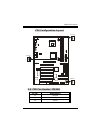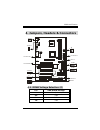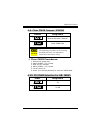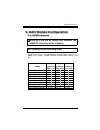This equipment has been tested and found to comply with the limits of a class b digital device, pursuant to part 15 of the fcc rules. These limits are designed to provide reasonable protection against harmful interference in a residential installation. This equipment generates, uses and can radiate ...
Notice mainboard features 1. Features introduction 1-1. Hardware 1-2. Bios & software 1-3. Package contents 2. Mainboard configuration 2-1. Layout of u8648 2-2. Component index 3. Cpu configuration 3-1. Cpu socket 478 configuration steps 3-2. Cpu fan header: jcfan1 3-3. System fan header: jsfan1 3-4...
4-9. Clear cmos jumper: jcmos1 4-10. 5v/5vsb selection for kb: jkbv1 4-11. 5v/5vsb selection for usb: jusbv1 4-12. Front usb headers: jusb2/jusb3 4-13. Cnr code primary/secondary selection: j5 5. Ram module configuration 5-1. Dimm features 5-2. Dimm module configuration 6. Peripheral port features 6...
Notice introduction of system this mainboard is designed to take advantage of the latest industry technology to provide you with the ultimate solution in data processing. In the tradition of its predecessors, this mainboard continues a commitment to reliability and performance and strives for full c...
Mainboard features 1. Features introduction 1-1. Hardware 1.Provides socket-478. 2.Supports the intel pentium ® processor providing the new generation power for high-end workstations and servers. 1.Runing at 400 mhz front side bus frequency. 2.Supports up to 2.0 ghz cpu core speeds. 3.The 33mhz 32 b...
1.Integrated fast ethernet mac, physical chip and transceiver in one chip. 2.10 mb / s and 100 mb / s operation. 3.Pci local bus single-chip fast ethernet controller. Compliant to pci revision 2.2 supports acpi, pci power management 4.Compliant to pc99 standard. 5.Supports wake-on-lan function and r...
!" 1.Supports four ide hard disk drives. 2.Supports pio mode 4, master mode, and high performance hard disk drives. 3.Supports disk transfer rates up to 100 mb/second. 4.Supports ultra dma 33, ultra dma 66, ultra dma 100 bus master modes. 5.Supports ide interface with cd-rom. 6.Supports high capacit...
,$ * & 1. Single-pass multiple textures. 2. Anisotropic filtering. 3. 8-bit stencil buffer. 4. 32-bit true color rendering. 5. Specular lighting and diffuse shading. 6. Alpha blending modes. 7. Massive 2k x 2k textures. 8. Mpeg-2 video textures. 9. Vertex and table fog. 10. 16 or 24-bit z-buffering....
+ 1.Supports two back panel universal serial bus ports and four front panel universal serial bus ports (optional). 2.Supports 48 mhz usb. % 1.Monitors cpu fan speed. 2.Monitors system voltage. 4'5(6( 7 22.3cm x 30.5cm (wxl) 1-2. Bios & software 1.Phoenix legal bios. 2.Supports apm1.2. 3.Supports usb...
2. Mainboard configuration 2-1. Layout of u8648 !" #$ % &'% (!".
2-2. Component index.
3. Cpu configuration 3-1. Cpu socket 478 configuration steps 1. Pull the lever sideways away from the socket then raise the lever up to a 90-degree angle. 2. Locate pin a in the socket and look for the white dot or cut edge in the cpu. Match pin a with the white dot/cut edge then insert the cpu. 3. ...
Cpu configuration layout 3-2. Cpu fan header: jcfan1 pin no. Assignment 1 ground 2 +12v 3 sense.
3-3. System fan header: jsfan1 pin no. Assignment 1 ground 2 +12v 3 sense 3-4. North bridge chipset fan header: jnfan1 pin no. Assignment 1 ground 2 +12v 3 ground.
4. Jumpers, headers & connectors 4-1. Dimm voltage selection: j1 pin sdr dimm voltage 1-2 3.3v (default) 3-4 3.4v 5-6 3.5v 7-8 3.6v.
4-2. Front panel connector: jpanel1 pin assignment function pin assignment function no. No. 1 5v 2 sleep control sleep 3 na speaker 4 ground button 5 na connector 6 na na 7 speaker 8 power led (+) 9 hdd led (+) hard drive 10 power led (+) power 11 hdd led (-) led 12 power led (-) led 13 ground reset...
Pow-led (power led connector) this connector can be attached to an led on the front panel of a computer case. The led will illuminate while the computer is powered on. Hled (hard drive led connector) this connector can be attached to an led on the front panel of a computer case. The led will flicker...
4-3. Atx 20-pin power connector: jatxpwr1 pin assignment pin assignment 1 3.3v 11 3.3v 2 3.3v 12 -12v 3 ground 13 ground 4 5v 14 ps_on 5 ground 15 ground 6 5v 16 ground 7 ground 17 ground 8 pw_ok 18 -5v 9 5v_sb 19 5v 10 12v 20 5v 4-4. Atx 12v power connector: jatxpwr2 pin assignment pin assignment 1...
4-6. Hard disk connectors: ide1/ide2 this mainboard has a 32-bit enhanced pci ide controller that provides pio mode 0~4, bus master, and ultra dma / 33, ultra dma / 66,ultra dma / 100 functionality. It has two hdd connectors ide1 (primary) and ide2 (secondary). • ide1 (primary ide connector) the fir...
4-9. Clear cmos jumper: jcmos1 jcmos1 assignment 1 3 1-2 closed normal operation (default) 1 3 2-3 closed clear cmos data clear cmos procedures: 1. Remove ac power line. 2. Make jcmos1 (2-3) closed. 3. Wait for five seconds. 4. Make jcmos1 (1-2) closed. 5. Let ac power on. 6. Reset your desired pass...
4-11. 5v/5vsb selection for usb: jusbv1 jusbv1 assignment 1 3 1-2 closed 5v 1 3 2-3 closed 5v sb 4-12. Front usb headers: jusb2/jusb3 (jusb2) pin assignment pin assignment 1 +5v(fused) 2 +5v(fused) 3 usbp2- 4 usbp3- 5 usbp2+ 6 usbp3+ 7 ground 8 ground 9 key 10 nc (jusb3) pin assignment pin assignmen...
5. Ram module configuration 5-1. Dimm features !"# dram access time: 3.3v sdram pc100/ pc133 type required. Dram type: 64mb/ 128mb/ 256mb/ 512mb dimm module (168 pin) devices used on dimm dimm 1 (2 rows) x64/ x72 dimm 2 (2 rows) x64/ x72 dimm 3 (2 rows) x64/ x72 64m (4mx4x4banks) 256 m 256 m 256 m 6...
5-2. Dimm module configuration !"#$ $ %& ' & % ( $) %'$ %.
6. Peripheral port features 6-1. Ps/2 mouse / keyboard connector: jkbms1 the motherboard provides a standard ps/2 mouse / keyboard mini din connector for attaching a ps/2 mouse. You can plug a ps/2 mouse / keyboard directly into this connector. The connector location and pin definition are shown bel...
6-2. Usb & lan port connectors: jusblan1 6-2-1. Usb connectors usb connector (the below one) pin assignment 1 +5 v (fused) 2 usbp0- 3 usbp0+ 4 ground usb connector (the above one) pin assignment 5 +5 v (fused) 6 usbp1- 7 usbp1+ 8 ground.
6-2-2. Lan port connector (optional) this connector allows you to connect to the internet through a local area network (lan). You can set up the connection by entering account information provided by your isp. Lan port connector pin assignment 9 vcc3 10 td+ 11 td- 12 rd+ 13 rd- 14 nc.
6-3. Serial and parallel interface ports this system comes equipped with two serial ports and one parallel port. Both types of interface ports will be explained in this chapter. 6-3-1. The serial interface: jcom1 the serial interface port is sometimes referred to as an rs-232 port or an asynchronous...
6-3-2. Monitor connector: jvga1.
6-3-3. Parallel interface port: jprnt1 unlike the serial ports, parallel interface port has been standardized and should not present any difficulty interfacing peripherals to your system. Sometimes called centronics port, the parallel port is almost exclusively used with printers. The parallel port ...
6-4. Game (joystick/midi) port connector: jaud_game this connector allows you to connect a joystick or game pad for playing computer games. Also, you may play or edit professional music by connecting midi devices. 6-5. Audio port connectors: jspkr1/jlin1/jmic1 1. Speaker out is used to connect speak...
6-6. Audio subsystem.
6-6-1. Cd-rom audio-in header: jcdin1 pin no. Assignment 1 left channel input 2 ground 3 ground 4 right channel input 6-6-2. Cd-rom audio-in header: jcdin2 pin no. Assignment 1 left channel input 2 ground 3 right channel input 4 ground 6-6-3. Front panel audio header: jaudio1 pin no. Assignment pin ...
12/03/2001 made in china.