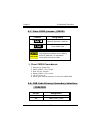Fcc information and copyright this equipment has been tested and found to comply with the limits of a class b digital device, pursuant to part 15 of the fcc rules. These limits are designed to provide reasonable protection against harmful interference in a residential installation. This equipment ge...
Table of contents i notice............................................................................................. 1 mainboard features .............................................................. 2 1. Features introduction.........................................................................
Table of contents ii 4-10. 5v / 5vsb selection for kb: jkbv1 ..............................................18 5. Ram module configuration ............................................................. 19 5-1. Ddr sdram......................................................................................
Chapter 1 motherboard description 1-1 notice introduction of system this mainboard is designed to take advantage of the latest industry technology to provide you with the ultimate solution in data processing. In the tradition of its predecessors, this mainboard continues a commitment to reliability ...
Chapter 1 motherboard description 1-2 mainboard features 1. Features introduction 1-1. Hardware cpu: 1.Provides socket-478. 2.Supports the intel pentium ® 4 processor providing the new generation power for high-end workstations and servers. Speed: 1.Runing at 400 mhz front side bus frequency. 2.Supp...
Chapter 1 motherboard description 1-3 shadow ram: motherboard is equipped with a memory controller providing shadow ram and support for rom bios. Green functionality: 1.Supports award bios ™ power management functionality. 2.Has a power down timer from 1 to 15 minutes. Bus slots: 1.Contains 1 agp sl...
Chapter 1 motherboard description 1-4 2. 16 / 32 mb frame buffer using system memory. 3. Floating-point triangle setup engine. 4. Single circle 128-bit 3d architecture. 5. 8m triangles /second setup engine. 6. 140m pixels second trilinear fill rate. 7. Full internal agp 4x performance. 8. Microsoft ...
Chapter 1 motherboard description 1-5 ac’97 sound codec onboard: 1.Ac-link protocol comfliance. 2.Compliant with ac’97 specification. 3.18-bit full duplex stereo adc, dacs. 4.Snr>95 bb throughmixer and dac. I/o facilities: 1.One multi-mode parallel port capable of supporting the following specificat...
Chapter 1 motherboard description 1-6 1-2. Bios & software 1.Award legal bios. 2.Supports apm1.2. 3.Supports usb function. 4.Supports acpi. Operating system: offers the highest performance for ms-dos, windows nt, windows 2000, windows me, windows xp, novell, linux, and sco unix etc. 1-3. Package con...
Chapter 1 motherboard description 1-7 2. Mainboard configuration 2-1. Layout of u8668 k/b & mouse jkbms1 jlan usb & lan jcom1 co m 1 pa ra ll e l p o rt jatxpwr2 jprnt1 jvga1 spkr-out line-in mic-in gam e p o rt v ga1 jaudio1 1 2 9 10 pci1 pci2 agp slot pci slot pci slot pci slot u19 vt8233a u16 rea...
Chapter 1 motherboard description 1-8 2-2. Component index.
Chapter 1 motherboard description 1-9 3. Cpu configuration 3-1. Cpu socket 478 configuration steps: 1. Pull the lever sideways away from the socket then raise the lever up to a 90-degree angle. 2. Locate pin a in the socket and look for the white dot or cut edge in the cpu. Match pin a with the whit...
Chapter 1 motherboard description 1-10 cpu configuration layout 3-2. Cpu fan header: jcfan1 pin no. Assignment 1 ground 2 +12v 3 sense.
Chapter 1 motherboard description 1-11 3-3. System fan header: jsfan1 (optional) pin no. Assignment 1 ground 2 +12v 3 sense.
Chapter 1 motherboard description 1-12 4. Jumpers, headers & connectors jatxpwr1 jkbv1 1 jatxpwr2 jcodecsel 1 jwol1 1 jusb3 1 2 9 10 jcmos1 1 jpanel1 1 2 23 24 fdd1 ide 1-2.
Chapter 1 motherboard description 1-13 4-1. Front panel connector: jpanel1 pin assignment function pin assignment function no. No. 1 +5v 2 sleep control sleep 3 na speaker 4 ground button 5 na connector 6 na na 7 speaker 8 power led (+) 9 hdd led (+) hard drive 10 power led (+) power 11 hdd led (-) ...
Chapter 1 motherboard description 1-14 pow-led (power led connector) this connector can be attached to an led on the front panel of a computer case. The led will illuminate while the computer is powered on. Hled (hard drive led connector) this connector can be attached to an led on the front panel o...
Chapter 1 motherboard description 1-15 4-2. Atx 20-pin power connector: jatxpwr1 pin assignment pin assignment 1 3.3v 11 3.3v 2 3.3v 12 -12v 3 ground 13 ground 4 5v 14 ps_on 5 ground 15 ground 6 5v 16 ground 7 ground 17 ground 8 pw_ok 18 -5v 9 5v_sb 19 5v 10 12v 20 5v 4-3. Atx 12v power connector: j...
Chapter 1 motherboard description 1-16 4-4. Hard disk connectors: ide1/ide2 this mainboard has a 32-bit enhanced pci ide controller that provides pio mode 0~4, bus master, and ultra dma / 33, ultra dma / 66,ultra dma / 100 functionality. It has two hdd connectors ide1 (primary) and ide2 (secondary)....
Chapter 1 motherboard description 1-17 4-7. Clear cmos jumper: jcmos1 jcmos1 assignment 1 3 1-2 closed normal operation (default) 1 3 2-3 closed clear cmos data ※ clear cmos procedures: 1. Remove ac power line. 2. Make jcmos1 (2-3) closed. 3. Wait for five seconds. 4. Make jcmos1 (1-2) closed. 5. Le...
Chapter 1 motherboard description 1-18 4-9. Front usb header: jusb3 (with usb1.0 spe) (jusb3) pin assignment pin assignment 1 +5v(fused) 2 +5v(fused) 3 usbp2- 4 usbp3- 5 usbp2+ 6 usbp3+ 7 ground 8 ground 9 key 10 nc 4-10. 5v / 5vsb selection for kb: jkbv1 jkbv1 assignment 1 3 1-2 closed 5v 1 3 2-3 c...
Chapter 1 motherboard description 1-19 5. Ram module configuration 5-1. Ddr sdram dram access time: 2.5v unbuffered ddr sdram pc1600/ pc2100 type required. Dram type: 128mb/ 256mb/ 512mb/ 1gb dimm module (184 pin) total memory size with unbuffer dimms (only for reference) total memory size (mb) dimm...
Mainboard features 20 5-2. Sdram dram access time: 3.3v unbuffered sdram pc100/ pc133 type required. Dram type: 128mb/ 256mb/ 512mb/ 1gb dimm module (168 pin) total memory size with unbuffer dimms (only for reference) total memory size (mb) dimm 1 dimm 2 128 m 128 m ---- 256 m 256 m ---- 512 m 512 m...
Mainboard features 21 5-3. How to install ddr/sdram dimm module ddr sdram: 1. The ddr dimm socket has a “ plastic safety tab”, and the ddr dimm memory module has an asymmetrical notch”, so the ddr dimm memory module can only fit into the slot in one direction. 2. Push the tabs out. Insert the ddr di...
Mainboard features 22 sdram: 1. The sdram dimm socket has a “ plastic safety tab”, and the sdram dimm memory module has an asymmetrical notch”, so the sdram dimm memory module can only fit into the slot in one direction. 2. Push the tabs out. Insert the sdram dimm memory modules into the socket at a...
Mainboard features 23 6. Peripheral port features 6-1. Ps/2 mouse / keyboard connector: jkbms1 the motherboard provides a standard ps/2 mouse / keyboard mini din connector for attaching a ps/2 mouse. You can plug a ps/2 mouse / keyboard directly into this connector. The connector location and pin de...
Mainboard features 24 6-2. Usb & lan port connectors: jusblan1 6-2-1. Usb connectors: usb connector (the below one) pin assignment 1 +5 v (fused) 2 usbp1- 3 usbp1+ 4 ground usb connector (the above one) pin assignment 5 +5 v (fused) 6 usbp2- 7 usbp2+ 8 ground.
Mainboard features 25 6-2-2. Lan port connector this connector allows you to connect to the internet through a local area network (lan). You can set up the connection by entering account information provided by your isp. Lan port connector pin assignment 9 vcc3 10 td+ 11 td- 12 rd+ 13 rd- 14 nc.
Mainboard features 26 6-3. Serial and parallel interface ports this system comes equipped with two serial ports and one parallel port. Both types of interface ports will be explained in this chapter. 6-3-1. The serial interface: jcom1 the serial interface port is sometimes referred to as an rs-232 p...
Mainboard features 27 6-3-2video graphics adapter port: jvga1 this motherboard has built in video facilities. Your monitor will attach directly to jvga1 connector on the motherboard. Pin no. Assignment pin no. Assignment 1 red 2 green 3 blue 4 nc 5 ground 6 ground 7 ground 8 ground 9 +5v 10 ground 1...
Mainboard features 28 6-3-3. Parallel interface port: jprnt1 unlike the serial ports, parallel interface port has been standardized and should not present any difficulty interfacing peripherals to your system. Sometimes called centronics port, the parallel port is almost exclusively used with printe...
Mainboard features 29 6-4. Game (joystick/midi) port connector: jaud_game this connector allows you to connect a joystick or game pad for playing computer games. Also, you may play or edit professional music by connecting midi devices. 6-5. Audio port connectors: jspkr1/jlin1/jmic1 1. Speaker out is...
Mainboard features 30 6-6. Audio subsystem jaudio1 1 2 9 10 jta d1 1 1 jc d in 1 1 jcdin 2.
Mainboard features 31 6-6-1. Cd-rom audio-in header: jcdin1 pin no. Assignment 1 left channel input 2 ground 3 ground 4 right channel input 6-6-2. Cd-rom audio-in header: jcdin2 pin no. Assignment 1 left channel input 2 ground 3 right channel input 4 ground 6-6-3. Front panel audio header: jaudio1 p...
04/9/2002.