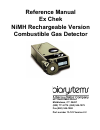- DL manuals
- Biosystems
- Measuring Instruments
- EX CHEK
- Reference Manual
Biosystems EX CHEK Reference Manual
Summary of EX CHEK
Page 1
0 reference manual ex chek nimh rechargeable version combustible gas detector 651 south main street middletown, ct 06457 (800) 711-6776 (860) 344-1079 fax (860) 344-1068 part number 13-123 version 2.2.
Page 2
1.
Page 3
1 ex chek personal portable gas detectors have been designed for the detection and measurement of potentially hazardous atmospheric conditions in order to assure that the user is properly warned of potentially dangerous atmospheric conditions, it is essential that the instructions in this reference ...
Page 4
2 table of contents certifications............................................................................................................................... 4 signal words...............................................................................................................................
Page 5
3 chapter 3.Calibration............................................................................................................... 15 3.1 verification of accuracy .................................................................................................. 15 3.1.1 effects of contaminants o...
Page 6: Certifications
4 certifications the ex chek is a personal, portable, microprocessor controlled, single sensor gas detector. The ex chek is designed to detect combustible gas. The ex chek is classified by underwriters laboratories, inc. As to intrinsic safety for use in hazardous locations class i, division i, grou...
Page 7: Warnings
5 warnings 1. The ex chek personal, portable gas detector has been designed for the detection of combustible gas accumulations. An alarm condition indicates the presence of a potentially life-threatening hazard and should be taken very seriously. 2. In the event of an alarm condition it is important...
Page 8
6.
Page 9: Chapter 1. Ex Chek
7 chapter 1. Ex chek description 1.1 ex chek capabilities the ex chek is a single sensor gas detector designed to detect combustible gases and vapors. The ex chek includes numerous features designed to meet specific user requirements. This chapter will broadly discuss the use and capabilities of the...
Page 10
8 combustible sensor located in a 100 percent pure combustible gas or vapor environment containing no oxygen will be unable to burn the combustible gas and will produce a reading of zero percent lel. 1.4 one button auto calibration the ex chek detector has been designed for easy verification of accu...
Page 11
9 the ceiling alarm set point provided for ex chek detectors are set conservatively at the factory to maximize worker safety. The procedures for adjusting alarm set points or restoring the factory default settings are given in section 4.1. 1.6.2 low battery alarms the rechargeable version of the ex ...
Page 12
10 bulb, sample probe assembly, spare filters, and 10 feet of sample tubing. 1.9.3 weather cover an optional leather weather cover is available for use in environmentally harsh locations, or where additional protection is desired. 1.10 ex chek design components (1) case: the instrument is enclosed i...
Page 13: Chapter 2. Basic Operation
11 chapter 2. Basic operation 2.1 overview of ex chek operation the ex chek offers a choice of two modes of operation, "text only," and "technician". Mode selection should be based on how much information is required, the skill level of the user, and the nature of the job. 2.1.1 operational warnings...
Page 14
12 2.1.2 turning the ex chek on the black switch on the front of the ex chek is called the "mode" button and is used to turn the ex chek on and off, and to control routine instrument operations. Press and hold the mode button for one second to turn the ex chek on. 2.1.3 turning the ex chek off to tu...
Page 15
13 alarm levels, the screen reverts back to the "ok" indication and visual and audible alarms cease. 2.2.2 technician mode the "technician" mode of operation gives the user access to the numerical current gas readings screen regardless of alarm state and also gives access to the peak readings screen...
Page 16
14 battery are designed to provide up to 6 hours of continuous use. The nimh battery is sealed in the ex chek and should not be disassembled in the field. 2.3.1 low battery voltage alarms when it is time to recharge the batteries a "b" will appear in the lower left hand corner of the display screen,...
Page 17: Chapter 3. Calibration
15 (3) insert the end of the sample probe into the location to be sampled. (4) squeeze the aspirator bulb several times to draw air from the remote location to the sensor compartment. Allow one squeeze of the bulb for every one foot of sampling hose for the sample to begin reaching the sensor compar...
Page 18
16 biosystems offers calibration kits and long lasting cylinders of test gas specifically developed for easy ex chek calibration. Customers are urged to use biosystems calibration materials when calibrating the ex chek. Use of non-standard calibration gas and/or calibration kit components when calib...
Page 19
17 leave the area immediately may result in serious injury or death! Avertissement: toute lecture rapide et positive, suivie d'une baisse subite au erratique de la valeur, peut indiquer une concentration de gaz hors gamme de détection qui peut être dangereuse. 3.2 fresh air "zero" calibration the fr...
Page 20
18 3.4.1 fresh air "zero" auto-calibration sequence the fresh air zero procedure may only be done while the instrument is being operated in the technician operating mode. (1) turn the instrument on and make sure gas readings are given in numbers. If readings are given in the form of “ok” text messag...
Page 21
19 note: it is possible to exit the auto- calibration mode at any time prior to completion by pressing the mode button. F l o w ↑↓ g a s (2) attach the cylinder of calibration gas, regulator, short section of tubing and calibration adapter to the ex chek detector. Make sure the regulator, cylinder s...
Page 22
20 message “zero wait” while the adjustment is being made. Z e r o ↑↓ w a i t (8) to cancel, press the mode button. This causes the calibration values in the memory to remain unchanged from the last time a fresh air adjustment was made. An information screen is displayed briefly which verifies that ...
Page 23
21 (9) make sure the correct cylinder of gas is attached before attempting to adjust the span! If the concentration of gas reaching the sensor is too low to allow the instrument to be adjusted, or if the wrong type of gas is applied to the sensor being adjusted, the alarms will be activated and a sc...
Page 24: Chapter 4. Alarm Settings
22 chapter 4. Alarm settings ex chek alarms are user adjustable and may be set anywhere within the range of the sensor channel. When an alarm set point is exceeded a loud audible alarm sounds, the bright red led alarm light blinks, and (if equipped) the optional vibrator alarm is activated. Ex chek ...
Page 25
23 (2) turn the instrument on while pressing and holding down the “alarm” button. This will place the instrument in the “alarm adjust mode”. (3) use the “+” or “-” key to change the alarm latch setting. (4) once the proper setting has been selected, press and hold down the “alarm” button for three s...
Page 26: Functions
24 chapter 5. Ex chek advanced functions 5.1 advanced features overview the ex chek microprocessor circuitry makes a number of advanced features and capabilities possible. Although this chapter has been designed primarily to benefit "experts" there are several sections that may be of interest to oth...
Page 27: Chapter 6. Trouble Shooting
25 instrument is in operation. This periodic beep serves as a reminder that the instrument is on. Use the following procedure to turn the security beep on: (1) make sure the ex chek detector is in technician mode (as discussed in section 2.2.4) then turn the instrument off. (2) turn the instrument o...
Page 28
26 6.3 specific problems 6.3.1 unit will not turn on possible causes: battery discharged, microprocessor / software malfunction. Solution(s): take the instrument to a non-hazardous location. Recharge the batteries and attempt to turn on. If the instrument still fails to turn on, return to factory fo...
Page 29
27 6.4 returning your ex chek to biosystems for service or repair please contact the biosystems service department at (860) 344-1079 to obtain a “return authorization” number prior to shipment. A biosystems service representative will record all relevant information or special instructions at that t...
Page 30: Appendicies
28 appendicies appendix a: how to calibrate your ex chek in contaminated air calibration of the ex chekis a two-step process. The first step is to expose the sensors to contaminate-free fresh air and perform a fresh air calibration. Unfortunately some locations are never completely free of contamina...
Page 31
Appendix b: biosystems standard warranty gas detection products general biosystems, a division of bacou-dalloz safety (hereafter biosystems) warrants gas detectors, sensors and accessories manufactured and sold by biosystems, to be free from defects in materials and workmanship for the periods liste...