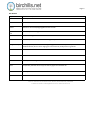- DL manuals
- Birchills Telecom
- IP Phone
- IP 01
- Network Introduction Manual
Birchills Telecom IP 01 Network Introduction Manual
Summary of IP 01
Page 1
The birchills telecom ip 01 enterprise sip phone and network introduction manual join the better network today birchills telecom ltd, 34 green lane, walsall, west midlands, ws2 8hb t: 01922 21 33 33 f: 01922 21 33 44 e: admin@birchills.Net w: www.Birchills.Net.
Page 2
Page 2 birchills telecom ltd, 34 green lane, walsall, west midlands, ws2 8hb t: 01922 21 33 33 e: admin@birchills.Net w: www.Birchills.Net contents the birchills telecom ip 01 enterprise sip phone and network introduction manual page safety notices 3 phone features 4 phone specification 4 introducti...
Page 3
Page 3 safety notices please read the following safety notices before installing or using your handset. They are crucial for the safe and reliable operation of the device. Please use the external power supply that is included in the package. Other power supplies may cause damage to the handset, affe...
Page 4
Page 4 phone features support sip 2.0 (rfc3261) and correlative rfcs codec: g.711 a/u law, g.723.1, g.729a/b, g.722, g.722.1, g.726 echo cancellation: support g.168, and hands-free can support 96ms, hand free speaker phone support voice gain setting, vad, cng full duplex hands-free speakerphone nat ...
Page 5
Page 5 introduction thank you for choosing the birchills telecom system. This is the most flexible and powerful system on the market today. The system consists of two main elements - the phone handset and the switchboard in the cloud – which are connected together by the power of the internet. Your ...
Page 6
Page 6 easy set up guide fig 1: contents in the box fig 2: plug into handset fig 3: plug handset into phone fig 4: plug in power birchills telecom ltd, 34 green lane, walsall, west midlands, ws2 8hb t: 01922 21 33 33 e: admin@birchills.Net w: www.Birchills.Net.
Page 7
Page 7 fig 5: plug into wan socket fig 6: plug into router /broadband plug into router/broadband: there are three options:- 1. Plug one end of the yellow cable into the wan socket on the handset and the other into your router/ broadband as shown on fig 6. No connection to a computer is needed. The l...
Page 8
Page 8 key details menu phone book callers list navigation key hold mute re send hands free system info enter exit message wait conference transfer delete birchills telecom ltd, 34 green lane, walsall, west midlands, ws2 8hb t: 01922 21 33 33 e: admin@birchills.Net w: www.Birchills.Net.
Page 9
Page 9 key name function description menu calls up the menu. Phone book access phone book callers access list of income/outgoing/missed calls records. System informa- tion check the phone setting parameters. Enter confirms settings exit return to previous menu, cancel the setting, or reject a call. ...
Page 10
Page 10 getting started switch phone on. On first use it connects to the internet and downloads the required settings from the birchills telecom site. The phone reboots and then performs as below it displays a series of stars and then displays wait logon once operational, it displays dhcp at the top...
Page 11
Page 11 settings you can alter the settings on your phone by making the changes using the keypad and buttons on the phone. When the phone displays the current date and is not making a call we will refer to this as the idle state. Accepting a call you can pick up the handset to accept an incoming cal...
Page 12
Page 12 transferring a call the simplest way to describe call transfers is to consider 3 parties a, b and c announced transfer this is where the call is announced to the recipient. If a receives a call and wants to transfer it to b then a places the call on hold by pressing the hold key. A dials the...
Page 13
Page 13 call log the phone maintains lists of missed, received, and dialled calls; each list can contain up to a hundred entries. If the call list capacity is full then the new call will replace the first call. The list is held in dynamic memory so if the phone is reset or the power is lost then the...
Page 14
Page 14 network services these are services provided by the network and are accessed by a sequence of * followed by a number. Call recording: call recording is activated by default. To start recording a call press *1 at any time. To access your recordings you need to use the birchills telecom contro...
Page 15
Page 15 phone voicemail access and company directory *95 – listen to your voicemail messages dial *95 from your handset to excess the voicemail manager, the default password is 0000. This will then notify you how many voicemails you have; it will also give you a range of other options from the main ...
Page 16
Page 16 setting up the system birchills telecom connect control panel to login to the birchills telecom control panel you need a computer that is connected to the internet. Before you start you need: the web address of the birchills telecom control panel. By default this website is: http://sip1.Clou...
Page 17
Page 17 to the left hand side is the blue navigation panel. The remainder of the page is broken up into two parts, the top entitled tools which is populated by icons and the bottom part, which is entitled extensions overview and is populated solely by text. In the navigation bar, the link entitled h...
Page 18
Page 18 tools menu above is a screen shot of the tools section on the home screen. Edit extension: you edit the basic details you want for your extension including the display name etc. If you have a phone terminal extension then you may wish to change the contact name to james smith or maybe the ph...
Page 19
Page 19 extension preferences: basic settings: this option allows you to configure default music on hold, caller id name in external calls, caller id number in ext ern a l calls, consider no answer after number of seconds, parking timeout – if a call is parked then this is the time t a k e n before ...
Page 20
Page 20 my charging plan: gives information on the charging plan. These settings cannot be altered. Charging credits: gives information on charging credits. These settings cannot be altered. Sounds: add sound, you can either up load a file from your computer or record using the telephone. The system...
Page 21
Page 21 mailbox: this option stores your voicemail messages that have been recorded, please note that messages will only be stored for the period of time specified in the extension preferences menu. You also have the option to manage the greeting heard by the caller by uploading a .Mp3, .Wav, .Gsm a...
Page 22
Page 22 definitions dynamic host configuration protocol (dhcp) is a network application protocol used by devices (dhcp clients) to obtain configuration information for operation in an internet protocol network. This protocol reduces system workload, allowing devices to be added to the network with l...
Page 23
Page 23 further information for charges and calling plan information please visit our website at www.Birchills.Net birchills telecom ltd, 34 green lane, walsall, west midlands, ws2 8hb t: 01922 21 33 33 e: admin@birchills.Net w: www.Birchills.Net.