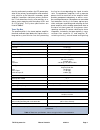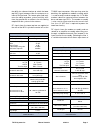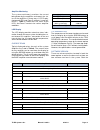Y ou're h eard, l oud and c lear. 8625 industrial parkway, angola, ny 14006 tel: 716-549-4700 fax: 716-549-4772 sales@birdrf.Com www.Bird-technologies.Com installation and operation manual for compact tower top amplifier system model 428b-83h-01-m/-48 and 428b-83h-01-c-110/48 and model 428b-83h-01-t...
Warranty this warranty applies for one year from shipping date. Tx rx systems inc. Warrants its products to be free from defect in material and workmanship at the time of shipment. Our obligation under warranty is limited to replacement or repair, at our option, of any such products that shall have ...
Symbols commonly used warning esd electrostatic discharge hot surface electrical shock hazard important information caution or attention high voltage heavy lifting bird technologies group tx rx systems inc. Note manual part number 7-9487 copyright © 2011 tx rx systems, inc. First printing: april 201...
Contact information changes to this manual bird technologies group tx rx systems inc. Sales support at 716-217-3113 customer service at 716-217-3144 technical publications at 716-549-4700 extension 5019 we have made every effort to ensure this manual is accurate. If you discover any errors, or if yo...
Table of contents manual 7-9487 - 3 05/05/11 table of contents general description ............................................................................................ 1 tower top box .................................................................................................... 2 base ...
Table of contents manual 7-9487 - 3 05/05/11 alarms ................................................................................................................ 32 the test mode ................................................................................................... 33 set lna x activ...
Table of contents manual 7-9487 - 3 05/05/11 figure 29: using the test port to measure mcu sensitivity ................................ 29 figure 30: using the test port to measure cmu sensitivity ................................ 29 figure 31: schematic representation of form-c contacts ...............
Table of contents manual 7-9487 - 3 05/05/11.
Tx rx systems inc. Manual 7-9487-3 05/05/11 page 1 general description your bird technologies group, txrx systems brand tower top amplifier system provides the highest degree of reliability available in a tower top amplifier (tta). The system uses quadrature- coupled amplifiers (also called balanced...
Tx rx systems inc. Manual 7-9487-3 05/05/11 page 2 circuitry continuously monitors the dc power oper- ation of the primary quad-amplifier and automati- cally switches to the identical secondary quad- amplifier if conditions indicate a primary malfunc- tion. Fault detection circuitry also provides at...
Tx rx systems inc. Manual 7-9487-3 05/05/11 page 3 arresters (see figure 1). The specifications for the tower box are listed in table 2. Base control unit the ground-mounted base control unit is intended for 19-inch rack mounting. It houses alarm indica- tors, a power supply or dc to dc converter, a...
Tx rx systems inc. Manual 7-9487-3 05/05/11 page 4 the ability via software interface to switch the tower top lna’s input, between either the antenna or an internal 50 ohm load. This feature gives field engi- neers the ability to perform system sensitivity tests from the ground with or without site ...
Tx rx systems inc. Manual 7-9487-3 05/05/11 page 5 figure 4: back view of the mcu. Ac or dc cord (model dependent) alarm terminals expansion port to station receivers ground lug test cable here main cable here figure 3: top view of the mcu. 3-23339 16-way divider w/ expansion port 3-22914 modem asse...
Tx rx systems inc. Manual 7-9487-3 05/05/11 page 6 50 lna a surge 792-824 filter amp select switch a term switch b term switch control board cpu amp select switch +12vdc +12vdc 3 db 50 lna b surge rs-485 tap dc tap rs-485 +12vdc antenna main test 428b tta assembly 792-824 mhz filter alarm nc com no ...
Tx rx systems inc. Manual 7-9487-3 05/05/11 page 7 figure 7: back view of the cmu. Ac or dc cord (model dependent) alarm interface test cable here ground lug rf out to gtr-8000 main cable here figure 6: top view of the cmu. 3-21532 filter attenuator 3-22951 front panel board (under shroud) 3-21476 e...
Tx rx systems inc. Manual 7-9487-3 05/05/11 page 8 50 lna a surge 792-824 filter amp select switch a term switch b term switch control board cpu amp select switch +12vdc +12vdc 3 db 50 lna b surge rs-485 tap dc tap rs-485 +12vdc antenna main test 428b tta assembly 792-824 mhz filter alarm nc com no ...
Tx rx systems inc. Manual 7-9487-3 05/05/11 page 9 the channels reserve gain attenuation. The next stage is a distribution amplifier which is used to overcome splitter losses in the base control unit. Following the amplifier is a variable attenuator that allows adjustment of the distribution attenua...
Tx rx systems inc. Manual 7-9487-3 05/05/11 page 10 base and tower top cpu’s. The modem assembly is also used to inject the +12 vdc onto the main transmission line that is required to power the tower box circuitry. Rf signals leave the modem assembly and are routed to a filter/attenuation assembly w...
Tx rx systems inc. Manual 7-9487-3 05/05/11 page 11 once the equipment is temporarily interconnected then power is applied to the system by plugging the control unit’s ac cord into a suitable ac outlet (models 428b-83h-01-m-110 and 428b-83h-01-c- 110) or by connecting the dc power cable to a suit- a...
Tx rx systems inc. Manual 7-9487-3 05/05/11 page 12 reserve gain distribution main line loss test line loss static w/load reference w/ant as an easy reference record values here functions within red outlined boxes are disabled in cmu version. Yellow indicates recordable value after pressing the ente...
Tx rx systems inc. Manual 7-9487-3 05/05/11 page 13 for reserve gain attenuation (3.0 db) and in the case of the mcu style systems a distribution attenuation (1.0 db). These are the factory default settings that are programmed into your system when you first turn it on. The cmu style system does not...
Tx rx systems inc. Manual 7-9487-3 05/05/11 page 14 installing the system installation of the tta system should follow the installation standards listed in figure 16, 17, and 18. Lightning surge suppressors are incorporated throughout the system; refer to items 6, 7, and 11 listed in figure 18 in ad...
Tx rx systems inc. Manual 7-9487-3 05/05/11 page 15 surge protectors 6, 7, and 11 must be grounded to the master ground buss. Mcu ground stud must be connected to the equipment rack master ground bar. Building entry-point ground plate and equipment rack master ground bar must be grounded to master g...
Tx rx systems inc. Manual 7-9487-3 05/05/11 page 16 surge protectors 6, 7, and 11 must be grounded to the master ground buss. Cmu ground stud must be connected to the equipment rack master ground bar. Building entry-point ground plate and equipment rack master ground bar must be grounded to master g...
Tx rx systems inc. Manual 7-9487-3 05/05/11 page 17 main transmission and test line grounded at top, base, shelter entrance and every 75 feet. All external cable connections weatherproofed. Hoisting grips used every 200 feet per mainline. 1/2" ldf cable from each antenna to its mainline and tower to...
Tx rx systems inc. Manual 7-9487-3 05/05/11 page 18 the wraps of tape. Cover the connectors com- pletely with tape. 5) if the tower box door is opened during the installation it is important to re-tighten the door- clamps correctly so that the door gasket seal is maintained. Insure that the moisture...
Tx rx systems inc. Manual 7-9487-3 05/05/11 page 19 2) connect the base control unit ground lug to the equipment rack master ground bar with a pig- tail. 3) connect the main and test transmission cables to the appropriate connectors at the back of the deck. 4) if you have a supervisory alarm system,...
Tx rx systems inc. Manual 7-9487-3 05/05/11 page 20 with high-quality 50-ohm coaxial cable such as 1/4-inch superflexible transmission line. Some flexibility in the jumper cables will prevent strain and possible damage to the connections. We also recommend the use of quality bnc con- nectors. Unused...
Tx rx systems inc. Manual 7-9487-3 05/05/11 page 21 attenuation settings spectrum analysis operational tests sensitivity with load connected sensitivity with antenna connected operational testing must be performed in a methodical manner to provide the correct perfor- mance evaluation and ensure that...
Tx rx systems inc. Manual 7-9487-3 05/05/11 page 22 from this net reserve gain of 20 db we need to subtract the main line cable loss. Once the main line loss is subtracted we can then use the pro- grammable attenuator to trim the reserve gain down to 14 db. Keep in mind that the reserve gain program...
Tx rx systems inc. Manual 7-9487-3 05/05/11 page 23 gtr8000 attenuator adjustment there are two configurations of the gtr8000, those with a site rmc (systems expandable past 6 stations) and those without the site rmc (systems limited to a maximum of 6 stations). The attenua- tion adjustments within ...
Tx rx systems inc. Manual 7-9487-3 05/05/11 page 24 1) press the down arrow button on the front panel to scroll through the menu choices until you reach the attenuators menu. 2) with the attenuators menu displayed press the enter button to step down to the reserve gain sub-menu. 3) press the enter b...
Tx rx systems inc. Manual 7-9487-3 05/05/11 page 25 figure 25 and 26 shows the equipment intercon- nection for this measurement while figure 27 is a graph which indicates the maximum desired mea- sured-signal levels both inside and outside of the transmit and receive bands. Tta filter selectivity an...
Tx rx systems inc. Manual 7-9487-3 05/05/11 page 26 -30 -35 -40 -45 -50 -55 -60 -65 -70 -75 -80 dbm receive band less than -35 dbm transmit band less than -55 dbm remaining spectrum less than -75 dbm transmit band receive band frequency (mhz) maximum signal level mask figure 27: maximum permissible ...
Tx rx systems inc. Manual 7-9487-3 05/05/11 page 27 2) for an mcu style system connect the spectrum analyzer to one of the output ports of the multi- coupler, see figure 25. For the cmu style sys- tem connect the spectrum analyzer to the rf output port on the rear of the unit, see figure 26. 3) setu...
Tx rx systems inc. Manual 7-9487-3 05/05/11 page 28 press the enter button to bring up the test sub menu’s. 4) use the arrow buttons to scroll over to the terminate lna “a (or) b” menu choice (depending on which amplifier is currently active) and press the enter button to switch the amplifiers input...
Tx rx systems inc. Manual 7-9487-3 05/05/11 page 29 test ant main test rf out trans gtr 8000 laptop signal generator tower top box antenna cmu front panel test port figure 30: using the test port to measure sensitivity of the tta system. Model 428b-83h-01-c-110 shown. Ant test test trans main front ...
Tx rx systems inc. Manual 7-9487-3 05/05/11 page 30 effective system sensitivity the effective system sensitivity is the sensitivity as seen by the subscriber. This represents the talk-in coverage component of the infrastructure. To determine the effective system sensitivity the signal level into th...
Tx rx systems inc. Manual 7-9487-3 05/05/11 page 31 amplifier monitoring the system continuously monitors the current being drawn by the amplifiers and reveals the sta- tus of the amplifiers in three ways: lcd display, front panel led’s and form-c contacts (“screw ter- minals”). Table 7 summarizes t...
Tx rx systems inc. Manual 7-9487-3 05/05/11 page 32 base and tower software version can be read from the display by using the arrow buttons to scroll down from the default display to the soft- ware version sub-menu. Front panel leds status indicator led’s for all the amplifiers illumi- nate in one o...
Tx rx systems inc. Manual 7-9487-3 05/05/11 page 33 amplifier and automatically switches to the identical secondary quad-amplifier if conditions indicate a primary malfunction. A loss of communications (along the main trans- mission line) between the microprocessors in the base unit and tower box wi...
Tx rx systems inc. Manual 7-9487-3 05/05/11 page 34 1) from the test sub-menu display use the arrow button to scroll over to the unterm lna “a (or) b” menu choice and press the enter button. 2) if you choose to un-terminate the input of the active amplifier the system will return you to the test sub...
Tx rx systems inc. Manual 7-9487-3 05/05/11 page 35 hardware problems two of the most common reasons for tta alarms are direct lightning strikes and vandalism. Even though the system is designed with redundancy so that likely-to-fail components have backups, it is possible to shut the system down, e...
Tx rx systems inc. Manual 7-9487-3 05/05/11 page 36 expansion port output on the back of the mcu base control unit. With this option installed, a total of 32 system receivers can be connected, with the system gain remaining constant for all receivers. Cables are provided for connecting the expansion...
Tx rx systems inc. Manual 7-9487-3 05/05/11 page 37 narrowband filter there are a total of nine different narrowband filters available for use with your tta system. There are four filters which operate in the 792 to 806 mhz range and five filters in the 806 to 824 mhz range. Table 10 lists all of th...
Tx rx systems inc. Manual 7-9487-3 05/05/11 page 38 output port on the rear of the control deck. It is rec- ommended that the filter be mounted in the same rack just above the control unit. The optional filter will require 2 “rack units” of space. Installing the narrowband filter in mcu style system...
Tx rx systems inc. Manual 7-9487-3 05/05/11 page 39 2) connect the rf output port at the rear of the control deck to the input port of the filter. This requires the use of an n / n cable which is not supplied with the kit. However, the kit does con- tain a bnc / n cable which can be used by add- ing...
Tx rx systems inc. Manual 7-9487-3 05/05/11 page 40 ethernet connectivity the front panel lan connector on the control unit provides for 10/100 base-t ethernet connection using the tcp-ip protocol. This product feature allows access to a web-based interface for control- ling and monitoring of amplif...
Tx rx systems inc. Manual 7-9487-3 05/05/11 page 41 6) in your web browsers address box type-in the address of the tta “http://192.168.1.1” and press the enter button. The web page inter- face to the tta should appear in your laptop’s browser window. The first time you launch the web page you may no...
Tx rx systems inc. Manual 7-9487-3 05/05/11 page 42 1 4 7 6 3 5 8 2 1 4 7 6 3 5 8 2 orange/white orange green/white blue blue/white green brown/white brown orange/white orange green/white blue blue/white green brown/white brown transmit (1 & 2) receive (3 & 6) transmit (3 & 6) receive (1& 2) pins 4,...
Tx rx systems inc. Manual 7-9487-3 05/05/11 page 43 connection as well as the pinout for a straight-thru cat-5e cable. Required equipment cat-5e straight-thru cable laptop computer with a network interface card installed. In addition, the java run-time environ- ment version 1.6.0, and a web browser ...
Tx rx systems inc. Manual 7-9487-3 05/05/11 page 44 (winsock) from the pull down choices. The connect to box should reconfigure itself once you have selected tcp/ip (winsock). 6) type in the host ip address. This is the current address of the tta (factory default is 192.168.1.1). Type in the port nu...
Tx rx systems inc. Manual 7-9487-3 05/05/11 page 45 using small letters at the password prompt (“bird” is the factory default password). A prompt to enter the setup mode will now appear as shown in figure a7. 8) tta lan port configuration information will be displayed as well as the change setup men...
Tx rx systems inc. Manual 7-9487-3 05/05/11 page 46 snmp support disabled this will prevent unauthorized snmp access. If snmp is required to be used for network manage- ment, this will need to be re-enabled and setup as desired by your network administrator . Telnet security a factory default telnet...
Tx rx systems inc. Manual 7-9487-3 05/05/11 page 47 when you initially direct connect your service com- puter to the tta it will be necessary to change the computers ip address. The procedure for doing this varies depending upon your operating system. As an example, this appendix illustrates how to ...
Tx rx systems inc. Manual 7-9487-3 05/05/11 page 48 figure b2: select the “network connections” icon. Figure b3: select the “local area connection” icon..
Tx rx systems inc. Manual 7-9487-3 05/05/11 page 49 figure b4: select the “properties” tab. Figure b5: make sure the “internet protocol (tcp/ip)” choice is highlighted. Then select “ok”..
Tx rx systems inc. Manual 7-9487-3 05/05/11 page 50 figure b6: select “use the following ip address”. Figure b7: enter the new ip address and subnet mask values..
Tx rx systems inc. Manual 7-9487-3 05/05/11 page 51 return loss vs. Vswr return loss vswr 30 1.06 25 1.11 20 1.20 19 1.25 18 1.28 17 1.33 16 1.37 15 1.43 14 1.50 13 1.57 12 1.67 11 1.78 10 1.92 9 2.10 watts to dbm watts dbm 300 54.8 250 54.0 200 53.0 150 51.8 100 50.0 75 48.8 50 47.0 25 44.0 20 43.0...
Tx rx systems inc. Manual 7-9487-3 05/05/11 page 52 8625 industrial parkway, angola, ny 14006 tel: 716-549-4700 fax: 716-549-4772 sales@birdrf.Com www.Bird-technologies.Com.