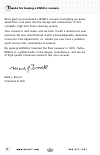- DL manuals
- Bissell
- Vacuum Cleaner
- 13H8 SERIES
- User Manual
Bissell 13H8 SERIES User Manual
Summary of 13H8 SERIES
Page 1
2 thank you user's guide 13h8-k safety instructions 3 product view 4 assembly 5 operations 6-7 maintenance and care 8-12 troubleshooting 13 replacement parts 14 warranty 15 product registration 16 consumer care 16.
Page 2
2 t hanks for buying a bissell vacuum we’re glad you purchased a bissell vacuum. Everything we know about floor care went into the design and construction of this complete, high-tech home cleaning system. Your vacuum is well made, and we back it with a limited one year warranty. We also stand behind...
Page 3: Mportant Safety Instructions
3 i mportant safety instructions when using an electrical appliance, basic precautions should be observed, including the following: read all instructions before using your upright vacuum. Always connect to a polarized outlet (left slot is wider than right). Unplug from outlet when not in use and bef...
Page 4: Roduct View
4 p roduct view handle crevice tool dusting/ upholstery tool hose wand base hose wand foot hose recline pedal pet turbobrush® tool power cord carry handle upper tank easy empty dirt container lock ‘n seal ® lever hepa media filter* & foam filter quick release cord wrap foot window cyclone pet hair l...
Page 5: Ssembly
5 a ssembly the only tool you’ll need to assemble your vacuum cleaner is a phillips screwdriver. Attach handle to vacuum 1. Locate the vacuum handle and remove the screw packet taped to the handle. 2. Stand the vacuum upright. From the rear of the unit slide the base of the handle into the grooves a...
Page 6: Perations
6 o perations power switch the power switch is located on the left side of the vacuum. Push the rocker switch “on” (1) to vacuum and “off” (o) when cleaning is complete. Handle positions press the handle release pedal, located on the lower left side of the vacuum, with your foot to place your vacuum...
Page 7: Perations
7 o perations special on-board tools your vacuum is not only a powerful carpet and rug cleaner, it’s also a versatile above floor cleaner when you select one of the special tools. Note: for above floor cleaning, the floor brush will continue to rotate. 1. Raise the handle to the upright position. 2....
Page 8: Aintenance and Care
8 m aintenance and care maximize your cleaning performance to maximize your cleaning performance and extend the life of your vacuum, it is very important that you empty your dirt container and clean your filters frequently. Perform the following maintenance steps. 1. Empty the dirt container when de...
Page 9: Aintenance and Care
9 m aintenance and care 1. Unplug the vacuum from electrical outlet. 2. The foam filter protects the motor from dirt particles. It is located in the slide out tray underneath the dirt container. If the filter becomes dirty, pull out the tray, remove the foam filter pad and clean it. Note: the foam f...
Page 10: Aintenance and Care
10 m aintenance and care you should check your vacuum cleaner’s rotating floor brush and drive belt regularly for wear or damage. You should also free the brush and brush ends of strings, hair and carpet fibers. This type of debris can wrap around the brush and hamper its ability to effectively clea...
Page 11: Aintenance and Care
11 m aintenance and care replace drive belt 1. Unplug the vacuum from electrical outlet. 2. With rotating floor brush removed from vacuum cleaner (refer to steps 1-4 of check rotating brush and belt drive on page 10), grasp old drive belt and remove from motor pulley. Discard the old drive belt. 3. ...
Page 12: Aintenance and Care
12 m aintenance and care clearing clogs low suction or poor pickup may be due to a clog in the vacuum cleaner. If you notice a change in the sound of the motor, check for clogs. 1. Turn power switch off. Unplug cleaner from electrical outlet. 2. Empty dirt container. 3. Check upper tank for build up...
Page 13: Roubleshooting
13 t roubleshooting other maintenance or service not included in the manual should be performed by an authorized service representative. Thank you for selecting a bissell brand product. If you should happen to need assistance during assembly or operation, call bissell consumer care at 1-800-237-7691...
Page 14: 6A/6B
14 r eplacement parts - bissell vacuum these items are available for purchase as accessories for your bissell powerswift compact vacuum : to purchase call 1-800-237-7691 or visit www.Bissell.Com. 2 7 3 6a/6b 9a/9b 8 4 10 5 item part no. Part name 1 203-2166 dirt container 2 203-2165 hose 3 203-2171 ...
Page 15: Arranty - Bissell Vacuum
15 w arranty - bissell vacuum this warranty gives you specific legal rights, and you may also have other rights which may vary from state to state. If you need additional instruction regarding this warranty or have questions regarding what it may cover, please contact bissell consumer care by e-mail...
Page 16
For information about repairs or replacement parts, or questions about your warranty, call: bissell consumer care 1-800-237-7691 monday - friday 8 am - 10 pm et saturday 9 am - 8 pm et or write: bissell homecare, inc. Po box 3606 grand rapids mi 49501 attn: consumer care or visit the bissell website...