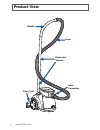Bissell 1664 SERIES User Manual - Package Contents
www.BISSELL.com
3
NOTE:
Standard accessories may vary by
model. Additional tools may vary – check
carton for contents.
Package Contents
Base Unit
Floor Tool
Hose &
Handle
Extension
Wands
User Guide
2-in-1 Tool
Thanks for buying a BISSELL vacuum!
We love to clean and we’re excited to share one of our innovative products with
you. We want to make sure your vacuum works as well in five years as
it does today, so this guide has tips on using (page 6), maintaining (pages 7-9),
and if there is a problem, troubleshooting (page 10).
Your vacuum needs a little assembly before you can put it to work, so flip to
page 5 and let’s get started!
Safety Instructions. . . . . . . . . . . 2
Product View. . . . . . . . . . . . . .4-5
Assembly . . . . . . . . . . . . . . . . . . .6
Maintenance & Care . . . . . . . 7-9
Troubleshooting . . . . . . . . . . . . 10
Warranty . . . . . . . . . . . . . . . . . . . .11
Service . . . . . . . . . . . . . . . . . . . . . .11
Contact Information . . . . . . . . .11
Product Registration. . . . . . . . 12
Parts & Supplies . . . . . . . . . . . . 12