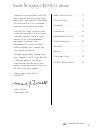Summary of 1782 Series
Page 1
Pet hair era ser ® c ordles s hand v a cuum user guide 1782 series.
Page 2
Www.Bissell.Com 2 important safety instructions warning to reduce the risk of fire, electric shock, or injury: » do not use outdoors or on wet surfaces. » do not allow to be used as a toy. Close attention is necessary when used by or near children. » do not use for any purpose other than described i...
Page 3
Www.Bissell.Com 3 thanks for buying a bissell vacuum we’re glad you purchased a bissell hand vacuum. Everything we know about floor care went into the design and construction of this complete, high-tech home cleaning system. Your bissell hand vacuum is well made, and we back it with a limited one-ye...
Page 4
1 dirt cup 2 filter 3 washable filter cup 4 charging light 5 dirt cup release 6 power button 7 charging adapter plug 8 crevice tool 9 motorized brush 10 upholstery tool product view warning do not plug in your hard floor cleaner until you are familiar with all instructions and operating procedures. ...
Page 5
Www.Bissell.Com 5 assembly your hand vacuum comes fully assembled. Charging ***important*** always turn unit off prior to charging* *failing to do so may result in battery not fully charging 1. Insert charging adapter plug into the charging port on the back of the unit. 2. Plug the adapter into the ...
Page 6
Power button the power button is located on the top of the handle using your hand vacuum 1. Unplug unit from the charging adapter. 3. Push power button on. Using the motorized brush 1. To attach the motorized brush, make sure the unit is in the off position. 2. Firmly insert the motorized brush into...
Page 7
To maintain maximum cleaning performance, the following maintenance steps must be performed: emptying the dirt cup dirt cup should be emptied before debris reaches the full line on cup. 1. Turn power off. 2. Push release button. 3. Hold the hand vacuum vertically and depress release button on the fr...
Page 8
Nozzle and motorized brush maintenance keep nozzle clean and free of debris by wiping with clean, damp cloth. Brush roll maintenance the brush roll may accumulate debris such as strings, hair and fibers. This type of debris can wrap around the brush and diminish its ability to clean effectively. To ...
Page 9
Disposal of batteries if your pet hair eraser® cordless hand vacuum is to be disposed of, the batteries should be removed and disposed of properly. 1. Important: unplug charger. 2. Remove dirt cup from handle. 3. Remove (8) phillips head screws and remove the lens from the hand vacuum. 4. Lift off t...
Page 10
Www.Bissell.Com 10 troubleshooting warning to reduce the risk of electric shock, turn power switch off and disconnect plug from electrical outlet before perform- ing maintenance or troubleshooting checks. Problem possible causes remedies vacuum won’t turn on battery is fully discharged charge batter...
Page 11
Www.Bissell.Com 11 warranty this warranty gives you specific legal rights, and you may also have other rights which may vary from state to state. If you need additional instruction regarding this warranty or have questions regarding what it may cover, please contact bissell consumer care by e-mail, ...
Page 12
12 ©2015 bissell homecare, inc grand rapids, michigan all rights reserved. Printed in china part number 160-8133 rev 11/15 revh visit our website at: www.Bissell.Com for information about repairs or replacement parts, or questions about your warranty: registering is quick, easy and offers you benefi...