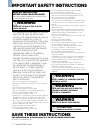Summary of 1979 SERIES
Page 1
Powerfresh _______________ user guide 2113n.
Page 2
En www.Bissell.Com 2 warning always connect to a properly earthed electrical socket. Warning liquid or steam must not be directed towards equipment containing electrical components. This symbol means warning: danger of scalding warning surface may be hot. Avoid contact. Important safety instructions...
Page 3: What’S In The Box?
Www.Bissell.Com 3 what’s in the box? Note: standard accessories may vary by model. To identify what should be included with your purchase, please refer to the “carton contents” list located on the carton top flap. Scrubby mop pad white mop pad screw thanks for buying a powerfresh we love to clean an...
Page 4
En www.Bissell.Com 4 getting to know your powerfresh 3 2 1 8 4 5 6 9 11 13 1 strain reliever handle 2 easy fill water tank 3 smart set steam control 4 spotboost brush 5 scent disc tray 6 edge-cleaning mop head 7 on-demand steam trigger 8 in-use cord clip 9 pedal to release spotboost brush 10 quick r...
Page 5: Assembly
En www.Bissell.Com 5 assembly then, insert handle into body of unit and screw until tightened. Attach lower body to mop head by snapping it into place. Warning do not plug in your powerfresh steam mop until you are familiar with all instructions and operating procedures. Your bissell powerfresh stea...
Page 6: Filling Your Water Tank
En www.Bissell.Com 6 attaching microfibre mop pads the white pad is best for everyday use on delicate flooring like sealed hardwoods and laminate. The scrubby pad is best to use for scrubbing heavily soiled floors and cleaning tougher messes. To attach mop pad, wrap mop pad around the bottom of the ...
Page 7: Using Spotboost Brush
En www.Bissell.Com 7 using spotboost brush using the spotboost brush, move back and forth to clean grout, crevices and sticky messes. 1 2 using scent discs tray place scent disc into tray and push tray in to close. To insert scent discs, pull the tray located on top of mop head out to open. 1 2 3 st...
Page 8: Smartset Steam Control
En www.Bissell.Com 8 smartset steam control plug machine into a properly grounded outlet and press the power button to turn on. When the blinking light changes to a solid light, select the desired steam level based on your cleaning needs. Push the low steam button once for delicate floors or for lig...
Page 9: Cleaning Your Hard Floors
En www.Bissell.Com 9 cleaning your hard floors note: before you clean, thoroughly sweep or vacuum floor prior to cleaning with the powerfresh steam mop. Your steam mop is designed to clean hard flooring such as ceramic tile, vinyl, laminate, marble, stone and sealed hardwood floors. Use of your stea...
Page 10
En www.Bissell.Com 10 maintenance: cleaning your steam mop warning to reduce the risk of fire, electric shock or injury, turn power off and disconnect plug from electrical outlet before performing maintenance or troubleshooting. Remove the scent disc from the scent disc tray. Turn off and unplug the...
Page 11
En www.Bissell.Com 11 maintenance: replacing the water filter warning to reduce the risk of fire, electric shock or injury, turn power off and disconnect plug from electrical outlet before performing maintenance or troubleshooting. It is recommended to fill your unit with distilled water only. It is...
Page 12
En 12 ©2016 bissell homecare, inc grand rapids, michigan all rights reserved. Printed in china part number 161-1039 12/16 visit our website at: www.Bissell.Com consumer guarantee this guarantee only applies outside of the usa and canada. It is provided by bissell international trading company bv (“b...