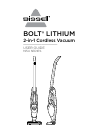Summary of 2133 SERIES
Page 1
Bolt® lithium 2-in-1 cordless vacuum _______________ user guide 1954 series.
Page 2
Www.Bissell.Com 2 important safety instructions read all instructions before using your vacuum. Always connect to a polarized outlet (one slot is wider than the other) for charging. Unplug from outlet when not in use and before conducting maintenance. When using an electrical appliance, basic precau...
Page 3: What’S In The Box?
Www.Bissell.Com what’s in the box? Note: standard accessories may vary by model. To identify what should be included with your purchase, please refer to the “carton contents” list located on the carton top flap. Thanks for buying a bissell bolt® lithium! 3 we love to clean and we’re excited to share...
Page 4
Www.Bissell.Com getting to know your bolt® lithium 3 2 1 7 4 5 6 8 1 fingertip controls 2 2-way folding handle release trigger 3 hand vac release button 4 hand vacuum power button 5 dirt cup release 6 charging light indicator 7 detachable hand vacuum 8 dirt cup 9 washable filter assembly 10 swivel h...
Page 5: Assembly
Www.Bissell.Com assembly plug the charging adapter into the port located under the base. Insert foot into body of the vacuum until you hear a click. Warning do not plug in your bolt® lithium until you are familiar with all instructions and operating procedures. Your bissell bolt® lithium vacuum come...
Page 6: Control Buttons
Control buttons 6 www.Bissell.Com using your bolt® lithium select the brush button to turn the motorized brush roll off and on. To start cleaning select the power button to turn the unit on. 1 2 battery status led color light behavior 100% blue 3 solid lights for 10 minutes, then flashes once per mi...
Page 7
Www.Bissell.Com 7 operating 2-way folding handle pull the trigger to fold the handle. Find the 2-way folding handle trigger located under the handle. 1 2 fold the handle forward to easily clean underneath low places. Fold the handle back for easy storage. 3 4.
Page 8: Removable Hand Vacuum
Removable hand vacuum press the power button to begin cleaning. Press the button located on top of the hand vacuum handle and lightly pull out to remove it from the machine. 1 2 www.Bissell.Com 8.
Page 9: Hand Vacuum Tools
Hand vacuum tools the pet hair nozzle has rubberized teeth to pull and lift up embedded hair and dirt. The sweep and scoop tool make its easier to sweep in and vacuum up debris. Your purchase comes with specially design tools to make pet cleanup easier. To attach any of the included tools, remove th...
Page 10
Www.Bissell.Com maintenance: emptying the dirt cup 10 warning to reduce the risk of fire, electric shock or injury, turn power off and disconnect plug from electrical outlet before performing maintenance or troubleshooting. Warning do not operate your bolt® lithium with damp or wet filters or withou...
Page 11: Maintenance: Filters
Maintenance: filters 11 www.Bissell.Com empty the dirt cup into a waste receptacle. While holding the tab, remove the filtration assembly from the dirt cup. 1 2 turn the tab to the left (counterclockwise) to unlock from the mesh filter frame. To disassemble for thorough cleaning, firmly grasp the fi...
Page 12: Maintenance: Brush Roll
Www.Bissell.Com 12 maintenance: brush roll turn the foot over and locate the brush roll cover tab. Make sure the vacuum is off. Press the vacuum foot release button to disconnect it from the vacuum. 1 2 grasp the brush roll and remove from the foot window area. Slide the tab down to un-lock and lift...
Page 13
Warning this product contains lithium ion rechargeable batteries. According to federal and state regulations, removal and proper disposal of lithium ion batteries is required. For removal of the batteries in your bolt lithium, see instructions on this page. Www.Bissell.Com 13 maintenance: disposal o...
Page 14: Troubleshooting
Www.Bissell.Com 14 troubleshooting problem possible causes remedies vacuum won’t turn on battery isn’t fully charged charge battery. Follow charging battery instructions on page 5 wrong charger being used be sure to use only the charger sup- plied with your product. The label on the detachable hand ...
Page 15: Warranty
15 www.Bissell.Com if your bissell product should require service: contact bissell consumer care to locate a bissell authorized service center in your area. If you need information about repairs or replacement parts, or if you have questions about your warranty, contact bissell consumer care. This w...
Page 16: You’Ll Receive:
16 ©2016 bissell homecare, inc grand rapids, michigan all rights reserved. Printed in china part number 160-9491 06/16 revc visit our website at: www.Bissell.Com registering is quick, easy and offers you benefits over the lifetime of your product. You’ll receive: visit www.Bissell.Com/registration! ...