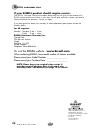- DL manuals
- Bissell
- Vacuum Cleaner
- 4625 Series
- User Manual
Bissell 4625 Series User Manual
Summary of 4625 Series
Page 1
2 thank you user's guide 4625, 5206, 5283 series safety instructions product view assembly operations maintenance and care warranty troubleshooting product registration consumer care 3 4 5-7 7-9 10-15 19 16 20 20 replacement parts accessories 17 18.
Page 2
W w w. B i s s e l l . C o m t hanks for buying a bissell vacuum cleaner we’re glad you purchased a bissell vacuum cleaner. Everything we know about floor care went into the design and construction of this complete, high-tech home cleaning system. Your bissell vacuum cleaner is well made, and we bac...
Page 3: Mportant Safety Instructions
W w w. B i s s e l l . C o m i mportant safety instructions 3 when using an electrical appliance, basic precautions should be observed, including the following: read all instructions before using your upright vacuum. Warning: to reduce the risk of fire, electric shock, or injury: ■ do not use outdoo...
Page 4: Warning:
W w w. B i s s e l l . C o m 4 p roduct view warning: do not plug in your vacuum cleaner until you are familiar with all instructions and operating procedures. Upper handle select models include pet turboeraser™ tool or turbobrush® tool power cord height adjustment knob edge cleaning port easy empty...
Page 5: Attach Handle to Vacuum
The only tool you’ll need to assemble your vacuum cleaner is a phillips screwdriver. Attach handle to vacuum some models may have a non- febreze® filter already installed in the post-motor filter compartment. If you want to use the febreze® filter while vacuuming, replace the non-febreze filter with...
Page 6: Power Cord
W w w. B i s s e l l . C o m a ssembly 6 attach the vacuum hose & tools continued (b) a 3. Place the turbobrush® tool or pet turboeraser™ tool (select models only) into its holder from the front of the vacuum. Power cord to store the power cord, wrap cord around the upper and lower cord wrap on the ...
Page 7: Handle Positions
W w w. B i s s e l l . C o m 7 handle positions using your foot, press the handle release pedal, located on the lower left side of the vacuum to recline to a cleaning position. 1. Upright – for storage and above floor cleaning with tools. 2. Normal cleaning – press handle release pedal once. This po...
Page 8: Perations
W w w. B i s s e l l . C o m o perations 8 notice: while vacuuming, certain types of carpets and low humidity conditions may generate small static discharges. The discharges are entirely harmless and are not associated in any way with the main power supply clean filter indicator the clean filter ind...
Page 9: Perations
W w w. B i s s e l l . C o m o perations 9 2. Pet hair fabric tool (select models): use this tool on fabrics such as drapes, beds or anywhere else pet hair may collect. Long reach dusting tool (select models): use this tool for dusting large surfaces. Turbobrush® tool (select models): use rotating b...
Page 10: Aintenance and Care
W w w. B i s s e l l . C o m m aintenance and care 10 warning: to reduce the risk of electric shock, turn power switch off and disconnect polarized plug from electrical outlet before performing maintenance or troubleshooting checks. Inner cyclone to maximize your cleaning performance and extend the ...
Page 11: Aintenance and Care
W w w. B i s s e l l . C o m m aintenance and care 11 warning: do not operate vacuum with damp or wet filters, or without all filters in place. 2. 3. Foam filter 5. If desired, the lower dirt cup may be washed in warm water. Make sure it is completely dry before reassembling. Note: do not put in the...
Page 12: Aintenance and Care
W w w. B i s s e l l . C o m 12 m aintenance and care clearing clogs 1. Turn the power switch off and unplug the vacuum from the electrical outlet. 2. Check the upper tank for build up or clogs. 3. If you notice dirt build up in the inner cyclone, follow instruction on how to clean the inner cyclone...
Page 13: Aintenance and Care
W w w. B i s s e l l . C o m 13 m aintenance and care 3. Maintaining the pet turboeraser™ tool and turbobrush® tool (select models only) select models come with either the pet turboeraser™ tool or turbobrush ® tool. Both tools should be checked regularly for clogs and debris wrapping around either t...
Page 14: Aintenance and Care
W w w. B i s s e l l . C o m 14 m aintenance and care 4. 3. Caution: to reduce the risk of injury from moving parts, turn off vacuum and disconnect power plug from electrical outlet. You should check your vacuum cleaner's rotating floor brush and drive belt regularly for wear or damage. You should a...
Page 15: Aintenance and Care
W w w. B i s s e l l . C o m 15 m aintenance and care 2. 6. Replace drive belt 1. Turn the power switch off and unplug the vacuum from the electrical outlet. Remove floor brush following steps 2-4 on page14. 2. With the rotating floor brush removed from the vacuum cleaner, grasp the old drive belt a...
Page 16: Roubleshooting
W w w. B i s s e l l . C o m 16 vacuum cleaner won’t turn on possible causes remedies 1. Power cord not plugged in 1. Check electrical plug 2. Blown fuse/tripped breaker 2. Check/replace fuse or reset breaker vacuum cleaner won’t pick up dirt possible causes remedies 1. Incorrect height adjustment 1...
Page 17: Eplacement Parts
W w w. B i s s e l l . C o m 17 r eplacement parts below please find a list of common replacement parts. While not all of these parts may have come with your specific machine, all are available to you for purchase, if desired. Item part no. Part name 1 203-1730 drive belt 2 203-1739 twist ‘n snap ho...
Page 18: Ccessories
W w w. B i s s e l l . C o m 18 item part no. Part name 1 203-1740 crevice tool 2 203-7529 pet turboeraser™ tool 3 203-1741 pet hair fabric tool 4 203-1228 dusting brush/upholstery tool 5 203-1769 long reach dusting tool 6 203-2447 turbobrush® tool *not all parts are included with every model. A cce...
Page 19: Arranty - Floors & More™
W w w. B i s s e l l . C o m 19 w arranty - floors & more™ this warranty gives you specific legal rights, and you may also have other rights which may vary from country to country. If you need additional instruction regarding this warranty or have questions regarding what it may cover, please contac...
Page 20
©2012 bissell homecare, inc grand rapids, michigan all rights reserved. Printed in vietnam part number 110-4549 rev 3/12 visit our website at: www.Bissell.Com w w w. B i s s e l l . C o m 20 b issell consumer care if your bissell product should require service: call bissell consumer care at the numb...