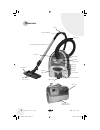U s e r ’ s g u i d e 7 1 0 0 s e r i e s 3 safety instructions product view assembly operations maintenance and care troubleshooting consumer services replacement parts 4 5 5-7 7-8 9 10 11 warranty 12 zing ™ ug110-4001_7100_507.Indd 1 ug110-4001_7100_507.Indd 1 5/22/07 5:00:58 pm 5/22/07 5:00:58 pm.
2 t hanks for buying a bissell zing™ canister vacuum 2 w w w . B i s s e l l . C o m 8 0 0 . 2 3 7 . 7 6 9 1 we’re glad you purchased a bissell zing™ canister vacuum. Everything we know about floor care went into the design and construction of this complete, high-tech home cleaning system. Your biss...
3 i mportant safety instructions when using an electrical appliance, basic precautions should be observed, including the following: read all instructions before using your canister vacuum. Always connect to a polarized outlet (left slot is wider than right). Unplug from outlet when not in use and be...
4 w w w . B i s s e l l . C o m 8 0 0 . 2 3 7 . 7 6 9 1 handle p roduct view air flow regulator storage clip telescoping extension wand floor nozzle carpet/bare floor selector carrying handle dust bag compartment suction inlet swivel hose full bag indicator automatic cord rewind variable suction con...
5 w w w . B i s s e l l . C o m 8 0 0 . 2 3 7 . 7 6 9 1 1. Connect swivel hose by squeezing both tabs and placing in opening on canister. 2. Connect telescoping wand to handle end of hose. Twist slightly to tighten. 3. Connect floor nozzle or combination tool to end of telescoping wand. Twist slight...
Special tools floor nozzle 1. Push brush down button to clean bare floors. 2. Push brush up button to clean rugs and carpets. Combination crevice/dusting brush tool 1. Rotate brush portion down to use as a crevice tool. 2. Rotate brush portion up to use as a dusting brush. Variable suction power con...
Air flow regulator open the air flow regulator by sliding the button in the direction of the arrow to an open position to reduce suction for fabrics such as draperies. Close the air flow regulator by sliding the button to the closed position for full suction. Bag change indicator if the bag change i...
8 w w w . B i s s e l l . C o m 8 0 0 . 2 3 7 . 7 6 9 1 filter maintenance or replacement inlet filter 1. Unplug the vacuum from electrical outlet. 2. Open the dust bag compartment by lifting up on the latch on the door at the front of the canister. Lift out the bag holder and bag. 3. Remove filter ...
9 w w w . B i s s e l l . C o m 8 0 0 . 2 3 7 . 7 6 9 1 t roubleshooting vacuum cleaner won’t run possible causes remedies 1. Vacuum cleaner is not plugged in 1. Check electrical plug 2. Household fuse/circuit breaker 2. Check/replace fuse or circuit breaker decreasing suction or no suction possible...
10 w w w . B i s s e l l . C o m 8 0 0 . 2 3 7 . 7 6 9 1 for information about repairs or replacement parts, or questions about your warranty, call: bissell consumer services 1-800-237-7691 monday - friday 8 a.M. — 10 p.M. Et saturday 9 a.M. — 8 p.M. Et or write: bissell homecare, inc. Po box 3606 g...
R eplacement parts - bissell vacuum you may purchase parts from your retailer, by calling bissell consumer services or by visiting our website. Item part no. Part name 1 3210 maintenance kit (5 bags, 1 inlet filter, 1 final filter) 2 203-7056 combination crevice/dusting brush tool 3 203-7059 floor n...
12 w w w . B i s s e l l . C o m 8 0 0 . 2 3 7 . 7 6 9 1 w arranty - bissell zing™ canister vacuum this warranty gives you specific legal rights, and you may also have other rights which may vary from state to state. If you need additional instruction regarding this warranty or have questions regard...