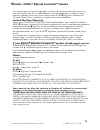- DL manuals
- Bissell
- Vacuum Cleaner
- BGU8000
- User Manual
Bissell BGU8000 User Manual
Summary of BGU8000
Page 1
2 thank you user's guide models bgu8000 safety instructions product view assembly instructions operating instructions maintenance 3 4 5 6-7 8-10 warranty customer care 11 12 biggreen commercial ™.
Page 2
8 7 3 1 - 2 4 2 - 0 0 8 - 1 m o c . L a i c r e m m o c l l e s s i b . W w w b we’re glad you purchased a bissell biggreen commercial vacuum. Everything we know about floor care went into the design and construction of this complete, high-tech commercial cleaning system. Your bissell biggreen comme...
Page 3: Warning:
8 7 3 1 - 2 4 2 - 0 0 8 - 1 m o c . L a i c r e m m o c l l e s s i b . W w w 3 when using an electrical appliance, basic precautions should be observed, including the following: read all instructions before using your bissell biggreen commercial vacuum. Always connect to a polarized outlet (left sl...
Page 4: Roduct View
8 7 3 1 - 2 4 2 - 0 0 8 - 1 m o c . L a i c r e m m o c l l e s s i b . W w w 4 power switch upper handle outer bag power head bumper upper cord hook power cord brush roll front wheels side door to change belt rear wheels carry handle side brush p roduct view.
Page 5: Ssembly Instructions
8 7 3 1 - 2 4 2 - 0 0 8 - 1 m o c . L a i c r e m m o c l l e s s i b . W w w 5 1.With on/off switch facing the front of the unit. Insert the end of the upper handle into the top of the vacuum as shown in the illustration at left. Push down firmly until the upper handle is seated all the way in the ...
Page 6: Perating Instructions
8 7 3 1 - 2 4 2 - 0 0 8 - 1 m o c . L a i c r e m m o c l l e s s i b . W w w 6 the "o" switch position turns the power off to the vacuum and should be used when the vacuum is unplugged and the vacuum is stored for the next use. Always turn the vacuum off before unplugging it from the electrical out...
Page 7: Perating Instructions
8 7 3 1 - 2 4 2 - 0 0 8 - 1 m o c . L a i c r e m m o c l l e s s i b . W w w 7 to release the handle, press on the base of the vacuum with your foot as shown at left. The handle is now free to lower for normal vacuuming. When finished vacuuming you may lock the handle in the upright position as sho...
Page 8: Maintenance
8 7 3 1 - 2 4 2 - 0 0 8 - 1 m o c . L a i c r e m m o c l l e s s i b . W w w 8 refer to the illustrations at left. Always switch off the vacuum cleaner and unplug it before replacing the filter bag. Important! Never attempt to empty and reuse a filter bag. This will degrade the performance of your ...
Page 9: Maintenance
8 7 3 1 - 2 4 2 - 0 0 8 - 1 m o c . L a i c r e m m o c l l e s s i b . W w w 9 warning: unplug cord from elctrical outlet before servicing. Maintenance checking the drive belt 1) remove the screw located on side of power head. 2) slide the door forward by prying open with a screwdriver or coin. 3) ...
Page 10: Maintenance
8 7 3 1 - 2 4 2 - 0 0 8 - 1 m o c . L a i c r e m m o c l l e s s i b . W w w 10 maintenance clearing a clogged vacuum cleaner power cord and storage warning: unplug cord from elctrical outlet before servicing. Inlet nozzle fan housing o-ring 1.Do not pull or carry by cord, use cord as a handle, clo...
Page 11: Biggreen Commercial
8 7 3 1 - 2 4 2 - 0 0 8 - 1 m o c . L a i c r e m m o c l l e s s i b . W w w 11 w arranty – bissell biggreen commercial vacuums this warranty gives you specific legal rights, and you may also have other rights which may vary from state to state. If you need additional instruction regarding this war...
Page 12: Bissell
©2014 bissell biggreen commercial all rights reserved. Printed in china part number 160-0964 june 23/14 visit our website at: www.Bissellcommercial.Com for information about repairs or replacement parts, or questions about your warranty, call: bissell biggreen commercial customer care 800-242-1378 m...