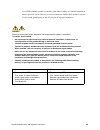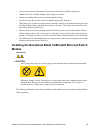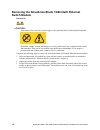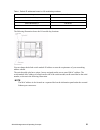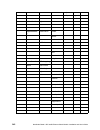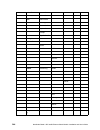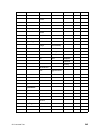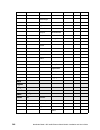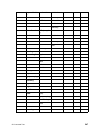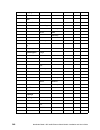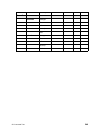- DL manuals
- Bull
- Network Router
- 1GB Intel Ethernet Switch Module
- Installation And User Manual
Bull 1GB Intel Ethernet Switch Module Installation And User Manual
Summary of 1GB Intel Ethernet Switch Module
Page 1
1gb intel ethernet switch module installation and user' guide nov ascale blade reference 86 a1 23er 00
Page 3
Novascale blade 1gb intel ethernet switch module installation and user' guide april 2005 bull cedoc 357 avenue patton b.P.20845 49008 angers cedex 01 france reference 86 a1 23er 00 hardware.
Page 4
The following copyright notice protects this book under copyright laws which prohibit such actions as, but not limited to, copying, distributing, modifying, and making derivative works. Copyright bull sas, 2005 copyright intel corporation, 2005 printed in france suggestions and criticisms concerning...
Page 5: Information
Iii novascale blade safety and regulatory information ✏ note the service procedures are designed to help you isolate problems. They are written with the assumption that you have model-specific training on all computers, or that you are familiar with the computers, functions, terminology, and service...
Page 6: General Safety
Iv novascale blade 1 gb intel® ethernet switch module: installation and user’s guide general safety follow these rules to ensure general safety: • observe good housekeeping in the area of the machines during and after maintenance. • when lifting any heavy object: 1. Ensure you can stand safely witho...
Page 7: Electrical Safety
Novascale blade safety and regulatory information v electrical safety caution: electrical current from power, telephone, and communication cables can be hazardous. To avoid personal injury or equipment damage, disconnect the server system power cords, telecommunication systems, networks, and modems ...
Page 8
Vi novascale blade 1 gb intel® ethernet switch module: installation and user’s guide • do not use worn or broken tools and testers. • never assume that power has been disconnected from a circuit. First, check that it has been powered-off. • always look carefully for possible hazards in your work are...
Page 9
Novascale blade safety and regulatory information vii use an esd common ground or reference point when working on a double-insulated or battery-operated system. You can use coax or connector-outside shells on these systems. Use the round ground-prong of the ac plug on ac-operated computers. Danger e...
Page 10
Viii novascale blade 1 gb intel® ethernet switch module: installation and user’s guide caution: if your system has a module containing a lithium battery, replace it only with the same or an equivalent type battery recommended by the manufacturer. If your system has a module containing a lithium batt...
Page 11
Novascale blade safety and regulatory information ix ≥ 18 kg (37 lbs) ≥ 32 kg (70.5 lbs) ≥ 55 kg (121.2 lbs) caution: use safe practices when lifting. Caution: the power control button on the device and the power switch on the power supply do not turn off the electrical current supplied to the devic...
Page 12
X novascale blade 1 gb intel® ethernet switch module: installation and user’s guide regulatory specifications and disclaimers caution: do not place any object weighing more then 82 kg (180lbs.) on top of rack-mounted devices. Caution: to avoid personal injury, before lifting the unit, remove all the...
Page 13
Novascale blade safety and regulatory information xi electromagnetic compatibility notices (usa) this equipment has been tested and found to comply with the limits for a class a digital device, pursuant to part 15 of the fcc rules. These limits are designed to provide reasonable protection against h...
Page 14
Xii novascale blade 1 gb intel® ethernet switch module: installation and user’s guide ✏ note class a device definition: if a class a device is installed within the is system, then the system is to be considered a class a system. In this configuration, operation of this equipment in a residential are...
Page 15
Novascale blade safety and regulatory information xiii rrl korea: english translation of the notice above: device user’s information class a device this device complies with rrl emc and is operated in commercial environment so that distributors or users pay attention to this point. If the product is...
Page 16
Xiv novascale blade 1 gb intel® ethernet switch module: installation and user’s guide.
Page 17: Contents
Xv contents safety information . . . . . . . . . . . . . . . . . . . . . . . . . . . . . . . . . . . . . . . . . . . . . . . . . . . . Iii general safety . . . . . . . . . . . . . . . . . . . . . . . . . . . . . . . . . . . . . . . . . . . . . . . . . . . . . . . Iv electrical safety . . . . . . . ....
Page 18
Xvi novascale blade 1 gb intel® ethernet switch module: installation and user’s guide static mac filtering. . . . . . . . . . . . . . . . . . . . . . . . . . . . . . . . . . . . . . . . . . . . . . . 31 generic attribute registration protocol (garp) . . . . . . . . . . . . . . . . . . . . . . . . 32...
Page 19
Xvii supported management information bases (mib) . . . . . . . . . . . . . . . . . . 72 statistics . . . . . . . . . . . . . . . . . . . . . . . . . . . . . . . . . . . . . . . . . . . . . . . . . . . . . . . 73 switch detailed . . . . . . . . . . . . . . . . . . . . . . . . . . . . . . . . . . . ....
Page 20
Xviii novascale blade 1 gb intel® ethernet switch module: installation and user’s guide cst port configuration/status . . . . . . . . . . . . . . . . . . . . . . . . . . . . . . . . . 116 statistics . . . . . . . . . . . . . . . . . . . . . . . . . . . . . . . . . . . . . . . . . . . . . . . . . 118...
Page 21
Xix 6 command line interface management . . . . . . . . . . . . . . . . . . . . . . . . . . . . . . . . 153 command line interface (cli) conventions. . . . . . . . . . . . . . . . . . . . . . . . . . . . . 153 format . . . . . . . . . . . . . . . . . . . . . . . . . . . . . . . . . . . . . . . . . ....
Page 22
Xx novascale blade 1 gb intel® ethernet switch module: installation and user’s guide config lag deletelag . . . . . . . . . . . . . . . . . . . . . . . . . . . . . . . . . . . . . . . . . 190 config lag deleteport . . . . . . . . . . . . . . . . . . . . . . . . . . . . . . . . . . . . . . . . 191 co...
Page 23
Xxi class of service commands . . . . . . . . . . . . . . . . . . . . . . . . . . . . . . . . . . . . . . . . . 206 config classofservice 802.1pmapping . . . . . . . . . . . . . . . . . . . . . . . . . . . . . . . 206 show classofservice 802.1pmapping . . . . . . . . . . . . . . . . . . . . . . . . ...
Page 24
Xxii novascale blade 1 gb intel® ethernet switch module: installation and user’s guide quality of service (qos) commands . . . . . . . . . . . . . . . . . . . . . . . . . . . . . . . . . . . 220 access control list (acl) commands . . . . . . . . . . . . . . . . . . . . . . . . . . . . . . . 220 conf...
Page 25
Xxiii spanning tree protocol failure . . . . . . . . . . . . . . . . . . . . . . . . . . . . . . . . . . . . 271 full/half duplex mismatch. . . . . . . . . . . . . . . . . . . . . . . . . . . . . . . . . . . . . . . . . 271 unidirectional link . . . . . . . . . . . . . . . . . . . . . . . . . . . . ...
Page 26
Xxiv novascale blade 1 gb intel® ethernet switch module: installation and user’s guide.
Page 27: Ethernet Switch Module
1 1 introducing the novascale blade 1 gb intel® ethernet switch module thank you for purchasing a novascale blade 1 gb intel® ethernet switch module. This installation and user’s guide contains information about: • setting up and installing your switch module • configuring your switch module for ins...
Page 28: Related Publications
2 novascale blade 1 gb intel® ethernet switch module: installation and user’s guide verify that the shipping carton contains a novascale blade 1 gb intel® ethernet switch module. If the switch module is missing or damaged, contact your local reseller for replacement. Otherwise, return the switch mod...
Page 29: Ethernet Switch Module
Introducing the novascale blade 1 gb intel® ethernet switch module 3 notices and statements used in this book the caution and danger statements that appear in this book are also in the multilingual novascale blade safety information book on the cd-rom novascale blade chassis resource cd . Each state...
Page 30: Specifications and Features
4 novascale blade 1 gb intel® ethernet switch module: installation and user’s guide for more information about the components of the information panel, see chapter 3 “information panel leds and external ports” on page 17. For more information about the mac address, see “ip addresses and snmp communi...
Page 31
Introducing the novascale blade 1 gb intel® ethernet switch module 5 • standards the following standards apply to the novascale blade 1gb intel® ethernet switch module. — switching support – ieee 802.3 10base-t ethernet – ieee 802.3 auto-negotiation – ieee 802.3u 100base-tx fast ethernet – ieee 802....
Page 32
6 novascale blade 1 gb intel® ethernet switch module: installation and user’s guide – advanced layer 2 functionality: • broadcast storm recovery • multicast storm recovery • independent vlan learning (ivl) support • port mirroring • igmp snooping • static mac filtering – system facilities • event an...
Page 33
Introducing the novascale blade 1 gb intel® ethernet switch module 7 – context sensitive help – multi-session telnet server — rfc 854 - telnet — rfc 855 - telnet option — rfc 1155 - smi v1 — rfc 1157 - snmp — rfc 1212 - concise mib definitions — rfc 1901 - community-based snmp v2 — rfc 1905 - protoc...
Page 34
8 novascale blade 1 gb intel® ethernet switch module: installation and user’s guide — mibs supported – switching mibs • rfc 1213 - mib-ii • rfc 1493 - bridge mib • rfc 1643 - ethernet-like mib • rfc 2674 - vlan mib • rfc 2618 - radius authentication client mib • rfc 2620 - radius accounting mib • rf...
Page 35
9 2 installing and removing the novascale blade 1 gb intel® ethernet switch module the following illustration shows the i/o module bay locations in the novascale blade chassis platform. Attention: to maintain proper system cooling, each i/o module bay must contain either a module or a filler module;...
Page 36: Installation Guidelines
10 novascale blade 1 gb intel® ethernet switch module: installation and user’s guide for additional information, see the novascale blade chassis installation and user’s guide on the cd-rom novascale blade chassis resource cd . Installation guidelines before you begin installing the novascale blade 1...
Page 37: Module
Installing and removing the novascale blade 1 gb intel® ethernet switch module 11 • limit your movement. Movement can cause static electricity to build up around you. • handle the device carefully, holding it by its edges or its frame. • do not touch solder joints, pins, or exposed printed circuitry...
Page 38
12 novascale blade 1 gb intel® ethernet switch module: installation and user’s guide complete the following steps to install the novascale blade 1gb intel® ethernet switch module. 1. Review the information in “novascale blade safety and regulatory information” on page iii and in “installation guidel...
Page 39
Installing and removing the novascale blade 1 gb intel® ethernet switch module 13 3. Select an i/o module bay in which to install the switch module, in accordance with the instructions in “ethernet interface requirements” on page 9. 4. Remove the filler module from the selected i/o module bay. Store...
Page 40: Switch Module
14 novascale blade 1 gb intel® ethernet switch module: installation and user’s guide removing the novascale blade 1gb intel® ethernet switch module statement 8: xx caution: never remove the cover on a power supply or any part that has the following label attached. Hazardous voltage, current, and ene...
Page 41
Installing and removing the novascale blade 1 gb intel® ethernet switch module 15 4. Slide the switch module out of the i/o module bay and set it aside. 5. Place either another switch module or a filler module in the i/o module bay within 1 minute. 6. If you placed another switch module in the i/o m...
Page 42
16 novascale blade 1 gb intel® ethernet switch module: installation and user’s guide.
Page 43: Information Panel
17 3 information panel leds and external ports this chapter describes the information panel and leds (also known as indicators) on the novascale blade 1 gb intel® ethernet switch module. This chapter also identifies the external ports on the information panel. Information panel the information panel...
Page 44: Leds
18 novascale blade 1 gb intel® ethernet switch module: installation and user’s guide leds the leds on the information panel of the novascale blade 1gb intel® ethernet switch module include ok, !, ethernet link, and ethernet activity. The following illustration shows the leds on the switch module. A ...
Page 45: Overview
19 4 switch management and operating concepts this chapter discusses many of the concepts and features used to manage the novascale blade 1 gb intel® ethernet switch module and the concepts necessary to understand how it functions. In addition, this chapter explains many important points regarding t...
Page 46
20 novascale blade 1 gb intel® ethernet switch module: installation and user’s guide the switch module through the 10/100 mbps ethernet port on the management module. You can use the four external 10/100/1000 mbps ethernet ports on the switch module for management and control of the module by select...
Page 47
Switch management and operating concepts 21 the following illustration shows the i/o module bay locations. You can change the default switch module ip address to meet the requirements of your networking address scheme. The switch module also has a unique, factory-assigned media access control (mac) ...
Page 48: Traps
22 novascale blade 1 gb intel® ethernet switch module: installation and user’s guide the switch mac address can also be displayed using cli command show inventory or from the web interface. In addition, you can also set an ip address for a gateway router. This becomes necessary when the network mana...
Page 49
Switch management and operating concepts 23 the following are trap types that the switch module can send to a trap recipient: cold start this trap indicates that the switch module has been turned on and initialized such that software settings are reconfigured and hardware systems are restarted. A co...
Page 50: Port Mirroring
24 novascale blade 1 gb intel® ethernet switch module: installation and user’s guide port mirroring the novascale blade 1gb intel® ethernet switch module enables you to copy packets that were transmitted and received on a source port and to redirect the copies to another target port. The source port...
Page 51: Spanning Tree Protocol (Stp)
Switch management and operating concepts 25 through port 2 only and transmits nothing through the other ports. Creating the table is referred to as learning the network topology. An aging timer is used to make sure that the table is updated if devices are moved. Dynamic entries, those learned by the...
Page 52
26 novascale blade 1 gb intel® ethernet switch module: installation and user’s guide intel® ethernet switch module defaults to ieee 802.1d operation, but can be configured to use the algorithm and protocols defined in ieee 802.1w instead. Ieee 802.1d has been further revised in ieee 802.1s, which in...
Page 53
Switch management and operating concepts 27 the novascale blade 1gb intel® ethernet switch module implements ieee 802.1q vlans, which require tagging. This enables them to span the entire network (provided that all switches on the network are ieee 802.1q-compliant). Vlans enable a network to be segm...
Page 54
28 novascale blade 1 gb intel® ethernet switch module: installation and user’s guide ieee 802.1q vlan tags the following illustration shows the 802.1q vlan tag. Four additional octets are inserted between the source mac address and the packet’s ethertype field. Their presence is indicated by a value...
Page 55
Switch management and operating concepts 29 the ethertype and vlan id are inserted after the mac source address, but before the original ethertype/length or logical link control . Because the packet is now longer than it was originally, the cyclic redundancy check (crc) must be recalculated. Port vl...
Page 56
30 novascale blade 1 gb intel® ethernet switch module: installation and user’s guide before the adoption of 802.1q vlans, port-based and mac-based vlans were in common use. These vlans relied upon a port vlan id (pvid) to forward packets. A packet received on a given port would be assigned that port...
Page 57: Static Mac Filtering
Switch management and operating concepts 31 protocol-based vlans (pbvlans) the main purpose of protocol-based vlans (pbvlans) is to selectively process packets based on their upper-layer protocol by setting up protocol-based filters. Packets are bridged through user- specified ports based on their p...
Page 58
32 novascale blade 1 gb intel® ethernet switch module: installation and user’s guide / note even though the above discussion pertains to the forwarding database, mac filters are not configured and displayed as part of the forwarding database; they are configured and displayed separately. Generic att...
Page 59
Switch management and operating concepts 33 when the switch module receives gmrp pdus it will update the multicast table with a new entry or modify an existing entry with the new information. The switch module will forward multicast packets through only those ports for which gmrp has created a group...
Page 60: Link Aggregation (Lag)
34 novascale blade 1 gb intel® ethernet switch module: installation and user’s guide each of the remaining network segments in accordance with ieee 802.1d. Eventually, the packet is made accessible to all nodes connected to the network. This approach works well for broadcast packets that are intende...
Page 61
Switch management and operating concepts 35 links have dropped out, the lag will reconfigure itself with the new values from the received lacpdus. It is important that when you configure lags, you should configure the lags and enable stp on both partner devices before connecting the cables. Distribu...
Page 62: Security
36 novascale blade 1 gb intel® ethernet switch module: installation and user’s guide acknowledgment, the client must release its current configuration and then return to the initializing state. If your dhcp client uses more than one network adapter to connect to multiple networks, this protocol is f...
Page 63: Radius Authentication
Switch management and operating concepts 37 the novascale blade 1gb intel® ethernet switch module operates in the authenticator role only. The authenticator pae is responsible for submitting information received from the supplicant to the authentication server in order for the credentials to be chec...
Page 64: Secure Socket Layer (Ssl)
38 novascale blade 1 gb intel® ethernet switch module: installation and user’s guide secure socket layer (ssl) managing devices with a web browser has been standard practice for several years. Unfortunately standard http transactions are no more secure than telnet. The solution is the use of the sec...
Page 65: Quality of Service (Qos)
Switch management and operating concepts 39 quality of service (qos) the quality of service (qos) features of the novascale blade 1 gb intel® ethernet switch module allow you to allocate network bandwidth according to the needs of the network users. This section will give you an overview of the meth...
Page 66: Access Control Lists (Acl)
40 novascale blade 1 gb intel® ethernet switch module: installation and user’s guide traffic class the definition of the traffic to which a set of rules will apply. A class is defined by specifying a vlan identifier and an interface number, along with the class priority. A default bap, which you can...
Page 67: Introduction
41 5 web-based network management this chapter describes how to use the web-based network management module to access and configure the internal switching software. Important: before you configure your novascale blade 1 gb intel® ethernet switch module, be sure that the management modules in your no...
Page 68: Getting Started
42 novascale blade 1 gb intel® ethernet switch module: installation and user’s guide important: with this mode, the novascale blade 1gb intel® ethernet switch module does not respond to remote-management commands through the four external ethernet ports on the switch module. See the applicable insta...
Page 69
Web-based network management 43 click on login, and a dialog box similar to the following will open: enter “userid” in the user name field and enter “passw0rd” (with a zero in place of the o) in the password field. Click the ok button. This opens the main page in the management module. / note the us...
Page 70
44 novascale blade 1 gb intel® ethernet switch module: installation and user’s guide if java mode is enabled for the switch (the default is enabled) the top panel shows a real-time information-panel display of the switch module, as shown below. You can change the java mode on the network connectivit...
Page 71: System
Web-based network management 45 when you first log on to the switch, you will see the system description details in the center of the screen. For more details on the information displayed see 48. System the system menu provides access to the following panels and menus: • address resolution protocol ...
Page 72: Arp Cache
46 novascale blade 1 gb intel® ethernet switch module: installation and user’s guide • port • snmp • statistics • system utilities • trap manager arp cache this panel displays the connectivity between the switch and other devices. The arp cache identifies the media access control (mac) addresses of ...
Page 73: Inventory Information
Web-based network management 47 inventory information this panel displays inventory information for the switch. System description the product name of this switch. Machine type the machine type of this switch. Machine model the model within the machine type. Serial number the unique box serial numbe...
Page 74: Configuration
48 novascale blade 1 gb intel® ethernet switch module: installation and user’s guide software version the release.Version.Maintenance number of the code currently running on the switch. Operating system the operating system currently running on the switch. Network processing device the network proce...
Page 75
Web-based network management 49 system description the product name of this switch. System name the name used to identify this switch. The range for name is from 1 to 31 alphanumeric characters. System location the physical location of this switch. May be up to 31 alphanumeric characters. The factor...
Page 76
50 novascale blade 1 gb intel® ethernet switch module: installation and user’s guide network connectivity this panel displays network configuration settings necessary for in-band connectivity. The network interface is the logical interface used for in-band connectivity with the switch via any of the...
Page 77
Web-based network management 51 web mode specify whether the switch may be accessed from a web browser through tcp port 80. If you choose to enable web mode you will be able to manage the switch from a web browser. The factory default is enabled. Java mode enable or disable the java applet that disp...
Page 78
52 novascale blade 1 gb intel® ethernet switch module: installation and user’s guide user accounts use this panel to reconfigure an existing user account or to create a new one. This panel is only available for the user with read/write privileges, herein referred to as admin. User use this pull-down...
Page 79
Web-based network management 53 retrieve parameter information. The snmpv3 access mode may be different from the cli and web access mode. Authentication protocol the protocol (if any) used to authenticate the user. This field specifies the protocol to be used to authenticate a user account. The vali...
Page 80
54 novascale blade 1 gb intel® ethernet switch module: installation and user’s guide login select the authentication login list you want to configure. Select create to define a new login list. When you create a new login list, local is set as the initial authentication method. Login name if you are ...
Page 81
Web-based network management 55 method, the third method will not be tried. Note that this parameter will not appear when you first create a new login list. Method 3 use the pull-down menu to select the method, if any, that should appear third in the selected authentication login list. Note that thi...
Page 82
56 novascale blade 1 gb intel® ethernet switch module: installation and user’s guide login summary this panel displays a list of all users set up for each authentication login list. Login identifies the authentication login list summarized in this row. Method list the ordered list of methods configu...
Page 83
Web-based network management 57 each configured user is assigned to a login list that specifies how the user should be authenticated when attempting to access the switch or a port on the switch. After creating a new user account on the user account screen, you should assign that user to a login list...
Page 84: Forwarding Database
58 novascale blade 1 gb intel® ethernet switch module: installation and user’s guide forwarding database the first option on this menu is the configuration panel, which allows you to configure the forwarding database aging interval. The second option is the search panel, which displays the forwardin...
Page 85
Web-based network management 59 filter specify the entries you want displayed from the pull-down menu. Once a choice is made the list is automatically refreshed with the selected filter. Filter choices are: learned only mac addresses that have been learned will be displayed. All the entire table wil...
Page 86: Logs
60 novascale blade 1 gb intel® ethernet switch module: installation and user’s guide management the value of the corresponding instance is also the value of an existing instance of dot1d staticaddress. Currently this is used when enabling vlans for routing. Self the mac address of one of the switch’...
Page 87
Web-based network management 61 time the time the event occurred, calculated from the time the switch was last reset, in days, hours, minutes and seconds. File the source code filename identifying the code that detected the event. Line the line number within the source file of the code that detected...
Page 88: Port
62 novascale blade 1 gb intel® ethernet switch module: installation and user’s guide entry the number of the entry within the event log. The most recent entry is first. Filename the source code filename identifying the code that detected the event. Line the line number within the source file of the ...
Page 89
Web-based network management 63 port selects the interface for which data is to be displayed or configured. Port type for normal and lag ports this field will be blank. Otherwise the possible values are: probe monitoring port, participating in port mirroring. Following is how this panel displays whe...
Page 90
64 novascale blade 1 gb intel® ethernet switch module: installation and user’s guide mirrored port being mirrored. Lag member of a link aggregation (lag) trunk. Following is how this panel displays when the port type is lag. Stp mode select the spanning tree protocol (stp) administrative mode for th...
Page 91
Web-based network management 65 link status indicates whether the link is up or down. Following is how this panel displays when the link status is link up. Link trap this object determines whether or not to send a trap when link status changes. The factory default is enabled. Ifindex the ifindex of ...
Page 92
66 novascale blade 1 gb intel® ethernet switch module: installation and user’s guide port identifies the physical port. Port type if not blank, this field indicates that this port is a special type of port. The possible values are: mirrored port being mirrored. Probe probe port, participating in por...
Page 93
Web-based network management 67 control mode displays whether flow control is enabled or disabled on this port. The following displays the right side of the panel. Descriptions of these fields follow. Lacp mode displays whether link aggregation control protocol (lacp) is enabled or disabled on this ...
Page 94
68 novascale blade 1 gb intel® ethernet switch module: installation and user’s guide mirroring this panel displays the port mirroring information for the switch module. Port mirroring mode select the port mirroring mode by selecting the corresponding line on the pull- down entry field. The factory d...
Page 95: Snmp
Web-based network management 69 snmp this menu provides access to the following simple network management protocol (snmp) options: • community configuration • trap receiver configuration • trap receiver summary • supported mibs community configuration by default, two snmp communities exist: • privat...
Page 96
70 novascale blade 1 gb intel® ethernet switch module: installation and user’s guide the snmp agent of the switch complies with snmpv1 (for more about the snmp specification, see the snmp rfcs). The snmp agent sends traps through tcp/ip to an external snmp manager based on the snmp configuration (th...
Page 97
Web-based network management 71 community this field adds an snmp trap receiver community name and associated ip address. Name enter the community string for the snmp trap packet to be sent to the trap manager. This may be up to 16 characters and is case sensitive. Ip address enter the ip address to...
Page 98
72 novascale blade 1 gb intel® ethernet switch module: installation and user’s guide community displays the community string for the snmp trap packet to be sent to the trap manager. Note that trap receiver communities and snmp communities are separate and distinct. Ip address displays the ip address...
Page 99: Statistics
Web-based network management 73 name the rfc number if applicable and the name of the mib. Description the rfc title or mib description. Click the refresh button to retrieve and display the database again starting with the first entry in the table. Statistics this menu provides access to menu option...
Page 100
74 novascale blade 1 gb intel® ethernet switch module: installation and user’s guide ifindex this object indicates the ifindex of the interface table entry associated with the processor of this switch. Received octets received the total number of octets of data received by the processor (excluding f...
Page 101
Web-based network management 75 transmitted octets transmitted the total number of octets of data transmitted on the network including framing bits. Packets transmitted without errors the total number of packets that have been transmitted on the network without an error occurring. Unicast packets tr...
Page 102
76 novascale blade 1 gb intel® ethernet switch module: installation and user’s guide time since counters last cleared: the elapsed time in days, hours, minutes and seconds since the statistics for this port were last cleared. Click the clear counters button to clear all the counters, resetting all s...
Page 103
Web-based network management 77 broadcast packets transmitted the total number of packets that higher-layer protocols requested to be transmitted to the broadcast address, including those that were discarded or not sent. Transmit packet errors the number of outbound packets that could not be transmi...
Page 104
78 novascale blade 1 gb intel® ethernet switch module: installation and user’s guide packets received: octets received the total number of octets of data (including those in bad packets) received on the network (excluding framing bits but including fcs octets). This object can be used as a reasonabl...
Page 105
Web-based network management 79 total packets received with mac errors total packets received with mac errors the total number of inbound packets that contained errors that prevented them from being delivered to a higher-layer protocol. Jabbers received the total number of packets received that were...
Page 106
80 novascale blade 1 gb intel® ethernet switch module: installation and user’s guide packets transmitted 256-511 octets the total number of packets (including bad packets) transmitted that were between 256 and 511 octets in length (excluding framing bits but including fcs octets). Packets transmitte...
Page 107
Web-based network management 81 total transmit packets discarded total transmit packets discarded the sum of single collision frames discarded, multiple collision frames discarded, and excessive collision frames discarded. Single collision frames the number of successfully transmitted packets which ...
Page 108
82 novascale blade 1 gb intel® ethernet switch module: installation and user’s guide click the clear counters button to clear all the counters, resetting all statistics for this port to default values. Click the clear all counters button to clear all the counters for all ports, resetting all statist...
Page 109
Web-based network management 83 port use this field to select the port for which to display statistics. Click the down arrow to display the list of ports from which to choose. Ifindex this object indicates the ifindex of the interface table entry associated with this port on an adapter. Total packet...
Page 110: System Utilities
84 novascale blade 1 gb intel® ethernet switch module: installation and user’s guide click the clear all counters button to clear all the counters for all ports, resetting all statistics for all ports to default values. Click the refresh button to refresh the data on the screen with the present stat...
Page 111
Web-based network management 85 reset configuration to defaults click the reset button to reset the configuration of the switch module to the factory defaults. The switch is automatically reset when this command is processed. All configuration changes that you have made, including those saved to nvr...
Page 112
86 novascale blade 1 gb intel® ethernet switch module: installation and user’s guide download file to switch use this panel to configure the information needed to download a file to the switch. File type specify the type of file to be downloaded to the switch: code specify code when you want to upgr...
Page 113
Web-based network management 87 configuration specify configuration when you want to update the switch's configuration. If the file has errors the update will be stopped. Tftp server ip address enter the ip address of the tftp server. The factory default is 0.0.0.0. Tftp file path this field specifi...
Page 114
88 novascale blade 1 gb intel® ethernet switch module: installation and user’s guide file type this field sets the type of file to be uploaded from the switch. The datatype is one of the following: config configuration file errorlog error log msglog message log tftp server ip address enter the ip ad...
Page 115: Trap Manager
Web-based network management 89 the switch can be pinged from any ip workstation with which the switch is connected through the default vlan (vlan 1), as long as there is a physical path between the switch and the workstation. Ip address enter the ip address of the station you want the switch to pin...
Page 116
90 novascale blade 1 gb intel® ethernet switch module: installation and user’s guide authentication indicates whether authentication failure traps will be sent (enable) or not (disable). This field enables or disables the authentication flag, which determines whether a trap message is sent when the ...
Page 117: Switching
Web-based network management 91 number of traps since last reset the number of traps that have occurred since the last time the switch was reset. Number of traps since log last viewed the number of traps that have occurred since the traps were last displayed. Displaying the traps by any method (term...
Page 118: Vlan
92 novascale blade 1 gb intel® ethernet switch module: installation and user’s guide • multicast forwarding database • spanning tree vlan this menu provides access to virtual local area network (vlan) configuration, displays status and displays summary information. Menu options are: • configuration ...
Page 119
Web-based network management 93 vlan name a string associated with this vlan as a convenience. It can be up to 16 alphanumeric characters long, including blanks. The default is blank. Vlan id 1 always has a name of default. Use this field to change an existing name. This field is optional. Vlan type...
Page 120
94 novascale blade 1 gb intel® ethernet switch module: installation and user’s guide participation use the pull-down menu to configure the degree of participation of this port in this vlan. The permissible values are: include this port is always a member of this vlan. This is equivalent to registrat...
Page 121
Web-based network management 95 vlan type what type of vlan this is. A vlan can be: • the default vlan (vlan id = 1). • a static vlan, one that you have created. • a dynamic vlan, one that is created by gvrp registration. In order to change a vlan from dynamic to static, use the vlan configuration p...
Page 122
96 novascale blade 1 gb intel® ethernet switch module: installation and user’s guide port vlan id specify the vlan id you want assigned to untagged or priority tagged frames received on this port. The vlan id must be that of a vlan you have already created. The factory default is 1. Acceptable frame...
Page 123: Protocol-Based Vlan
Web-based network management 97 port vlan id the vlan id that this port will assign to untagged frames or priority tagged frames received on this port if the acceptable frame types parameter is set to admit all. The factory default is 1. Acceptable frame types the types of frames that may be receive...
Page 124
98 novascale blade 1 gb intel® ethernet switch module: installation and user’s guide group use this pull-down menu to select one of the existing pbvlans, or select create to add a new one. A group id number will be assigned automatically when you create a new group. You can create up to 128 groups. ...
Page 125
Web-based network management 99 click the delete group button to remove the protocol-based vlan group identified by the value in the group id field. Again, if you want the switch to retain the deletion across a power cycle, you must perform a save. Summary this panel displays the protocol-based vlan...
Page 126: Filters
100 novascale blade 1 gb intel® ethernet switch module: installation and user’s guide click the refresh button to update the screen with the latest information. Filters this menu provides access to two mac filter screens: • mac filter configuration • mac filter summary mac filter configuration use t...
Page 127
Web-based network management 101 vlan id the vlan id used with the mac address to fully identify packets you want filtered. You can only change this field when you have selected the create filter option and you can only select a configured vlan. Destination port mask select the ports you want includ...
Page 128: Garp
102 novascale blade 1 gb intel® ethernet switch module: installation and user’s guide garp this menu provides access to the generic attribute registration protocol (garp) summary and configuration panels. Menu options are: • status • switch configuration • port configuration status this screen shows...
Page 129
Web-based network management 103 join timer (centisecs) specifies the time between the transmission of garp pdus registering (or re-registering) membership for a vlan or multicast group in centiseconds. An instance of this timer exists for each garp participant for each port. Permissible values are ...
Page 130
104 novascale blade 1 gb intel® ethernet switch module: installation and user’s guide gmrp mode choose the gmrp administrative mode for the switch by selecting enable or disable from the pull-down menu. The factory default is disable. Click the apply button to update the switch with the values you e...
Page 131: Igmp Snooping
Web-based network management 105 assert registration for the same attribute in order to maintain uninterrupted service. Enter a number between 20 and 600 (0.2 to 6.0 seconds). The factory default is 60 centiseconds (0.6 seconds). An instance of this timer exists for each garp participant for each po...
Page 132
106 novascale blade 1 gb intel® ethernet switch module: installation and user’s guide admin mode select the administrative mode for igmp snooping for the switch from the pull-down menu. The default is disable. Group membership interval (secs) specify the amount of time you want the switch to wait fo...
Page 133: Lag
Web-based network management 107 select the ports to enable for igmp snooping the multiple select box lists all physical and lag interfaces. Those interfaces currently enabled for igmp snooping are shown as selected. Select all the interfaces you want enabled and deselect all those you want disabled...
Page 134
108 novascale blade 1 gb intel® ethernet switch module: installation and user’s guide link trap enables or disables link trap notifications for the specified lag. Administrative mode this field enables or disables the specified lag(s). Link status indicates whether the link is up or down. Stp mode s...
Page 135: Mfdb
Web-based network management 109 lag the logical port identifier of the lag, in the format lag.Port. Lag name the name of this lag. Admin mode the administrative mode. The factory default is enabled. Link state indicates whether the link is up or down. Stp mode the spanning tree protocol administrat...
Page 136
110 novascale blade 1 gb intel® ethernet switch module: installation and user’s guide mac address enter a mac address and vlan pair for which the switch has forwarding and/or filtering information. The format is two two-digit hexadecimal numbers representing the vlan and six two-digit hexadecimal nu...
Page 137
Web-based network management 111 mac address a mac address and vlan pair for which the switch has forwarding and/or filtering information. The format is two two-digit hexadecimal numbers representing the vlan and six two-digit hexadecimal numbers representing the mac address, separated by hyphens; f...
Page 138
112 novascale blade 1 gb intel® ethernet switch module: installation and user’s guide mac address a mac address and vlan pair for which the switch has forwarding and/or filtering information. The format is two two-digit hexadecimal numbers representing the vlan and six two-digit hexadecimal numbers ...
Page 139: Spanning Tree
Web-based network management 113 max mfdb table entries displays the total number of entries possible in the mfdb table. Most mfdb entries since last reset displays the largest number of entries that have been present in the mfdb table since last reset. This value is also known as the mfdb high-wate...
Page 140
114 novascale blade 1 gb intel® ethernet switch module: installation and user’s guide spanning tree admin mode select enable or disable from the pull-down menu to specify whether spanning tree operation is enabled on the switch. Force protocol version specify the version of the spanning tree protoco...
Page 141
Web-based network management 115 bridge priority specifies the bridge priority. The value may be between 0 and 61440. It is set in multiples of 4096. For example, if you enter any value between 0 and 4095, it will be set to 0. If you enter any value between 4096 and (2*4096-1) it will be set to 4096...
Page 142
116 novascale blade 1 gb intel® ethernet switch module: installation and user’s guide topology change the value of the topology change parameter for the switch indicating if a topology change is in progress on any port on the bridge. It takes a value if true or false. Designated root the bridge iden...
Page 143
Web-based network management 117 port priority specify the priority for the selected port. The port priority is set in multiples of 16, and the range is 0 to 240. Admin edge port select enable to specify the port as an edge port within the cst. Disable is the default. Port path cost set the path cos...
Page 144
118 novascale blade 1 gb intel® ethernet switch module: installation and user’s guide cst path cost path cost to the cst regional root. Click the apply button to send the updated screen to the switch and cause the changes to take effect on the switch. If you want the switch to retain the new values ...
Page 145: Class of Service
Web-based network management 119 class of service this menu contains one option – 802.1p priority mapping. 802.1p priority mapping use this panel to specify how ieee 802.1p priority classes are to be mapped to the switch’s internal traffic classes. User priority the 802.1p user priority to be mapped...
Page 146: Port Access Control
120 novascale blade 1 gb intel® ethernet switch module: installation and user’s guide port access control the port access control menu provides access to configuration, status and summary screens: • configuration • port configuration • port status • port summary • statistics • login • port access pr...
Page 147
Web-based network management 121 port configuration use this panel to begin the initialization or the reauthentication sequence on the selected port. Port select the port to be configured. When the selection is changed, a screen refresh will occur causing all fields to be updated for the newly selec...
Page 148
122 novascale blade 1 gb intel® ethernet switch module: installation and user’s guide transmit period (secs) configures the transmit period for the selected port. The transmit period is the value, in seconds, of the timer used by the authenticator state machine on the specified port to determine whe...
Page 149
Web-based network management 123 port select the port whose information will be displayed. When the selection is changed, a screen refresh will occur causing all fields to be updated for the newly selected port. All physical interfaces are valid. Control mode displays the configured control mode for...
Page 150
124 novascale blade 1 gb intel® ethernet switch module: installation and user’s guide specified port to determine when to send an eapol eap request/identity frame to the supplicant. The transmit period range is 1 to 65535. Supplicant timeout (secs) displays the configured supplicant timeout for the ...
Page 151
Web-based network management 125 • authenticated • aborting • held • force authorized • force unauthorized backend state displays the current state of the backend authentication state machine. Possible values are: • request • response • success • fail • timeout • initialize • idle click the refresh ...
Page 152
126 novascale blade 1 gb intel® ethernet switch module: installation and user’s guide force unauthorized the authenticator port access entity (pae) unconditionally sets the controlled port to unauthorized. Force authorized the authenticator pae unconditionally sets the controlled port(s) to authoriz...
Page 153
Web-based network management 127 port select the port whose information is to be displayed. When the selection is changed, a screen refresh occurs causing all fields to be updated for the newly selected port. All physical interfaces are valid. Eapol frames received the number of valid eapol frames o...
Page 154
128 novascale blade 1 gb intel® ethernet switch module: installation and user’s guide eap request/id frames transmitted the number of eap request/identity frames that have been transmitted by this authenticator. Eap request frames transmitted the number of eap request frames (other than request/iden...
Page 155
Web-based network management 129 click the refresh button to update the information on the page. Click the apply button to send the updated screen to the switch and cause the changes to take effect on the switch. Port access privileges use this panel to add the specified user to the list of users wi...
Page 156: Radius
130 novascale blade 1 gb intel® ethernet switch module: installation and user’s guide port the port whose information is displayed on this line. Users the locally configured users with access to the specified port. Click the refresh button to update the information on the page. Radius the remote aut...
Page 157
Web-based network management 131 times the timeout for all configured servers. If the radius request was generated by a user login attempt, all user interfaces are blocked until the radius application returns a response. Current server ip address the ip address of the current server. This field is b...
Page 158
132 novascale blade 1 gb intel® ethernet switch module: installation and user’s guide radius server ip address select the radius server to be configured. Select add to add a new server. Port the user datagram protocol (udp) port used by this server. The valid range is 0 - 65535. Secret the shared se...
Page 159
Web-based network management 133 radius statistics this panel displays radius statistics for the switch that are not associated with a specific server or accounting server. Invalid server addresses the number of radius access-response packets received from unknown addresses. Click the refresh button...
Page 160
134 novascale blade 1 gb intel® ethernet switch module: installation and user’s guide radius server ip address select the ip address of the server whose information is to be displayed. Round trip time (secs) the time, in seconds, between the most recent radius access-reply/access- challenge and the ...
Page 161
Web-based network management 135 pending requests the number of radius access-request packets sent to this server that have not yet timed out or received a response. Timeouts the number of radius packets sent to this server that have timed out. Unknown types the number of radius packets of unknown t...
Page 162
136 novascale blade 1 gb intel® ethernet switch module: installation and user’s guide secret configured indicates whether the shared secret for this accounting server has been configured. Click the apply button to send the updated screen to the switch and cause the changes to take effect on the swit...
Page 163: Secure Http
Web-based network management 137 malformed accounting responses displays the number of malformed radius accounting-response packets received from this server. Malformed packets include packets with an invalid length. Bad authenticators and unknown types are not included as malformed accounting respo...
Page 164
138 novascale blade 1 gb intel® ethernet switch module: installation and user’s guide https admin mode select enable or disable to turn the administrative mode of secure http on or off. The currently configured value is shown when the web page is displayed. The default value is disable. Tls version ...
Page 165: Secure Shell
Web-based network management 139 secure shell secure shell (ssh) is the standard encryption protocol used to provide a secure interactive login over a network. This secure shell menu provides access to the ssh configuration panel. Configuration use this panel to configure ssh variables. Admin mode s...
Page 166: Qos
140 novascale blade 1 gb intel® ethernet switch module: installation and user’s guide click the submit button to send the updated screen to the switch and have the changes take effect on the switch if you want the switch to retain the new values across a power cycle you must perform a save. Click th...
Page 167
Web-based network management 141 acl make a selection from the pull-down menu. You may create a new acl or update the configuration of an existing acl. Acl id acl id must be a whole number between 1 and 100. Ports this dynamic multi-selector lists all available valid interfaces for acl mapping. All ...
Page 168
142 novascale blade 1 gb intel® ethernet switch module: installation and user’s guide summary this panel displays a summary of all acls on the switch. Acl the acl identifier. Rules the number of rules that are associated with this acl. Ports the interfaces that are associated with this acl. Directio...
Page 169
Web-based network management 143 acl use the pull-down menu to select the acl for which you want to create or update a rule. Rule enter a whole number in the range of 1 to 10 that will be used to identify the rule. An acl may have up to 10 user-specified rules. Action specify what action should be t...
Page 170
144 novascale blade 1 gb intel® ethernet switch module: installation and user’s guide protocol keyword specify that a packet’s ip protocol is a match condition for the selected acl rule. If you click configure on this line you will be shown a new screen where you can select the protocol to be used a...
Page 171: Bandwidth Provisioning
Web-based network management 145 source l4 port keyword specify that a packet’s source layer 4 port is a match condition for the selected acl rule. If you click configure on this line you will be shown a new screen where you can select the port to be used as the match condition. The possible values ...
Page 172
146 novascale blade 1 gb intel® ethernet switch module: installation and user’s guide bandwidth profile select create from the pull-down menu to configure a new bandwidth profile, or select one of the existing profiles to display and update its configuration. Bandwidth profile 1, named default, alwa...
Page 173
Web-based network management 147 bandwidth profile displays the number associated with the bandwidth profile. Name displays the name of the bandwidth profile. Allocated minimum bandwidth displays the sum of the minimum guaranteed bandwidth for all bandwidth profiles configured on this interface. Max...
Page 174
148 novascale blade 1 gb intel® ethernet switch module: installation and user’s guide traffic class select create from the pull-down menu to configure a new traffic class, or select one of the existing classes to display and update its configuration. Name enter the name to be given to the traffic cl...
Page 175
Web-based network management 149 there is no restriction on the sum of the maximum bandwidth of all traffic classes associated with the same interface. When a traffic class is attached to a lag interface, the bandwidth allocation profile minimum bandwidth parameter will not be applicable to the traf...
Page 176: Logout
150 novascale blade 1 gb intel® ethernet switch module: installation and user’s guide interface allocation summary this panel displays the bandwidth allocated to the listed interfaces. The allocated minimum bandwidth does not exceed the capability of the interface unless the interface is a lag. Inte...
Page 177
Web-based network management 151.
Page 178
152 novascale blade 1 gb intel® ethernet switch module: installation and user’s guide.
Page 179: Format
153 6 command line interface management your novascale blade 1 gb intel® ethernet switch module supports a management interface that you can use to set up and control your device over the network using the tcp/ip telnet protocol. You can use this facility to perform the same network management funct...
Page 180: Command Name
154 novascale blade 1 gb intel® ethernet switch module: installation and user’s guide command name the following conventions apply to the command name: • the command name is displayed in this document in bold font and must be typed exactly as shown. • once you have entered enough letters of a comman...
Page 181: Comments
Command line interface management 155 logical port this is used to identify a logical interface – a link aggregation group or a vlan. You enter a name and number separated by a period, for example: lag.3 identifies lag 3 vlan.2 identifies vlan 2 character strings use double quotation marks to identi...
Page 182: Ethernet Switch Module
156 novascale blade 1 gb intel® ethernet switch module: installation and user’s guide tab, command-line completion exit go to next lower command prompt !! Execute the most recent command !-n execute the nth most recent command !N execute the nth command in history buffer !Str execute the most recent...
Page 183: Module
Command line interface management 157 the two previously described modes are only applicable to the novascale blade 1 gb intel® ethernet switch module. The management module can only be remotely accessed through the 10/100 mbps ethernet port on the management module. Connecting to the novascale blad...
Page 184: Managing User Accounts
158 novascale blade 1 gb intel® ethernet switch module: installation and user’s guide there are two ways to change the configuration stored in nvram: • save a new configuration using the save config command. • reset all configuration values to the initial settings listed in appendix c “run-time swit...
Page 185: System Commands
Command line interface management 159 novascale blade 1gb intel® ethernet switch module system commands this section describes the commands that you use to configure and manage the switch. These commands include: • system information and statistics commands • system configuration commands • system d...
Page 186
160 novascale blade 1 gb intel® ethernet switch module: installation and user’s guide show forwardingdb learned use this command to display forwarding database entries for learned addresses. Format show forwardingdb learned show forwardingdb table use this command to display the forwarding database ...
Page 187
Command line interface management 161 maintenance level the identification of the hardware change level. Manufacturer the two-octet code that identifies the manufacturer. Burnedin mac address the burned-in universally administered mac address of this switch. Software version the release.Version.Main...
Page 188
162 novascale blade 1 gb intel® ethernet switch module: installation and user’s guide / note message log information is not retained across a switch module reset and wraps after 512 entries..
Page 189
Command line interface management 163 port commands system and configuration config port adminmode use this command to enable or disable one or more ports. The port will only participate in the network when it is enabled. Default enable format config port adminmode config port autoneg use this comma...
Page 190
164 novascale blade 1 gb intel® ethernet switch module: installation and user’s guide 10f 10base-t full duplex 10h 10base-t half duplex show port use this command to display port information. Format show port port the interface number of the physical port or lag whose information is displayed on the...
Page 191
Command line interface management 165 config mirroring delete use this command to remove the port mirroring designation from both the probe port and the mirrored port. The probe port must be manually re-added to any desired vlans. Format config mirroring delete config mirroring mode use this command...
Page 192
166 novascale blade 1 gb intel® ethernet switch module: installation and user’s guide format config snmpcommunity create > config snmpcommunity delete use this command to remove a name from the snmp community table. Format config snmpcommunity delete config snmpcommunity ipaddr use this command to s...
Page 193
Command line interface management 167 snmp manager based on the snmp configuration (the trap receiver and other snmp community parameters). Format show snmpcommunity snmp community name the community name of this row of the table. Client ip address an ip address (or portion thereof) from which this ...
Page 194
168 novascale blade 1 gb intel® ethernet switch module: installation and user’s guide format config snmptrap mode show snmptrap use this command to display information about snmp trap receivers. Trap messages are sent across the network to an snmp network manager. These messages alert the manager to...
Page 195
Command line interface management 169 default gateway the default ip gateway address for this interface. The factory default value is 0.0.0.0. Burned in mac address the burned-in mac address used for in-band connectivity if you choose not to configure a locally administered address. Network configur...
Page 196
170 novascale blade 1 gb intel® ethernet switch module: installation and user’s guide show telnet use this command to display telnet settings. Format show telnet telnet login timeout (minutes) the number of minutes of inactivity that will occur on a telnet or ssh session before the switch logs off. ...
Page 197
Command line interface management 171 config users snmpv3 authentication use this command to specify the protocol to be used to authenticate a user account. The valid authentication protocols are none, md5 or sha. If md5 or sha are specified, the user login password will be used as the snmpv3 authen...
Page 198
172 novascale blade 1 gb intel® ethernet switch module: installation and user’s guide format config loginsession close show loginsession use this command to display currently active telnet and serial port connections to the switch. Format show loginsession id login session id user name the account n...
Page 199
Command line interface management 173 show stats port detailed use this command to display detailed statistics for a specified port. Format show stats port detailed packets received octets received the total number of octets of data (including those in bad packets) received on the network (excluding...
Page 200
174 novascale blade 1 gb intel® ethernet switch module: installation and user’s guide broadcast packets received the number of packets received that were directed to a broadcast address. Note that this number does not include packets directed to the multicast address. Packets received with mac error...
Page 201
Command line interface management 175 packets transmitted 128-255 octets the total number of packets (including bad packets) transmitted that were between 128 and 255 octets in length (excluding framing bits but including fcs octets). Packets transmitted 256-511 octets the total number of packets (i...
Page 202
176 novascale blade 1 gb intel® ethernet switch module: installation and user’s guide transmit discards total transmit packet discarded the sum of single collision frames discarded, multiple collision frames discarded, and excessive collision frames discarded. Single collision frames the number of s...
Page 203
Command line interface management 177 packets received without error the total number of packets (including multicast and broadcast packets) received on this port. Packets received with error the number of inbound packets that contained errors that prevented them being delivered to a higher-layer pr...
Page 204
178 novascale blade 1 gb intel® ethernet switch module: installation and user’s guide transmitted octets transmitted the total number of octets of data transmitted on the network including framing bits. Packets transmitted without errors the total number of packets that have been transmitted on the ...
Page 205
Command line interface management 179 time since counters last cleared the elapsed time in days, hours, minutes and seconds since the statistics for this port were last cleared. Show stats switch summary use this command to display a summary of the statistics for all switch traffic. Format show stat...
Page 206
180 novascale blade 1 gb intel® ethernet switch module: installation and user’s guide system contact text used to identify a contact person for the switch. May be up to 31 alphanumeric characters. The factory default is blank. System objectid the base object id for the switch’s enterprise mib. Syste...
Page 207
Command line interface management 181 clear stats switch use this command to clear the statistics for the switch. You will be prompted to confirm that you want to issue this command. Format clear stats switch clear transfer use this command to reset the file transfer parameters to the factory defaul...
Page 208
182 novascale blade 1 gb intel® ethernet switch module: installation and user’s guide save config use this command to permanently save configuration changes made since the previous save or reboot to non-volatile random access memory (nvram). You are prompted to verify your choice. Format save config...
Page 209
Command line interface management 183 transfer download start use this command to start a download transfer. After the current settings are displayed you will be prompted to confirm your decision. This command will close your connection to the host. Format transfer download start the following infor...
Page 210
184 novascale blade 1 gb intel® ethernet switch module: installation and user’s guide you may specify the file path as part of the file name if the string is less than 31 characters. Otherwise, use the transfer upload path command to specify the directory path. This command is valid only when the tr...
Page 211
Command line interface management 185 trap manager config trapflags authentication use this command to enable or disable the authentication flag, which determines whether a trap message is sent when the switch detects an authentication failure. Default enable format config trapflags authentication c...
Page 212
186 novascale blade 1 gb intel® ethernet switch module: installation and user’s guide number of traps since last reset the number of traps that have occurred since the last time the switch was reset. Number of traps since log last viewed the number of traps that have occurred since the traps were la...
Page 213
Command line interface management 187 will be disabled on that interface. Garp functionality will subsequently be re-enabled if routing is disabled or lag membership is removed from an interface that previously had garp enabled. Default disable format config garp grmp interfacemode config garp gvrp ...
Page 214
188 novascale blade 1 gb intel® ethernet switch module: installation and user’s guide show garp info use this command to display garp information for the novascale blade 1gb intel® ethernet switch module. Format show garp info gmrp admin mode this displays the administrative mode of gmrp for the swi...
Page 215: Igmp Snooping Commands
Command line interface management 189 igmp snooping commands config igmpsnooping adminmode use this command to enable or disable igmp snooping on the switch module. Default disable format config igmpsnooping adminmode config igmpsnooping groupmembershipinterval use this command to configure the igmp...
Page 216
190 novascale blade 1 gb intel® ethernet switch module: installation and user’s guide show igmpsnooping use this command to display igmp snooping information for the novascale blade 1gb intel® ethernet switch module. Configuration information is displayed whether or not igmp snooping is enabled. Sta...
Page 217
Command line interface management 191 format config lags deletelag config lag deleteport use this command to delete one or more ports from a lag. The first interface parameter designates a configured lag. The second interface number designates a port that is a member of the lag. Use to delete all po...
Page 218: Mac Filter Commands
192 novascale blade 1 gb intel® ethernet switch module: installation and user’s guide mac filter commands config macfilter adddest use this command to add the to the destination filter set for the mac filter with the mac address of and vlan of . The parameter must be specified as a 6- byte hexadecim...
Page 219
Command line interface management 193 show macfilter use this command to display the static mac filtering information. If is selected as the first parameter, all the static mac filters in the switch module are displayed. If a is entered, a vlan id must also be entered and the static mac filter infor...
Page 220
194 novascale blade 1 gb intel® ethernet switch module: installation and user’s guide show mfdb staticfiltering use this command to display the static filtering entries in the mfdb. Format show mfdb staticfiltering mac address a mac address and vlan pair for which the switch has forwarding and/or fi...
Page 221: Protocol-Based Vlan Commands
Command line interface management 195 forwarding interfaces the forwarding list is derived from combining all the component’s forwarding interfaces and removing the interfaces that are listed as the static filtering interfaces. Protocol-based vlan commands config protocol create use this command to ...
Page 222: Spanning Tree Commands
196 novascale blade 1 gb intel® ethernet switch module: installation and user’s guide config protocol vlan add use this command to attach a to the protocol-based vlan identified by . A group may only be associated with one vlan at a time, however the vlan association can be changed. Format config pr...
Page 223
Command line interface management 197 config spanningtree bridge maxage use this command to configure the bridge max age parameter to a new value. This is the value that all bridges use for maxage when this bridge is acting as the root: a bpdu will be discarded when its age exceeds maxage. The maxag...
Page 224
198 novascale blade 1 gb intel® ethernet switch module: installation and user’s guide spanning tree common spanning tree (cst) commands config spanningtree cst port edgeport use this command to specify whether a port is an edge port within the common spanning tree (cst). This will allow the port to ...
Page 225
Command line interface management 199 root port max age the maximum age of stp information learned from the network on any port before it is discarded. Root port bridge forward delay the value that all bridges use for forwarddelay when this bridge is acting as the root. Values range from 4 to 30. Th...
Page 226
200 novascale blade 1 gb intel® ethernet switch module: installation and user’s guide hello time the hello time in use for this port. Edge port the configured value indicating if this port is an edge port. Edge port status the derived value of the edge port status. True if operating as an edge port;...
Page 227
Command line interface management 201 port up time since counters last cleared the time in days, hours, minutes, and seconds since the counters were last reset. Stp bpdus transmitted the number of stp bpdus sent by this port. Stp bpdus received the number of stp bpdus received by this port. Rstp bpd...
Page 228
202 novascale blade 1 gb intel® ethernet switch module: installation and user’s guide virtual local area network (vlan) commands config vlan bcaststorm use this command to enable or disable broadcast storm control for a particular virtual local area network (vlan). If broadcast storm control is enab...
Page 229
Command line interface management 203 participation options are: include the interface is always a member of this vlan. This is equivalent to registration fixed. Exclude the interface is never a member of this vlan. This is equivalent to registration forbidden. Auto the interface is dynamically regi...
Page 230
204 novascale blade 1 gb intel® ethernet switch module: installation and user’s guide show vlan detailed use this command to display detailed information, including interface information, for a specific vlan. Format show vlan detailed vlan id there is a vlan identifier (vlan id) associated with each...
Page 231
Command line interface management 205 untagged all frames transmitted for this vlan will be untagged. Show vlan port use this command to display vlan port information. Format show vlan port port indicates which port is associated with the fields on this line. Port vlan id the vlan id that this port ...
Page 232: Class of Service Commands
206 novascale blade 1 gb intel® ethernet switch module: installation and user’s guide in order to change a vlan from dynamic to static, use the config vlan makestatic command. Bcaststorm this displays the administrative mode of broadcast storm control for this vlan. If storm control is enabled, stor...
Page 233: Authentication Commands
Command line interface management 207 security configuration commands this section describes the commands used to configure and manage the security features of the novascale blade 1 gb intel® ethernet switch module. These features include: • authentication commands • ieee 802.1x port-based network a...
Page 234
208 novascale blade 1 gb intel® ethernet switch module: installation and user’s guide a specific user if the user is configured locally. If this value is not configured, users will be authenticated using local authentication only. Format config users defaultlogin config users login use this command ...
Page 235: Ieee 802.1X Commands
Command line interface management 209 ieee 802.1x commands clear dot1x port stats use this command to reset the ieee 802.1x statistics for the specified port(s). Format clear dot1x port stats config dot1x adminmode use this command to enable or disable authentication support on the switch. The defau...
Page 236
210 novascale blade 1 gb intel® ethernet switch module: installation and user’s guide format config dot1x port initialize config dot1x port maxrequests use this command to configure the maximum number of times the authenticator state machine on the specified port will retransmit an extensible authen...
Page 237
Command line interface management 211 config dot1x port supptimeout use this command to configure the value, in seconds, of the timer used by the authenticator state machine on the specified port to timeout the supplicant. The supplicant timeout must be between 1 and 6553. Default 30 format config d...
Page 238
212 novascale blade 1 gb intel® ethernet switch module: installation and user’s guide quiet period (secs) the timer used by the authenticator state machine on this port to define periods of time in which it will not attempt to acquire a supplicant. The value is expressed in seconds and will be in th...
Page 239
Command line interface management 213 last eapol frame version the protocol version number in the most recently received eapol frame. Last eapol frame source the source mac address in the most recently received eapol frame. Eap response/id frames received the number of eap response/identity frames t...
Page 240
214 novascale blade 1 gb intel® ethernet switch module: installation and user’s guide show dot1x summary use this command to display a summary of the ieee 802.1x configuration parameters for the switch. Format show dot1x summary administrative mode indicates whether authentication control is enabled...
Page 241
Command line interface management 215 round trip time the time, in hundredths of a second, between the most recent radius accounting response and the matching accounting request from this radius accounting server. Accounting requests the number of radius accounting request packets sent to this accou...
Page 242
216 novascale blade 1 gb intel® ethernet switch module: installation and user’s guide format clear radius stats config radius maxretransmit use this command to configure the maximum number of times a request packet is retransmitted when no response is received from the radius server. The maxretransm...
Page 243
Command line interface management 217 timeout duration (secs) the timeout value, in seconds, for request retransmissions. Accounting mode indicates whether accounting is currently enabled. Radius server commands config radius server add use this command to configure the ip address used to connect to...
Page 244
218 novascale blade 1 gb intel® ethernet switch module: installation and user’s guide format config radius server secret show radius server stats use this command to display the statistics for a configured radius server. Format show radius server stats server ip address the ip address of the server ...
Page 245: Secure Shell (Ssh) Commands
Command line interface management 219 ip address the ip address of the authentication server. Port the port used to access the authentication server. Type indicates whether the server is primary or secondary. Secret configured indicates whether a secret has been configured for the authentication ser...
Page 246
220 novascale blade 1 gb intel® ethernet switch module: installation and user’s guide default disable format config http secureserver adminmode show http info displays the http settings for the switch. Format show http info mode privileged exec secure-server administrative mode indicates whether the...
Page 247
Command line interface management 221 config acl interface remove use this command to disassociate an acl from an interface for the specified direction. The parameter can have the values of in or out. The parameter specifies the acl to remove. Format config acl interface remove config acl rule actio...
Page 248
222 novascale blade 1 gb intel® ethernet switch module: installation and user’s guide must have a value equal to or greater than the starting port. The starting port, ending port and all ports in between will be part of the destination port range. Either this command or the config acl match destl4po...
Page 249
Command line interface management 223 this command and the config acl match srcl4port number command are two methods of specifying the source layer 4 port range as a match condition. Either command can be used to configure or modify the source layer 4 port range. Format config acl rule match srcl4po...
Page 250
224 novascale blade 1 gb intel® ethernet switch module: installation and user’s guide direction displays the packet filtering direction for the acl on the interface. The possible values displayed are inbound and outbound. Bandwidth provisioning commands bw provisioning bw allocation commands config ...
Page 251
Command line interface management 225 bandwidth allocation profile name displays the user-defined name of this bandwidth allocation profile. Minimum bandwidth displays the minimum guaranteed bandwidth of this bandwidth allocation profile in mbps. Maximum bandwidth displays the maximum allowable band...
Page 252
226 novascale blade 1 gb intel® ethernet switch module: installation and user’s guide show bwprovisioning trafficclass allocatedbw use this command to display the bandwidth allocated. The allocated minimum bandwidth should not exceed the interface bandwidth unless the interface is a lag interface. F...
Page 253
Command line interface management 227 bandwidth allocation profile displays the bandwidth allocation profile associated with this traffic class. This field is blank when there is no bandwidth allocation profile associated with this traffic class..
Page 254
228 novascale blade 1 gb intel® ethernet switch module: installation and user’s guide.
Page 255: A Rj-45 Pin Specifications
229 a rj-45 pin specifications the four external ethernet ports of this switch module are auto-configuring and will work with straight-through or crossover cables when connected to other ethernet equipment. Review the documentation that comes with the product you are connecting to for matching cable...
Page 256
230 novascale blade 1 gb intel® ethernet switch module: installation and user’s guide.
Page 257: B Cable Lengths
231 b cable lengths use the following table as a guide for the maximum cable lengths: table 8. Maximum cable lengths standard data transmission rate media type maximum distance 1000base-t 1000 mbps category 5e utp cable category 5 utp cable 100 meters (328.1 ft) 100base-tx 100 mbps category 5 utp ca...
Page 258
232 novascale blade 1 gb intel® ethernet switch module: installation and user’s guide.
Page 259: Settings
233 c run-time switching software default settings the following table contains the default settings for the run-time switching software variables. Variables are separated by category and further by sub-headings (listed alphabetically within category). "default value" is self-explanatory while "comm...
Page 260
234 novascale blade 1 gb intel® ethernet switch module: installation and user’s guide reauthentication sequence disable config dot1x port reauthenticate server timeout 30 seconds config dot1x port servertimeout supplicant time out 30 seconds config dot1x port supptimeout transmit period 30 seconds c...
Page 261
Run-time switching software default settings 235 switching vlan switching accept frame all config vlan port acceptframe broadcast storm disable config vlan bcaststorm default port vid 1 config vlan port pvid ingress filter disable config vlan port ingressfilter multicast storm disable config vlan mc...
Page 262
236 novascale blade 1 gb intel® ethernet switch module: installation and user’s guide mcrt expiration time 0 seconds config igmpsnooping mcrtexpiretime mode disable config igmpsnooping adminmode link aggregation lag linktrap enable config lag linktrap spannng tree protocol (stp) bridge forward delay...
Page 263
Run-time switching software default settings 237 port mode disable config spanningtree port mode system auto log-out 10 min configuration update disable default gateway 0.0.0.0 ip address 10.90.90.9 x , where x depends on the number of the bay into which you have installed the switch module. Subnet ...
Page 264
238 novascale blade 1 gb intel® ethernet switch module: installation and user’s guide web enable status enable config network webmode snmpcommunit y ip address 0.0.0.0 config snmpcommunity ipaddr ip mask 0.0.0.0 config snmpcommunity ipmask mode default private and public communities are enabled by d...
Page 265
Run-time switching software default settings 239 transfer upload/download path blank transfer upload/download path trap management authenticate trapflags enable config trapflags authentication trapflags linkmode enable config trapflags linkmode trapflags multiusers enable config trapflags multiusers...
Page 266
240 novascale blade 1 gb intel® ethernet switch module: installation and user’s guide.
Page 267: D Cli Command Tree
241 d cli command tree this appendix presents the cli command tree used in conjunction with the novascale blade 1 gb intel® ethernet switch module. Switching clear config igmpsnooping lag dot1x port stats pass radius stats stats port switch transfer traplog vlan config acl create delete interface ad...
Page 268
242 novascale blade 1 gb intel® ethernet switch module: installation and user’s guide srcip srcl4port keyword number authentication login create delete set bwprovisionin g bwallocation create delete maxbandwidth trafficclass bwallocation create delete port vlan weight classofservice 802.1mapping dot...
Page 269
Cli command tree 243 forwardingdb agetime garp gmrp adminmode interfacemode gvrp adminmode interfacemode jointimer leavealltimer leavetimer http secureport secureprotocol secureserver adminmode igmpsnooping adminmode groupmember- shipinterval interfacemode maxresponse mcrtexpiretime lag addport admi...
Page 270
244 novascale blade 1 gb intel® ethernet switch module: installation and user’s guide network javamode webmode port adminmode autoneg flowcontrol lacpmode linktrap physicalmode prompt protocol create delete interface add remove protocol add remove vlan add remove radius accounting mode server add po...
Page 271
Cli command tree 245 create delete ipaddr ipmask mode snmptrap create delete ipaddr mode spanningtree adminmode bridge forwarddelay hellotime maxage priority cst port edgeport pathcost priority forceversion port migrationchec k mode ssh adminmode protocol syscontact syslocation sysname telnet maxses...
Page 272
246 novascale blade 1 gb intel® ethernet switch module: installation and user’s guide stpmode users add defaultlogin delete login passwd snmpv3 accessmode authentication encryption vlan bcaststorm create delete makestatic mcaststorm name participation port acceptframe ingressfilter priority pvid tag...
Page 273
Cli command tree 247 bwprovisionin g bwallocation detailed summary trafficclass allocatedbw detailed summary classofservice 802.1pmappin g dot1x port detailed stats summary user summary eventlog forwardingdb agetime learned table garp info interface history http info igmpsnooping inventory lag login...
Page 274
248 novascale blade 1 gb intel® ethernet switch module: installation and user’s guide msglog network port protocol radius accounting stats summary server stats summary stats summary snmpcommuni ty snmptrap spanningtree bridge cst detailed port detailed summary port summary ssh info stats port detail...
Page 275
Cli command tree 249 summary transfer download datatype filename path serverip start upload datatype filename path serverip start.
Page 276
250 novascale blade 1 gb intel® ethernet switch module: installation and user’s guide.
Page 277
251 e cli configuration examples this appendix provides examples of using the cli to configure the novascale blade 1 gb intel® ethernet switch module for some key functions. Bridging configuration example this section provides sample cli commands showing how to configure the novascale blade 1 gb int...
Page 278
252 novascale blade 1 gb intel® ethernet switch module: installation and user’s guide default priority mapping provided by the switch. These commands affect all of the interfaces on the switch and leave the defaults unchanged for priority levels 3-7. Config classofservice 802.1p mapping 0 0 config c...
Page 279
Cli configuration examples 253 ieee 802.1w configuration example this section shows you how to configure the novascale blade 1 gb intel® ethernet switch module to support rapid reconfiguration of the spanning tree topology. The ieee 802.1w support specified in ieee 802.1s defines a new configuration...
Page 280: Vlan Configuration Example
254 novascale blade 1 gb intel® ethernet switch module: installation and user’s guide vlan configuration example this section provides sample cli commands showing how to configure the novascale blade 1 gb intel® ethernet switch module to support ieee 802.1q vlans. Configuring vlans allows you to par...
Page 281
Cli configuration examples 255 link aggregation configuration example this section provides sample cli commands showing how to configure the novascale blade 1 gb intel® ethernet switch module to support ieee 802.3ad aggregated links. By defining a link aggregation group (lag) you can treat multiple ...
Page 282
256 novascale blade 1 gb intel® ethernet switch module: installation and user’s guide igmp snooping configuration example this section provides sample cli commands showing how to configure the novascale blade 1 gb intel® ethernet switch module to support igmp snooping. Activating igmp snooping allow...
Page 283
Cli configuration examples 257 access control list configuration example this section provides sample cli commands showing how to configure the novascale blade 1 gb intel® ethernet switch module to support access control lists (acls). Acls offer one way of adding quality of service support to your n...
Page 284
258 novascale blade 1 gb intel® ethernet switch module: installation and user’s guide config acl interface add ext.2 inbound 1 config acl interface add ext.3 inbound 1 config acl interface add ext.4 inbound 1.
Page 285: Spanning Tree Protocol
259 f understanding and troubleshooting the spanning tree protocol this appendix provides details about how the spanning tree protocol and algorithm work and describes how to troubleshoot them. Spanning tree protocol (stp) operation spanning tree protocol (stp) is used in a bridged lan environment t...
Page 286: Creating A Stable Topology
260 novascale blade 1 gb intel® ethernet switch module: installation and user’s guide the following table shows the user-configurable stp parameters for the ports on the bridge. Creating a stable topology for stp to arrive at a stable network topology, the following information is used: • a unique i...
Page 287: Ieee 802.1D Stp Port States
Understanding and troubleshooting the spanning tree protocol 261 the bridge sends bpdus to communicate and construct the spanning-tree topology. All bridges connected to the lan on which a packet is transmitted will receive the bpdu. Bpdus are not directly forwarded by the bridge, but the receiving ...
Page 288: Ieee 802.1W Stp Port States
262 novascale blade 1 gb intel® ethernet switch module: installation and user’s guide forwarding the port is forwarding packets. For additional information, see “forwarding state” on page 268. Disabled the port responds only to network management messages and must return to the discarding state firs...
Page 289
Understanding and troubleshooting the spanning tree protocol 263 setting user-changeable stp parameters the next table shows the default spanning-tree configuration. The factory default settings are compatible with the majority of installations, and it is advisable to keep the default settings as se...
Page 290: Illustration of Stp
264 novascale blade 1 gb intel® ethernet switch module: installation and user’s guide the discarding state to the forwarding state. For ieee 802.1w operation this is the time that a designated port on the bridge spends in the learning state while moving from the disabled state to the forwarding stat...
Page 291
Understanding and troubleshooting the spanning tree protocol 265 / note in this example, only the default stp values are used. The bridge with the lowest bridge id (bridge a) was elected the root bridge, and the ports were selected to give a high port cost between bridges b and c. A b c port 1 port ...
Page 292: Discarding State
266 novascale blade 1 gb intel® ethernet switch module: installation and user’s guide note also that the example network topology is intended to provide redundancy to protect the network against a link or port failure, not a switch failure or removal. For example, a failure of bridge a would isolate...
Page 293: Learning State
Understanding and troubleshooting the spanning tree protocol 267 the following illustration shows the actions that occur when a port is in the discarding state. Learning state a port in the learning state prepares to participate in frame forwarding. The port enters the learning state from the discar...
Page 294: Forwarding State
268 novascale blade 1 gb intel® ethernet switch module: installation and user’s guide forwarding state a port in the forwarding state forwards packets. The port enters the forwarding state from the learning state when the forward delay timer expires. A port in the forwarding state does the following...
Page 295
Understanding and troubleshooting the spanning tree protocol 269.
Page 296: Disabled State
270 novascale blade 1 gb intel® ethernet switch module: installation and user’s guide disabled state a port in the disabled state does not participate in frame forwarding or stp. A port in the disabled state is virtually non-operational. Note that this stp port state should not be confused with the ...
Page 297: Troubleshooting Stp
Understanding and troubleshooting the spanning tree protocol 271 troubleshooting stp this section describes how to troubleshoot the stp. Spanning tree protocol failure a failure in the spanning tree algorithm generally results in a bridging loop. This is caused by a port that should be in the discar...
Page 298: Unidirectional Link
272 novascale blade 1 gb intel® ethernet switch module: installation and user’s guide in the preceding example, port 1 on bridge b is configured as a full-duplex port and port 1 on bridge a is either configured as a half-duplex port or is left in auto-negotiation mode. Because port 1 on bridge b is ...
Page 299: Packet Corruption
Understanding and troubleshooting the spanning tree protocol 273 in this example, port 2 on bridge b can receive but not transmit packets. Port 2 on bridge c should be in the discarding state, but since it can no longer receive bpdus from port 2 on bridge b, it will change to the forwarding state. I...
Page 300: Avoiding Network Problems
274 novascale blade 1 gb intel® ethernet switch module: installation and user’s guide problem, if sufficient time is available. Connectivity will be restored immediately after disabling a data loop. Avoiding network problems to help your network operate more efficiently, you can avoid or minimize ne...
Page 301
Understanding and troubleshooting the spanning tree protocol 275 this is a common network design. Through trunks, bridges c and d have redundant links to backbone bridges a and b. Trunks, by default, carry all the vlan traffic from vlan 1 and vlan 2. Therefore, bridge c is not only receiving traffic...
Page 302
276 novascale blade 1 gb intel® ethernet switch module: installation and user’s guide in this example, the vlan definitions are extended to bridges a and b. This gives only a single blocked port per vlan and enables the removal of all redundant links by removing bridge a or b from the network. A b c...
Page 303: Before You Call
277 g getting help and technical assistance this appendix contains information about where to go for additional information on novascale blade products, what to do if you experience a problem with your server platform, and whom to call for service if it is necessary. Before you call before you call,...
Page 304
278 novascale blade 1 gb intel® ethernet switch module: installation and user’s guide.
Page 305
Technical publication remarks form title : novascale blade 1gb intel ethernet switch module installation and user' guide reference nº : 86 a1 23er 00 date: april 2005 errors in publication suggestions for improvement to publication your comments will be promptly investigated by qualified technical p...
Page 306
Technical publications ordering form to order additional publications, please fill in a copy of this form and send it via mail to: bull cedoc 357 avenue patton b.P.20845 49008 angers cedex 01 france phone: +33 (0) 2 41 73 72 66 fax: +33 (0) 2 41 73 70 66 e-mail: srv.Duplicopy@bull.Net cedoc referenc...
Page 308
Bull cedoc 357 avenue patton b.P.20845 49008 angers cedex 01 france 86 a1 23er 00 reference.