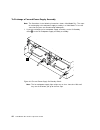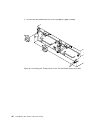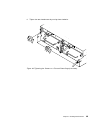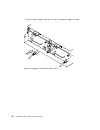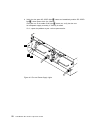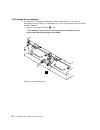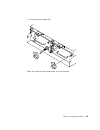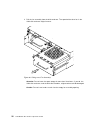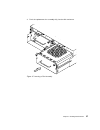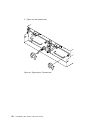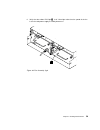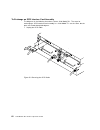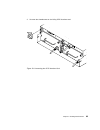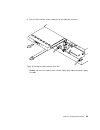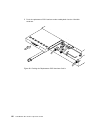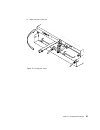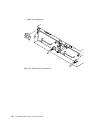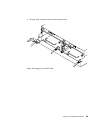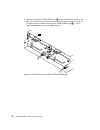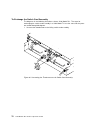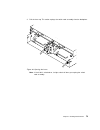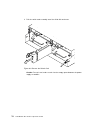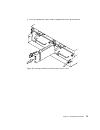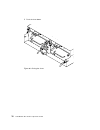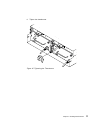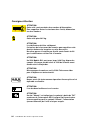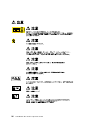- DL manuals
- Bull
- Network Storage Server
- 2104 DL1
- Operator's Manual
Bull 2104 DL1 Operator's Manual
Summary of 2104 DL1
Page 1
Bull 2104 model dl1 expandable storage plus operator’s guide 86 a1 97kx 00 order reference.
Page 3
Bull 2104 model dl1 expandable storage plus operator’s guide hardware may 2000 bull electronics angers cedoc 34 rue du nid de pie – bp 428 49004 angers cedex 01 france 86 a1 97kx 00 order reference.
Page 4
The following copyright notice protects this book under the copyright laws of the united states of america and other countries which prohibit such actions as, but not limited to, copying, distributing, modifying, and making derivative works. Copyright bull s.A. 1992, 2000 printed in france suggestio...
Page 5
Contents communications statements . . . . . . . . . . . . . . . . . . . V federal communications commission (fcc) statement . . . . . . . . . . V japanese voluntary control council for interference (vcci) statement. . . . . . V korean government ministry of communication (moc) statement . . . . . ....
Page 6
Exchanging a fan-and-power-supply assembly . . . . . . . . . . . . . 43 before exchanging a fan-and-power-supply assembly . . . . . . . . . 43 to exchange a fan-and-power-supply assembly . . . . . . . . . . . 44 exchanging a fan assembly . . . . . . . . . . . . . . . . . . . 53 before exchanging a f...
Page 7
Communications statements the following statements apply to this product. The statements for other products intended for use with this product appear in their accompanying manuals. Federal communications commission (fcc) statement this equipment has been tested and found to comply with the limits fo...
Page 8
International electrotechnical commission (iec) statement this product has been designed and built to comply with (iec) standard 60950. Avis de conformité à la réglementation d’industrie canada cet appareil numérique de la classe a est conforme à la norme nmb-003 du canada. Industry canada complianc...
Page 9
Nach dem emvg: “geräte dürfen an orten, für die sie nicht ausreichend entstört sind, nur mit besonderer genehmigung des bundesministeriums für post und telekommunikation oder des bundesamtes für post und telekommunikation betrieben werden. Die genehmigung wird erteilt, wenn keine elektromagnetischen...
Page 10
Viii 2104 models dl1 and tl1 operator’s guide.
Page 11
Safety notices for a translation of the danger and caution notices contained in this book, see “appendix b. Translated safety notices” on page 81. Definitions of safety notices a danger notice indicates the presence of a hazard that has the potential of causing death or serious injury. A danger noti...
Page 12
X 2104 models dl1 and tl1 operator’s guide.
Page 13
About this book this book is for people who operate a system that has one or more 2104 model dl1 or tl1 disk enclosures connected to it. Throughout this book, service representative means a person who has been authorized by your organization to maintain your 2104 disk enclosure. Chapter 1 describes ...
Page 14
Numbering convention in this book: kb means 1 000 bytes. Mb means 1 000 000 bytes. Gb means 1 000 000 000 bytes. Xii 2104 models dl1 and tl1 operator’s guide.
Page 15
Chapter 1. Using the 2104 important: the installation of this product is a customer responsibility. Attention: before continuing with any of the actions described in this book, please read the safety notices now. These are in “appendix b. Translated safety notices” on page 81. Attention: when you ha...
Page 16
The 2104 model tl1 and dl1 disk enclosures look like this: figure 1. 2104 model tl1 (left) and dl1 (right) 2 2104 models dl1 and tl1 operator’s guide.
Page 17
2104 model dl1 the 2104 model dl1 is a rack-mounted scsi disk enclosure that can be installed into a standard electrical industries association (eia) 19-inch rack. A fully configured 2104 model dl1 looks like this: 4 1 2 3 figure 2. A fully configured 2104 model dl1 viewed from the front (top) and b...
Page 18
At the front of a 2104 model dl1 are ten device slots 1 . Each slot must contain either an scsi disk drive module, or a dummy module. Each disk drive module connects to a backplane which is mounted vertically about halfway between the front and back of the 2104 model dl1. Note that at least one scsi...
Page 19
2104 model tl1 the 2104 model tl1 is a deskside scsi disk enclosure. A fully configured 2104 model tl1 looks like this: 4 1 2 3 figure 3. A fully configured 2104 model tl1 viewed from the front (left) and back (right) chapter 1. Using the 2104 5.
Page 20
At the front of a 2104 model tl1 are ten device slots 1 . Each slot must contain either an scsi disk drive module, or a dummy module. Each disk drive module connects to a backplane which is mounted vertically about halfway between the front and back of the 2104 model tl1. Note that at least one scsi...
Page 21
Controls and lights this section describes the switches and lights on a 2104 model dl1 or tl1. The 2104 enclosure has no main power switch. However, each fan-and-power-supply assembly has an on/standby switch. During normal operations, you do not need to check the lights on 2104 disk enclosures. You...
Page 22
Disk drive module lights the lights on disk drive modules that are installed in a 2104 model dl1 are visible at the front of the 2104 model dl1. To see the lights on disk drive modules installed in a 2104 model tl1, open the front cover: 1. If necessary, unlock the cover by using the key provided. 2...
Page 23
Each disk drive module has two lights: 1 activity light the activity light, which is green, shows the following conditions: off the scsi link to the disk drive is not active. Flashing this disk drive module is active with a command in progress. 2 check light the check light, which is amber, shows th...
Page 24
Flashing (0.5 seconds on, 0.5 seconds off) the disk drive is part of an array which is in the process of being rebuilt (this is a saf-te function). Note: saf-te services are not used with rs/6000. 10 2104 models dl1 and tl1 operator’s guide.
Page 25
Lights and switches on the fan-and-power-supply and fan assemblies up to two fan-and-power-supply assemblies 1 are installed in the back of a 2104 model dl1 or tl1. The power switch and lights are visible at the back of the 2104. 1 figure 7. 2104 model tl1 (left) and 2104 model dl1(right) showing th...
Page 26
A fan-and-power-supply assembly has the following lights and switch: ac pwr light 1 the ac pwr light, which is green, comes on when the mainline power supply is connected to the fan-and-power-supply assembly. Dc pwr light 2 the dc pwr light, which is green, comes on when this fan-and-power-supply as...
Page 27
– or terminator power is active in an external scsi connection. A fan assembly has one light: chk light 1 the chk light, which is amber, is on when the fan fails. 1 figure 9. Fan assembly chapter 1. Using the 2104 13.
Page 28
Lights and switches on the scsi interface cards up to two scsi interface 1 cards can be installed in the back of a 2104. 1 figure 10. 2104 model tl1 (left) and 2104 model dl1(right) showing the scsi interface cards 14 2104 models dl1 and tl1 operator’s guide.
Page 29
An scsi interface card has the following lights: term power light 1 the term power light, which is green, is lit when an active scsi connection is present. Lvd/se light 2 the lvd/se light indicates the type of host scsi cable. It is green, and when lit indicates an active low voltage differential (l...
Page 30
The switch card a switch card 1 is installed in the back of a 2104 disk enclosure. 1 figure 12. 2104 model tl1 (left) and 2104 model dl1(right) showing switch card 16 2104 models dl1 and tl1 operator’s guide.
Page 31
The switch card contains the following switches: box id switch 5 this 10-position rotary switch indicates the id of the ibm expandable storage plus disk enclosure. The operator selects the required setting which can be used by the ses inquiry command and the saf-te buffer 1 command. Note: saf-te ser...
Page 32
Switch 3 — enable enclosure services switch 3 if this switch is on, the enclosure services can operate. If the switch is off, no response occurs to any request to use the enclosure services. If the switch card assembly is not present when the 2104 is first switched on, or when the 2104 receives a ’r...
Page 33
Identifying 2104 disk enclosures the box id switch on the switch card is a 10-position rotary switch that indicates the id of the 2104 disk enclosure. Its setting is used by the ses inquiry command or the saf-te buffer 1 command. Labels are supplied with the 2104 to enable the operator to identify e...
Page 34
Identifying disk drive modules you can identify a disk drive module by the serial number that appears on a label 1 on the front of the module: this label also shows the size of the disk drive. Each disk drive module also has an scsi address that is related to its position in the 2104 disk enclosure....
Page 35
Security to protect your disk drives from unauthorized access, a lock 1 is provided on the cover of a 2104 model tl1. The 2104 model dl1 has no cover or lock. Cover locks for the 2104 model tl1 on the 2104 model tl1, a lock 1 on the front cover provides physical security for the disk drives. You do ...
Page 36
Ordering cover-lock keys for protection against unauthorized key duplication, the cover lock is a high-security lock. Keys (see figure 16) for these locks are a factory-restricted series and duplicate keys are not available through normal commercial channels. The serial number of the lock is stamped...
Page 37
Chapter 2. Adding disk drive modules this chapter describes how to add disk drive modules to a 2104 disk enclosure that is already installed as part of your system. You can do this only if: 1. You are authorized by your organization. 2. You have the correct disk drive module. Refer to figure 17. Thi...
Page 38
Before adding a disk drive module 1. Identify the slot for the new disk drive module by using the configuration planning information for your system. A dummy disk drive module should be in the slot. Refer to figure 18. Use the scsi device identification and removal service aid to set the disk drive ...
Page 39
2. If you are adding a disk drive module to a 2104 model tl1, open the front cover of the unit: a. If necessary, unlock the cover using the key provided. B. Grip the right-hand side of the cover and pivot the cover to the left. Figure 19. Disk drive modules in a 2104 model tl1 chapter 2. Adding disk...
Page 40
To add a disk drive module the diagrams in the following instructions show a 2104 model dl1. The steps for adding a disk drive module to a 2104 model tl1 are the same, but the parts are turned through 90 degrees. 1. Pull the dummy module out of the 2104 disk enclosure. Attention: the fans might incr...
Page 41
2. With one hand giving support to the base of the disk drive module and the other hand holding the handle 1 , insert the module and push it into the slot. When the handle touches the front surface of the enclosure, the module stops. Note that the module is not yet fully home. Figure 21. Adding a di...
Page 42
3. While continuing to push the disk drive module into the slot, slowly close the handle 1 until it stops with a click. This action pushes the module fully home. Attention: the fans might decrease in speed. 4. Verify that the disk drive module that you have just installed is aligned with the sides o...
Page 43
5. If the amber check light 2 comes on, first verify that the new disk drive module has been correctly installed, and then run diagnostics in problem determination mode to check the error log. See “appendix a. Operating with risc systems” on page 79. 1 2 figure 23. Disk drive module lights chapter 2...
Page 44
6. If you have just added a disk drive module to a 2104 model tl1, close the cover and, if required, lock it with the key provided. 7. Add the new disk drive module into your system software configuration, using the system programs. Refer to “appendix a. Operating with risc systems” on page 79. Figu...
Page 45
Chapter 3. Moving a 2104 model dl1 or tl1 safely attention: damage as a result of improper handling might cancel your equipment warranty. Caution: do not attempt to lift the 2104 by yourself. Ask another person for aid. 31.
Page 46
32 2104 models dl1 and tl1 operator’s guide.
Page 47
Chapter 4. Dealing with problems this chapter describes what to do if you have a problem with a 2104 model dl1 or tl1. It describes how to exchange a faulty disk drive module, a fan-and-power-supply assembly, a fan assembly, an scsi interface card or a switch card. It also describes what information...
Page 48
Exchanging disk drive modules sometimes, you can exchange a faulty disk drive module without the assistance of a service representative. You can do this only if: v you are authorized by your organization. V you have the correct disk drive module. Only disk drive modules that have a blue trigger behi...
Page 49
Before exchanging a disk drive module 1. Check the error log; “appendix a. Operating with risc systems” on page 79 describes how to do this if you have a risc-based system. 2. Find the failing disk drive module by using the location code supplied in the error log. 3. Use the scsi device identificati...
Page 50
To exchange a disk drive module 1. If the failing disk drive module is in a 2104 model tl1, open the front cover of the disk enclosure by: a. If necessary, unlocking the cover, using the key provided. B. Gripping the cover at the right and pivoting it to the left. Figure 26. Disk drive modules in a ...
Page 51
The diagrams in the following instructions show a 2104 model dl1. The steps for exchanging a disk drive module in a 2104 model tl1 are the same, but the parts are turned through 90 degrees. 2. Pull upward on the blue trigger 1 and pull outward the handle 2 of the failing disk drive module. This acti...
Page 52
3. Carefully pull the module out of the 2104 disk enclosure. Support the module with your other hand as you take it from the disk enclosure. Attention:the fan speed might increase. Do not leave the slot empty for more than 30 minutes; if you do, the 2104 disk enclosure, and the disk drive modules, m...
Page 53
4. With one hand giving support to the base of the replacement module and the other hand holding the handle 1 , insert the module and push it into the slot. When the handle touches the front surface of the enclosure, the module stops. Note that the disk drive module is not yet fully home. Figure 29....
Page 54
5. While continuing to push the disk drive module into the slot, slowly close the handle 1 until it stops with a click. This action pushes the module fully home. Attention:the fans might decrease their speed. 6. Verify that the disk drive module that you have just installed is aligned with the sides...
Page 55
7. If the amber check light 2 comes on, first verify that the new disk drive module has been correctly installed, and then run diagnostics in problem determination mode to check the error log. See “appendix a. Operating with risc systems” on page 79. 1 2 figure 31. Disk drive module lights chapter 4...
Page 56
8. If you have just exchanged a disk drive module in a 2104 model tl1, close the cover and, if required, lock it with the key provided. 9. Restore the disk drive module into your system, using the system programs. Refer to “appendix a. Operating with risc systems” on page 79. Figure 32. Closing the ...
Page 57
Exchanging a fan-and-power-supply assembly you can exchange a faulty fan-and-power-supply assembly if: v you have a correct spare fan-and-power-supply assembly or fan assembly. V another fan-and-power-supply assembly is still present in the 2104 disk enclosure. You do not need to remove power from t...
Page 58
To exchange a fan-and-power-supply assembly note: the illustrations in the following instructions show a 2104 model dl1. The steps for exchanging a fan-and-power-supply assembly in a 2104 model tl1 are the same, but the parts are turned through 90 degrees. 1. If you are exchanging a fan-and-power-su...
Page 59
2. Unplug the mainline power cable from the failing fan-and-power-supply assembly. Caution: ensure that the mainline power cable has been removed from the failing fan-and-power-supply before continuing. Figure 35. Unplugging the mainline power cable chapter 4. Dealing with problems 45.
Page 60
3. Unscrew the two thumbscrews on the fan-and-power-supply assembly. Figure 36. Unscrewing the thumbscrews on the fan-and-power-supply assembly 46 2104 models dl1 and tl1 operator’s guide.
Page 61
4. Pull the fan-and-power-supply assembly from the disk enclosure. The speed of the other fan in the 2104 might increase. Attention: do not leave the space empty for more than 30 minutes; if you do, the 2104 disk enclosure, and the disk drive modules, might overheat and be damaged. Caution: do not i...
Page 62
5. Push the replacement fan-and-power-supply assembly fully into the disk enclosure. Danger do not plug the power supply cord into the fan-and-power-supply assembly until the disk enclosure is completely installed and its retaining screws have been tightened. Figure 38. Inserting a replacement fan-a...
Page 63
6. Tighten the two thumbscrews by turning them clockwise. Figure 39. Tightening the screws on a fan-and-power-supply assembly chapter 4. Dealing with problems 49.
Page 64
7. Plug the mainline power cable into the new fan-and-power-supply assembly. Figure 40. Plugging in the mainline power cable 50 2104 models dl1 and tl1 operator’s guide.
Page 65
8. Set the dc on/standby switch 1 on the new fan-and-power-supply assembly to on. Note that the fan speeds might decrease. 1 figure 41. Fan-and-power-supply dc on/standby switch chapter 4. Dealing with problems 51.
Page 66
9. Verify that the green ac good light 1 comes on immediately and the dc good light 2 shows green within five seconds. If they do not, or the amber chk light 3 comes on, verify that the new fan-and-power-supply assembly is correctly installed. If it is, report the problem to your service representat...
Page 67
Exchanging a fan assembly you can exchange a faulty fan assembly if: v you have a correct spare fan assembly. V another fan-and-power-supply assembly is present in the 2104 you do not need to remove power from the 2104 disk enclosure when exchanging a fan assembly. Before exchanging a fan assembly v...
Page 68
To exchange a fan assembly the diagrams in the following instructions show a 2104 model dl1. The steps for exchanging a fan assembly in a 2104 model tl1 are the same, but the parts are turned through 90 degrees. 1. Verify that the amber chk light 1 is on. If the chk light is not on, do not exchange ...
Page 69
2. Unscrew the two thumbscrews. Figure 45. Unscrewing the thumbscrews on a fan assembly chapter 4. Dealing with problems 55.
Page 70
3. Pull the fan assembly from the disk enclosure. The speed of the other fan in the 2104 disk enclosure might increase. Attention: do not leave the space empty for more than 30 minutes; if you do, the 2104 disk enclosure, and the disk drive modules, might overheat and be damaged. Caution: do not ins...
Page 71
4. Push the replacement fan assembly fully into the disk enclosure. Figure 47. Inserting a fan assembly chapter 4. Dealing with problems 57.
Page 72
5. Tighten the two thumbscrews. Figure 48. Tightening the thumbscrews 58 2104 models dl1 and tl1 operator’s guide.
Page 73
6. Verify that the amber chk light 1 is off. You might notice that the speed of the fan in the fan-and-power-supply assembly decreases. 1 figure 49. Fan assembly light chapter 4. Dealing with problems 59.
Page 74
Exchanging an scsi interface card assembly attention: the scsi interface card is sensitive to electrostatic discharge (esd). Use the tools and procedures defined by your organization to protect such parts. You can exchange a faulty scsi interface card assembly if: v you are authorized by your organi...
Page 75
Before exchanging the scsi interface card assembly check the lights on the scsi interface card. If the amber fault light 1 is off, do not exchange the scsi interface card assembly; call your service representative and report the problem. If the fault light is on, exchange the scsi interface card ass...
Page 76
To exchange an scsi interface card assembly the diagrams in the following instructions show a 2104 model dl1. The steps for exchanging a scsi interface card assembly in a 2104 model tl1 are the same, but the parts are turned through 90 degrees. 1. Unplug the scsi cable. Figure 52. Removing the scsi ...
Page 77
2. Unscrew the thumbscrew on the failing scsi interface card. Figure 53. Unscrewing the scsi interface card chapter 4. Dealing with problems 63.
Page 78
3. Open the lever fully by moving it to the right. This action unplugs the card assembly from the backplane. Figure 54. Opening the lever 64 2104 models dl1 and tl1 operator’s guide.
Page 79
4. Pull the scsi interface card assembly out of the 2104 disk enclosure. Caution: do not insert hands or tools into the empty space above the power supply assembly. Figure 55. Pulling the scsi interface card out chapter 4. Dealing with problems 65.
Page 80
5. Push the replacement scsi interface card assembly back into the 2104 disk enclosure. Figure 56. Pushing the replacement scsi interface card in 66 2104 models dl1 and tl1 operator’s guide.
Page 81
6. Move the lever to the left. Figure 57. Closing the lever chapter 4. Dealing with problems 67.
Page 82
7. Tighten the thumbscrew. Figure 58. Tightening the thumbscrew 68 2104 models dl1 and tl1 operator’s guide.
Page 83
8. Plug the scsi connector into the scsi interface card.. Figure 59. Plugging in the scsi cable chapter 4. Dealing with problems 69.
Page 84
9. Check that the green term power light 1 comes on within five seconds. (if it does not, check that the new scsi interface card has been correctly installed. If it has been correctly installed, and the green term power light 1 is still off, report the problem to your service representative.) 1 figu...
Page 85
Exchanging the switch card assembly attention: the switch card is sensitive to electrostatic discharge (esd). Use the tools and procedures defined by your organization to protect such parts. You can exchange a faulty switch card assembly if: v you are authorized by your organization. V you have a co...
Page 86
To exchange the switch card assembly the diagrams in the following instructions show a 2104 model dl1. The steps for exchanging the switch card assembly in a 2104 model tl1 are the same, but the parts are turned through 90 degrees. 1. Unscrew the thumbscrew on the failing switch card assembly. Figur...
Page 87
2. Pull the lever up. This action unplugs the switch card assembly from the backplane. Note: if the 2104 is switched on, it might switch off when you unplug the switch card assembly. Figure 63. Opening the lever chapter 4. Dealing with problems 73.
Page 88
3. Pull the switch card assembly out of the 2104 disk enclosure. Caution: do not insert hands or tools into the empty space between the power supply assemblies. Figure 64. Remove the switch card 74 2104 models dl1 and tl1 operator’s guide.
Page 89
4. Push the replacement switch card assembly back into the disk enclosure. Figure 65. Pushing the switch card assembly into the 2104 chapter 4. Dealing with problems 75.
Page 90
5. Push the lever down. Figure 66. Closing the lever 76 2104 models dl1 and tl1 operator’s guide.
Page 91
6. Tighten the thumbscrew. Figure 67. Tightening the thumbscrew chapter 4. Dealing with problems 77.
Page 92
Reporting problems when you report a problem that has occurred in a 2104 disk enclosure, it is important that you report the following information, in addition to the error information (the srn) given to you by your operating system: the machine type number 2104 the machine model number dl1 or tl1 t...
Page 93
Appendix a. Operating with risc systems this appendix contains information that is specific to ibm expandable storage plus disk enclosures that are attached to risc systems. Scsi adapters and cables an rs/6000 uses one of the following scsi adapters to connect to the 2104 model dl1 or 2104 model tl1...
Page 94
See “location codes” in the operator guide for your system for general information about location codes. Problem determination for some problems, your system diagnostics tell you to check the lights on the system to determine which part, if any, has a fault. “controls and lights” on page 7 of this b...
Page 95
Appendix b. Translated safety notices this appendix contains the danger and caution notices that are used in the various books related to the expandable storage plus: 2104 models dl1 and tl1. The notices are shown in english and in various other languages. Danger notice a danger notice calls attenti...
Page 96
Caution notices caution: this unit may have two linecords, to remove all power, disconnect both linecords. Caution: this unit weighs 38.5 kg. Caution: the stabilizer must be correctly attached to the bottom front of the rack to prevent the rack from tipping forward while the units are being removed ...
Page 97: Consignes Danger
Cette annexe contient la traduction des consignes de type danger et attention figurant dans les diff rents manuels concernant expandable storage plus: 2104 models dl1 and tl1. é consignes de type danger les consignes de s curit de type danger indiquent la pr sence d'un risque de blessures graves, vo...
Page 98
Consignes attention attention: le stabilisateur doit tre solidement fix au bas de la face avant de l'armoire pour emp cher cette derni re de basculer lorsqu'on en retire des unit s. Ne retirez pas ou n'installez pas d'unit avant d'avoir v rifi que le stabilisateur est bien fix l'armoire. ê é ê è é é...
Page 99: Hinweise Vorsicht
Dieser abschnitt enth lt die sicherheitshinweise vorsicht und achtung, die in den ver ffentlichungen zum ibm expandable storage plus 2104, modelle dl1 und tl1 verwendet werden. ä ö hinweis vorsicht der hinweis vorsicht macht auf eine gefahr aufmerksam, die t dliche oder schwere verletzungen zur folg...
Page 100
Hinweise achtung achtung: der stabilisator muß ordnungsgemäß unten an der vorderseite des gehäuses angebracht werden, um ein vorkippen beim entfernen der einheiten aus dem gehäuse zu verhindern. Die einheiten nicht installieren oder entfernen, wenn der stabilisator nicht am gehäuse montiert ist. Ach...
Page 101: Greek
Greek appendix b. Translated safety notices 87.
Page 102
Dc sw1 caution: double pole / neutral fusing f2 = t10a / 250v f1 = t10a / 250v l n 88 2104 models dl1 and tl1 operator’s guide.
Page 103
Appendix b. Translated safety notices 89.
Page 104
90 2104 models dl1 and tl1 operator’s guide.
Page 105
Appendix b. Translated safety notices 91.
Page 106
Dc sw1 caution: double pole / neutral fusing f2 = t10a / 250v f1 = t10a / 250v l n 38.5 38.5 85 92 2104 models dl1 and tl1 operator’s guide.
Page 107: Avvisi Di Pericolo
Questo opuscolo contiene la traduzione degli avvisi di pericolo e di attenzione presenti nei manuali relativi all'expandable storage plus: 2104 modelli dl1 e tl1. Avviso di pericolo un avviso di pericolo richiama l'attenzione su una situazione potenzialmente mortale oppure estremamente pericolosa pe...
Page 108
Avvisi di attenzione attenzione: lo stabilizzatore deve essere correttamente assicurato alla parte frontale, estremit inferiore del rack per evitare che quest'ultimo si inclini in avanti durante la rimozione delle unit dal rack. Non installare o non estrarre alcuna unit se lo stabilizzatore non inst...
Page 109
Appendix b. Translated safety notices 95.
Page 110
96 2104 models dl1 and tl1 operator’s guide.
Page 111
Appendix b. Translated safety notices 97.
Page 112
Dc sw1 caution: double pole / neutral fusing f2 = t10a / 250v f1 = t10a / 250v l n 38.5 98 2104 models dl1 and tl1 operator’s guide.
Page 113: Avisos De Perigo
Este apêndice contém traduções dos avisos de perigo e cuidado utilizados em diversos manuais relacionados ao produto expandable storage plus: 2104 modelos dl1 e tl1. Aviso de perigo um aviso de perigo adverte sobre uma situação potencialmente letal ou extremamente prejudicial às pessoas. Aviso de cu...
Page 114
Avisos de cuidado cuidado: o estabilizador deve estar conectado corretamente à parte frontal inferior do rack para evitar que o rack caia para frente quando as unidades estiverem sendo removidas do rack. Não retire ou instale nenhuma unidade, se o estabilizador não estiver conectado ao rack. Cuidado...
Page 115
Appendix b. Translated safety notices 101.
Page 116
Dc sw1 caution: double pole / neutral fusing f2 = t10a / 250v f1 = t10a / 250v l n 102 2104 models dl1 and tl1 operator’s guide.
Page 117
Index a active light scsi interface card 15 active light, scsi interface card 15 activity light, disk drive module 9 c check light disk drive module 9 disk enclosure 7 fan assembly 13 power supply assembly 12 check light, power supply assembly 12 configurations deskside 5 rack-mounted 3 controls dis...
Page 118
Scsi cable type scsi interface card 15 scsi interface card exchanging 60 security 21 select enclosure services switch switch card 18 select enclosure services switch, interface card 18 serial number, machine 78 subsystem configuration 3, 5 controls 7 lights 7 power control 7 turning power on and off...
Page 119
Vos remarques sur ce document / technical publication remark form titre / title : bull 2104 model dl1 expandable storage plus operator’s guide nº reférence / reference nº : 86 a1 97kx 00 daté / dated : may 2000 erreurs detectees / errors in publication ameliorations suggerees / suggestions for impro...
Page 120
Technical publications ordering form bon de commande de documents techniques to order additional publications, please fill up a copy of this form and send it via mail to: pour commander des documents techniques, remplissez une copie de ce formulaire et envoyez-la à : bull electronics angers cedoc at...
Page 122
Bull electronics angers cedoc 34 rue du nid de pie – bp 428 49004 angers cedex 01 france 86 a1 97kx 00 order reference place bar code in lower left corner.
Page 123
Utiliser les marques de découpe pour obtenir les étiquettes. Use the cut marks to get the labels. 86 a1 97kx 00 2104 model dl1 expandable storage plus operator’s guide 86 a1 97kx 00 2104 model dl1 expandable storage plus operator’s guide 86 a1 97kx 00 2104 model dl1 expandable storage plus operator’...