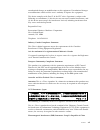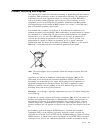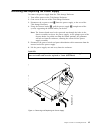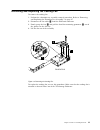- DL manuals
- Bull
- Enclosure
- ESCALA 7214
- Service Manual
Bull ESCALA 7214 Service Manual
Summary of ESCALA 7214
Page 1
7214 model 1u2 storage device enclosure service guide escala reference 86 a1 69ew 00
Page 3: Hardware
Escala 7214 model 1u2 storage device enclosure service guide hardware march 2008 bull cedoc 357 avenue patton b.P.20845 49008 angers cedex 01 france reference 86 a1 69ew 00
Page 4
The following copyright notice protects this book under copyright laws which prohibit such actions as, but not limited to, copying, distributing, modifying, and making derivative works. Copyright © bull sas 2008 printed in france suggestions and criticisms concerning the form, content, and presentat...
Page 5: Contents
Contents notices . . . . . . . . . . . . . . . V safety and environmental notices . . . . . . . Vi danger notices . . . . . . . . . . . . Vi caution notices . . . . . . . . . . . . Vi attention notices . . . . . . . . . . . Vi electronic emission notices . . . . . . . . . Vi federal communications c...
Page 6
Iv 7214 storage device enclosure service guide.
Page 7: Notices
Notices this information was developed for products and services offered in the u.S.A. Ibm may not offer the products, services, or features discussed in this document in other countries. Consult your local ibm representative for information on the products and services currently available in your a...
Page 8
Any performance data contained herein was determined in a controlled environment. Therefore, the results obtained in other operating environments may vary significantly. Some measurements may have been made on development-level systems and there is no guarantee that these measurements will be the sa...
Page 9
Unauthorized changes or modifications to this equipment. Unauthorized changes or modifications could void the user’s authority to operate the equipment. This device complies with part 15 of the fcc rules. Operation is subject to the following two conditions: (1) this device may not cause harmful int...
Page 10
Per gb 9254–1998, the user manual for a class a product must carry the following warning message (english translation from the chinese standard) about use in a residential environment in chinese (simplified chinese): declaration: this is a class a product. In a domestic environment this product may ...
Page 11
Product recycling and disposal this unit must be recycled or discarded according to applicable local and national regulations. Ibm encourages owners of information technology (it) equipment to responsibly recycle their equipment when it is no longer needed. Ibm offers a variety of product return pro...
Page 12
Return, recycling and recovery of weee. Customer participation is important to minimize any potential effects of eee on the environment and human health due to the potential presence of hazardous substances in eee. For proper collection and treatment, contact your local ibm representative. Battery r...
Page 13
European union. This label is applied to various batteries to indicate that the battery is not to be thrown away, but rather reclaimed upon end of life per this directive. Les batteries ou emballages pour batteries sont étiquetés conformément aux directives européennes 2006/66/ec, norme relative aux...
Page 14
Xii 7214 storage device enclosure service guide.
Page 15: About
About this guide this guide describes how to service the 7214 model 1u2 storage device enclosure. It contains the following chapters: chapter 1, “general information,” describes the 7214 storage enclosure, gives the system requirement, discusses cables, and lists hardware specifications. Chapter 2, ...
Page 16
How to send your comments your feedback is important in helping to provide the most accurate and high-quality information. If you have any comments about this book or any other ibm documentation, fill out the readers’ comment form at the back of this book. V if you prefer to send comments by mail, u...
Page 17: Chapter
Chapter 1. General information the 7214 model 1u2 storage device enclosure is an external enclosure that provides convenient storage expansion capabilities for select ibm eserver, pseries, and system p computer systems. The 7214 storage enclosure is designed to mount in 1 eia unit (1.75 ″ ) of a sta...
Page 18
Power switch the power switch 5 is a push button switch that enables the power to be turned on or off. Push and release the button to toggle power to the 7214 storage enclosure on and off. Bay a bay a, 1 on the left front of the 7214 storage enclosure (see figure 1 on page 1), can accommodate a sing...
Page 19
Fan fault led the fan fault amber led 9 indicates a fan fault when lit. Cooling fan the 7214 storage enclosure utilizes one internal cooling fan to regulate the internal temperature of the enclosure. Air exits the 7214 storage enclosure at the cooling fan location ( 10 ). Note: to ensure proper oper...
Page 20
Specifications table 1. Specifications for the 7214 model 1u2 storage device enclosure physical specifications width 439 mm (17.28 in.) depth 733 mm (28.85 in.) height 42.9 mm (1.69 in.) weight 11.79 kg (26 lb) 1 power specifications kva 0.047 @ 120 v ac v ac 100 to 125, or 200 to 240 hertz 50 to 60...
Page 21
Media drive environment and use ibm’s goal is to provide you with a product that you can configure and use reliably. Removable media drives require specific maintenance and environmental conditions to operate well over time. Using high quality, data grade media, handling and storing this media prope...
Page 22
Hardware issues cables may affect drive performance. Ibm cables are designed specifically to keep the bus as free of noise as possible. Use of non-ibm cables may adversely affect the device performance. If ibm service personnel analysis indicates a problem with non-ibm cables, it may be necessary fo...
Page 23: Chapter
Chapter 2. Maintenance analysis procedures for service representatives danger to prevent a possible electrical shock from touching two surfaces with different electrical grounds, use one hand, when possible, to connect or disconnect signal cables. (rsftd004) danger an electrical outlet that is not c...
Page 24
The following flowchart provides a graphic to be used as a guide to the map. For detailed instructions on how to perform each procedure safely and correctly, refer to the steps in this chapter. Flowchart of the maps rlhsv505-0 step 1 does the 7214-1u2 power up? Shut the system down and power off shu...
Page 25
Step 1 danger an electrical outlet that is not correctly wired could place hazardous voltage on metal parts of the system or the products that attach to the system. It is the customer’s responsibility to ensure that the outlet is correctly wired and grounded to prevent an electrical shock. (rsftd201...
Page 26
Step 4 this step performs a visual and physical check in an attempt to fix the problem. 1. Do a controlled system shutdown (refer to the instructions in the 7214 model 1u2 storage device enclosure setup and operator guide). 2. Ensure that the power to the host is off. 3. Turn off the power to the 72...
Page 27
Step 6 this step checks the power supply voltage levels as the possible source of the problem. Note: the illumination of the amber fault led on the rear of the power supply is the primary indicator for the need to replace the power supply. 1. Press the power switch to turn off the power to the 7214 ...
Page 28
Step 8 this step examines the enclosure cooling fan as the possible source of the problem. Note: the illumination of the amber fan fault led on the rear of the electronics tray assembly is the primary indicator for the need to replace the cooling fan. 1. Press the power switch to turn on the power t...
Page 29
Enclosure powers on and appears to run normally, reassemble the enclosure, and then return to step 1. Yes replace the damaged component or reseat the cable, reassemble the enclosure and then return to step 1. Step 11 this step checks the power distribution cable as the possible source of the problem...
Page 30
Step 13 this step examines the drives as the possible source of the problem. 1. Press the power switch to turn off the power to the 7214 storage enclosure. 2. Disconnect the cable from the drive in bay a. 3. Press the power switch to turn on the power. Does the drive in bay b power up and complete t...
Page 31
Are their any signs of damage, wear, or loose cables? No plug the enclosure into an electrical source and press the power on switch to determine if the connection inspection fixed the problem. If the enclosure does not power up normally, go to step 16. If the enclosure powers on and appears to run n...
Page 32
Step 18 this step verifies that the 7214 storage enclosure has been properly configured to the host system. Check the configuration of the 7214 storage enclosure to the host system software by doing the following: 1. Log into the host system (aix operating system). Note: you must have root authority...
Page 33
V sata dvd-rom drive if the status of the 7214 storage enclosure drive feature is displayed as available, the device has successfully been configured. If the status is not displayed as available, refer to your host system manuals. Is the 7214 storage enclosure properly configured to the host system?...
Page 34
18 7214 storage device enclosure service guide.
Page 35: Chapter
Chapter 3. Removal and replacement procedures this chapter describes the procedures to follow when removing and replacing the 7214 storage enclosure field replaceable units (frus). Note: service actions involving the removal of the enclosure cover must be performed by an ibm authorized service repre...
Page 36
Consideration should be given to the connection of the equipment to the supply circuit, so that overloading of circuits does not compromise the rack supply wiring or over-current protection. To provide the correct power connection to the rack, refer to the rating labels located on the equipment inst...
Page 37
Danger to prevent a possible electrical shock when installing the device, ensure that the power cord for that device is unplugged before installing signal cables. (rsftd204) 4. Unplug the 7214 storage enclosure power cable from the electrical outlet. 5. Disconnect the power cable from the 7214 stora...
Page 38
Removing a storage device from the enclosure use the following procedures to remove installed devices from the 7214 storage enclosure: removing a dvd drive from the dvd assembly 1. Determine which dvd drive will be removed. 2. Push the latch (see 1 in figure 8) up toward the dvd drive. 3. Pull the d...
Page 39
Removing a dvd assembly tray attention: this procedure is intended to be performed only by an ibm authorized service representative. 1. Push the latch (see 1 in figure 9) towards the assembly. 2. Pull the dvd assembly partially out of the enclosure using the latch as a handle. 3. Grasp the dvd assem...
Page 40
Removing the dat72 drive assembly 1. Push the latch (see 1 in figure 10) towards the drive assembly. 2. Pull the dat72 drive and latch assembly partially out of the enclosure using the latch as a handle. 3. Grasp the dat72 assembly 2 and pull it out of the enclosure. 4. Disconnect the sas cable 3 by...
Page 41
Removing and replacing the power supply to remove the power supply from the 7214 storage enclosure: 1. Turn off the power to the 7214 storage enclosure. 2. Gain access to the rear of the 7214 storage enclosure. 3. Disconnect the ac power cord 1 from the power supply, at the rear of the 7214 storage ...
Page 42
To replace the power supply, reverse the removal procedure. Make sure to: 1. Connect the power switch and power distribution cable connectors into the internal end of the power supply. 2. Carefully insert and slide the power supply straight into the system. 3. Push the fastener knobs into the holes ...
Page 43
Removing and replacing the electronic tray assembly attention: this procedure is intended to be performed only by an ibm authorized service representative. To remove the electronic tray assembly from the 7214 storage enclosure: 1. Turn off the power to the 7214 storage enclosure. 2. Gain access to t...
Page 44
To replace the electronic tray assembly, reverse the removal procedure. Make sure to: 1. Connect the power supply cable and internal sas or dvd cables to any installed devices to the esm card. 2. Carefully insert and slide the electronic tray assembly straight into the system. 3. Connect the externa...
Page 45
Removing and replacing the cooling fan to remove the cooling fan: 1. Perform the electronic tray assembly removal procedure. Refer to “removing and replacing the electronic tray assembly” on page 27. 2. Disconnect the fan cable 1 from the esm card connector. 3. Firmly grasp the fan 3 and pull the fo...
Page 46
Removing and replacing the power switch assembly attention: this procedure is intended to be performed only by an ibm authorized service representative. Use the following steps to remove the power switch assembly: 1. Perform the cover removal procedure. Refer to “removing and replacing the cover” on...
Page 47
Note: when installing the vpd bracket/card, ensure that the leds are correctly aligned into the holes on the front of the enclosure chassis. Attention: the vpd card/bracket is not a field replaceable unit as it contains serial number data that matches the labels on the chassis. Removing and replacin...
Page 48
Removing and replacing the internal sas cable attention: this procedure is intended to be performed only by an ibm authorized service representative. Use the following steps to remove the sas cable: 1. Perform the cover removal procedure. Refer to “removing and replacing the cover” on page 20. 2. Di...
Page 49
Removing and replacing the dvd cable attention: this procedure is intended to be performed only by an ibm authorized service representative. Use the following steps to remove the dvd cable: 1. Perform the cover removal procedure. Refer to “removing and replacing the cover” on page 20. 2. Disconnect ...
Page 50
34 7214 storage device enclosure service guide.
Page 51: Chapter
Chapter 4. Servicing the dat 72, 4mm tape drive this chapter describes procedures to follow when a problem is detected with an installed dat 72 tape drive feature. For additional information about the status lights, operating features, and rear connections on the dat 72 tape drive feature, refer to ...
Page 52
The following procedure describes how to manually remove a data cartridge from the tape drive. If this procedure is performed, replace the drive, discard the used media, and use new media. 1. Remove the drive from the 7214 storage enclosure (see “removing a storage device from the enclosure” on page...
Page 53
4. Remove the top lid of the drive mechanism (4 screws 3 ). 5. Insert a 1.5 mm hexagonal key or a small phillips screwdriver into the aperture on the right side of the drive looking from rear. This gives you access to the motor worm wheel, as shown in figure 18. Turn the hexagonal key or small screw...
Page 54
38 7214 storage device enclosure service guide.
Page 55: Chapter
Chapter 5. Servicing the dvd drive this chapter describes procedures to follow when a problem is detected with an installed dvd drive feature. For additional information about the status lights, operating features, and rear connections on the dvd drive feature, refer to chapter 9 in the 7214 model 1...
Page 56
40 7214 storage device enclosure service guide.
Page 57: Chapter
Chapter 6. Parts diagram and parts list this chapter provides the parts diagram and parts list required to service the 7214 model 1u2 storage device enclosure. How to use this parts list ar (as required) in the units column indicates that the quantity is not the same for all machines. Np (non-procur...
Page 58
Assembly 1: parts diagram rlhsv516-0 1 2 3 7 10 21 20 19 14 16 18 17 15 13 12 11 9 8 6 5 21 4 3 3 42 7214 storage device enclosure service guide.
Page 59
Asm– index part number units description 1–1 np 1 chassis –2 95p4033 1 cover –3 95p4107 3 tray latch –4 95p4036 1 electronics tray assembly –5 95p4064 1 vpd bracket/card assembly –6 95p4066 1 cooling fan –7 95p3651 1 power supply fru –8 95p4068 1 power distribution cable –9 95p4048 1 vpd cable –10 9...
Page 60
44 7214 storage device enclosure service guide.
Page 61: Appendix
Appendix a. Power cables to avoid electrical shock, a power cable with a grounded attachment plug has been provided. Use only properly grounded outlets. Power cables used in the united states and canada are listed by underwriter’s laboratories (ul) and certified by the canadian standards association...
Page 62
Table 4. Power cable information (continued) part number country or region index 39m5080 6 ft chicago chicago, u.S.A. 2 39m5102 australia australia, new zealand, uruguay 3 39m5123 france abu dhabi, austria, belgium, bulgaria, botswana, egypt, finland, france, germany, greece, iceland, indonesia, kor...
Page 63: Appendix
Appendix b. Safety inspection procedures danger to prevent a possible electrical shock from touching two surfaces with different electrical grounds, use one hand, when possible, to connect or disconnect signal cables. (rsftd004) danger an electrical outlet that is not correctly wired could place haz...
Page 64
Perform the following safety checks. 1. Do a controlled system shutdown. Refer to the instructions in the 7214 model 1u2 storage device enclosure setup and operator guide. 2. Turn off the power to all external devices connected to the system unit. 3. Turn off the power to the 7214 storage enclosure(...
Page 65
Note: use an analog meter to measure grounding resistance; do not use a digital multimeter. 14. If the 7214 storage enclosure passes the test in the previous step, plug its external power cable into the electrical outlet. If the 7214 storage enclosure does not pass the test, see chapter 2, “maintena...
Page 66
50 7214 storage device enclosure service guide.
Page 67
Technical publication remarks form title: 7214 model 1u2 storage device enclosure - service guide reference: 86 a1 69ew 00 date: march 2008 errors in publication suggestions for improvement to publication your comments will be promptly investigated by qualified technical personnel and action will be...
Page 68
Technical publications ordering form to order additional publications, please fill in a copy of this form and send it via mail to: bull cedoc 357 avenue patton b.P.20845 49008 angers cedex 01 france phone: +33 (0) 2 41 73 72 66 fax: +33 (0) 2 41 73 70 66 e-mail: srv.Duplicopy@bull.Net reference desi...
Page 70
Bull cedoc 357 avenue patton b.P.20845 49008 angers cedex 01 france reference 86 a1 69ew 00