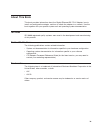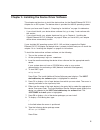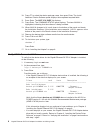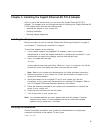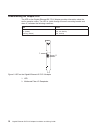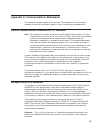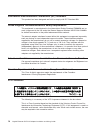- DL manuals
- Bull
- PCI Card
- Escala
- Installation And Using Manual
Bull Escala Installation And Using Manual
Summary of Escala
Page 1
Gigabit ethernet-sx pci-x adapter installation and using guide escala reference 86 a1 18eg 00
Page 3
Escala gigabit ethernet-sx pci-x adapter installation and using guide november 2002 bull cedoc 357 avenue patton b.P.20845 49008 angers cedex 01 france reference 86 a1 18eg 00 hardware.
Page 4
The following copyright notice protects this book under copyright laws which prohibit such actions as, but not limited to, copying, distributing, modifying, and making derivative works. Copyright bull sas 1992, 2002 printed in france suggestions and criticisms concerning the form, content, and prese...
Page 5: Contents
Contents safety information . . . . . . . . . . . . . . . . . . . . . . . V handling static-sensitive devices . . . . . . . . . . . . . . . . . Vii electrostatic discharge protection. . . . . . . . . . . . . . . . . . Vii about this book . . . . . . . . . . . . . . . . . . . . . . . Ix iso 9000 . . ...
Page 6
Iv gigabit ethernet-sx pci-x adapter installation and using guide.
Page 7: Safety Information
Safety information danger an electrical outlet that is not correctly wired could place hazardous voltage on metal parts of the system or the devices that attach to the system. It is the responsibility of the customer to ensure that the outlet is correctly wired and grounded to prevent an electrical ...
Page 8
Vi gigabit ethernet-sx pci-x adapter installation and using guide.
Page 9
Handling static-sensitive devices attention: static electricity can damage this device and your equipment. Leave the gigabit ethernet-sx pci-x adapter in its anti-static protective bag until you are ready to install it in your system unit electrostatic discharge protection take the following precaut...
Page 10
Viii gigabit ethernet-sx pci-x adapter installation and using guide.
Page 11: About This Book
About this book this book provides information about the gigabit ethernet-sx pci-x adapter, how to install and configure the adapter, and how to attach the adapter to a network. Use this book together with your specific system unit and operating system documentation. Iso 9000 iso 9000 registered qua...
Page 12
X gigabit ethernet-sx pci-x adapter installation and using guide.
Page 13: Chapter 1. Overview
Chapter 1. Overview the gigabit ethernet-sx pci-x adapter is a high performance, highly integrated, universal, ethernet lan adapter for pci-x and pci systems. The adapter provides 1000 mbps throughput on a standard shortwave (850 nm) 50/62.5 micron multimode optical cable and conforms to the ieee 80...
Page 14
2 gigabit ethernet-sx pci-x adapter installation and using guide.
Page 15
Chapter 2. Preparing for installation this chapter helps you prepare to install your gigabit ethernet-sx pci-x adapter. Preparing to install the adapter involves the following tasks: v verifying your hardware requirements v verifying your software requirements v making sure your package is complete ...
Page 16
Checking your package check that the package contains the following items: __ the gigabit ethernet-sx pci-x adapter __ aix device driver cd-rom __ wrap plug __ a registration card contact the place of purchase if an item is missing or damaged. Note: be sure to retain your proof of purchase as it mig...
Page 17
Chapter 3. Installing the device driver software this chapter explains how to install the device driver for the gigabit ethernet-sx pci-x adapter on an aix system. The device driver is provided for the aix operating system. Be sure you have read chapter 2, “preparing for installation” on page 3 to d...
Page 18
10. Press f7 to select the device package name, then press enter. The install additional device software panel displays the completed required fields. 11. Press enter. The are you sure list displays. 12. Press enter. The command status panel displays. The term running is highlighted, indicating that...
Page 19
If you continue to experience problems, it may be necessary to call your system support organization. Refer to your operating system documentation for instructions. Chapter 3. Installing the device driver software 7.
Page 20
8 gigabit ethernet-sx pci-x adapter installation and using guide.
Page 21
Chapter 4. Installing the gigabit ethernet-sx pci-x adapter after you install the device driver, you can install the gigabit ethernet-sx pci-x adapter. This chapter takes you through the steps of installing your gigabit ethernet-sx pci-x adapter which involves the following tasks: v installing the a...
Page 22
At the system prompt, then press enter. A list of pci devices displays. An available status indicates the the adapter is installed and ready to use. Running adapter diagnostics diagnostics are provided with the device driver software. If you must run diagnostics, refer to your system unit documentat...
Page 23
Chapter 5. Connecting to an ethernet network this chapter explains how to connect the adapter to the multimode fiber network. Refer to your local procedures for information about connecting the gigabit ethernet-sx pci-x adapter to your ethernet network. Note: only one type of network can be attached...
Page 24
Understanding the adapter led the led on the gigabit ethernet-sx pci-x adapter provides information about the card’s operation status. The led is visible through the card’s mounting bracket and, when lit, indicates the following conditions: led status off on (green) flashing (green) no link/no activ...
Page 25
Appendix a. Communications statements the following statement applies to this product. The statement for other products intended for use with this product appears in their accompanying documentation. Federal communications commission (fcc) statement note: this equipment has been tested and found to ...
Page 26
International electrotechnical commission (iec) statement this product has been designed and built to comply with iec standard 950. United kingdom telecommunications safety requirements this equipment is manufactured to the international safety standard en60950 and as such is approved in the uk unde...
Page 27
Electromagnetic interference (emi) statement - taiwan the following is a summary of the emi taiwan statement above. Warning: this is a class a product. In a domestic environment this product may cause radio interference in which case the user will be required to take adequate measures. Radio protect...
Page 28
16 gigabit ethernet-sx pci-x adapter installation and using guide.
Page 29: Appendix B. Notices
Appendix b. Notices this information was developed for products and services offered in the u.S.A. The manufacturer may not offer the products, services, or features discussed in this document in other countries. Consult the manufacturer’s representative for information on the products and services ...
Page 30
18 gigabit ethernet-sx pci-x adapter installation and using guide.
Page 31
Technical publication remarks form title : escala gigabit ethernet-sx pci-x adapter installation and using guide reference nº : 86 a1 18eg 00 date: november 2002 errors in publication suggestions for improvement to publication your comments will be promptly investigated by qualified technical person...
Page 32
Technical publications ordering form to order additional publications, please fill in a copy of this form and send it via mail to: bull cedoc 357 avenue patton b.P.20845 49008 angers cedex 01 france phone: +33 (0) 2 41 73 72 66 fax: +33 (0) 2 41 73 70 66 e-mail: srv.Duplicopy@bull.Net cedoc referenc...
Page 34
Bull cedoc 357 avenue patton b.P.20845 49008 angers cedex 01 france 86 a1 18eg 00 reference.