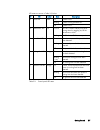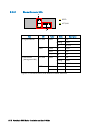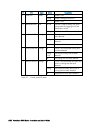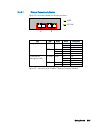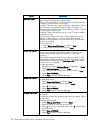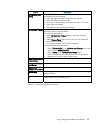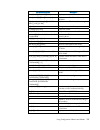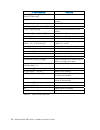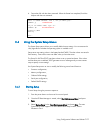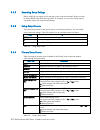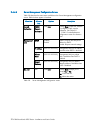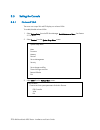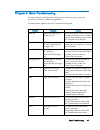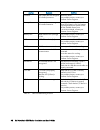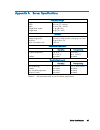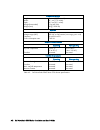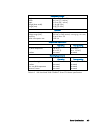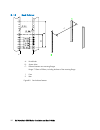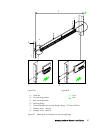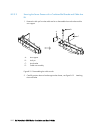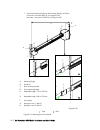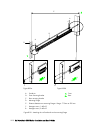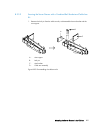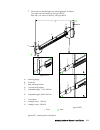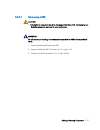- DL manuals
- Bull
- Server
- NovaScale 3005 Series
- Installation And User Manual
Bull NovaScale 3005 Series Installation And User Manual
Summary of NovaScale 3005 Series
Page 1
Novascale 3005 series installation and user's guide novascale reference 86 a1 02et 05.
Page 3: Hardware
Novascale novascale 3005 series installation and user's guide hardware february 2007 bull cedoc 357 avenue patton b.P.20845 49008 angers cedex 01 france reference 86 a1 02et 05.
Page 4
The following copyright notice protects this book under copyright laws which prohibit such actions as, but not limited to, copying, distributing, modifying, and making derivative works. Copyright © bull sas 2006-2007 copyright © hitachi, ltd. 2006-2007 printed in france suggestions and criticisms co...
Page 5
Iii table of contents preface.................................................................................................................. Ix intended readers ........................................................................................................................ Ix highlighting...
Page 6
Iv bull novascale 3005 series - user's guide 2.4 getting to know novascale 3045 compact server ........................................................... 2-17 2.4.1 server drawer front components........................................................................... 2-18 2.4.2 server drawer rea...
Page 7
V appendix c. Adding / removing components......................................................C-1 c.1 general recommendations..................................................................................................C-1 c.2 novascale 3025/3045 servers ..........................................
Page 8
Vi bull novascale 3005 series - user's guide list of figures figure 1-1. Location of warning labels on mmr and novascale 3025/3045 servers side ..................... 1-4 figure 1-2. Location of warning labels on novascale 3025/3045 server rear...................................... 1-5 figure 1-3. Lo...
Page 9
Vii figure b-17. Removing the slide rail from the rail bracket .....................................................................B-14 figure b-18. Installing the slide rail on the drawer ................................................................................B-15 figure b-19. Attaching th...
Page 10
Viii bull novascale 3005 series - user's guide figure c-40. Removing the pci riser board assembly..........................................................................C-32 figure c-41. Closing the levers of the pci riser board assembly ..........................................................C-...
Page 11
Ix preface intended readers this guide is intended for use by the administrators and operators of the bull novascale 3005 series servers. Chapter1. Delivery provides the user with pre-requisites for installing and using the server. Chapter2. Getting started describes server features and how to use t...
Page 12
X bull novascale 3005 series - installation and user's guide related publications novascale site preparation guide , 86 a187 ef) explains how to prepare a data processing center for bull novascale servers, in compliance with the standards in force. This guide is intended for use by all personnel and...
Page 13
Xi regulatory specifications and disclaimers declaration of the manufacturer or importer we hereby certify that this product is in compliance with european union emc directive 89/336/eec, using standards en55022 (class a) and en55024 and low voltage directive 73/23/eec, using standard en60950. The p...
Page 14
Xii bull novascale 3005 series - installation and user's guide ec conformity - 93/68/eec telecommunications terminal equipment - 199/5/ec neither the provider nor the manufacturer can accept responsibility for any failure to satisfy the protection requirements resulting from a non–recommended modifi...
Page 15
Xiii fcc declaration of conformity this device complies with part 15 of the fcc rules. Operation is subject to the following two conditions: (1) this device may not cause harmful interference, and (2) this device must accept any interference received, including interference that may cause undesired ...
Page 16
Xiv bull novascale 3005 series - installation and user's guide definition of safety notices danger: a danger notice indicates the presence of a hazard that has the potential of causing death or serious personal injury. Caution: a caution notice indicates the presence of a hazard that has the potenti...
Page 17
Xv laser safety information the optical drive in this system unit is a classified as a class 1 level laser product. The optical drive has a label that identifies its classification. The optical drive in this system unit is certified in the u.S. To conform to the requirements of the department of hea...
Page 18
Xvi bull novascale 3005 series - installation and user's guide.
Page 19
Delivery 1-1 chapter 1. Delivery 1.1 general recommendations 1.1.1 delivery site preparation must be completed by the pre-arranged delivery date. Any delay due to non-completion of the site by the pre-arranged date will be considered as the customer’s responsibility. See the novascale site preparati...
Page 20
1-2 bull novascale 3005 series - installation and user's guide 1.1.2 important safety instructions before proceeding to install the server, read all caution and safety statements that follow. Caution: the server can withstand normal levels of environmental esd . When handling storage devices, wear a...
Page 21
Delivery 1-3 1.1.3 installation environment warning: ensure that the operational environmental conditions fiven hereafter are satisfied. Operational environment • altitude: − operational: -30 to 1524 m (-100 to 5000 ft) • temperature (*1) − operational: 5 to 35° c (max rate change: 10° c/h) − non-op...
Page 22
1-4 bull novascale 3005 series - installation and user's guide 1.4 warning labels warning labels are affixed on and around the novascale 3005 series servers parts having potential danger. These labels are for making users be aware of possible danger when handling the server. Therefore, do not remove...
Page 23
Delivery 1-5 figure 1-2. Location of warning labels on novascale 3025/3045 server rear.
Page 24
1-6 bull novascale 3005 series - installation and user's guide 1.4.2 novascale 3045 compact server figure 1-3. Location of warning labels on novascale 3045 compact server figure 1-4. Location of warning labels on novascale 3045 compact server rear.
Page 25
Getting started 2-1 chapter 2. Getting started 2.1 server overview bull novascale 3005 series servers for clustered scientific and business applications are delivered rack-mounted and ready-to-use in high or low cabinets. Optionally, servers can be delivered ready-to-mount for integration in existin...
Page 26
2-2 novascale 3005 series - installation and user's guide 2.2 server features the main features of novascale 3005 series servers are: intel® itanium® processor family architecture: modularity, predictable performance and growth high availability: component redundancy capacity to isolate or replace f...
Page 27
Getting started 2-3 2.3 getting to know novascale 3025/3045 server note: server components and configuration may differ according to the version chosen. Bull novascale 3025 server bull novascale 3045 server 1 to 2 intel® itanium® 2 processors 1 to 4 intel® itanium® 2 processors 533 mhz front side bu...
Page 28
2-4 novascale 3005 series - installation and user's guide server controls and indicators are located on the server drawer as described below: • drawer front: control panel: switches and leds hot-swap hard disk drive bay: hard disk drive leds memory box: memory box serviceability leds • drawer rear: ...
Page 29
Getting started 2-5 2.3.1 server drawer front components figure 2-3 shows the front view of the drawer with the snap-on bezel in place. The bezel provides access to the control panel board and the hot-swap hard disk drive bay. Figure 2-3. Novascale 3025/3045 drawer front view note: in novascale 3025...
Page 30
2-6 novascale 3005 series - installation and user's guide 2.3.1.1 control panel the control panel is located under the slim dvd-rom drive on the left-side of the server drawer front and provides user interface for system management via switches and status leds. Figure 2-4 shows the control buttons a...
Page 31
Getting started 2-7 led states are set out in table 2-3, below. # led color state description on system is on blinking system is being powered off f power led green off system is off on/off this led is used to identify one server among others by toggling on/off the identification switch. G identific...
Page 32
2-8 novascale 3005 series - installation and user's guide 2.3.1.2 dvd/cd rw combo the slim-line dvd/cd rw combo is located in the dvd/cd r/w drive bay. A : dvd or cd drive b : dvd fixing hook figure 2-5. Dvd/cd-rom rw combo 2.3.1.3 hot-swap hard disk drive tray hot-swap hard disk drive trays are des...
Page 33
Getting started 2-9 2.3.1.4 memory box in memory mirror mode, memory box #0 is paired with memory box #1, and memory box#2 is paired with memory box #3. # leds color state description on the mmr is operating in mirror mode. A mmr mirror led green off the mmr is not operating in mirror mode. On the m...
Page 34
2-10 novascale 3005 series - installation and user's guide 2.3.2 server drawer rear components figure 2-8 shows the rear view of the novascale 3045 drawer, including pci card slots, power supply modules, and user-accessible connectors. # item description a ac input power connectors b pci slots all s...
Page 35
Getting started 2-11 figure 2-9 shows the rear view of the novascale 3025 drawer, including pci card slots, power supply modules, and user-accessible connectors. # item description a ac input power connectors b pci slots all slots support hot-plug pci add-in cards - slot 1: pcie x 8 slot, half lengt...
Page 36
2-12 novascale 3005 series - installation and user's guide 2.3.2.1 ethernet connector leds item led color state description on link blinking active act/lnk green off no link yellow on 1000 green on 100 a: gigabit ethernet speed - - - - - off 10 on link blinking active act/lnk green off no link green...
Page 37
Getting started 2-13 2.3.3 server drawer internal features (top view) figure 2-11. Novascale 3045 drawer top view note: in novascale 3025, cpu can be installed only in cpu0/cpu1 and mmr can be installed only in mmr0/mmr1, respectively. 2.3.4 power supply subsystem the 12 v hot-swap power supply modu...
Page 38
2-14 novascale 3005 series - installation and user's guide 2.3.4.1 power supply leds # led description a input good led indicates input power is good, when green led is on. B dc output good led indicates output power is good, when green led is on. C fault led indicates power supply is faulty. Figure...
Page 39
Getting started 2-15 2.3.5 cooling subsystem drawer inlets have hot-swappable, 5+1 redundant 120x38 fans for cooling and the ac unit has non-redundant fans for cooling the ac unit. Fans provide sufficient airflow to cool system components, cpu, memory and the chipset, even if one of the 6 fans fails...
Page 40
2-16 novascale 3005 series - installation and user's guide 2.3.6 pci card slots # led status description a power indicates pci slot is active. B hot swap led and switch yellow hot swap switch is used to insert/remove a card from the slot. If the led becomes yellow, it indicates an error. Figure 2-14...
Page 41
Getting started 2-17 2.4 getting to know novascale 3045 compact server figure 2-15 novscale 3045 compact three dimensional view features are outlined in table 2-5 bull novascale 3045 compact server 1 to 2 intel® itanium® 2 processors 533 mhz front side bus (fsb) support ddr2 sdram memory (16 dimm sl...
Page 42
2-18 novascale 3005 series - installation and user's guide system controls and indicators are located in several places on the server drawer as follows: • server drawer front: control panel: control panel switches and leds dvd/cd drive bay hot-swap hard disk drive bay: hard disk drive leds • server ...
Page 43
Getting started 2-19 2.4.1.1 control panel the control panel is located under the slim dvd-rom drive on the left-side of the server drawer front and provides user interface for system management via switches and status leds. Figure 2-17 shows the control buttons and status leds on the control panel....
Page 44
2-20 novascale 3005 series - installation and user's guide # led color state description on system is on blinking system is being powered off f power led green off system is off on/off this led is used to identify one server among others by toggling on/off the identification switch. G identification...
Page 45
Getting started 2-21 2.4.1.2 dvd/cd drive bay the slim-line dvd/cd r/w combo drive (dvd/cd drive) is inserted from the front of the dvd/cd drive bay. The user must turn off the system power to remove or install this drive. A : dvd or cd drive b : dvd fixing hook figure 2-18 dvd/cd rw drive carrier 2...
Page 46
2-22 novascale 3005 series - installation and user's guide 2.4.2 server drawer rear components figure 2-20 shows the features found on the server drawer rear panel including the pci card slots, the power supply module, and user-accessible connectors. # components description a ac input power connect...
Page 47
Getting started 2-23 2.4.2.1 ethernet connectors indicators figure 2-21 shows the indicators for ethernet connectors. Item led color state description on link blink active act/lnk green off no link yellow on 1000 green on 100 a: gigabit ethernet speed ----- off 10 on link blink active act/lnk green ...
Page 48
2-24 novascale 3005 series - installation and user's guide 2.4.3 internal server drawer features (top view) figure 2-22 shows the top-view of the server drawer without top cover, f box, air flow guide, and pci riser. A : fans c : power supply b : io board figure 2-22 novascale 3045 compact server dr...
Page 49
Getting started 2-25 2.4.4.3 power supply indicators # components description a input good led indicates input power is good, when led (green) is on. B dc output good led indicates output power is good, when led (green) is on. C fault led indicates the power supply is faulty figure 2-23. Novascale 3...
Page 50
2-26 novascale 3005 series - installation and user's guide 2.4.5.3 cooling fan a : fans figure 2-24 novascale 3045 compact cooling fans a.
Page 51
Getting started 2-27 2.4.6 pci card slot the pci riser unit has following three pci slots. • slot 1: 133 mhz, 64-bit pci-x slot, long length • slot 2 (upper slot): pcie(x16) slot, long length • slot 3 (lower slot): pcie(x16) slot, short length a : pci riser b : left side: 2 pci slots : pci2, pci3 c ...
Page 52
2-28 novascale 3005 series - installation and user's guide 2.5 connecting the monitor, keyboard and mouse caution: always power off the server before connecting external devices. Before powering on the server, connect the following devices at the rear of the drawer: 1. The video monitor to the video...
Page 53
Getting started 2-29 2.7 powering on the server for the first time 1. Press the power switch on the control panel to power on the server. The server will then run the power-on-self-test (post) sequence and pass control to the boot manager. After a few minutes, the boot option menu appears on the scr...
Page 54
2-30 novascale 3005 series - installation and user's guide.
Page 55
Using configuration software and utilities 3-1 chapter 3. Using configuration software and utilities 3.1 using the efi boot manager the efi boot manager allows you to control the server booting environment. After power on, the boot manager activates the server according to boot option settings. For ...
Page 56
3-2 bull novascale 3005 series - installation and user's guide option description boot from a file searchs for efi applications, builds a list of them, then allows you to select in the list the application to be activated. When you select this option, the system searches for the efi directory in all...
Page 57
Using configuration software and utilities 3-3 option description manage boot next setting selects a boot option to use at the next boot operation. To manage the boot next setting: 1. Select [manage boot next setting] and press . 2. Select the option to boot next time. 3. Press to start this option ...
Page 58
3-4 bull novascale 3005 series - installation and user's guide 3.2 using the efi shell the efi shell only manages qwerty keyboards. If you have an azerty keyboard, please refer to figure 3-1. Figure 3-1. Azerty/qwerty lookup table the efi shell application allows other efi applications to start, efi...
Page 61
Using configuration software and utilities 3-7 3.3 formatting a hdd 3.3.1 formatting a sas hdd with the lsi sas utility the lsi sas utility allows you to display and change sas controller configuration parameters. It also allows you to perform the low level format and sector check of a hdd attached ...
Page 62
3-8 bull novascale 3005 series - installation and user's guide − in the drvcfg command output, locate the lines beginning with drv[da]. In our example, 2 lines meet this requirements: • the first line corresponds to the embedded controller, • the second line corresponds to the controller on the hba....
Page 63
Using configuration software and utilities 3-9 the formatting process is completed when the following screen is displayed: lsi logic mpt setup utility 2.00.06.00 device format -- sas1068 device identifier fujitsu max3036rc 2101 sas address 500000e0:116d3092 serial number dql0p5a000vh status: complet...
Page 64
3-10 bull novascale 3005 series - installation and user's guide 3.3.2 formatting a sata hdd with the diskpart utility on the novascale 3045 compact, the formatting of a sata hdd is performed using the dispart utility. To format a sata hdd, take the following steps: 1. Download the dispart utility at...
Page 65
Using configuration software and utilities 3-11 6. Format the disk with the clean command. When the format has completed, finish the diskpart with the exit command. Diskpart> clean about to clean (destroy) disk 0, are you sure [y/n]? Clean>> y confirmation if you are really sure, type '$c' clean>> $...
Page 66
3-12 bull novascale 3005 series - installation and user's guide 3.4.2 recording setup settings before modifying any settings, ensure that the current values are recorded. When you need to restore default values after clearing cmos, for example, you must re-run setup and you will need to refer to the...
Page 67
Using configuration software and utilities 3-13 3.4.4.1 processor configuration screen table 3-5 describes the menu items available on the processor configuration screen. Default values appear in brackets. Menu item options description multi threading [disable] enable enables/disables multi threadin...
Page 68
3-14 bull novascale 3005 series - installation and user's guide 3.4.4.4 server management configuration screen table 3-8 describes the menu items available on the server management configuration screen. Default values appear in brackets. Menu item submenu item options description console redirection...
Page 69
Using configuration software and utilities 3-15 submenu item options description headless support [disable] enable enable: outputs firmware or efi console input/output to com1. Provides spcr or hcdp to os. Disable: does not output firmware or efi console input/output to com1. Does not provide spcr o...
Page 70
3-16 bull novascale 3005 series - installation and user's guide 3.5 setting the console 3.5.1 on-board vga the server can output sal and efi displays to on-board vga. To enable/disable on-board vga: 1. Select system setup from the efi boot manager boot maintenance menu. See section 3.1 for details. ...
Page 71
Using configuration software and utilities 3-17 4. Select onboard vga from the vga menu screen and set to enable to use on-board vga or disable not to use on-board vga. 5. Select exit twice and return to the system setup menu screen. 6. Select save changes and exit and end the system setup menu. 3.5...
Page 72
3-18 bull novascale 3005 series - installation and user's guide 4. Select com1 console redirection from the console redirection menu screen. 5. Select headless support from the com1 console redirection menu screen and set to enable to use the headless function or to disable not to use the headless f...
Page 73
Basic troubleshooting 4-1 chapter 4. Basic troubleshooting this section helps you identify problems that may occur while running your server and provides you with basic troubleshooting guidelines. If problems persist, please contact your customer service engineer. Location symptom solution power led...
Page 74
4-2 bull novascale 3005 series - installation and user's guide location symptom solution processor the system does not recognize all installed processors. Reboot the server. If the problem persists, contact your customer service engineer memory box the server does not recognize all installed memorie...
Page 75
Server specifications a-1 appendix a. Server specifications dimensions/weight height: width: depth: weight (base model) weight (max) 17.6 cm (6.9 inches, 4u) 44.1 cm (17.3 inches) 76.5 cm (30.1 inches) 21 kg (46.3 lbs) 46 kg (101.4 lbs) electrical power voltage range (vac) frequency power consumptio...
Page 76
A-2 bull novascale 3005 series - installation and user's guide dimensions/weight height: width: depth: weight (base model) weight (max) 17.6 cm (6.9 inches, 4u) 44.1 cm (17.3 inches) 76.5 cm (30.1 inches) 21 kg (46.3 lbs) 48 kg (105.8 lbs) electrical power voltage range (vac) frequency power consump...
Page 77
Server specifications a-3 dimensions/weight height: width: depth: weight (base model) weight (max) 8.7 cm (3.4 inches, 2u) 44.1 cm (17.3 inches) 76.5 cm (30.1 inches) 21 kg (46.3 lbs) 33 kg (72.8 lbs) electrical power voltage range (vac) frequency power consumption max. 1280 va 200 vac to 240 nomina...
Page 78
A-4 bull novascale 3005 series - installation and user's guide.
Page 79
Mounting the server drawer in the cabinet b-1 appendix b. Mounting the server drawer in the cabinet b.1 rail bracket kit and rack cabinet features b.1.1 rail bracket kit a : rear mounting bracket c : guide rail b : front mounting bracket d : slide rail figure b-1. Rail bracket kit features c d a b.
Page 80
B-2 bull novascale 3005 series - installation and user's guide b.1.2 rack cabinet a : round holes b : square holes c : distance between two mounting flanges range: 715mm to 920mm, including thickness of the mounting flange 1 front 2 rear figure b-2. Rack cabinet features 1 2 c a b.
Page 81
Mounting the server drawer in the cabinet b-3 b.2 novascale 3025/3045 servers b.2.1 attaching the slide rail to the server drawer caution: turn off the system and disconnect all power plugs before mounting a server drawer. 1. Extend the slide rail until end stops as shown below. A : slide rail figur...
Page 82
B-4 bull novascale 3005 series - installation and user's guide 3. Position the slide rail on the drawer. 4. Secure it to the drawer with the screws (4). 5. Repeat for the other side of the drawer. A : slide rail 1 front b : drawer 2 rear c : screws 4 m4x6, on both sides figure b-5. Installing the sl...
Page 83
Mounting the server drawer in the cabinet b-5 b.2.2 attaching the guide pin to the rail bracket kit choose the appropriate guide pins according to the holes on the mounting flanges of the rack cabinet: − round holes: Ø 6.8 mm guide pins − square holes: Ø 9.2 mm guide pins attach guide pins to the ra...
Page 84
B-6 bull novascale 3005 series - installation and user's guide b.2.3 installing the chassis in the rack cabinet caution: • before performing the procedures described below, turn off system power and disconnect all power plugs. • the server may weigh up to 48kg. Two people are needed to safely instal...
Page 85
Mounting the server drawer in the cabinet b-7 figure b-7a figure b-7b a : guide pin 1 : front b : front mounting bracket 2 : rear c : rear mounting bracket d : mounting flange e : distance between two mounting flanges - range : 715mm to 920 mm f : hexagon screw, 1 m5x10 g : hexagon screw, 2 m5x10 fi...
Page 86
B-8 bull novascale 3005 series - installation and user's guide 5. Pull out the guide rail from the rail bracket kit until the end stops. A : guide rail b : rail bracket kit figure b-8. Pulling out the guide rail 6. Align the drawer base with the rack cabinet guide rails. 7. Smoothly insert the drawe...
Page 87
Mounting the server drawer in the cabinet b-9 caution: check that the screws c on both sides of the server drawer are securely fastened to avoid screw heads hitting the rack frame. A : chassis b : lock spring c : captive screw figure b-10. Pushing the lock spring 9. Tighten the rack handle fastener ...
Page 88
B-10 bull novascale 3005 series - installation and user's guide b.2.3.2 securing the server drawer with a combined rail bracket and cable arm kit 1. Remove the lock pin from the cable arm kit to disassemble the arm bracket and the arm support. A : arm support b : lock pin c : arm bracket d : cable a...
Page 89
Mounting the server drawer in the cabinet b-11 3. Tighten the fastener to secure the bracket to the drawer. A : arm bracket b : fastener figure b-13. Attaching the arm bracket 4. Position the front mounting bracket guide pins against the mounting flange holes. 5. Slide the rear-mounting bracket out ...
Page 90
B-12 bull novascale 3005 series - installation and user's guide e a 2 b c d b 1 a 1 2 f e 1 h h 2 1 e 2 f 2 1 g 7. Secure the mounting bracket to the mounting flanges, as follows: front side: one screw (m5x10), see figure b-14a rear side : two screws (2 m5x10), see figure b-14b figure b-14a a : moun...
Page 91
Mounting the server drawer in the cabinet b-13 8. Install the drawer in the rack cabinet: refer to b.2.3.1 securing the server drawer with a simple rail bracket kit, steps 5 to 9. 9. Carefully position the cable arm against both the arm support and arm bracket, see figure b-15 10. Secure the cable a...
Page 92
B-14 bull novascale 3005 series - installation and user's guide b.3 novascale 3045 compact server b.3.1 attaching the slide rail to the server drawer caution: turn off the system and disconnect all power plugs before mounting a server drawer. 1. Extend the slide rail until end stops as shown below. ...
Page 93
Mounting the server drawer in the cabinet b-15 3. Attach the slide rail to server drawer with eight screws (m4x5). (both sides of server drawer.) a : slide rail 1 front b : drawer 2 rear c : 4 screws m4x5, on both sides figure b-18. Installing the slide rail on the drawer b a c 1 2.
Page 94
B-16 bull novascale 3005 series - installation and user's guide b.3.2 attaching the guide pin to the rail bracket kit choose the appropriate guide pins according to the holes on the mounting flanges of the rack cabinet: − round holes: Ø 6.8 mm guide pins − square holes: Ø 9.2 mm guide pins attach gu...
Page 95
Mounting the server drawer in the cabinet b-17 b.3.3 installing the chassis in the rack cabinet caution: • before performing the procedures described below, turn off system power and disconnect all power plugs. • the server may weigh up to 33kg. Two people are needed to safely install the server in ...
Page 96
B-18 bull novascale 3005 series - installation and user's guide figure b-20a figure b-20b a : guide pin 1 : front b : front mounting bracket 2 : rear c : rear mounting bracket d : mounting flange e : distance between two mounting flanges - range : 715mm to 920 mm f : hexagon screw, 1 m5x10 g : hexag...
Page 97
Mounting the server drawer in the cabinet b-19 5. Pull out the guide rail from the rail bracket kit until the end stops. A : guide rail b : rail bracket kit figure b-21. Pulling out the guide rail 6. Align the drawer base with the rack cabinet guide rails. 7. Smoothly insert the drawer into the rack...
Page 98
B-20 bull novascale 3005 series - installation and user's guide caution: check that the screws c on both sides of the server drawer are securely fastened to avoid screw heads hitting the rack frame. A : chassis b : lock spring c : captive screw figure b-23. Pushing the lock spring 9. Tighten the rac...
Page 99
Mounting the server drawer in the cabinet b-21 b.3.3.2 securing the server drawer with a combined rail bracket and cable arm kit 1. Remove the lock pin from the cable arm kit, to disassemble the arm bracket and the arm support. A : arm support b : lock pin c : arm bracket d : cable arm assembly figu...
Page 100
B-22 bull novascale 3005 series - installation and user's guide 2. Carefully position the arm bracket against the drawer, see figure b-26. 3. Tighten the fastener to secure the bracket to the drawer. A : arm bracket b : fastener figure b-26. Attaching the arm bracket 4. Position the front mounting b...
Page 101
Mounting the server drawer in the cabinet b-23 e a 2 b c d b 1 a 1 2 f e 1 h h 2 1 e 2 f 2 1 g 7. Secure the mounting bracket to the mounting flanges, as follows: front side: one screw (m5x10), see figure b-27a rear side : two screws (2 m5x10), see figure b-27b figure b-27a a : mounting flange b : g...
Page 102
B-24 bull novascale 3005 series - installation and user's guide 8. Install the drawer in the rack cabinet: refer to b.3.3.1 securing the server drawer with a simple rail bracket kit steps 5 to 9. 9. Carefully position the cable arm against both the arm support and arm bracket, see figure b-28 10. Se...
Page 103
Adding / removing components c-1 appendix c. Adding / removing components c.1 general recommendations caution: parts should only be installed and removed by authorized support personnel. Improper handling by non-authorized personnel may cause serious damage. Caution: before performing procedures, ot...
Page 104
C-2 bull novascale 3005 series - installation and user's guide c.2 novascale 3025/3045 servers c.2.1 removing / installing the front bezel c.2.1.1 removing the front bezel 1. Place your finger(s) into the hole of the front bezel shown by the arrow 1 (figure c-1). 2. Gently pull the front bezel away ...
Page 105
Adding / removing components c-3 c.2.2 removing / installing the top cover c.2.2.1 removing the top cover 1. Unlock the top cover by pulling the two levers, located at the rear of the top cover, upward. 2. Maintain the levers in this position and pull the top cover away from the drawer. A : top cove...
Page 106
C-4 bull novascale 3005 series - installation and user's guide c.2.3 installing / removing / hot-swapping a hard disk drive (hdd) caution: hard disk drives are precision instruments. Improper handling may result in hard disk failure. Ensure the server is correctly stabilized to avoid tipping while s...
Page 107
Adding / removing components c-5 c.2.3.2 installing a hdd caution: the server must be turned off and all power plugs disconnected before installing / removing a hdd (except when hot-swapping). Please refer to section c.2.3.4 for details about hot-swapping a hdd. Always populate the hdd tray with a h...
Page 108
C-6 bull novascale 3005 series - installation and user's guide 2. Maintain the lever open and pull the hdd tray out of the bay. A : lever b : dummy hdd figure c-6. Removing the hdd tray from the bay on the novascale 3025/3045 3. Remove the dummy hdd from the hdd tray by loosening the two screws on e...
Page 109
Adding / removing components c-7 4. Position the new hdd in the tray and secure into place with the four screws. A : hdd b : screws (on both sides) figure c-8. Mounting the hdd in the hdd tray of the novascale 3025/3045 5. Reinsert the hdd tray, with the installed hdd, into the bay as follows: • ful...
Page 110
C-8 bull novascale 3005 series - installation and user's guide c.2.3.3 removing a hdd caution: the server must be turned off and all power plugs disconnected before installing / removing a hdd (except when hot-swapping). Please refer to section c.2.3.4 for details about hot-swapping a hdd. Always po...
Page 111
Adding / removing components c-9 2. Remove the hdd tray with the hdd from the server as follows: • hold the hdd tray lever, • gently slide the hdd carrier out of the bay, • close the lever. A : lever figure c-11. Removing the hdd from the bay of the novascale 3025/3045 3. Remove the hdd from the hdd...
Page 112
C-10 bull novascale 3005 series - installation and user's guide 4. Position the dummy hdd in the hdd tray. Tighten the four screws to secure the dummy hdd in the tray. A : hdd tray c : screws (on both sides) b : dummy hdd x do not use these holes to secure figure c-13. Positioning the dummy hdd of t...
Page 113
Adding / removing components c-11 c.2.3.4 hot-swapping a hdd caution: only defective components should be hot-swapped (red status led). Hot-swapping non- defective components may result in server malfunction. Important: for safe and secure handling, we recommend that you hold the hdd in its tray wit...
Page 114
C-12 bull novascale 3005 series - installation and user's guide c.2.4 installing / removing / hot-swapping a pci card c.2.4.1 installing a pci card caution: pci cards are extremely sensitive to electrostatic discharge. To avoid damage, you are advised to wear anti-static gloves, to be grounded, to s...
Page 115
Adding / removing components c-13 4. Pull out the pci filler and keep it in a safe place for future use. A : pci filler figure c-16. Removing the pci filler on the novascale 3025/3045 5. Install the new pci card, as follows: a. Short card insert the pci card, gently but firmly, into the slot. A : pc...
Page 116
C-14 bull novascale 3005 series - installation and user's guide b. Long card − rotate the pci tail lock downward. − insert the pci card, gently but firmly, into the slot. − rotate the pci tail lock upward to secure the pci card into place. A : pci card 1 front b : pci tail lock 2 back figure c-18. I...
Page 117
Adding / removing components c-15 important: in case of hot-plugging, press for five seconds the lens switch of the pci card you have just installed and check that its power led goes on, changing from off to blinking to on (green). 7. Put the top cover back on. See section c.2.2.2..
Page 118
C-16 bull novascale 3005 series - installation and user's guide c.2.4.2 removing a pci card caution: pci cards are extremely sensitive to electrostatic discharge. To avoid damage, you are advised to wear anti-static gloves, to be grounded, to store pci cards in antistatic packaging, and to hold pci ...
Page 119
Adding / removing components c-17 3. Remove the pci card and place it on a clean, static-free mat. A. Short card: pull the pci card, firmly but gently, out of the slot. A : pci card figure c-21. Removing a short pci card on the novascale 3025/3045 a.
Page 120
C-18 bull novascale 3005 series - installation and user's guide b. Long card: rotate the pci tail lock downward to release the pci card. While doing so, pull the pci card, firmly but gently, out of the slot. A : pci tail lock 1 front b : pci card 2 back figure c-22. Removing a long pci card on the n...
Page 121
Adding / removing components c-19 4. Insert the pci filler into the empty slot. A : pci filler figure c-23. Installing the pci filler on the novascale 3025/3045 5. Push the pci card lock toward the inner frame to secure. 6. Close the pci caution plate. A : pci card lock b : pci caution plate figure ...
Page 122
C-20 bull novascale 3005 series - installation and user's guide c.2.4.3 hot-swapping a pci card caution: pci cards are extremely sensitive to electrostatic discharge. To avoid damage, you are advised to wear anti-static gloves, to be grounded, to store pci cards in antistatic packaging, and to hold ...
Page 123
Adding / removing components c-21 c.3 novascale 3045 compact server c.3.1 removing / installing the front bezel c.3.1.1 removing the front bezel hold the top and bottom of the front bezel with your hands, and pull out the front bezel from the chassis front in the direction of arrows in figure c-25. ...
Page 124
C-22 bull novascale 3005 series - installation and user's guide c.3.2 removing / installing the top cover c.3.2.1 removing the top cover 1. Loosen the captive screw with a screwdriver and then with your fingers. 2. Place your finger in the screw hollow, and slide the cover to the chassis rear to be ...
Page 125
Adding / removing components c-23 c.3.2.2 installing the top cover 1. Place the top cover straight on the chassis. 2. Slide the cover to the chassis front, aligning a guide pin in the chassis rear with the corresponding guide hole in the top cover. 3. Tighten the captive screw in the middle of the t...
Page 126
C-24 bull novascale 3005 series - installation and user's guide a : captive screw b : screw hollow c : guide pin d : hook figure c-28. Installing the top cover of the novascale 3045 compact 3 2 a b c d 1.
Page 127
Adding / removing components c-25 c.3.3 removing / installing a hard disk drive (hdd) caution: the hard disk is a precision instrument. Carefully handle it when you use it. Inappropriate handling may result in hard disk failure. Do not give vibration or impact to the system equipment in operation wh...
Page 128
C-26 bull novascale 3005 series - installation and user's guide 2. Pull out the hdd filler by using the lever. After you have pulled it out, close the lever. Keep the removed hdd filler for future use. A : lever b : hdd filler figure c-30. Pulling out the hdd filler of the novascale 3045 compact fig...
Page 129
Adding / removing components c-27 3. Mount new hdd on the hdd carrier and tighten four screws. A : hdd b : screws (on both sides) figure c-32. Mounting a hdd of the novascale 3045 compact 4. Fully open the hdd carrier lever and grip it. Hold the carrier with the other hand so as not to drop it, and ...
Page 130
C-28 bull novascale 3005 series - installation and user's guide c.3.3.2 removing of hdd caution: before operating the procedures written in this chapter, except when hot-swapping, be sure to turn off the system and then disconnect the power plug. Caution: if you attempt to replace a faulty disk usin...
Page 131
Adding / removing components c-29 2. Pull out the hdd carrier by using the lever. At this time, hold the carrier with the other hand so as not to drop it. When you pulled it out, close the lever. A : lever b : hdd in hdd carrier figure c-35. Removing a hdd of the novascale 3045 compact 3. Remove fou...
Page 132
C-30 bull novascale 3005 series - installation and user's guide c.3.3.3 hot-swapping of hdd caution: be sure to remove only the failed component. Removing of not-failed component could cause system malfunction. 1. Check the color of led indicator. The red one indicates the failed hdd. A : voyant led...
Page 133
Adding / removing components c-31 c.3.4 removing / installing a pci card c.3.4.1 installing of pci card caution: before operating the procedures written in this chapter, be sure to turn off the system and then disconnect the power plug. Before installing a pci card, disconnect the cable from the con...
Page 134
C-32 bull novascale 3005 series - installation and user's guide b. Stand two levers simultaneously as shown in figure 3.2-9 to be disconnected, and the pci riser board assembly is pulled up a little bit. A : levers figure c-39. Opening the levers of the pci riser board assembly c. Pull upward the ri...
Page 135
Adding / removing components c-33 3. Install pci cards in the pci riser board assembly. A. Close two levers of the pci riser board assembly. A : levers figure c-41. Closing the levers of the pci riser board assembly b. Place the pci riser board assembly upside down, and open a pci card lock pinching...
Page 136
C-34 bull novascale 3005 series - installation and user's guide d. Insert a pci card, aligning the card bracket with the pci guide of the pci board assembly, and also both connectors. Push the card and card bracket with thumbs, laying other fingers on both ends of the riser board support until it sn...
Page 137
Adding / removing components c-35 4. Install the pci riser board assembly on the io board assembly. A. Open the two levers of the riser board assembly, hold each lever with your hand , and put the assembly straight onto the io board assembly carefully, aligning with the riser board support in the mi...
Page 138
C-36 bull novascale 3005 series - installation and user's guide c. Tighten the captive screw beside the lever with your fingers to align it with the corresponding hole, and then with the screwdriver to a torque of 0.44-0.49[n.M] to be secured. A : pci riser board assembly b : captive screw figure c-...
Page 139
Adding / removing components c-37 c.3.4.2 removing of pci card caution: before operating the procedures written in this chapter, be sure to turn off the system and then disconnect the power plug. Before installing a pci card, disconnect all cables from the connector of pci card you want to install. ...
Page 140
C-38 bull novascale 3005 series - installation and user's guide b. Place the pci riser board assembly upside down, and open a pci card lock pinching the top and bottom of the pci card lock firmly with your fingers. A : pci cards lock figure c-50. Opening the pci card lock of the pci riser board asse...
Page 141
Adding / removing components c-39 d. Insert a pci filler instead when a replacement card is not installed, and close the pci card lock. If not, the cooling efficiency is reduced. A : pci cards lock figure c-52. Closing the pci card lock of the pci riser board assembly 4. Install the pci riser board ...
Page 142
C-40 bull novascale 3005 series - installation and user's guide.
Page 143
Warning notices d-1 appendix d. Warning notices d.1 warning: english (usa) the power supply in this product contains no user-serviceable parts. There may be more than one supply in this product. Refer servicing only to qualified personnel. Do not attempt to modify or use the supplied ac power cord i...
Page 144
D-2 bull novascale 3005 series - installation and user's guide choose a site that is: clean and free of airborne particles (other than normal room dust). Well-ventilated and away from sources of heat including direct sunlight. Away from sources of vibration or physical shock. Isolated from strong el...
Page 145
Warning notices d-3 d.2 avertissements: français le bloc d'alimentation de ce produit ne contient aucune pièce pouvant être réparée par l'utilisateur. Ce produit peut contenir plusieurs blocs d'alimentation. Veuillez contacter un technicien qualifié en cas de problème. Ne pas essayer d'utiliser ni d...
Page 146
D-4 bull novascale 3005 series - installation and user's guide l'emplacement choisi doit être : propre et dépourvu de poussières en suspension (sauf la poussière normale). Bien aéré et loin des sources de chaleur, y compris du soleil direct. À l'abri des chocs et des sources de vibration. Isolé des ...
Page 147
Warning notices d-5 d.3 warnung: deutsch das netzteil dieses computers enthält keine wartungsbedürftigen teile. Dieses produkt kann über mehrere netzteile verfügen. Überlassen sie wartungsarbeiten nur qualifizierten fachleuten. Versuchen sie nicht, das mitgelieferte netzkabel zu verändern oder einzu...
Page 148
D-6 bull novascale 3005 series - installation and user's guide der standort sollte folgende anforderungen erfüllen: saubere, möglichst staubfreie umgebung. Gut belüftet und weit entfernt von wärmequellen wie direkte sonneneinstrahlung. Vibrations- und erschütterungsfreie umgebung. Abgeschirmt von st...
Page 149
Warning notices d-7 d.4 avvertenza: italiano l'alimentatore contenuto nel computer non contiene parti riparabili dall'utente. Questo prodotto può essere fornito con più alimentatori. Per l'assistenza fare riferimento solo a personale qualificato. Non tentare di modificare o utilizzare cavi di alimen...
Page 150
D-8 bull novascale 3005 series - installation and user's guide scegliere una postazione con le caratteristiche riportate di seguito. Pulita, priva di particelle diverse dalla polvere normalmente presente nell'ambiente di lavoro. Aerata e lontana da fonti di calore, compresa la luce solare diretta. L...
Page 151
Warning notices d-9 d.5 advertencia: español la fuente de alimentación de este producto no contiene piezas que puedan ser reparadas por el usuario. Puede que haya más de una fuente de alimentación en este producto. Para las reparaciones, consulte sólo con el personal cualificado. No intente modifica...
Page 152
D-10 bull novascale 3005 series - installation and user's guide elija un emplazamiento: limpio y libre de partículas de transportadas por aire (aparte del polvo normal de la habitación). Bien ventilado y alejado de las fuentes de calor, incluida la luz del sol directa. Alejado de las fuentes de vibr...
Page 153: Index
Index i-1 index a avertissements traductions français, d-3 avisos traducciones español, d-9 avvertenze traduzioni italiano, d-7 b boot maintenance menu, 3-1 options, 3-1 order, 3-2 booting environment, 3-1 c cable arm kit, b-10, b-13 cntrl_handle, 3-7 computer room, 1-1 console setting, 3-16 cooling...
Page 154
I-2 bull novascale 3005 series - installation and user's guide p pci card installing, c-12 removing, c-16 pci sas card, c-4 s safety instructions, 1-2 sas controller, 2-8, 3-7, c-4 server cabinet, 1-1 unpacking, 1-3 server drawer front components, 2-5 mounting into cabinet, b-1 rear components, 2-10...
Page 155
Technical publication remarks form title: bull novascale 3005 series installation and user's guide reference no.: 86 a1 02et 0 5 date: february 2007 errors in publication suggestions for improvement to publication your comments will be promptly investigated by qualified technical personnel and actio...
Page 156
Technical publications ordering form to order additional publications, please fill in a copy of this form and send it via mail to: bull cedoc 357 avenue patton b.P.20845 49008 angers cedex 01 france phone: +33 (0) 2 41 73 72 66 fax: +33 (0) 2 41 73 70 66 e-mail: srv.Dupilcopy@bull.Net cedoc referenc...
Page 158
Bull cedoc 357 avenue patton b.P.20845 49008 angers cedex 01 france reference no. 86 a1 02et 0 5.