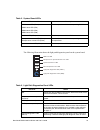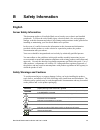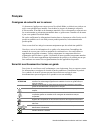- DL manuals
- Bull
- Server
- NovaScale Blade 2320
- Installation And User Manual
Bull NovaScale Blade 2320 Installation And User Manual
Summary of NovaScale Blade 2320
Page 1
Novascale blade 2320 server installation and user's guide nov ascale blade reference 86 a1 85er 00
Page 3
Novascale blade novascale blade 2320 server installation and user's guide may 2006 bull cedoc 357 avenue patton b.P.20845 49008 angers cedex 01 france reference 86 a1 85er 00 hardware.
Page 4
The following copyright notice protects this book under copyright laws which prohibit such actions as, but not limited to, copying, distributing, modifying, and making derivative works. Copyright bull sas, 2006 copyright intel corporation, 2006 printed in france suggestions and criticisms concerning...
Page 5: Contents
Novascale blade 2320 installation and user’s guide iii contents safety information ..................................................................................................... Ix important safety instructions .....................................................................................
Page 6
Iv novascale blade 2320 installation and user’s guide input/output connectors and devices ................................................................................ 34 configuring the novascale blade 2320 server ......................................................35 using the configuration/s...
Page 7
Novascale blade 2320 installation and user’s guide v b safety information ............................................................................................... 61 english ..........................................................................................................................
Page 8
Vi novascale blade 2320 installation and user’s guide.
Page 9: List of Tables
Novascale blade 2320 installation and user’s guide vii list of tables table 1. Switch block 2 (sw2) settings................................................................................... 11 table 2. System board leds .................................................................................
Page 10
Viii novascale blade 2320 installation and user’s guide.
Page 11: Safety Information
Novascale blade 2320 installation and user’s guide ix safety information important safety instructions read all caution and safety statements in this document before performing any of the instructions. See also novascale blade boards and chassis safety information on the cd- rom “novascale blade res...
Page 12: Warnings
X novascale blade 2320 installation and user’s guide warnings these warnings and cautions apply whenever you remove the enclosure cover to access components inside the blade system. Only a technically qualified person should maintain or configure the blade system. Heed safety instructions: before wo...
Page 13: Introduction
Novascale blade 2320 installation and user’s guide 1 1 introduction this high-efficiency new blade server is ideally suited for installation environments that require superior microprocessor power density performance, efficient memory management, flexibility, and reliable data storage. This installa...
Page 14: Related Documentation
2 novascale blade 2320 installation and user’s guide related documentation in addition to this installation and user’s guide, the following documentation is provided in portable document format (pdf) on the cd-rom “ novascale blade resource cd” that came with your blade server: • novascale blade har...
Page 15
Novascale blade 2320 installation and user’s guide 3 • danger: these statements indicate situations that can be potentially lethal or extremely hazardous to you. A danger statement is placed just before the description of a potentially lethal or extremely hazardous procedure step or situation. Novas...
Page 16
4 novascale blade 2320 installation and user’s guide note: the operating system in the blade server must provide usb support for the blade server to recognize and use the keyboard, mouse, cd-rom drive, and diskette drive. The novascale blade chassis uses usb for internal communications with these de...
Page 17
Novascale blade 2320 installation and user’s guide 5 reliability, availability, and serviceability features three of the most important features in server design are reliability, availability, and serviceability (ras). These ras features help to ensure the integrity of the data that is stored in the...
Page 18
6 novascale blade 2320 installation and user’s guide major components of the novascale blade 2320 server you must remove the blade server from the novascale blade chassis and remove the cover to see the components. The following illustration shows the major components of the novascale blade. Control...
Page 19: Power, Controls, Jumpers,
Novascale blade 2320 installation and user’s guide 7 2 power, controls, jumpers, switches, and indicators this chapter describes the power features, how to turn on and turn off the novascale blade 2320 server, what the controls and indicators mean, and where the system board jumpers and switches are...
Page 20
8 novascale blade 2320 installation and user’s guide the blade server can be turned off in any of the following ways: • you can press the power-control button on the blade server (behind the control panel door). This starts an orderly shutdown of the operating system, if this feature is supported by...
Page 21
Novascale blade 2320 installation and user’s guide 9 although the keyboard that is attached to the novascale blade chassis might be a ps/2 style keyboard, internal communication with it is through the usb. The operating system in the blade server must provide usb support for the blade server to reco...
Page 22: System Board Illustration
10 novascale blade 2320 installation and user’s guide • flashing rapidly: the service processor (bmc) on the blade server is handshaking with the management module. • flashing slowly: the blade server has power but is not turned on. • lit continuously: the blade server has power and is turned on. Po...
Page 23
Novascale blade 2320 installation and user’s guide 11 using system board switches the following illustration shows the location of switch block 2 (sw2). Table 1, "switch block 2 (sw2) settings" on page 11 describes the function of each switch on the switch block. Switch block (sw2) table 1. Switch b...
Page 24
12 novascale blade 2320 installation and user’s guide using light path diagnostics to troubleshoot the system board you have to remove the blade server from the novascale blade chassis, open the cover, and press the light path diagnostics switch (sw4) to light any error leds that were turned on duri...
Page 25
Novascale blade 2320 installation and user’s guide 13 the following illustration shows the light path diagnostics panel on the system board. Table 2. System board leds led name and location description dimm 1 error led (cr201) dimm 2 error led (cr4) dimm 3 error led (cr5) dimm 4 error led (cr6) ther...
Page 26
14 novascale blade 2320 installation and user’s guide light path diagnostics button (sw4) press sw4 to find faults on the system board. If the microprocessor or memory led is lit, reseat the component. If the led remains lit, replace the defective component. Table 3. Light path diagnostics panel led...
Page 27: Installing Options
Novascale blade 2320 installation and user’s guide 15 3 installing options this chapter provides instructions for installing hardware options in the novascale blade 2320 server. Some option-removal instructions are provided in case you need to remove one option to install another. Installation guide...
Page 28
16 novascale blade 2320 installation and user’s guide handling static-sensitive devices important: static electricity can damage the blade server and other electronic devices. To avoid damage, keep static-sensitive devices in their static-protective packages until you are ready to install them. To r...
Page 29: Novascale Blade Chassis
Novascale blade 2320 installation and user’s guide 17 removing the novascale blade 2320 server from a novascale blade chassis the following illustration shows how to remove the blade server from a typical novascale blade chassis. Important: • to maintain proper system cooling, do not operate the nov...
Page 30
18 novascale blade 2320 installation and user’s guide opening the novascale blade 2320 server cover the following illustration shows how to open the cover on a blade server. To open the blade server cover, complete the following steps: 1. Read the safety information beginning on page 61 in appendix ...
Page 31
Novascale blade 2320 installation and user’s guide 19 removing the novascale blade 2320 server bezel assembly to install certain options, you must first remove the blade server bezel assembly. The following illustration shows how to remove the bezel assembly. To remove the blade server bezel assembl...
Page 32
20 novascale blade 2320 installation and user’s guide the following illustration shows how to install a sas hard disk drive. To install a sas hard disk drive, complete the following steps: 1. Read the safety information beginning on page 61 in appendix b, “safety information” and “installation guide...
Page 33: Installing Memory Modules
Novascale blade 2320 installation and user’s guide 21 removing a sas hard disk drive to remove a sas hard disk drive, complete the following steps: 1. Read the safety information beginning on page 61 in appendix b, “safety information” and “installation guidelines” on page 15. 2. Shutdown the operat...
Page 34
22 novascale blade 2320 installation and user’s guide configuration information by using the configuration/setup utility program. When you restart the blade server, it displays a message indicating that the memory configuration has changed. Start the configuration/setup utility program and select sa...
Page 35: Installing Microprocessors
Novascale blade 2320 installation and user’s guide 23 b. Insert the dimm by pressing the dimm along the guides into the connector. Make sure that the retaining clips snap into the closed positions. Important:if there is a gap between the dimm and the retaining clips, the dimm has not been correctly ...
Page 36
24 novascale blade 2320 installation and user’s guide the following illustration shows how to install the second microprocessor on the system board for the blade server. To install an additional microprocessor, complete the following steps: 1. Read the safety information beginning on page 61 in appe...
Page 37
Novascale blade 2320 installation and user’s guide 25 important:you must make sure that the locking lever on the microprocessor socket is in the fully open position before you insert the microprocessor in the socket. Failure to do so might result in permanent damage to the microprocessor, microproce...
Page 38
26 novascale blade 2320 installation and user’s guide e. Carefully close the lever to secure the microprocessor in the socket. 6. Install a heat sink on the microprocessor. Important: — do not set down the heat sink after you remove the plastic cover. — do not touch the thermal grease on the bottom ...
Page 39
Novascale blade 2320 installation and user’s guide 27 installing an i/o-expansion card if i/o-expansion is supported by the novascale blade chassis in which the blade server is installed, you can add an i/o-expansion card to the blade server. I/o-expansion cards give the blade server additional conn...
Page 40: Replacing The Battery
28 novascale blade 2320 installation and user’s guide 5. Install the small-form-factor expansion card, as shown in the following illustration. A. Orient the expansion card. B. Slide the notch in the narrow end of the card into the raised hook on the tray; then, gently pivot the card into the expansi...
Page 41
Novascale blade 2320 installation and user’s guide 29 do not: • throw or immerse into water • heat to more than 100 °c (212°f) • repair or disassemble dispose of the battery as required by local ordinances or regulations. Complete the following steps to replace the battery: 1. Read the safety inform...
Page 42: Completing The Installation
30 novascale blade 2320 installation and user’s guide 7. Insert the new battery: a. Tilt the battery so that you can insert it into the socket. B. As you slide the battery into place, press the battery down into the socket. 3. Close the blade server cover (see “closing the novascale blade 2320 serve...
Page 43
Novascale blade 2320 installation and user’s guide 31 note: if you have just connected the power cords of the novascale blade chassis to electrical outlets, you must wait until the power-on led on the blade server flashes slowly before pressing the power-control button. Installing the novascale blad...
Page 44
32 novascale blade 2320 installation and user’s guide 4. Pivot the cover to the closed position, as shown in the illustration, until it clicks into place. Installing the novascale blade 2320 server in a novascale blade chassis the following illustration shows how to install the blade server into a t...
Page 45
Novascale blade 2320 installation and user’s guide 33 5. Slide the blade server into the blade bay until it stops. The spring-loaded doors farther back in the bay that cover the bay opening move out of the way as you insert the blade server. 6. Push the release handles on the front of the blade serv...
Page 46
34 novascale blade 2320 installation and user’s guide input/output connectors and devices the input/output connectors that are available to the blade server are supplied by the novascale blade chassis. See the documentation that comes with the novascale blade chassis for information about the input/...
Page 47: 2320 Server
Novascale blade 2320 installation and user’s guide 35 4 configuring the novascale blade 2320 server the following configuration programs come with the blade server: • configuration/setup utility program the configuration/setup utility program is part of the basic input/output system (bios) code in t...
Page 48
36 novascale blade 2320 installation and user’s guide configuration/setup utility menu choices the following choices are on the configuration/setup utility main menu. Depending on the version of the bios code in the blade server, some menu choices might differ slightly from these descriptions. • sys...
Page 49
Novascale blade 2320 installation and user’s guide 37 • date and time select this choice to set the system date and time, in 24-hour format (hour:minute:second). • system security select this choice to set a power-on password. See “using passwords” on page 39 for more information about passwords. • ...
Page 50
38 novascale blade 2320 installation and user’s guide special requirements described in “installing memory modules” on page 21. Set the memory configuration to flat to disable memory mirroring and sparing. — cpu options select this choice to disable the microprocessor cache or to set the microproces...
Page 51
Novascale blade 2320 installation and user’s guide 39 using passwords from the system security choice, you can set, change, and delete a power-on password. If you set a power-on password, you must type the power-on password to complete the system startup and to have access to the full configuration/...
Page 52: Firmware Updates
40 novascale blade 2320 installation and user’s guide firmware updates bull will periodically provide firmware updates available for the blade server. Use the following table to determine the methods that you can use to install these firmware updates. Important: to avoid problems and to maintain pro...
Page 53
Novascale blade 2320 installation and user’s guide 41 configuring the gigabit ethernet controllers two ethernet controllers are integrated on the blade server system board. Each controller provides a 1000-mbps full-duplex interface for connecting to one of the ethernet- compatible i/o-modules in i/o...
Page 54
42 novascale blade 2320 installation and user’s guide 4. Ping an external computer on the network connected to the switch module or pass- thru module. If you can ping the external computer, the ethernet controller that you enabled is associated with the switch module or pass-thru module in i/o-modul...
Page 55: Solving Problems
Novascale blade 2320 installation and user’s guide 43 5 solving problems this section provides basic troubleshooting information to help you solve some common problems that might occur while setting up the blade server. If you cannot locate and correct the problem using the information in this chapt...
Page 56: Post Error Messages
44 novascale blade 2320 installation and user’s guide note: see the novascale blade hardware maintenance manual and troubleshooting guide on the cd-rom “novascale blade resource cd” for more information about post beep codes. One beep: post was completed successfully without finding any errors. Repe...
Page 57
Novascale blade 2320 installation and user’s guide 45 162 a device configuration has changed. Make sure that optional devices are installed correctly and turned on. Note: if you are unable to start the configuration/ setup utility program, view the system event log in the management module. 163 the ...
Page 58: Troubleshooting Charts
46 novascale blade 2320 installation and user’s guide troubleshooting charts the following tables list problem symptoms and suggested solutions. See the novascale blade hardware maintenance manual and troubleshooting guide on the cd-rom “novascale blade resource cd” for more detailed troubleshooting...
Page 59
Novascale blade 2320 installation and user’s guide 47 microprocessor problems monitor problems note: the monitor screen remains blank until it is directed to a blade server that is turned on; this is normal behavior. Symptom suggested action the blade server emits a continuous tone during post. The ...
Page 60
48 novascale blade 2320 installation and user’s guide mouse problems the monitor has screen jitter, or the screen image is wavy, unreadable, rolling, or distorted. If the monitor self-tests show that the monitor is working correctly, consider the location of the monitor. Magnetic fields around other...
Page 61
Novascale blade 2320 installation and user’s guide 49 network connection problems option problems symptom suggested action one or more blade servers are unable to communicate with the network. Make sure that: • the i/o-modules for the network interface that you are using are installed in the correct...
Page 62
50 novascale blade 2320 installation and user’s guide power problems service processor (bmc) problems symptom suggested action the blade server does not turn on. 1. Make sure that: a. The power led on the front of the novascale blade chassis is lit. B. The leds on all the power modules are lit. C. I...
Page 63: Light Path Diagnostics
Novascale blade 2320 installation and user’s guide 51 light path diagnostics if the system-error led on the system led panel on the front or rear of the novascale blade chassis is lit, one or more error leds on the components also might be lit. These leds help identify the cause of the problem. Diag...
Page 64
52 novascale blade 2320 installation and user’s guide power is available to relight the light path diagnostics leds for a small period of time after the blade server is removed from the novascale blade chassis. During that period of time, you can relight the light path diagnostics leds for a maximum...
Page 65
Novascale blade 2320 installation and user’s guide 53 dimm x error a memory error has occurred. Replace the failing dimm, which is indicated by the lit dimm failure led. Note: multiple dimm leds do not necessarily indicate multiple dimm failures. If more than one dimm led is lit, reseat or replace o...
Page 66
54 novascale blade 2320 installation and user’s guide.
Page 67: Regulatory and Compliance
Novascale blade 2320 installation and user’s guide 55 a regulatory and compliance information product regulatory compliance warning: to ensure regulatory compliance, you must adhere to the assembly instructions in this guide to ensure and maintain compliance with existing product certifications and ...
Page 68
56 novascale blade 2320 installation and user’s guide product emc compliance - class a compliance this blade server has been tested and verified to comply with the following electromagnetic compatibility (emc) regulations when installed in a compatible host system. For information on compatible host...
Page 69
Novascale blade 2320 installation and user’s guide 57 product regulatory compliance markings this product bears the following regulatory marks. Table 1. Product regulatory compliance markings regulatory compliance region marking culus listing marks usa/canada ce mark europe fcc marking (class a) usa...
Page 70
58 novascale blade 2320 installation and user’s guide electromagnetic compatibility notices fcc verification statement (usa) this device complies with part 15 of the fcc rules. Operation is subject to the following two conditions: (1) this device may not cause harmful interference, and (2) this devi...
Page 71
Novascale blade 2320 installation and user’s guide 59 industry canada (ices-003) cet appareil numérique respecte les limites bruits radioélectriques applicables aux appareils numériques de classe a prescrites dans la norme sur le matériel brouilleur: "apparelis numériques", nmb-003 édictee par le mi...
Page 72
60 novascale blade 2320 installation and user’s guide korean compliance (rrl) following is the rrl certification information for korea. English translation of the notice above: 1. Type of equipment (model name): on license and product 2. Certification no.: on rrl certificate. Obtain certificate from...
Page 73: Safety Information
Novascale blade 2320 installation and user’s guide 61 b safety information english server safety information this document applies to novascale blade server boards, server chassis and installed peripherals. To reduce the risk of bodily injury, electrical shock, fire, and equipment damage, read this ...
Page 74
62 novascale blade 2320 installation and user’s guide intended application uses this product was evaluated as information technology equipment (ite), which may be installed in offices, schools, computer rooms, and similar commercial type locations. The suitability of this product for other product c...
Page 75
Novascale blade 2320 installation and user’s guide 63 unplugged. Make sure the ac power cord(s) is/are unplugged before you open the chassis, or add or remove any non hot-plug components. Do not attempt to modify or use an ac power cord if it is not the exact type required. A separate ac cord is req...
Page 76
64 novascale blade 2320 installation and user’s guide • disconnect all cables and telecommunication lines that are connected to the system. • retain all screws or other fasteners when removing access cover(s). Upon completion of accessing inside the product, refasten access cover with original screw...
Page 77
Novascale blade 2320 installation and user’s guide 65 conductive foam pad if available but not the board wrapper. Do not slide board over any surface. Other hazards battery replacement caution: there is the danger of explosion if the battery is incorrectly replaced. When replacing the battery, use o...
Page 78: Deutsch
66 novascale blade 2320 installation and user’s guide deutsch sicherheitshinweise für den server das vorliegende dokument bezieht sich auf novascale blade serverplatinen, servergehäuse (standfuß und rack) sowie installierte peripheriegeräte. Es enthält warnungen und vorsichtsmaßnahmen zur vermeidung...
Page 79
Novascale blade 2320 installation and user’s guide 67 zielbenutzer der anwendung dieses produkt wurde in seiner eigenschaft als it-gerät getestet, das in büros, schulen, computerräumen und ähnlichen öffentlichen räumlichkeiten installiert werden kann. Die eignung dieses produkts für andere einsatzbe...
Page 80
68 novascale blade 2320 installation and user’s guide warnungen zu netzspannung und elektrizität vorsicht: durch betätigen der mit dem standby-symbol gekennzeichneten netztaste wird das system nicht vollständig vom netz getrennt. Es sind weiterhin 5 v aktiv, solange das system eingesteckt ist. Um da...
Page 81
Novascale blade 2320 installation and user’s guide 69 warnhinweise für den systemzugang vorsicht: um verletzungen und beschädigungen zu vermeiden, sollten sie vor arbeiten im produktinneren folgende sicherheitsanweisungen beachten: • schalten sie alle am produkt angeschlossenen peripheriegeräte aus....
Page 82
70 novascale blade 2320 installation and user’s guide warnhinweise für racks das geräte-rack muß auf einer geeigneten, festen unterlage verankert werden, um ein umkippen zu vermeiden, wenn ein server oder andere geräte herausgezogen werden. Bei der installation des racks müssen die anweisungen des r...
Page 83
Novascale blade 2320 installation and user’s guide 71 andere gefahren batterieaustausch vorsicht: wird die batterie unsachgemäß ausgetauscht, besteht explosionsgefahr. Verwenden sie als ersatz nur die vom gerätehersteller empfohlene batterie. Beachten sie bei der entsorgung von batterien die gültige...
Page 84: Français
72 novascale blade 2320 installation and user’s guide français consignes de sécurité sur le serveur ce document s’applique aux cartes serveur novascale blade, au châssis (sur pieds et sur rack) et aux périphériques installés. Pour réduire les risques de dommages corporels, d’électrocution, d’incendi...
Page 85
Novascale blade 2320 installation and user’s guide 73 domaines d’utilisation prévus ce produit a été testé comme équipement informatique (ite) et peut être installé dans des bureaux, des écoles, des salles informatiques et des endroits commerciaux similaires. L’utilisation du présent produit dans de...
Page 86
74 novascale blade 2320 installation and user’s guide alimentation et avertissements en matière d’électricité attention: le bouton d’alimentation, indiqué par le symbole de mise en veille, ne coupe pas complètement l’alimentation secteur du système car le courant de veille 5 v reste actif lorsque le...
Page 87
Novascale blade 2320 installation and user’s guide 75 avertissements sur l’accès au système attention: pour éviter de vous blesser ou d’endommager votre équipement, les consignes de sécurité suivantes s’appliquent chaque fois que vous accédez à l’intérieur du produit: • mettez hors tension tous les ...
Page 88
76 novascale blade 2320 installation and user’s guide avertissements sur le montage en rack le rack doit être fixé à un support inamovible pour éviter qu’il ne bascule lors de l’extension d’un serveur ou d’un élément de l’équipement. Le rack doit être installé conformément aux instructions du fabric...
Page 89
Novascale blade 2320 installation and user’s guide 77 autres risques remplacement de la pile attention: il existe un risque d’explosion si la pile n’est pas correctement remplacée. Lors du remplacement de la pile, utilisez uniquement celle recommandée par le fabricant du matériel. Mettez la pile au ...
Page 90: Español
78 novascale blade 2320 installation and user’s guide español información de seguridad del servidor este documento se aplica a las tarjetas de novascale blade servidor, los gabinetes (montaje en rack y en pedestal) y los dispositivos periféricos. Para reducir el riesgo de daños corporales, descargas...
Page 91
Novascale blade 2320 installation and user’s guide 79 aplicaciones y usos previstos este producto ha sido evaluado como equipo de tecnología informática (ite) que puede instalarse en oficinas, escuelas, salas de equipos informáticos o lugares de ámbito comercial similares. Es posible que sea necesar...
Page 92
80 novascale blade 2320 installation and user’s guide advertencias de alimentación y eléctricas precaución: el botón de encendido, indicado con la marca del modo de reposo o stand-by, no desconecta completamente la alimentación de ca del sistema, ya que el modo de reposo de 5 v sigue activo mientras...
Page 93
Novascale blade 2320 installation and user’s guide 81 cerca del equipo y el acceso a ellos debe poderse efectuar de forma inmediata con el fin de desconectarlos. • los cables de la fuente de alimentación deben estar conectados a los enchufes con una toma de tierra adecuada. Advertencias el acceso al...
Page 94
82 novascale blade 2320 installation and user’s guide advertencias sobre el montaje en rack el rack para el equipo se debe sujetar con un soporte fijo para evitar que se caiga cuando se extraiga un servidor o una pieza del mismo. El rack debe instalarse siguiendo las instrucciones del fabricante del...
Page 95
Novascale blade 2320 installation and user’s guide 83 sustitución de la bater ía precaución: existe el peligro de explosión si la batería no se reemplaza correctamente. Al reemplazar la batería, utilice sólo la batería recomendada por el fabricante del equipo. Deseche las baterías respetando la norm...
Page 96
84 novascale blade 2320 installation and user’s guide.
Page 97: Getting Help
Novascale blade 2320 installation and user’s guide 85 c getting help contact your bull support representative. You may also find some information on the bull support website: http://support.Bull.Com..
Page 98
86 novascale blade 2320 installation and user’s guide.
Page 99: Instructions
Novascale blade 2320 installation and user’s guide 87 d installation/assembly safety instructions english the power supply in this product contains no user-serviceable parts. Refer servicing only to qualified personnel. Do not attempt to modify or use the supplied ac power cord if it is not the exac...
Page 100
88 novascale blade 2320 installation and user’s guide for proper cooling and airflow, always reinstall the chassis covers before turning on the system. Operating the system without the covers in place can damage system parts. To install the covers: 1. Check first to make sure you have not left loose...
Page 101: Deutsch
Novascale blade 2320 installation and user’s guide 89 deutsch benutzer können am netzgerät dieses produkts keine reparaturen vornehmen. Das produkt enthält möglicherweise mehrere netzgeräte. Wartungsarbeiten müssen von qualifizierten technikern ausgeführt werden. Versuchen sie nicht, das mitgeliefer...
Page 102
90 novascale blade 2320 installation and user’s guide sicherheismassnahmen: immer wenn sie die gehäuseabdeckung abnehmen um an das systeminnere zu gelangen, sollten sie folgende schritte beachten: 1. Schalten sie alle an ihr system angeschlossenen peripheriegeräte aus. 2. Schalten sie das system mit...
Page 103
Novascale blade 2320 installation and user’s guide 91 das system wurde für den betrieb in einer normalen büroumgebung entwickelt. Der standort sollte: • "sauber und staubfrei sein (hausstaub ausgenommen); • "gut gelüftet und keinen heizquellen ausgesetzt sein (einschließlich direkter sonneneinstrahl...
Page 104: Français
92 novascale blade 2320 installation and user’s guide français le bloc d'alimentation de ce produit ne contient aucune pièce pouvant être réparée par l'utilisateur. Ce produit peut contenir plus d'un bloc d'alimentation. Veuillez contacter un technicien qualifié en cas de problème. Ne pas essayer d'...
Page 105
Novascale blade 2320 installation and user’s guide 93 afin de permettre le refroidissement et l'aération du système, réinstallez toujours les panneaux du boîtier avant de mettre le système sous tension. Le fonctionnement du système en l'absence des panneaux risque d'endommager ses pièces. Pour insta...
Page 106: Español
94 novascale blade 2320 installation and user’s guide español el usuario debe abstenerse de manipular los componentes de la fuente de alimentación de este producto, cuya reparación debe dejarse exclusivamente en manos de personal técnico especializado. Puede que este producto disponga de más de una ...
Page 107
Novascale blade 2320 installation and user’s guide 95 para obtener un enfriamiento y un flujo de aire adecuados, reinstale siempre las tapas del chasis antes de poner en marcha el sistema. Si pone en funcionamiento el sistema sin las tapas bien colocadas puede dañar los componentes del sistema. Para...
Page 108: Italiano
96 novascale blade 2320 installation and user’s guide italiano rivolgersi ad un tecnico specializzato per la riparazione dei componenti dell'alimentazione di questo prodotto. È possibile che il prodotto disponga di più fonti di alimentazione. Non modificare o utilizzare il cavo di alimentazione in c...
Page 109
Novascale blade 2320 installation and user’s guide 97 per il giusto flusso dell'aria e raffreddamento del sistema, rimettere sempre le coperture del telaio prima di riaccendere il sistema. Operare il sistema senza le coperture al loro proprio posto potrebbe danneggiare i componenti del sistema. Per ...
Page 110
98 novascale blade 2320 installation and user’s guide.
Page 111
Technical publication remarks form title : novascale blade no v ascale blade 2320 server installation and user's guide reference nº : 86 a1 85er 00 date: may 2006 errors in publication suggestions for improvement to publication your comments will be promptly investigated by qualified technical perso...
Page 112
Technical publications ordering form to order additional publications, please fill in a copy of this form and send it via mail to: bull cedoc 357 avenue patton b.P.20845 49008 angers cedex 01 france phone: +33 (0) 2 41 73 72 66 fax: +33 (0) 2 41 73 70 66 e-mail: srv.Duplicopy@bull.Net cedoc referenc...
Page 114
Bull cedoc 357 avenue patton b.P.20845 49008 angers cedex 01 france 86 a1 85er 00 reference.