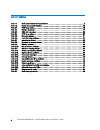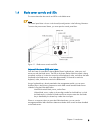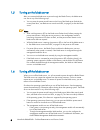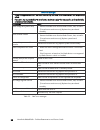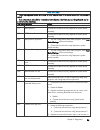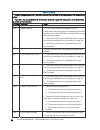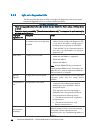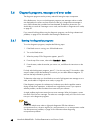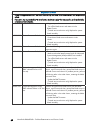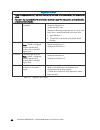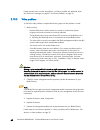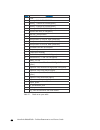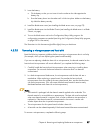- DL manuals
- Bull
- Server
- NovaScale Blade B260+
- Service Manual
Bull NovaScale Blade B260+ Service Manual
Summary of NovaScale Blade B260+
Page 1
Novascale blade b260+ problem determination and service guide novascale blade reference 86 a1 83ew 00
Page 3
Novascale blade novascale blade b260+ problem determination and service guide hardware december 2007 bull cedoc 357 avenue patton b.P.20845 49008 angers cedex 01 france reference 86 a1 83ew 00
Page 4
The following copyright notice protects this book under copyright laws which prohibit such actions as, but not limited to, copying, distributing, modifying, and making derivative works. Copyright bull sas 2007 printed in france suggestions and criticisms concerning the form, content, and presentatio...
Page 5
Preface i table of contents list of figures .......................................................................................................... V list of tables........................................................................................................... Vi safety ..................
Page 6
Ii novascale blade b260+ - problem determination and service guide 2.4.9 optional device problems ........................................................................................36 2.4.10 power error messages.......................................................................................
Page 7
Preface iii 4.5.10 installing a dimm baffle .......................................................................................... 81 4.5.11 removing a memory module .................................................................................... 82 4.5.12 installing a memory module............
Page 8
Iv novascale blade b260+ - problem determination and service guide.
Page 9
Preface v list of figures figure 1-1. Blade server controls and leds ......................................................................................5 figure 1-2. System board connectors ..............................................................................................9 figure 1-3....
Page 10
Vi novascale blade b260+ - problem determination and service guide list of tables table 1-1. Blade server features and specifications ..........................................................................4 table 1-2. System board switch functions ....................................................
Page 11
Preface vii safety.
Page 12
Viii novascale blade b260+ - problem determination and service guide safety statements.
Page 13
Preface ix.
Page 14
X novascale blade b260+ - problem determination and service guide.
Page 15
Preface xi.
Page 16
Xii novascale blade b260+ - problem determination and service guide.
Page 17
Preface xiii.
Page 18
Xiv novascale blade b260+ - problem determination and service guide.
Page 19
Chapter 1. Introduction 1 chapter 1. Introduction this problem determination and service guide contains information to help you solve problems that might occur in your bull novascale blade b260+ server. It describes the diagnostic tools that come with the blade server, error codes and suggested acti...
Page 20
2 novascale blade b260+ - problem determination and service guide 1.2 notices and statements in this document the caution and danger statements that appear in this document are also in the multilingual safety attention document, which is on the bull blade resource dvd . Each statement is numbered fo...
Page 21
Chapter 1. Introduction 3 1.3 features and specifications the following table provides a summary of the features and specifications of the blade server. Notes: • power, cooling, removable-media drives, external ports, and advanced system management are provided by the blade chassis. • the operating ...
Page 22
4 novascale blade b260+ - problem determination and service guide blade server features and specifications • humidity: − blade server on: 8% to 80% − blade server off: 5% to 80% environment (nebs): • air temperature: − blade server on: 5° to 40°c (41° to 104°f). Altitude: -60 to 1800 m (-197 to 5905...
Page 23
Chapter 1. Introduction 5 1.4 blade server controls and leds this section describes the controls and leds on the blade server. Note: the control panel door is shown in the closed (normal) position in the following illustration. To access the power-control button, you must open the control panel door...
Page 24
6 novascale blade b260+ - problem determination and service guide notes: • the operating system in the blade server must provide usb support for the blade server to recognize and use the keyboard and mouse, even if the keyboard and mouse have ps/2-style connectors. • if you install a supported micro...
Page 25
Chapter 1. Introduction 7 power-control button: this button is behind the control panel door. Press this button to turn on or turn off the blade server. Note: the power-control button has effect only if local power control is enabled for the blade server. Local power control is enabled and disabled ...
Page 26
8 novascale blade b260+ - problem determination and service guide 1.5 turning on the blade server after you connect the blade server to power through the blade chassis, the blade server can start in any of the following ways: • you can press the power-control button on the front of the blade server ...
Page 27
Chapter 1. Introduction 9 1.7 system board layouts the following illustrations show the connectors, leds, switches, and jumpers on the system board. The illustrations in this document might differ slightly from your hardware. 1.7.1 system board connectors the following illustration shows the connect...
Page 28
10 novascale blade b260+ - problem determination and service guide 1.7.2 system board switches the following illustration shows the location of the switch block (sw3), the light path diagnostics switch (sw4), and the reset switch (sw5) on the system board. Figure 1-3. System board switches the follo...
Page 29
Chapter 1. Introduction 11 1.7.3 system board leds the following illustration shows the leds on the system board. You must remove the blade server from the blade chassis, open the cover or remove any optional expansion units, and press the light path diagnostics switch to light any error leds that w...
Page 30
12 novascale blade b260+ - problem determination and service guide.
Page 31
Chapter 2. Diagnostics 13 chapter 2. Diagnostics this chapter describes the diagnostic tools that are available to help you solve problems that might occur in the blade server. Note: the blade server uses shared resources that are installed in the blade chassis. Problems with these shared resources ...
Page 32
14 novascale blade b260+ - problem determination and service guide if post detects a problem, more than one beep might sound, or an error message is displayed. See beep code descriptions , on page 14 and post error codes , on page 23 for more information. 2.2.1 post beep codes a beep code is a combi...
Page 33
Chapter 2. Diagnostics 15 post beep codes • follow the suggested actions in the order in which they are listed in the action column until the problem is solved. • if an action step is preceded by “(trained service technician only),” that step must be performed only by a trained service technician. B...
Page 34
16 novascale blade b260+ - problem determination and service guide post beep codes • follow the suggested actions in the order in which they are listed in the action column until the problem is solved. • if an action step is preceded by “(trained service technician only),” that step must be performe...
Page 35
Chapter 2. Diagnostics 17 2.2.1.2 no-beep symptoms the following table describes situations in which no beep code sounds when post is completed. No-beep symptoms • follow the suggested actions in the order in which they are listed in the action column until the problem is solved. • if an action step...
Page 36
18 novascale blade b260+ - problem determination and service guide important: • a single problem might cause several error messages. When this occurs, work to correct the cause of the first error message. After you correct the cause of the first error message, the other error messages usually will n...
Page 37
Chapter 2. Diagnostics 19 3. Select advanced settings → baseboard management controller (bmc) settings → bmc system event log. 2.2.2.2 viewing the bmc log from the diagnostic programs the bmc log contains the same information, whether it is viewed from the configuration/setup utility program or from...
Page 38
20 novascale blade b260+ - problem determination and service guide 2.2.3 bmc error messages the following table lists bmc error messages and suggested actions to correct the detected problems. Bmc error messages • follow the suggested actions in the order in which they are listed in the action colum...
Page 39
Chapter 2. Diagnostics 21 bmc error messages • follow the suggested actions in the order in which they are listed in the action column until the problem is solved. • if an action step is preceded by “(trained service technician only),” that step must be performed only by a trained service technician...
Page 40
22 novascale blade b260+ - problem determination and service guide bmc error messages • follow the suggested actions in the order in which they are listed in the action column until the problem is solved. • if an action step is preceded by “(trained service technician only),” that step must be perfo...
Page 41
Chapter 2. Diagnostics 23 2.2.4 post error codes the following table describes the post error codes and suggested actions to correct the detected problems. Post error codes follow the suggested actions in the order in which they are listed in the action column until the problem is solved. If an acti...
Page 42
24 novascale blade b260+ - problem determination and service guide post error codes follow the suggested actions in the order in which they are listed in the action column until the problem is solved. If an action step is preceded by “(trained service technician only),” that step must be performed o...
Page 43
Chapter 2. Diagnostics 25 post error codes follow the suggested actions in the order in which they are listed in the action column until the problem is solved. If an action step is preceded by “(trained service technician only),” that step must be performed only by a trained service technician. Erro...
Page 44
26 novascale blade b260+ - problem determination and service guide post error codes follow the suggested actions in the order in which they are listed in the action column until the problem is solved. If an action step is preceded by “(trained service technician only),” that step must be performed o...
Page 45
Chapter 2. Diagnostics 27 post error codes follow the suggested actions in the order in which they are listed in the action column until the problem is solved. If an action step is preceded by “(trained service technician only),” that step must be performed only by a trained service technician. Erro...
Page 46
28 novascale blade b260+ - problem determination and service guide post error codes follow the suggested actions in the order in which they are listed in the action column until the problem is solved. If an action step is preceded by “(trained service technician only),” that step must be performed o...
Page 47
Chapter 2. Diagnostics 29 2.3 checkout procedure the checkout procedure is the sequence of tasks that you should follow to diagnose a problem in the blade server. 2.3.1 about the checkout procedure before performing the checkout procedure for diagnosing hardware problems, review the following inform...
Page 48
30 novascale blade b260+ - problem determination and service guide 3. Record any post beep codes that sound or post error messages that are displayed on the monitor. If an error is displayed, look up the first error in the post error codes , on page 23. 4. Check the control panel blade-error led; if...
Page 49
Chapter 2. Diagnostics 31 2.4 troubleshooting tables use the troubleshooting tables to find solutions to problems that have identifiable symptoms. If these symptoms relate to shared blade chassis resources, see solving shared blade resource problems , on page 58. If you cannot find the problem in th...
Page 50
32 novascale blade b260+ - problem determination and service guide hard disk drive problems • follow the suggested actions in the order in which they are listed in the action column until the problem is solved. • if an action step is preceded by “(trained service technician only),” that step must be...
Page 51
Chapter 2. Diagnostics 33 2.4.4 keyboard or mouse problems the keyboard and mouse are shared blade chassis resources. First, make sure that the keyboard and mouse are assigned to the blade server; then, see the following table and solving shared blade resource problems , on page 58 keyboard or probl...
Page 52
34 novascale blade b260+ - problem determination and service guide memory problems • follow the suggested actions in the order in which they are listed in the action column until the problem is solved. • if an action step is preceded by “(trained service technician only),” that step must be performe...
Page 53
Chapter 2. Diagnostics 35 2.4.7 monitor or video problems monitor or video problems • follow the suggested actions in the order in which they are listed in the action column until the problem is solved. • if an action step is preceded by “(trained service technician only),” that step must be perform...
Page 54
36 novascale blade b260+ - problem determination and service guide 2.4.8 network connection problems the blade server connects to the network using shared blade chassis resources. See the following table and solving shared blade resource problems , on page 58. Network connection problems • follow th...
Page 55
Chapter 2. Diagnostics 37 2.4.10 power error messages power to the blade server is provided by shared blade chassis resources. See the following table and solving shared blade resource problems , on page 58. Power error messages • follow the suggested actions in the order in which they are listed in...
Page 56
38 novascale blade b260+ - problem determination and service guide power error messages • follow the suggested actions in the order in which they are listed in the action column until the problem is solved. • if an action step is preceded by “(trained service technician only),” that step must be per...
Page 57
Chapter 2. Diagnostics 39 power error messages • follow the suggested actions in the order in which they are listed in the action column until the problem is solved. • if an action step is preceded by “(trained service technician only),” that step must be performed only by a trained service technici...
Page 58
40 novascale blade b260+ - problem determination and service guide power problems • follow the suggested actions in the order in which they are listed in the action column until the problem is solved. • if an action step is preceded by “(trained service technician only),” that step must be performed...
Page 59
Chapter 2. Diagnostics 41 2.4.12 removable-media drive problems removable-media drive problems • follow the suggested actions in the order in which they are listed in the action column until the problem is solved. • if an action step is preceded by “(trained service technician only),” that step must...
Page 60
42 novascale blade b260+ - problem determination and service guide removable-media drive problems • follow the suggested actions in the order in which they are listed in the action column until the problem is solved. • if an action step is preceded by “(trained service technician only),” that step m...
Page 61
Chapter 2. Diagnostics 43 software problems • follow the suggested actions in the order in which they are listed in the action column until the problem is solved. • if an action step is preceded by “(trained service technician only),” that step must be performed only by a trained service technician....
Page 62
44 novascale blade b260+ - problem determination and service guide 2.5 light path diagnostics light path diagnostics is a system of leds on the control panel and on various internal components of the blade server. When an error occurs, leds can be lit throughout the blade server to help identify the...
Page 63
Chapter 2. Diagnostics 45 figure 2-2. System board error leds and light path diagnostics panel the following illustration shows leds on the system-board light path diagnostics panel. Figure 2-3. System board light path diagnostics panel leds when you press the light path diagnostics switch, note whi...
Page 64
46 novascale blade b260+ - problem determination and service guide 2.5.2 light path diagnostics leds the following table describes the leds on the light path diagnostics panel on the system board and suggested actions to correct the detected problems. Light path diagnostics leds • follow the suggest...
Page 65
Chapter 2. Diagnostics 47 light path diagnostics leds • follow the suggested actions in the order in which they are listed in the action column until the problem is solved. • if an action step is preceded by “(trained service technician only),” that step must be performed only by a trained service t...
Page 66
48 novascale blade b260+ - problem determination and service guide 2.6 diagnostic programs, messages and error codes the diagnostic programs are the primary method of testing the major components of the blade server. As you run the diagnostic programs, text messages and error codes are displayed on ...
Page 67
Chapter 2. Diagnostics 49 if the blade server stops responding during testing and you cannot continue, restart the blade server and try running the diagnostic programs again. If the problem remains, replace the component that was being tested when the blade server stopped. The diagnostic programs as...
Page 68
50 novascale blade b260+ - problem determination and service guide 2.6.4 diagnostic error codes the following table describes the error codes that the diagnostic programs might generate and suggested actions to correct the detected problems. If the diagnostic programs generate error codes that are n...
Page 69
Chapter 2. Diagnostics 51 diagnostic error codes • follow the suggested actions in the order in which they are listed in the action column until the problem is solved. • if an action step is preceded by “(trained service technician only),” that step must be performed only by a trained service techni...
Page 70
52 novascale blade b260+ - problem determination and service guide diagnostic error codes • follow the suggested actions in the order in which they are listed in the action column until the problem is solved. • if an action step is preceded by “(trained service technician only),” that step must be p...
Page 71
Chapter 2. Diagnostics 53 diagnostic error codes • follow the suggested actions in the order in which they are listed in the action column until the problem is solved. • if an action step is preceded by “(trained service technician only),” that step must be performed only by a trained service techni...
Page 72
54 novascale blade b260+ - problem determination and service guide diagnostic error codes • follow the suggested actions in the order in which they are listed in the action column until the problem is solved. • if an action step is preceded by “(trained service technician only),” that step must be p...
Page 73
Chapter 2. Diagnostics 55 2.7 recovering from a bios update failure the blade server has an advanced recovery feature that will automatically switch to a backup bios page if the bios code in the blade server has become damaged, such as from a power failure during an update. The flash memory of the b...
Page 74
56 novascale blade b260+ - problem determination and service guide 10. Select 1 - update post/bios from the menu that contains various flash (update) options. Attention: do not type y when you are prompted to back up the rom location; doing so causes the damaged bios to be copied into the backup pag...
Page 75
Chapter 2. Diagnostics 57 2.8 service processor (bmc) error codes the baseboard management controller (bmc) log contains up to 512 of the most recent service processor errors in ipmi format. These messages are a combination of plain text and error code numbers. You can view the bmc log from the conf...
Page 76
58 novascale blade b260+ - problem determination and service guide 2.10 solving shared blade resource problems problems with blade shared resources might appear to be in the blade server. The following sections provide procedures to help you isolate blade server problems from shared blade resource p...
Page 77
Chapter 2. Diagnostics 59 4. Replace the management module (see the documentation for your blade chassis). If these steps do not resolve the problem, it is likely a problem with the blade server. See keyboard or mouse problems , on page 33. 2.10.2 media tray problems to check for problems with the m...
Page 78
60 novascale blade b260+ - problem determination and service guide • the software program is working properly. • the distance between monitors and diskette drives is at least 76 mm (3 in.). B. Continue with step 6. 5. For problems affecting only the cd or dvd drive: a. Make sure that: • the cd or dv...
Page 79
Chapter 2. Diagnostics 61 2.10.3 network connection problems to check for network connection problems, complete the following steps until the problem is solved: 1. Make sure that: − the network cables are securely connected to the i/o module. − power configuration of the blade chassis supports the i...
Page 80
62 novascale blade b260+ - problem determination and service guide if these operations do not solve the problem, it is likely a problem with the blade server. See power error messages , on page 37 and power problems , on page 39. 2.10.5 video problems to check for video problems, complete the follow...
Page 81
Chapter 2. Diagnostics 63 2.11 solving undetermined problems notes: when you are diagnosing a problem in the blade server, you must determine whether the problem is in the blade server or in the blade chassis. • if all of the blade servers have the same symptom, the problem is probably in the blade ...
Page 82
64 novascale blade b260+ - problem determination and service guide − a functioning blade chassis 6. Install and turn on the blade server. If the problem remains, suspect the following components in the following order: a. Dimm b. System board c. Microprocessor if the problem is solved when you remov...
Page 83
Chapter 3 - parts listing 65 chapter 3. Parts listing the following replaceable components are available for the bull novascale blade b260+ server. Note: the illustrations in this document might differ slightly from your hardware. Figure 3-1. Blade server parts for information about the terms of the...
Page 84
66 novascale blade b260+ - problem determination and service guide index description 1 cover 2 memory, 512 mb fbd pc2-5300 2 memory, 1 gb fbd pc2-5300 (option) 2 memory, 2 gb fbd pc2-5300 (option) 2 memory, 4 gb fbd pc2-5300 (option) 3 modular flash drive, 4 gb (option) 4 heat sink, microprocessor 5...
Page 85
Chapter 4. Removing and replacing blade server components 67 chapter 4. Removing and replacing blade server components 4.1 installation guidelines before you install options, read the following information: • read the safety information that begins on page v and the guidelines in handling static- se...
Page 86
68 novascale blade b260+ - problem determination and service guide 4.2 system reliability guidelines to help ensure proper cooling and system reliability, make sure that the following requirements are met: • each microprocessor socket always contains either a microprocessor heat-sink filler or a mic...
Page 87
Chapter 4. Removing and replacing blade server components 69 4.3 removing the blade server from a blade chassis attention: • to maintain proper system cooling, do not operate the blade chassis without a blade server, expansion unit, or blade filler installed in each blade bay. • note the bay number....
Page 88
70 novascale blade b260+ - problem determination and service guide 4.4 installing the blade server in a blade chassis to install a blade server in a blade chassis, complete the following steps. The appearance of your blade chassis might be different, see the documentation for your blade chassis for ...
Page 89
Chapter 4. Removing and replacing blade server components 71 6. Turn on the blade server (see turning on the blade server , on page 8 for instructions). 7. Make sure that the power-on led on the blade server control panel is lit continuously, indicating that the blade server is receiving power and i...
Page 90
72 novascale blade b260+ - problem determination and service guide 4.5 removing and blade server parts replacement the following blade server parts is your responsibility. If bull installs one at your request, you will be charged for the installation. The illustrations in this document might differ ...
Page 91
Chapter 4. Removing and replacing blade server components 73 4.5.2 installing the blade server cover to install the blade server cover, complete the following steps. Figure 4-4. Installing the blade server cover attention: you cannot insert the blade server into the blade chassis until the cover is ...
Page 92
74 novascale blade b260+ - problem determination and service guide 4.5.3 removing an expansion unit to remove the expansion unit, complete the following steps. Figure 4-5. Removing an expansion unit 1. Read the safety information beginning on page vii and installation guidelines , on page 67. 2. If ...
Page 93
Chapter 4. Removing and replacing blade server components 75 4.5.4 installing an expansion unit attention: if a high-speed expansion card is installed in the blade server system board, you cannot install an expansion unit. To install an expansion unit, complete the following steps. Figure 4-6. Insta...
Page 94
76 novascale blade b260+ - problem determination and service guide note: some expansion units have their own cover and do not require installation of a separate cover. 5. Install the blade-server cover, if required (see installing the blade server cover , on page 73). 6. Install the blade server int...
Page 95
Chapter 4. Removing and replacing blade server components 77 4.5.6 installing the bezel assembly to install the bezel assembly, complete the following steps. Figure 4-8. Installing the bezel assembly 1. Read the safety information that begins on page vii and installation guidelines , on page 67. 2. ...
Page 96
78 novascale blade b260+ - problem determination and service guide 4.5.7 removing a sas hard disk drive to remove a sas hard disk drive, complete the following steps. Figure 4-9. Removing a sas hard disk drive 1. Read the safety information that begins on page vii and installation guidelines , on pa...
Page 97
Chapter 4. Removing and replacing blade server components 79 4.5.8 installing a sas hard disk drive to install a sas hard disk drive, complete the following steps. Figure 4-10. Installing a sas hard disk drive 1. Identify the location (sas id 0) where the hard disk drive will be installed. 2. Touch ...
Page 98
80 novascale blade b260+ - problem determination and service guide 4.5.9 removing a dimm baffle to remove a dimm baffle, complete the following steps. Figure 4-11. Removing a dimm baffle 1. Read the safety information that begins on page vii and installation guidelines , on page 67. 2. If the blade ...
Page 99
Chapter 4. Removing and replacing blade server components 81 4.5.10 installing a dimm baffle to install a dimm baffle, complete the following steps. Figure 4-12. Installing a dimm baffle 1. Locate the location for dimm baffle to be installed, above dimm connector 1. 2. Orient the dimm baffle by alig...
Page 100
82 novascale blade b260+ - problem determination and service guide 4.5.11 removing a memory module the following illustration shows the locations of the dimm sockets on the system board. Figure 4-13. Dimm socket locations to remove a dimm, complete the following steps. Figure 4-14. Removing a dimm 1...
Page 101
Chapter 4. Removing and replacing blade server components 83 5. Lift the dimm baffle to access the dimm connectors. Figure 4-15. Lifting the dimm baffle 6. Determine which dimm you want to remove from the blade server. Attention: to avoid breaking the retaining clips or damaging the dimm connectors,...
Page 102
84 novascale blade b260+ - problem determination and service guide figure 4-16. Installing a dimm 1. Read the documentation that comes with the dimm. 2. Locate the dimm connectors. 3. Lift the dimm baffle to access the dimm connectors. 4. Determine the connectors into which you will install the dimm...
Page 103
Chapter 4. Removing and replacing blade server components 85 10. Install the blade server cover (see installing the blade server cover , on page 73). 11. Install the blade server into the blade chassis (see installing the blade server in a blade chassis , on page 70). 4.5.13 removing a modular flash...
Page 104
86 novascale blade b260+ - problem determination and service guide 4.5.14 installing a modular flash drive the following illustration shows how to install a modular flash drive in a blade server. Figure 4-18. Installing a modular flash drive to install a modular flash drive, complete the following s...
Page 105
Chapter 4. Removing and replacing blade server components 87 4.5.15 removing a concurrent kvm feature card the blade server provides a connector for installation of an optional concurrent kvm (ckvm) feature card (at the time of this printing, the management module does not support the ckvm feature a...
Page 106
88 novascale blade b260+ - problem determination and service guide 4.5.16 installing a concurrent kvm feature card to install a concurrent kvm (ckvm) feature card, complete the following steps. Figure 4-20. Installing a concurrent kvm feature card 1. Touch the static-protective package that contains...
Page 107
Chapter 4. Removing and replacing blade server components 89 4.5.17 removing a small-form-factor expansion card to remove a small-form-factor expansion card, complete the following steps. Figure 4-21. Removing a small-form-factor expansion card 1. Read the safety information that begins on page vii ...
Page 108
90 novascale blade b260+ - problem determination and service guide 4.5.18 installing a small-form-factor expansion card to install a small-form-factor expansion card, complete the following steps. Figure 4-22. Installing a small-form-factor expansion card 1. Touch the static-protective package that ...
Page 109
Chapter 4. Removing and replacing blade server components 91 4.5.19 removing a standard-form-factor expansion card to remove a standard-form-factor expansion card, complete the following steps. Figure 4-23. Removing a standard-form-factor expansion card 1. Read the safety information that begins on ...
Page 110
92 novascale blade b260+ - problem determination and service guide 4.5.20 installing a standard-form-factor expansion card to install a standard-form-factor expansion card, complete the following steps. Figure 4-24. Installing a standard-form-factor expansion card 1. Touch the static-protective pack...
Page 111
Chapter 4. Removing and replacing blade server components 93 4.5.21 removing a high-speed expansion card to remove a high-speed expansion card, complete the following steps. Figure 4-25. Removing a high-speed expansion card 1. Read the safety information that begins on page vii and installation guid...
Page 112
94 novascale blade b260+ - problem determination and service guide 4.5.22 installing a high-speed expansion card to install a high-speed expansion card, complete the following steps. Figure 4-26. Installing a high-speed expansion card 1. Locate the blade expansion connector. If the blade expansion c...
Page 113
Chapter 4. Removing and replacing blade server components 95 4.5.23 removing the battery to remove the battery, complete the following steps. Figure 4-27. Removing the battery 1. Read the safety information that begins on page vii and installation guidelines , on page 67. 2. If the blade server is i...
Page 114
96 novascale blade b260+ - problem determination and service guide 4.5.24 installing the battery the following notes describe information that you must consider when you are replacing the battery in the blade server. • when you are replacing the battery, you must replace it with a lithium battery of...
Page 115
Chapter 4. Removing and replacing blade server components 97 3. Insert the battery: a. Tilt the battery so that you can insert it into the socket on the side opposite the battery clip. B. Press the battery down into the socket until it clicks into place. Make sure the battery clip holds the battery ...
Page 116
98 novascale blade b260+ - problem determination and service guide 1. Read the safety information that begins on page vii, and installation guidelines , on page 67. 2. F the blade server is installed in a blade chassis, remove it (see removing the blade server from a blade chassis , on page 69 for i...
Page 117
Chapter 4. Removing and replacing blade server components 99 7. Rotate the locking lever on the microprocessor socket from its closed and locked position until it stops in the fully open position (approximately a 90° angle). Lift the microprocessor retainer cover upward. 8. Use your fingers to pull ...
Page 118
100 novascale blade b260+ - problem determination and service guide attention: do not use any tools or sharp objects to lift the locking lever on the microprocessor socket. Doing so might result in permanent damage to the system board. Figure 4-33. Rotating the microprocessor socket locking lever a....
Page 119
Chapter 4. Removing and replacing blade server components 101 attention: • do not set down the heat sink after you remove the plastic cover. • do not touch the thermal material on the bottom of the heat sink. Touching the thermal material will contaminate it. If the thermal material on the microproc...
Page 120
102 novascale blade b260+ - problem determination and service guide 4. Remove the blade server bezel assembly (see removing the bezel assembly , on page 76). 5. Remove all of the installed components in the following list from the system board assembly; then, place them on a non-conductive surface o...
Page 121
Chapter 5. Configuration information and instructions 103 chapter 5. Configuration information and instructions this chapter provides information about updating the firmware and using the configuration utilities. 5.1 firmware updates bull periodically makes bios, service processor (bmc), and diagnos...
Page 122
104 novascale blade b260+ - problem determination and service guide 5.3 configuring the gigabit ethernet controllers two ethernet controllers are integrated on the blade server system board. Each controller provides a 1-gbps full-duplex interface for connecting to one of the ethernet-compatible modu...
Page 123
Chapter 5. Configuration information and instructions 105 5.4 blade server ethernet controller enumeration the enumeration of the ethernet controllers in a blade server is operating-system dependent. Through the operating-system settings, you can verify the ethernet controller designations that a bl...
Page 124
106 novascale blade b260+ - problem determination and service guide 5.5 configuring a sas raid note: configuring a sas redundant array of independent disks (raid) array applies only to a blade server in which two or more sas hard disk drives are installed. If an optional blade storage expansion unit...
Page 125
Appendix a. Getting help and technical assistance 107 appendix a. Getting help and technical assistance if you need help, service, or technical assistance or just more information about our products, bull provides a wide variety of sources to assist you. This appendix indicates where to go for addit...
Page 126
108 novascale blade b260+ - problem determination and service guide.
Page 127
Appendix b. Notices 109 appendix b. Notices important notes processor speeds indicate the internal clock speed of the microprocessor; other factors also affect application performance. Cd drive speeds list the variable read rate. Actual speeds vary and are often less than the maximum possible. When ...
Page 128
110 novascale blade b260+ - problem determination and service guide product recycling and disposal this unit must be recycled or discarded according to applicable local and national regulations. Bull encourages owners of information technology (it) equipment to responsibly recycle their equipment wh...
Page 129
Appendix b. Notices 111 electronic emission notices federal communications commission (fcc) statement note: this equipment has been tested and found to comply with the limits for a class a digital device, pursuant to part 15 of the fcc rules. These limits are designed to provide reasonable protectio...
Page 130
112 novascale blade b260+ - problem determination and service guide european union emc directive conformance statement this product is in conformity with the protection requirements of eu council directive 89/336/eec on the approximation of the laws of the member states relating to electromagnetic c...
Page 131
Technical publication remarks form title: novascale blade b260+ problem determination and service guide reference: 86 a1 83ew 00 date: december 2007 errors in publication suggestions for improvement to publication your comments will be promptly investigated by qualified technical personnel and actio...
Page 132
Technical publications ordering form to order additional publications, please fill in a copy of this form and send it via mail to: bull cedoc 357 avenue patton b.P.20845 49008 angers cedex 01 france phone: +33 (0) 2 41 73 72 66 fax: +33 (0) 2 41 73 70 66 e-mail: srv.Duplicopy@bull.Net reference desi...
Page 134
Bull cedoc 357 avenue patton b.P.20845 49008 angers cedex 01 france reference 86 a1 83ew 00