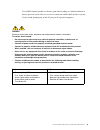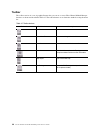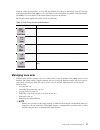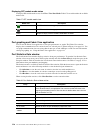- DL manuals
- Bull
- Switch
- Novascale Blade
- Management And User's Manual
Bull Novascale Blade Management And User's Manual
Summary of Novascale Blade
Page 1
Bull novascale blade series 2 gb fibre channel switch management and user's guide 86 a1 09em 01 order reference.
Page 3
Bull novascale blade series 2 gb fibre channel switch management and user's guide hardware january 2005 bull cedoc 357 avenue patton b.P.20845 49008 angers cedex 01 france 86 a1 09em 01 order reference.
Page 4
The following copyright notice protects this book under the copyright laws of the united states of america and other countries which prohibit such actions as, but not limited to, copying, distributing, modifying, and making derivative works. Copyright bull s.A., 2003-2005 copyright intel corporation...
Page 5: Contents
Iii contents 1 introduction . . . . . . . . . . . . . . . . . . . . . . . . . . . . . . . . . . . . . . . . . . . . . . . . . . . . . . . . . . . . . . 1 related publications. . . . . . . . . . . . . . . . . . . . . . . . . . . . . . . . . . . . . . . . . . . . . . . . . . . . . . . . 1 notices used...
Page 6
Iv novascale blade switch module management and user’s guide . . . . . . . . . . . . . . . . . . . . . . . . . . . . . . . . . . . . . . . . . . . . . . . . . . . . . . . . . . . . . . . . . . 82 fibre channel switch module and link status . . . . . . . . . . . . . . . . . . . . . . . . . . . . . . ...
Page 7
Contents v changing zone types . . . . . . . . . . . . . . . . . . . . . . . . . . . . . . . . . . . . . . . . . . . . 101 managing aliases . . . . . . . . . . . . . . . . . . . . . . . . . . . . . . . . . . . . . . . . . . . . . . . . . . . 101 creating an alias . . . . . . . . . . . . . . . . . . ...
Page 8
Vi novascale blade switch module management and user’s guide extending port credits . . . . . . . . . . . . . . . . . . . . . . . . . . . . . . . . . . . . . . . . . . . 122 resetting a port . . . . . . . . . . . . . . . . . . . . . . . . . . . . . . . . . . . . . . . . . . . . . . . . 124 4 switch ...
Page 9: Regulatory Information
Vii novascale blade chassis safety and regulatory information ✏ note the service procedures are designed to help you isolate problems. They are written with the assumption that you have model-specific training on all computers, or that you are familiar with the computers, functions, terminology, and...
Page 10: General Safety
Viii novascale blade switch module management and user’s guide general safety follow these rules to ensure general safety: • observe good housekeeping in the area of the machines during and after maintenance. • when lifting any heavy object: 1. Ensure you can stand safely without slipping. 2. Distri...
Page 11: Electrical Safety
Novascale blade chassis safety and regulatory information ix electrical safety caution: electrical current from power, telephone, and communication cables can be hazardous. To avoid personal injury or equipment damage, disconnect the server system power cords, telecommunication systems, networks, an...
Page 12
X novascale blade switch module management and user’s guide • do not use worn or broken tools and testers. • never assume that power has been disconnected from a circuit. First, check that it has been powered-off. • always look carefully for possible hazards in your work area. Examples of these haza...
Page 13
Novascale blade chassis safety and regulatory information xi use an esd common ground or reference point when working on a double-insulated or battery-operated system. You can use coax or connector-outside shells on these systems. Use the round ground-prong of the ac plug on ac-operated computers. D...
Page 14
Xii novascale blade switch module management and user’s guide caution: if your system has a module containing a lithium battery, replace it only with the same or an equivalent type battery recommended by the manufacturer. If your system has a module containing a lithium battery, replace it only with...
Page 15
Novascale blade chassis safety and regulatory information xiii ≥ 18 kg (37 lbs) ≥ 32 kg (70.5 lbs) ≥ 55 kg (121.2 lbs) caution: use safe practices when lifting. Caution: the power control button on the device and the power switch on the power supply do not turn off the electrical current supplied to...
Page 16
Xiv novascale blade switch module management and user’s guide regulatory specifications and disclaimers caution: do not place any object weighing more then 82 kg (180lbs.) on top of rack-mounted devices. Caution: to avoid personal injury, before lifting the unit, remove all the blades to reduce the ...
Page 17
Novascale blade chassis safety and regulatory information xv electromagnetic compatibility notices (usa) this equipment has been tested and found to comply with the limits for a class a digital device, pursuant to part 15 of the fcc rules. These limits are designed to provide reasonable protection a...
Page 18
Xvi novascale blade switch module management and user’s guide ✏ note class a device definition: if a class a device is installed within the is system, then the system is to be considered a class a system. In this configuration, operation of this equipment in a residential area is likely to cause har...
Page 19
Novascale blade chassis safety and regulatory information xvii rrl korea: english translation of the notice above: device user’s information class a device this device complies with rrl emc and is operated in commercial environment so that distributors or users pay attention to this point. If the pr...
Page 20
Xviii novascale blade switch module management and user’s guide.
Page 21: 1 Introduction
1 1 introduction you can manage and configure your novascale blade switch module through a telnet connection to the embedded command line interface (cli) or by using the fibre channel module manager application. The fibre channel module manager provides an intuitive graphical user interface (gui) th...
Page 22
2 novascale blade switch module management and user’s guide • novascale blade chassis expansion fc card installation and user’s guide this publication is provided in portable document format (pdf) on the cd-rom novascale blade chassis resource cd . It contains information about: — installing and con...
Page 23: Notices Used In This Book
Introduction 3 notices used in this book the following notices are used in this book: • notes: these notices provide important tips, guidance, or advice. • important: these notices provide information or advice that might help you avoid inconvenient or problem situations. • attention: these notices ...
Page 24
4 novascale blade switch module management and user’s guide.
Page 25: Logging On to A Switch
5 2 command line interface (cli) your switch module contains an embedded telnet server. This server enables a telnet client to establish a telnet session with the switch module to retrieve information or to configure parameters using the cli. You can use the cli to perform a variety of fabric and sw...
Page 26: Command Syntax
6 novascale blade switch module management and user’s guide command syntax the command syntax is as follows: command keyword keyword [value] keyword [value1] [value2] the command is followed by one or more keywords. Consider the following rules and conventions: • commands and keywords are lowercase ...
Page 27
Command line interface (cli) 7 table 1. Commands listed by authority level user authority commands admin authority command help (page 15) history (page 17) ps (page 21) quit (page 22) show (page 44) show config (page 52) show log (page 55) show perf (page 57) show setup (page 59) uptime (page 64) wh...
Page 28: Admin Command
8 novascale blade switch module management and user’s guide admin command opens and closes an admin session. The admin session provides commands that change the fabric and switch configurations. Only one admin session can be open on the switch at any time. An inactive admin session will time out aft...
Page 29: Alias Command
Command line interface (cli) 9 alias command creates a named set of ports. Aliases make it easier to assign a set of ports to many zones. An alias cannot have a zone or another alias as a member. Authority admin syntax alias add [alias] [members] copy [alias_source] [alias_destination] create [alias...
Page 30
10 novascale blade switch module management and user’s guide remove [alias] [members] removes the ports given by [members] from the alias given by [alias]. [members] can have one of the following formats: • domain id and port number pair (domain id, port number). Domain ids and port numbers are in d...
Page 31: Config Command
Command line interface (cli) 11 config command manages the fibre channel configurations on a switch. For information about setting the port and switch configurations, see the “set config command” on page 29. Authority admin for all keywords except list syntax config activate [config] backup cancel c...
Page 32
12 novascale blade switch module management and user’s guide save [config] saves changes made during a configuration edit session in the configuration given by [config]. If the configuration name value is omitted, the configuration you chose for the config edit command is used. Notes if you edit the...
Page 33: Date Command
Command line interface (cli) 13 date command displays or sets the blade server date and time. To set the date and time, you must provide the information string in this format: mmddhhmmccyy , where mm = month, dd = day, hh = hour, mm = minute, cc = century, and yy = year. You must reset the switch fo...
Page 34: Fallback Command
14 novascale blade switch module management and user’s guide fallback command loads the fallback version of the firmware from switch memory. The switch stores two versions of the firmware. This command alternately activates the two versions. Authority admin syntax fallback notes • the show switch co...
Page 35: Help Command
Command line interface (cli) 15 help command displays a brief description of the specified command and its keywords. Authority user syntax help [command] [keyword] keywords [command] a command name. If you omit this value, all available commands from which to choose are displayed. [keyword] a keywor...
Page 37: History Command
Command line interface (cli) 17 history command displays a numbered list of the previously entered commands from which you can re-execute selected commands. Authority user syntax history notes use the history command to provide context for the ! Command. • enter ![command] to re-enter the most recen...
Page 38: Image Command
18 novascale blade switch module management and user’s guide image command manages and installs switch firmware. Authority admin syntax image cleanup fetch [account_name] [ip_address] [file_source] [file_destination] list unpack [file] keywords cleanup removes all firmware image files from the switc...
Page 39
Command line interface (cli) 19 lip command (for external ports only) reinitializes the specified loop port. Authority admin syntax lip [port_number] keywords [port_number] the number of the port to be reinitialized. Examples the following is an example of the lip command. Fcsm (admin) : user1> lip ...
Page 40: Passwd Command
20 novascale blade switch module management and user’s guide passwd command changes the password for a user account. Authority admin to change the password for another account; user to change your own. Syntax passwd [account_name] keywords [account_name] the user account name. You must open an admin...
Page 41: Ps Command
Command line interface (cli) 21 ps command displays current blade server process information. Authority user syntax ps examples the following is an example of the ps command. Fcsm: user1> ps pid ppid %cpu time elapsed command 341 329 0.0 00:00:00 2-00:58:29 cns 342 329 0.0 00:00:02 2-00:58:29 ens 34...
Page 42: Quit Command
22 novascale blade switch module management and user’s guide quit command closes the telnet session. Authority user syntax quit, exit, or logout.
Page 43: Reset Command
Command line interface (cli) 23 reset command resets the switch and port configuration parameters. Authority admin syntax reset config [config_name] factory port [port_number] snmp switch (default) system zoning keywords config [config_name] resets the configuration given by [config_name] to the fac...
Page 44
24 novascale blade switch module management and user’s guide table 2. Switch configuration defaults parameter default admin state online broadcast enabled true inband enable true domain id 1 domain id lock false symbolic name fibre channel switch module r_t_tov 100 r_a_tov 10000 e_d_tov 2000 fs_tov ...
Page 45
Command line interface (cli) 25 noclose false false iostreamguard false false vienable false false checkalps false false table 4. Threshold configuration defaults parameter default thresholdmonitoringenabled true crcerrorsmonitoringenabled risingtrigger fallingtrigger samplewindow true 25 1 10 decod...
Page 46
26 novascale blade switch module management and user’s guide table 5. Snmp configuration defaults parameter default contact undefined location undefined description undefined trap [1] address 10.0.0.1 trap [2-5] address 0.0.0.0 trap [1-5] port 162 trap [1-5] severity warning trap [1-5] enabled false...
Page 47: Set Command
Command line interface (cli) 27 set command sets a variety of port and switch parameters. Authority admin for all keywords except alarm clear, beacon, and pagebreak which are available with user authority. Syntax set alarm clear beacon [state] config [option] log [option] pagebreak [state] port [opt...
Page 48
28 novascale blade switch module management and user’s guide switch [state] temporarily changes the administrative state for all ports on the switch to the state given by [state]. The previous set config switch settings are restored after a switch reset or a reactivation of a switch configuration. [...
Page 49: Set Config Command
Command line interface (cli) 29 set config command sets port, switch, alarm threshold, and zoning configuration parameters. Authority admin authority and a config edit session. See the “config command” on page 11 for information about starting a config edit session. Syntax set config port [port_numb...
Page 50
30 novascale blade switch module management and user’s guide switch initiates an editing session in which to change switch configuration settings. Each parameter is displayed, one line at a time and prompts you for a value. For each parameter, type a new value or press the enter key to accept the cu...
Page 51
Command line interface (cli) 31 threshold initiates a configuration session by which to generate and log alarms for selected events. Each event, its thresholds, and sampling interval is displayed, one line at a time and you are prompted for a value. For each parameter, enter a new value or press the...
Page 52
32 novascale blade switch module management and user’s guide examples the following is an example of the set config port command. Fcsm: user1> admin start fcsm (admin) : user1> config edit fcsm (admin-config) : user1> set config port 0 a list of attributes with formatting and current values will fol...
Page 53
Command line interface (cli) 33 checkalps (true / false) [false ] finished configuring attributes. This configuration must be saved (see config save command) and activated (see config activate command) before it can take effect. To discard this configuration use the config cancel command. The follow...
Page 54
34 novascale blade switch module management and user’s guide the following is an example of the set config threshold command. Fcsm (admin-config) : user1> set config threshold a list of attributes with formatting and current values will follow. Enter a new value or simply press the enter key to acce...
Page 55
Command line interface (cli) 35 the following is an example of the set config zoning command. Fcsm: user1> admin start fcsm (admin) : user1> config edit fcsm (admin-config) : user1> set config zoning a list of attributes with formatting and current values will follow. Enter a new value or simply pre...
Page 56: Set Log Command
36 novascale blade switch module management and user’s guide set log command specifies the type of entries to be entered in the event log. The log is a storage file contained on the switch. The log can hold a maximum of 200 entries. When the log becomes full, the entries are replaced, starting with ...
Page 57
Command line interface (cli) 37 other monitors other miscellaneous events. Port monitors all port events. Switch monitors switch management events. Zoning monitors zoning conflict events. Level [level] specifies the severity level given by [level] to use in monitoring events for the specified compon...
Page 58: Set Port Command
38 novascale blade switch module management and user’s guide set port command sets port state and speed for the specified port temporarily until the next switch reset or new configuration activation. This command also clears port counters. For information about port numbering and mapping, see table ...
Page 59
Command line interface (cli) 39 offline places the port offline. Diagnostics prepares the port for testing. Down disables the port..
Page 60: Set Setup Command
40 novascale blade switch module management and user’s guide set setup command changes snmp and blade server configuration settings. The switch maintains one snmp configuration and one configuration. Authority admin syntax set setup snmp system keywords snmp prompts you, line-by-line, to change snmp...
Page 61
Command line interface (cli) 41 ✏ note the two components of security are user authentication and fabric security. The user must be authenticated before gaining access to a switch. If an invalid account name/password combination is entered, that user can not access the switch, and thus cannot gain a...
Page 62
42 novascale blade switch module management and user’s guide trap1port (decimal value) [162 ] trap1severity (see allowed options above) [warning ] trap1enabled (true / false) [false ] trap2address (dot-notated ip address) [0.0.0.0 ] trap2port (decimal value) [162 ] trap2severity (see allowed options...
Page 63
Command line interface (cli) 43 remotelogenabled (true / false) [false ] remoteloghostaddress (dot-notated ip address) [10.0.0.254 ] do you want to save and activate this system setup? (y/n): [n].
Page 64: Show Command
44 novascale blade switch module management and user’s guide show command displays fabric, switch, and port operational information. Authority user syntax show about alarm broadcast chassis config [option] domains donor fabric interface log [option] lsdb mem [count] ns [option] pagebreak perf [optio...
Page 65
Command line interface (cli) 45 config [option] displays switch and port configuration attributes. For more information, see the “show config command” on page 52. Domains displays a list of each domain and its worldwide name in the fabric. Donor displays list of current donor configuration for all p...
Page 66
46 novascale blade switch module management and user’s guide table 13. Show port parameters entry description aiinit incremented each time the port begins al initialization. Aiiniterror number of times the port entered initialization and the initialization failed. Classxframesin number of class x fr...
Page 67
Command line interface (cli) 47 post log displays the post log which contains results from the post. Setup [option] displays setup attributes for the system, snmp, and the switch manufacturer. See the “show setup command” on page 59. Steering [domain_id] displays the routes that data takes to the sw...
Page 68
48 novascale blade switch module management and user’s guide • zoneset (active, list) • zoning (history, limits, list) switch displays switch operational information. Topology displays all connected devices. Users displays a list of logged-in users. This is equivalent to the user list command. Versi...
Page 69
Command line interface (cli) 49 the following is an example of the show topology command. Fcsm: user1> show topology unique id key ------------- a = alpa, d = domain id, p = port id loc local rem remote unique port type portwwn type nodewwn id ---- ---- ------- ---- ------- ------ ext:15 e 20:0f:00:...
Page 70
50 novascale blade switch module management and user’s guide the following is an example of the show port command. Fcsm: user1> show port 0 port number: 0 ------------ adminstate online portid 640000 asicnumber 0 portwwn 20:00:00:c0:dd:00:91:03 asicport 0 runningtype e configtype gl sfppartnumber ft...
Page 71
Command line interface (cli) 51 the following is an example of the show switch command. Fcsm: user1> show switch switch information ------------------ symbolicname fibre channel switch module switchwwn 10:00:00:c0:dd:00:91:03 switchtype generic promversion v1.4.0.1-0 (thu sep 12 17:46:41 2002) credi...
Page 72: Show Config Command
52 novascale blade switch module management and user’s guide show config command display port, switch, alarm threshold, and zoning attributes for the current configuration. Authority user syntax show config port [port_number] switch threshold zoning keywords port [port_number] displays configuration...
Page 73
Command line interface (cli) 53 extcredit 0 fanenable true lcfenable false mfsenable true mfs_tov 10 msenable true noclose false iostreamguard disabled vienable false checkalps false the following is an example of the show config switch command. Fcsm: user1> show config switch configuration name: le...
Page 74
54 novascale blade switch module management and user’s guide the following is an example of the show config threshold command. Fcsm: user1> show config threshold configuration name: default ------------------- threshold configuration information ----------------------------------- thresholdmonitorin...
Page 75: Show Log Command
Command line interface (cli) 55 show log command displays the contents of the log or the parameters used to create entries in the log. The log contains a maximum of 200 entries. When the log reaches its entry capacity, subsequent entries overwrite the existing entries, beginning with the oldest. Aut...
Page 76
56 novascale blade switch module management and user’s guide the following is an example of the show log options command. Fcsm: user1> show log options allowed options for ' level': critical,warn,info,none allowed options for 'component': all,none,nameserver,mgmtserver,zoning,switch,chassis,blade,po...
Page 77: Show Perf Command
Command line interface (cli) 57 show perf command displays port performance in frames per second and bytes per second. If you omit the keyword, the command displays data transmitted (out), data received (in), and total data transmitted and received in frames per second and bytes per second. Authorit...
Page 78
58 novascale blade switch module management and user’s guide examples the following is an example of the show perf command. Fcsm: user1>: show perf bytes/s bytes/s bytes/s frames/s frames/s frames/s port (in) (out) (total) (in) (out) (total) ---- ------- ------- ------- -------- -------- -------- ex...
Page 79: Show Setup Command
Command line interface (cli) 59 show setup command displays the current snmp and system settings. Authority user syntax show setup mfg snmp system keywords mfg displays manufacturing information about the switch. Snmp displays the current snmp settings. System displays the current system settings. E...
Page 80
60 novascale blade switch module management and user’s guide the following is an example of the show setup snmp command. Fcsm: user1> show setup snmp snmp information ---------------- contact location description fibre channel switch module trap1address 10.0.0.254 trap1port 162 trap1severity warning...
Page 81: Shutdown Command
Command line interface (cli) 61 shutdown command terminates all data transfers on the switch at convenient points and closes the telnet session. Always power cycle the switch after entering this command. Authority admin syntax shutdown ✏ note always use this command to effect an orderly shutdown bef...
Page 82: Test Command
62 novascale blade switch module management and user’s guide test command tests switch module ports using internal (serdes level), external small form-factor pluggable (sfp), and online loopback tests. Internal and external tests require that the switch module port be placed in diagnostic mode. See ...
Page 83
Command line interface (cli) 63 4. Choose one of the two types of port loopback tests to run: • to run an internal loopback test, type the following command: test x internal • to run an external loopback test, type the following command. A loopback plug must be installed for this test to pass. Test ...
Page 84: Uptime Command
64 novascale blade switch module management and user’s guide uptime command displays the elapsed time since the switch was last reset and reset method. Authority user syntax uptime examples the following is an example of the uptime command. Fcsm: user1> uptime elapsed up time : 0 day(s), 2 hour(s), ...
Page 85: User Command
Command line interface (cli) 65 user command administers or displays user accounts. Authority admin. The list keyword is available with user authority. Syntax user accounts add delete [account_name] list keywords accounts displays all user accounts that exist on the switch. Add add a user account to...
Page 86
66 novascale blade switch module management and user’s guide should this account have admin authority? (y/n) [n] : y ok to add user account 'user3' with admin authority? Please confirm (y/n): [n] y the following is an example of the user delete command. Fcsm (admin) : user1> user del user3 the user ...
Page 87: Whoami Command
Command line interface (cli) 67 whoami command commanddisplays the account name, session number, and switch domain id for the telnet session. Authority user syntax whoami examples the following is an example of the whoami command. Fcsm: user1> whoami user name : admin@ob-session3 switch name : fibre...
Page 88: Zone Command
68 novascale blade switch module management and user’s guide zone command manages zones and zone membership on a switch. The zone command defines members (ports and devices) for a single switch. Zones are members of zone sets. Authority admin authority and a zoning edit session. See the “list” on pa...
Page 89
Command line interface (cli) 69 list displays a list of all zones and the zone sets of which they are members. This keyword is valid for user authority and does not require a zoning edit session. Members [zone] displays all members of the zone given by [zone]. This keyword is available with user aut...
Page 90
70 novascale blade switch module management and user’s guide wwn_2215c3 zone_set_1 wwn_0160ed zone_set_1 wwn_c001b0 zone_set_1 wwn_401248 zone_set_1 wwn_02402f zone_set_1 wwn_22412f zone_set_1 the following is an example of the zone members command. Fcsm: user1> zone members wwn_b0241f current list ...
Page 91: Zoneset Command
Command line interface (cli) 71 zoneset command manages zone sets and zone set membership across the fabric. Authority admin authority and a zoning edit session. See the “list” on page 72 for information about starting a zoning edit session. The active, list, zones keywords are available with user a...
Page 92
72 novascale blade switch module management and user’s guide list displays a list of all zone sets. This keyword is available with user authority and does not require a zoning edit session. Remove [zone_set] [zone_list] removes a list of zones and aliases given by [zone_list] from the zone set given...
Page 93: Zoning Command
Command line interface (cli) 73 zoning command opens a zoning edit session in which to create and manage zone sets and zones. See the “zone command” on page 68” and the “zoneset command” on page 71” for information about managing zone and zone sets. Authority admin. The list keyword is available wit...
Page 94
74 novascale blade switch module management and user’s guide save saves changes made during the current zoning edit session. The system will inform you that the zone set must be activated to implement any changes. This does not apply if you entered the zoning clear command during the zoning edit ses...
Page 95
Command line interface (cli) 75 wwn_2215c3 50:06:04:82:bf:d2:18:c2 50:06:04:82:bf:d2:18:d2 10:00:00:00:c9:22:15:c3 configured zoning information zoneset zone zonemember -------------------------------- wwn wwn_b0241f 50:06:04:82:bf:d2:18:c2 50:06:04:82:bf:d2:18:d2 21:00:00:e0:8b:02:41:2f wwn_23bd31 ...
Page 96
76 novascale blade switch module management and user’s guide.
Page 97
77 3 using the fibre channel module manager you can use the fibre channel module manager application to access and configure switch modules. For information about installing, uninstalling, and starting the fibre channel module manager application, see the fibre channel switch module installation gui...
Page 98
78 novascale blade switch module management and user’s guide figure 1. Topology window. The faceplate window displays the front of a single switch module and its active ports, as shown in figure 2. Figure 2. Faceplate window..
Page 99: Menu Bar
Using the fibre channel module manager 79 menu bar the menu bar is displayed at the top of the faceplate window and the topology window. Depending on which window is open, the menu bar has similar menu selections. Figure 3 shows menu items that are available in the topology window. In the faceplate ...
Page 100: Toolbar
80 novascale blade switch module management and user’s guide toolbar the toolbar consists of a row of graphical buttons that you can use to access fibre channel module manager functions as shown and described in table 15. The toolbar buttons are an alternative method to using the menu bar. Table 15....
Page 101: Fabric Tree
Using the fibre channel module manager 81 fabric tree the fabric tree, in the fc fabric pane, lists the managed fabrics and their switch modules. To adjust the window, click and drag the moveable window border. An entry handle to the left of an entry in the tree indicates that you can expand the ent...
Page 102: Working Status Indicator
82 novascale blade switch module management and user’s guide working status indicator the working status indicator as shown in figure 1 on page 78 is in the lower-right corner of the topology window and shows when the network management workstation is exchanging information with the fabric. As condi...
Page 103
Using the fibre channel module manager 83 fibre channel switch module and link status the fibre channel switch module icon shape and color provide information about the switch and its operational state. In the topology window, lines represent links between switch modules. See table 16 for fibre chan...
Page 104
84 novascale blade switch module management and user’s guide figure 6. Switch fabric showing third-party manageable switch modules. Arranging switch modules in the window you can use the following two methods to arrange individual switch module icons: • to move an individual switch module icon, clic...
Page 105: Topology Data Window Tabs
Using the fibre channel module manager 85 topology data window tabs the topology data window contains four tabs at the bottom of the window. When you click a tab, the following information is displayed: • name server - click the name server tab to display all devices that are logged with the name se...
Page 106: Port Views and Status
86 novascale blade switch module management and user’s guide opening the faceplate window and pop-up menus the faceplate window shows the front of a single switch module and its ports. You can open the faceplate window and pop-up menus when you are in the topology window by performing the following ...
Page 107: Faceplate Data Window Tabs
Using the fibre channel module manager 87 opening pop-up menus you can manage the switch module and its ports using the following methods: • to open the pop-up menu, right-click anywhere in the graphic window. If no ports are selected, port specific tasks are unavailable in the menu. • to select one...
Page 108: Managing The Fabric Database
88 novascale blade switch module management and user’s guide managing the fabric database a fabric database contains the set of fabrics that you have added during a fibre channel module manager session. Initially, a topology window with an empty fabric database opens. This section describes the foll...
Page 109
Using the fibre channel module manager 89 opening a fabric view file complete the following steps to open an existing fabric view file: 1. In the faceplate window, click file / open view file , or click the open icon. If there is a change to the fabric you are using, you are prompted to save the cha...
Page 110
90 novascale blade switch module management and user’s guide 4. Connect the interswitch links (isl), but do not connect the devices. 5. In the port properties window, configure the port types for the new switch (gl_port, tl_port, donor). 6. Connect the fibre channel devices to the switch module. 7. ...
Page 111
Using the fibre channel module manager 91 • right-click anywhere in the background of the topology window. Select refresh fabric from the pop- up menu. The topology window displays switch module and status icons that provide status information about switches, interswitch links, and the ethernet conn...
Page 112: Zoning A Fabric
92 novascale blade switch module management and user’s guide active zoneset data window the active zoneset data window displays the zone membership for the active zone set that resides on the fabric management switch. The active zone set is the same on all switch modules in the fabric. You can confi...
Page 113
Using the fibre channel module manager 93 zoning concepts the following zoning concepts provide some context for the zoning tasks described in this section: • zones • aliases • zone sets • zoning database • zoning configuration zones a zone is a named group of ports or devices that can communicate w...
Page 114
94 novascale blade switch module management and user’s guide aliases you can create an alias to make it easier to add a group of ports or devices to one or more zones. An alias is a named set of ports or devices that are grouped together for convenience. Unlike zones, aliases impose no communication...
Page 115: Restoring Default Zoning
Using the fibre channel module manager 95 default visibility the default visibility parameter determines the level of communication that is permitted between devices when there is no active zone set. The default visibility parameter can be set differently on each switch module. When default visibili...
Page 116: Using The Edit Zoning Window
96 novascale blade switch module management and user’s guide a zone merge will fail if the two active zone sets have member zones with identical names that differ in content or type. For example, consider fabric a and fabric b, each with a zone in its active zone set named “zs1.” fabric a “zs1” cont...
Page 117: Managing Zone Sets
Using the fibre channel module manager 97 using the toolbar, pop-up menus, or a drag-and-drop method, you can create and manage zone sets and zones in the zoning database. Click apply to save your changes to the zoning database without closing the window. Click ok to save your changes to the zoning ...
Page 118
98 novascale blade switch module management and user’s guide creating a zone set complete the following steps to create a zone set: 1. In the faceplate window, click zoning / edit zoning . The edit zoning window opens. 2. Click edit / create zone set . The create zone set window opens. 3. Type a nam...
Page 119: Managing Zones
Using the fibre channel module manager 99 removing a zone set removing a zone set from the database affects the member zones in the following ways: • member zones that are members of other zone sets are not affected. • member zones that are not members of other zone sets become members of the orphan...
Page 120
100 novascale blade switch module management and user’s guide 4. Use one of the following methods to add ports or devices to the zone: • in the zone set tree, select the zone set. In the graphic window, select the port to add to the zone. Click edit / add members . • select a port by port number, fi...
Page 121: Managing Aliases
Using the fibre channel module manager 101 removing a zone from all zone sets complete the following steps to delete a zone from all zone sets: 1. In the edit zoning window, select the zone to be removed 2. Click edit / remove zone from all sets . 3. Click ok to save the changes and close the edit z...
Page 122: Managing Switch Modules
102 novascale blade switch module management and user’s guide adding a member to an alias to add a member to an alias, use one of the following methods: • drag-and-drop method • menu options complete the following steps to add a member to an alias using the drag-and-drop method: 1. In the right pane...
Page 123
Using the fibre channel module manager 103 displaying switch module information the faceplate window and data windows provide the following specific switch module information: • name server information • switch module specifications and addresses • configuration parameters • performance statistics •...
Page 124
104 novascale blade switch module management and user’s guide switch data window the switch data window displays current network and switch module information for the selected switches. For more information about the switch data window, see “configuring a switch module” on page 109. To open the swit...
Page 125
Using the fibre channel module manager 105 link data window the link data window displays information about all switch module links in the fabric or selected links. This information includes the switch module name and port number at the end of each link. To open the link data window, click the link ...
Page 126
106 novascale blade switch module management and user’s guide fabric view port graphing application you can use the fabric view application to view port performance as graphs. The fabric view window displays data communication rates and total errors for selected ports as shown in figure 23 on page 1...
Page 127: Managing Alarms
Using the fibre channel module manager 107 the configured zonesets data window uses display conventions for expanding and contracting entries that are similar to the fabric tree. An entry handle to the left of an entry in the tree indicates that you can expand the entry. Click this handle or double-...
Page 128: Paging A Switch Module
108 novascale blade switch module management and user’s guide 5. Enter a value in the rising threshold field. The rising threshold is the event count above which an event is logged. After the count exceeds the rising threshold, one alarm is logged. The switch module will not generate another alarm f...
Page 129: Configuring A Switch Module
Using the fibre channel module manager 109 configuring a switch module the fibre channel module manager is used to configure the switch module. Switch module configuration is divided into two areas: chassis configuration and network configuration. Chassis configuration specifies parameters that rela...
Page 130
110 novascale blade switch module management and user’s guide domain id and domain id lock the domain id is a unique fibre channel identifier for the switch module. The fibre channel address consists of the domain id, port id, and the arbitrated loop physical address (alpa). The maximum number of sw...
Page 131: Network Properties
Using the fibre channel module manager 111 timeout values the switch module timeout values determine the timeout values for all external ports on the switch. Table 22 describes the switch module timeout parameters. R_a_tov, r_t_tov, or e_d_tov values must be the same for all switch modules in the fa...
Page 132: Archiving A Switch Module
112 novascale blade switch module management and user’s guide ip configuration the ip configuration identifies the switch module on the ethernet network and determines which start (boot) method to use. Start methods described in the following table are for external and internal ports. Table 23 descr...
Page 133: Managing Firmware
Using the fibre channel module manager 113 complete the following steps to archive a switch module configuration: 1. In the faceplate window, click switch ” archive . 2. In the save window, type a file name. 3. Click save . Managing firmware the switch module memory is partitioned for two firmware i...
Page 134: Displaying Port Information
114 novascale blade switch module management and user’s guide displaying port information port information is available primarily in the faceplate window shown in figure 17 faceplate display data windows provide information and statistics for switch modules and ports. Use the topology window to show...
Page 135
Using the fibre channel module manager 115 displaying port operational states to display the operational state of each port, in the faceplate window, click view / view port states . Table 25 lists and describes the available operational states. The port operational state refers to the actual port st...
Page 136
116 novascale blade switch module management and user’s guide displaying sfp module media status to display sfp module media status, click view / view port media . Table 27 lists and describes the available media states. Port graphing and fabric view application you can use the fabric view applicati...
Page 137
Using the fibre channel module manager 117 total lip received number of loop initialization primitive frames received. Lip f7f7 count a loop initialization primitive frame used to acquire an arbitrated loop physical address (al_pa). Lip f8f7 count currently not used. Lip f7aips count this lip is use...
Page 138
118 novascale blade switch module management and user’s guide see table 37 on page 137 for information about port numbering and mapping. Port information data window the port information data window displays port detail information for the selected port. To open the port information data window, cli...
Page 139: Configuring Ports
Using the fibre channel module manager 119 name server data window the name server data window displays information about the port and the connected device. To open the name server data window, select one or more switch modules in the topology window and click the name server tab below the data wind...
Page 140
120 novascale blade switch module management and user’s guide internal port (1 through 14) configuration is limited to the port state as shown in figure 19 on page 120. To open the port properties window, select one or more internal ports and click port / port properties . Figure 19. Internal port p...
Page 141
Using the fibre channel module manager 121 changing port speeds (external ports only) the switch module external ports (0,15) are capable of transmitting and receiving at 1 gbps or 2 gbps. The ports are configured for either transmission speed or to sense the transmission speed of the device to whic...
Page 142
122 novascale blade switch module management and user’s guide configuring translated loop (tl) modes (external ports only) you can configure an external (0,15) tl_port to support a loop of private target devices or a loop of private initiator devices. • for a loop of up to 124 private target devices...
Page 143
Using the fibre channel module manager 123 complete the following steps to extend port buffer credits: 1. In the faceplate window, select the ports that are to serve as donor ports. Click port / port properties . In the port properties window, click donor / ok . ✏ note donor ports are incapable of t...
Page 144
124 novascale blade switch module management and user’s guide resetting a port the reset port option reinitializes the port using configuration parameters stored in memory. Complete the following steps to reset a port: 1. In the faceplate window, select the ports to be reset. 2. Click port ” reset p...
Page 145: Led Diagnostics
125 4 switch management utility functions this chapter contains information about the following topics: • led diagnostics • port testing • fibre channel switch module monitoring using snmp • restoring fibre channel switch module configuration defaults • using the fabric view application led diagnost...
Page 146: Heartbeat Led Patterns
126 novascale blade switch module management and user’s guide figure 21. Switch module leds. Heartbeat led patterns the heartbeat led uses different flash patterns to indicate the following conditions: • normal • internal firmware failure • fatal error • configuration file system error normal (all p...
Page 147: Switch Module Ok Led
Switch management utility functions 127 configuration file system error led flash pattern a configuration file system error flash pattern is four flashes per second followed by a 2-second pause, as shown in the following illustration. The four-flash error pattern indicates that a configuration file ...
Page 148: Port Testing
128 novascale blade switch module management and user’s guide port fault led flash patterns the amber port fault led is lit to indicate that the port has failed one of the following port operational tests performed with the fibre channel module manager or the cli: • internal • external • online if t...
Page 149
Switch management utility functions 129 figure 22. Port loopback test window . ✏ note the internal serdes and external sfp level tests disrupt communication on the selected port. The online node-to-node level test does not disrupt communication, because it requires that the port is online. Complete ...
Page 150: Snmp Configuration
130 novascale blade switch module management and user’s guide fibre channel switch module monitoring using snmp this section describes snmp configuration and trap parameters. The switch module snmp agent enables external network management monitoring and notification of switch module status. Snmp co...
Page 151: Snmp Trap Configuration
Switch management utility functions 131 snmp trap configuration the snmp trap configuration defines how traps are set. Table 35 describes the snmp trap configuration parameters. Restoring fibre channel switch module configuration this section describes switch module configuration restoration tasks t...
Page 152: Restoring A Switch Module
132 novascale blade switch module management and user’s guide reinitializing the configuration file system if the heartbeat led on the switch module is showing the four-flash pattern, the configuration file system might be damaged. To recover the factory switch module configuration, use the config r...
Page 153
Switch management utility functions 133 3. In the restore window, type the archive file name or browse for the file. 4. Click restore . Using the fabric view application you can use the fabric view application to view port performance as graphs. The fabric view window displays data communication rat...
Page 154
134 novascale blade switch module management and user’s guide 4. You can move graphs individually by clicking and dragging, or you can arrange them as a group. See “arranging and sizing port performance graphs” for more information. 5. To remove a graph, click close . To remove all graphs, click vie...
Page 155
Switch management utility functions 135 • total frames transmitted (total tx frames) • total frames received (total rx frames) in addition to these, you can also plot total errors by selecting the total errors check box. 6. Display or hide the unit grid. Select the display grid on graph check box to...
Page 156
136 novascale blade switch module management and user’s guide.
Page 157: Numbering
137 a mapping port locations and software numbering your switch module has two external fibre channel ports (external fibre channel port 1 and external fibre channel port 2) and 14 internal fibre channel ports that connect to each of the 14 blade server bays (ports 1 to 14). The fibre channel module...
Page 158
138 novascale blade switch module management and user’s guide.
Page 159: Before You Call
139 b getting help and technical assistance if you need help, service, or technical assistance or just want more information about bull products, you can contact your support representative. This appendix contains information about where to go for additional information about novascale blade product...
Page 160
140 novascale blade switch module management and user’s guide.
Page 161: C Notices
141 c notices important notes processor speeds indicate the internal clock speed of the microprocessor; other factors also affect application performance. Cd-rom drive speeds list the variable read rate. Actual speeds vary and are often less than the maximum possible. When referring to processor sto...
Page 162
142 novascale blade switch module management and user’s guide regulatory specifications and disclaimers declaration of the manufacturer or importer we hereby declare that this product is in compliance with european union emc directive 89/336/eec, using standards en55022 (class a) and en55024 and low...
Page 163: Index
143 index a access and integrity test 125 access control list (acl) zones 93 active zoneset data window 92 add a new fabric window 88 administrative port state 120 alarm configuring 107 exporting log information 108 alarm log data window 107 alarm threshold configuration window 107 alias adding a me...
Page 164
144 novascale blade switch module management and user’s guide zone sets tree 96 exporting alarm log information 108 name server information to file 108 extended credits window 123 extending port credits 122 external port mapping 137 selecting 86 views and status 86 working with 86 external port prop...
Page 165
145 using 77 fibre channel switch fault led 125 fibre channel switch module 1 firmware activating the fallback 113 loading 113 managing 113 g graphic window 81 graphical user interface, fibre channel module manager faceplate window 77 topology window 77 h heartbeat led 125 i i/o stream guard feature...
Page 166
146 novascale blade switch module management and user’s guide m managing fabrics 87 managing switches 102 mapping ports 137 menu bar 79 merging fabrics and zoning 95 modify graph display window 134 n network management workstation running microsoft windows 2000 1 running red hat linux advanced serve...
Page 167
147 r registered state change notification (rscn) 30 related publications 1 remote logging (syslog) feature 112 restoring default zoning 95 s san devices 1 serdes level test 128 sfp level test 128 small form-factor pluggable (sfp) module displaying media status 116 port operational state 115 snmp co...
Page 168
148 novascale blade switch module management and user’s guide arranging switches 84 data window and tabs 77 deleting a switch 90 fabric tree 77 functional elements 82 graphic window 77 menu bar 77 , 79 selecting a switch 84 switch and link status 82 switch and status icons 91 toolbar 77 using the 82...
Page 169
Vos remarques sur ce document / technical publication remark form titre / title : bull novascale blade series 2 gb fibre channel switch management and user's guide nº reférence / reference nº : 86 a1 09em 01 daté / dated : january 2005 erreurs detectees / errors in publication ameliorations suggeree...
Page 170
Technical publications ordering form bon de commande de documents techniques to order additional publications, please fill up a copy of this form and send it via mail to: pour commander des documents techniques, remplissez une copie de ce formulaire et envoyez-la à : bull cedoc attn / mr. L. Cherubi...
Page 172
Bull cedoc 357 avenue patton b.P.20845 49008 angers cedex 01 france 86 a1 09em 01 order reference place bar code in lower left corner.