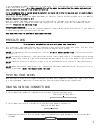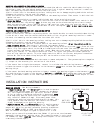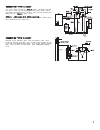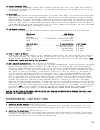Bulldog Security 5002PRO Installation Manual
CONTENTS
PRO-SERIES ALARM SYSTEM
MODEL 5002PRO
INSTALLATION GUIDE
•
OWNER’S GUIDE
System Features ......................................2
System Components ....................................2
Required Tools .......................................2
Technical Assistance .................................2
Before You Begin .....................................3
Precautions ..........................................3
Testing Your Wires ...................................3
Making Wiring Connections ..........................3-5
Locating & Making Connections ......................5-7
Installation Instruction ...........................7-9
Wiring Diagram ......................................10
Operating Instructions ...........................11-12
Programming Instructions .........................12-13
Technical Assistance
All tech personnel are expertly qualified to answer any technical questions.
Technicians are available Monday through Friday from 9:00 a.m. until 8:00 p.m. and Saturday 10:00 a.m. until 4:00 p.m.
Address
288 Canton Avenue • Wintersville, Ohio 43953
Telephone
Phone: 740-264-4710 • 800-878-8007 • Fax: 740-264-7306