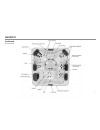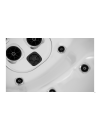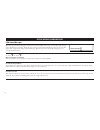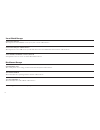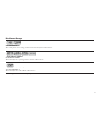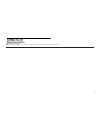- DL manuals
- BullFrog
- Hot Tub
- Spas
- Owner's Manual
BullFrog Spas Owner's Manual
Summary of Spas
Page 1
Bullfrog spas owners manual.
Page 2
Spa information spa model: ____________________________________________________________________________________ serial number: ______________________________________________________________________________ dealership: __________________________________________________________________________________...
Page 3
Table of contents important overview .......................................................................................................................................... 2 important safety instructions safety instructions ...........................................................................
Page 4
2 † bullfrog spas is defined by three series and their respective models. A series : a8, a8l, a8d, a7, a7l, a6l, & a5l r series : r7, r7l, r6l & r5l important overview production monitored safety tested production monitored produktion ü be rw ac ht ba ua rt g ep rüf t typ e te sted production monito...
Page 5
3 important safety instructions save these instructions safety instructions when installing and using this electrical equipment, basic safety precautions should always be followed, including the following: 1. Read and follow all instructions: 2. Warning: to reduce the risk of injury, do not permit c...
Page 6
4 c. Before entering the spa, measure the water temperature with an accurate thermometer since tolerances of water temperature regulating devices may vary. D. Use of alcohol, drugs, or medication before or during spa use may lead to unconsciousness with the possibility of drowning. E. Persons suffer...
Page 7
5 23. Caution: unauthorized access. Secure the spa area against unauthorized access. Make sure all spa barriers (fences, enclosures, etc.) meet all applicable national and local codes. Keep spa cover on and locked when it is not being used. 24. Caution: risk of damage to spa or equipment. By perform...
Page 8
6 this marking is to be removed only by the owner after safety sign is installed 69.1-s reduce the risk of electrocution 1. Never place an electric appliance within 5 feet of spa reduce the risk of child drowning 1. Supervise children at all times. 2. Attach spa cover after each use. Reduce the risk...
Page 9
7 spa start up spa overview (a7l pictured).
Page 10
8 equipment compartment 1. Ozone* 2. Safety certificate 3. Product information 4. Control center 5. Water feature filter 6. Water heater 7. Light 8. Pump i 9. Pump ii 10. Drain outlet 11. Wifi module* 12. Subwoofer* *optional 1 2 3 4 5 6 7 8 9 11 12 10
Page 11
9 warning: an empty spa (spa without water in it) must not be left exposed to sunlight as shell damage may occur. Once the spa is unwrapped, fill spa with water immediately or shade the spa with cover or wrapping to prevent direct exposure to sunlight. Important: do not turn power on to the spa with...
Page 12
10 control system important : your bullfrog spa is equipped with one of 3 types of control pads, a900 (5 button), r600 (6 button) and s600 (6 button). Locate the control system on your spa by matching it with the photos provided and follow the specific instructions for operation of your specific con...
Page 13
11 a series spas- a900 preparation and filling fill the spa to its correct operating level. Be sure to open all valves and jets in the plumbing system before filling to allow as much air as possible to escape from the plumbing and the control system during the filling process. After turning the powe...
Page 14: – – –°F– – –°C
12 once the system has exited priming mode, the top-side panel will display the main screen, but the display will not show the temperature yet, as shown below. This is because the system requires approximately 1 minute of water flowing through the heater to determine the water temperature and displa...
Page 15: The Spa Screen
13 navigation navigating the entire menu structure is done with the 5 buttons on the control panel. When a text item changes to white during navigation, that indicates the item is selected for action. Operating or changing a selected item is generally done with the center or “select” button. The onl...
Page 16
14 the setting screen programming, etc. The settings screen is where all programming and other spa behaviors are controlled. This screen has several features that can be acted on directly. These features include temp range, heat mode, and invert panel. When one of these items is highlighted, the sel...
Page 17
15 ready-in-rest mode ready/rest appears in the display if the spa is in rest mode and the jets 1 button is pressed. It is assumed that the spa is being used and will heat to set temperature. While pump 1 high can be turned on and off, pump 1 low will run until set temperature is reached, or 1 hour ...
Page 18: 102°F
16 note: your spa’s factory default filter cycle start times are 8:00am and 6:00pm daily. When using the most economical “rest” mode, it is recommended that you adjust the filtration cycles to run just prior to the time of your usual spa use. Filter cycle 1 using the same navigation and adjustment a...
Page 19: 39°C
17 unlocking an unlock sequence using the navigation buttons can be used from the lock screen. The unlock sequence is the same for both panel lock and set- tings lock. You must enter and highlight “unlock” then enter and highlight panel “on” before entering the unlock sequence. Hold mode hold mode i...
Page 20
18 time display change the clock between 12 hr and 24 hr display. Reminders turn the reminder messages (like “clean filter”) on or off. Cleanup cleanup cycle duration is not always enabled, so it may not appear. When it is available, set the length of time pump 1 will run after each use. 0-4 hours a...
Page 21
19 the ground fault circuit interrupter (gfci) is an important safety device and is required equipment on a hot tub installation. Used for verifying a proper installation the gfci trip test must occur to allow proper spa function. Within 1 to 7 days after startup, the spa will trip the gfci to test ...
Page 22
20 r series (r600) & swim spa (s600) spas preparation and filling fill the spa to its correct operating level. Be sure to open all valves and jets in the plumbing system before filling to allow as much air as possible to escape from the plumbing and the control system during the filling process. Aft...
Page 23: Main Menus
21 main menus main screen menu button p set range set while the temperature is still flashing, press menu. Set range ready range fltr1 main screen ready range fltr1 ready set 1 2 power-up screens each time the system powers up, a series of numbers is displayed. After the startup sequence of numbers,...
Page 24: Hold (Standby)
22 hold mode hold mode is used to disable the pumps during jetpak removal and service functions like cleaning or replacing the filter. Hold mode will last for 1 hour unless the mode is exited manually. Hold (standby) hold (standby) or while the temperature is still flashing, press menu repeatedly un...
Page 25: Temperature and Temp Range
23 adjusting the set temperature pressing the up and down buttons (temperature buttons) will cause the temperature to flash. Pressing a temperature button again will adjust the set temperature in the direction indicated on the button. When the lcd stops flashing, the spa will heat to the new set tem...
Page 26: Mode – Ready and Rest
24 ready-in-rest mode ready/rest appears in the display if the spa is in rest mode and jet 1 is pressed. It is assumed that the spa is being used and will heat to set temperature. While pump 1 high can be turned on and off, pump 1 low will run until set temperature is reached, or 1 hour has passed. ...
Page 27: Mode – Ready and Rest
25 ready-in-rest mode ready/rest appears in the display if the spa is in rest mode and jet 1 is pressed. It is assumed that the spa is being used and will heat to set temperature. While pump 1 high can be turned on and off, pump 1 low will run until set temperature is reached, or 1 hour has passed. ...
Page 28: Restricting Operation
26 restricting operations the control can be restricted to prevent unwanted use or temperature adjustments. Locking the panel prevents the controller from being used, but all automatic functions are still active. Locking the temperature allows jets and other features to be used, but the set temperat...
Page 29: Adjusting Filtration
27 main filtration filter cycles are set using a start time and a duration. Start time is indicated by an “a” or “p” in the bottom right corner of the display. Duration has no “a” or “p” indication. Each setting can be adjusted in 15-minute increments. The panel calculates the end time and displays ...
Page 30: Preferences
28 f / c (temp display) change the temperature between fahrenheit and celsius. 12 / 24 (time display) change the clock between 12 hr and 24 hr display. Re-min-ders (reminders) turn the reminder messages (like “clean filter”) on or off. Cln-up (cleanup) cleanup cycle duration is not always enabled, s...
Page 31
29 info (system information sub-menu) the system information menu displays various settings and identification of the particular system. As each item in the menu is highlighted, the detail for that item is displayed at the bottom of the screen. Ssid (software id) displays the software id number for ...
Page 32: Utilities
30 utilities start display of string. There is a 2 second delay on each number. Start display of string. There is a 2 second delay on each number. Start display of string. There is a slight delay on each number. These strings will display once and return to the beginning. Press temperature again to ...
Page 33: Main Menus
31 a gfci is an important safety device and is required equipment on a hot tub installation. Your spa may be equipped with a gfci protection feature. (ul rated systems only.) if your spa has this feature enabled by the manufacturer, the gfci trip test must occur to allow proper spa function. Within ...
Page 34: Utilities – Fault Log
32 utilities-fault log a little history can tell a lot the fault log stores up to 24 events in memory and they can be reviewed under the fault log menu. Each event captures a fault message code, how many days have passed since the fault, time of the fault, set temperature during the fault, and senso...
Page 35
33 step 1: put the spa in “hold”, this will prevent the pump(s) from activating (see control systems). Step 2: remove the head rest and snap-cap by lifting upwards. Caution! While performing steps 3&4 you must use the black manifold area as the point of contact as shown in the picture. Pressure appl...
Page 36
34 interchanging jetpaks- swim spas step 1: put the spa in “hold”, this will prevent the pump(s) from activating (see control system). Step 2: carefully, remove the head rest and snapcap™ by lifting upwards . Step 3: push the jetpak forward until you have enough room to reach the two pvc water union...
Page 37
35 water features waterfall features may be equipped with an in-line filter screen that filters debris out of the water that would otherwise affect the performance of the water feature. The in-line filter should be cleaned anytime the water feature seems to have reduced flow and/ or the water featur...
Page 38
36 jets jet types a unique combination of the finest jets available are chosen to optimally balance each jetpak with ideal performance and massage intensity. You can achieve virtually limitless therapy options by adjusting many of the jets for a custom experience. Adjustable jets a and r series to a...
Page 39
37.
Page 40
38 water care & chemistry maintaining your spa water tap water that is safe to drink is not always safe for a spa. Normal tap water is usually filled with minerals and microcontaminants that are not visible to the naked eye. Properly testing and treating your spa water is essential for the health of...
Page 41
39 note: ozone purification is recommended only as a supplement to the above sanitisers. Ozone purifiers greatly enhance the quality of the spa water when used in conjunction with an industry standard spa chemical maintenance program. Caution: never use ozone as a single-source sanitiser, water clar...
Page 42
40 total alkalinity (ta) ta is the quantitative measurement of alkaline components (carbonates and bicarbonates) present in water, which if properly adjusted, act as a buffer against rapid ph changes. Proper total alkalinity levels are important to ensure optimal chemical balance in spas. Low ta can...
Page 43
41 starting the spa with new water important: never fill the spa with soft water unless an appropriate mineral supplement is immediately added. If your water is extremely hard, it is preferable to either dilute the water’s hardness by blending the water with water from a water softener, or by the ad...
Page 44
42 maintaining spa water sanitiser and ph levels it is important to test and adjust the sanitiser and ph levels of your spa on a frequent basis. These tests should be performed prior to each use of the spa. At a minimum, it is recommended that you test the spa water 2-3 times a week, regardless of u...
Page 45
43 water chemistry troubleshooting prior to each spa use, check the water. If the water appears cloudy or off- colour, has significant surface foam, or excessively smells of chlorine or bromine, then water needs to be treated or drained. Using the spa in these conditions could result in a skin rash ...
Page 46
44 spa maintenance warning: an empty spa (spa without water in it) must not be left exposed to sunlight as shell damage may occur. Once the spa is unwrapped, fill spa with water immediately or shade the spa with cover or wrapping to prevent direct exposure to sunlight. Changing spa water as you use ...
Page 47
45 step 5: attach a standard garden hose. Push the drain spout in halfway to actuate the drain. Note: the spa will drain about 20 litres per minute. Ensure that the drainage is in an area safely away from window wells or basement entries. Step 6: once the spa is fully drained, pull the drain spout o...
Page 48
46 to refill your spa: warning: when refilling the spa, always refer to starting up with new water instructions in the water chemistry section. Step 1: to avoid air pockets in the pump(s), refill the spa with water by placing the hose into the filter compartment through the weir door. Fill to the wa...
Page 49
47 step 4: using a garden hose with a nozzle or other high-pressure device, clean cartridge(s). Work top to bottom on each pleat. • to remove collected lotions or body oils, soak cartridge(s) in warm water with a filter cleaner or detergent. • to remove calcium deposits, soak cartridge(s) in a plast...
Page 50
48 light bulb replacement standard replacement- sportx series only to replace a burned out or defective standard light bulb, complete the following: step 1: turn off the electrical power at the breaker box. Step 2: remove the equipment compartment door. Step 3: locate the back of the light fixture. ...
Page 51
49 jetpak ™ plumbing care for optimum spa care, each time the spa water is changed, remove all jetpaks. Clean the plumbing back manifold area on a & r series spas with a spa surface cleaner and a long, soft bristle brush. For cleaning the jetpak acrylic surface, refer to spa shell care. Spa cabinet ...
Page 52
50 important: remove the pillows when shocking the spa or when sanitizer levels are high. Leave cover open for at least 30 minutes after shocking to ensure pillows are not affected. Note: pillow discoloration is caused by accelerated by high sanitizer use and is not covered under the bullfrog spa wa...
Page 53
51 step 2: jetpak ii a & r series spas. Open all lower valves to allow the water to drain form each pak as you drain the spa. Once the water is completely out of the spa then close each jetpak ii valve before starting step 3. Step 3: use a wet shop vacuum to vacuum the plumbing lines by placing the ...
Page 54
52 reference material before attempting to install or use your spa, please read important safety instructions as well as all the installation instructions that follow. Site selection and preparation your home most likely offers multiple sites where your spa may be installed. Use the information pres...
Page 55
53 spa location service access: some people choose to install tile, stone, or custom wood around their spas. If you are installing your spa with custom trimming, remember to allow access for service. Should your spa need service, a technician may need to remove the spa’s equipment compartment door o...
Page 56
54 spa foundation general guidelines: select a structurally sound flat surface that is reasonably level to serve as your spa’s foundation. A foundation that shifts or settles may cause stress to the spa shell. The foundation that your spa rests on must have a weight bearing load capability of suppor...
Page 57
55 elevated installations: be certain your deck or elevated structure can support the maximum filled weight of your spa along with the total weight of occupants that use it. You must know the deck’s weight-bearing load capacity and ensure that it is greater than the maximum filled weight of your spa...
Page 58
56 obstacles such as overhanging tree limbs, awnings, protruding gas meters, water meters, and a/c units can prevent easy access. It may be necessary to remove a gate, part of a fence, or other items in order to dolly the spa to the desired location. If there are more than six consecutive stairs wit...
Page 59
57 depending on access to the spa site, your spa may be dollied in either horizon- tal or vertical position. For your convenience, the following charts provide the dimensions of your spa in either the horizontal or vertical position. Spa dimensions chart model width length height note: the height of...
Page 60
58 electrical chaseways 131 151 162 a8d, a8l (measurements expressed as cm).
Page 61
59 electrical requirements & installation instructions important: provide a copy of these instructions to your electrician. The installation of all spas must be in accordance with national and local wiring rules. Always have a licensed electrician perform the electrical installation. Each bullfrog s...
Page 62
60 electrical service wire size and type: the size of wire required to supply the spa with power is dependent upon the length of the electrical run and should only be determined by a licensed electrician. Installation must be in accordance with all national and local wiring rules. All wiring must be...
Page 63
61 12v maximum on live parts: live parts accessible to the user must not exceed 12v. 240v~/60hz 30a conversion option: if there is not 50a of electrical service available, an authorized bullfrog spa dealer or electrician can easily convert the spa to operate on 30a (conversion instructions are locat...
Page 64
62 permanently-connected 120v~/60hz s pas require a gfci protected, 3-wire (line 1, neutral and ground), 120v~/60hz, 15a, single-phase, dedicated electrical circuit. It is important that this circuit is dedicated (not being used by any other electrical appliance) or the spa may not function properly...
Page 65
63 12 ins ta lla tio n and s et up house breaker box g.F.C.I. Breaker box in spa system box note: for a 240v~ dedicated hookup, the white neutral wire is not required between the g.F.C.I. And the system bus elite system blk (hot) bl k (h ot ) bl k (h ot ) wht wh t( neutra l) wh t grn gr n (g ro und)...
Page 66: Hardware Setup
64 template 40981_c 02-17-10 56340-01_97_a 01-26-13 4 manufactured under one or more of these patents. U.S. Patents: 5332944, 5361215, 5550753, 5559720, 5,883,459, 6253227, 6282370, 6590188, 6976052, 6965815, 7030343, 7,417,834 b2, canadian patent: 2342614, australian patent: 2373248 other patents b...
Page 67: Hardware Setup
65 template 40981_c 02-17-10 56340-01_97_a 01-26-13 5 manufactured under one or more of these patents. U.S. Patents: 5332944, 5361215, 5550753, 5559720, 5,883,459, 6253227, 6282370, 6590188, 6976052, 6965815, 7030343, 7,417,834 b2, canadian patent: 2342614, australian patent: 2373248 other patents b...
Page 68: Hardware Setup
66 wiring diagram hardware setup bfbp20gx - pn 56454 template 40981_c 02-17-10 56454_97_a 01-24-13 4 manufactured under one or more of these patents. U.S. Patents: 5332944, 5361215, 5550753, 5559720, 5,883,459, 6253227, 6282370, 6590188, 6976052, 6965815, 7030343, 7,417,834 b2, canadian patent: 2342...
Page 69: Hardware Setup
67 settings template 40981_c 02-17-10 56454_97_a 01-24-13 5 manufactured under one or more of these patents. U.S. Patents: 5332944, 5361215, 5550753, 5559720, 5,883,459, 6253227, 6282370, 6590188, 6976052, 6965815, 7030343, 7,417,834 b2, canadian patent: 2342614, australian patent: 2373248 other pat...
Page 70: Hardware Setup
68 wiring diagram hardware setup bfbp21 - pn 56342 template 40981_c 02-17-10 56342_97_a 11-28-12 4 manufactured under one or more of these patents. U.S. Patents: 5332944, 5361215, 5550753, 5559720, 5,883,459, 6253227, 6282370, 6590188, 6976052, 6965815, 7030343, 7,417,834 b2, canadian patent: 234261...
Page 71: Hardware Setup
69 settings template 40981_c 02-17-10 56342_97_a 11-28-12 5 manufactured under one or more of these patents. U.S. Patents: 5332944, 5361215, 5550753, 5559720, 5,883,459, 6253227, 6282370, 6590188, 6976052, 6965815, 7030343, 7,417,834 b2, canadian patent: 2342614, australian patent: 2373248 other pat...
Page 72: General Messages
70 most messages and alerts will appear at the bottom of the normally used screens. Several alerts and messages may be displayed in a sequence. Some messages can be reset from the panel. Messages that can be reset will appear with a “right arrow” at the end of the message. This message can be select...
Page 73
71 the water flow is low there may not be enough water flow through the heater to carry the heat away from the heating element. Heater start up will begin again after about 1 min. See “flow related checks” below. The water flow has failed* there is not enough water flow through the heater to carry t...
Page 74
72 sensors are out of sync the temperature sensors may be out of sync by 1°c or 1.5°c. Call for service. Sensors are out of sync -- call for service* the temperature sensors are out of sync. The fault above has been established for at least 1 hour. Call for service. Sensor a fault, senor b fault – s...
Page 75
73 program memory failure* at power-up, the system has failed the program checksum test. This indicates a problem with the firmware (operation program) and requires a service call. The settings have been reset (persistent memory error)* contact your dealer or service organization if this message app...
Page 76
74 reminder messages general maintenance helps. Reminder messages are suppressed from the factory, but can be activated in the settings by using the preferences menu. See page 17. Clean the filter may appear on a regular schedule, i.E. Every 30 days. Clean the filter media as instructed in the owner...
Page 77: General Messages
75 r600 and s600 general messages priming mode each time the spa is powered up, it will enter priming mode. The purpose of priming mode is to allow the user to run each pump and manually verify that the pumps are primed (air is purged) and water is flowing. This typically requires observing the outp...
Page 78: Heater-Related Messages
76 heater-related messages heater flow is reduced (hfl) there may not be enough water flow through the heater to carry the heat away from the heating element. Heater start up will begin again after about 1 min. See “flow related checks” below. Heater flow is reduced (lf)* there is not enough water f...
Page 79: Heater-Related Messages
77 heater is too hot (ohh)* one of the water temp sensors has detected 118°f (47.8°c) in the heater and the spa is shut down. You must press any button to reset when water is below 108°f (42.2°c). See “flow related checks” below. A reset message may appear with other messages. Some errors may requir...
Page 80: Sensor-Related Messages
78 sensor-related messages sensor balance is poor the temperature sensors may be out of sync by 1°c or 1.5°c. Call for service. Sensor balance is poor* the temperature sensors are out of sync. The sensor balance is poor fault has been established for at least 1 hour. Call for service. Sensor failure...
Page 81: Sensor-Related Messages
79 miscellaneous messages no communications the control panel is not receiving communication from the system. Call for service. Pre-production software the control system is operating with test software. Call for service. °f or °c is replaced by °t the control system is in test mode. Call for servic...
Page 82: System-Related Messages
80 memory failure - checksum error* at power-up, the system has failed the program checksum test. This indicates a problem with the firmware (operation program) and requires a service call. Memory warning - persistent memory reset* appears after any system setup change. Contact your dealer or servic...
Page 83: System-Related Messages
81 a pump appears to be stuck on water may be overheated. Power down the spa. Do not enter the water. Contact your dealer or service organization. Configuration error – spa will not start up contact your dealer or service organization. Memory warning - persistent memory reset* appears after any syst...
Page 84: Reminder Messages
82 reminder messages general maintenance helps reminder messages are suppressed in the default programming, but can be activated by using the pref menu. See page 28. Press a temperature button to reset a displayed reminder message. Appears on a regular schedule, e.G. Every 30 days. Clean the filter ...
Page 85: Reminder Messages
83 appears every 365 days. Filters should be replaced occasionally to maintain proper spa function and sanitary conditions. Reminder messages appears on a regular schedule, e.G. Every 30 days. Clean the filter media as instructed by the owner's manual. See hold on page 6. Appears every 65 days. The ...
Page 86
84 this guide will assist in solving simple problems with the spa. If the problem cannot be solved using these procedures, contact your authorized bullfrog spas dealer. Control panel displays an error message: cause: an error has occurred. Solution : see diagnostic messages for specific errors. Cont...
Page 87
85 spa pump will not turn on, creates a burning smell while running, or makes excessive noise while running: cause: pump motor is defective. Running during high ambient outside temperatures, excessive run time solution: contact your authorized bullfrog spas dealer. Jets are weaker than normal or do ...
Page 88
86 2013 warranty limited warranty a&r series warranty bullfrog international, lc (“bullfrog”) extends warranty coverage solely to the end-user purchaser (“owner”) of any a or r series portable bullfrog spa manufactured on or after february 18, 2013 for 2013 and later models installed for residential...
Page 89
87 eternawood cabinet • warranty specifically covers the cabinet corners, door and side panels, and the molded spa base. • eternawood cabinet sections (corners, doors, side panels) & endurabase™ are warranted against degredation and cracking for two years from purchase date. Deffective items will be...
Page 90
88 to the factory for repair, all costs of removing and re-installing the spa at spa owner’s location will be the responsibility of the spa owner. Repair or replacement, as described above, shall be bullfrog’s sole liability for any breach of this limited warranty. Exclusions • the spa has been subj...
Page 91
89 limitations this limited warranty takes the place of all other war- ranties, express or implied, in fact or at law, including implied warranties of merchantability and fitness for a particular purpose. All warranty service must be per- formed by bullfrog or its authorized agent. No agent, dealer,...
Page 92
Spa industries 6-16 keppel drive hallam, victoria australia t: +61 3 9702 3144 f: +61 3 9702 3540 bf53 august 2014 visit: www.Bullfrogspas.Com.Au.