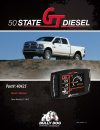- DL manuals
- Bully Dog
- Automobile Electronics
- 50 State GT Diesel
- Owner's Manual
Bully Dog 50 State GT Diesel Owner's Manual
Summary of 50 State GT Diesel
Page 1
50 st ate gt diesel i doc version 1.1.
Page 2: 50 St
50 st ate gt diesel 1 contents about the gt ......................................................... 2-16 preview of basic installation steps .............................................2 tuning information ....................................................................2 vehicle applications ...
Page 3: 50 St
50 st ate gt diesel 2 about the gt preview of basic installation steps 1. Update the gt. This step is very important!!! See page 17 for more information. 2. Physically install the gt. See page 26 for more information. 3. Install the tune to your vehicle. See page 29 for more information. See pages 3...
Page 4: 50 St
50 st ate gt diesel 3 parts list your gt package should include the following items: 4. Power wire part number: 40400-101 4. Mini usb part number: 40400-103 1. The gt head unit part number: 40425-1 5. Fuse tap 6. Fuse spade 7. Micro sd card part number: 40410-10 8. Micro sd card reader part number: ...
Page 5: 50 St
50 st ate gt diesel 4 8. Windshield mount part number: 40400-102 parts description the gt head unit the main component of the gauge tuner is the head unit. It has the screen and the buttons that allow you to access all of the functions and features of the tuner. Gt front side: the gt has seven capac...
Page 6: 50 St
50 st ate gt diesel 5 parts description the obdii adapter plug the gt assembly connects to your vehicle through the diagnostic port, which is located under the dash on the driver’s side. The obdii adapter plug connects to the diagnostic port on your vehicle and has a connection for the hdmi cable th...
Page 7: 50 St
50 st ate gt diesel 6 button navigation function 1 : press the top left button to enter the main menu, also use this button to exit menus. Function 2: press any of the four buttons on the left side of the gt adjacent to one of the vehicle pa- rameters on the screen will display that parameter in the...
Page 8: 50 St
50 st ate gt diesel 7 the main screen this picture of the gt main screen has the driving coach selected for the large gauge option. You can change which gauge is featured in the upper right corner of the main screen by holding down one of the buttons on the left side of the gt until the gauge type t...
Page 9: 50 St
50 st ate gt diesel 8 available options – all models these options are presented in the order they appear on the main menu. If options are missing in your main menu, you should update your gt. See pages 17-24 for more information on updating your gt. Change vehicle this option allows you to choose t...
Page 10: 50 St
50 st ate gt diesel 9 pyro 1 & 2 both pyro 1 and pyro 2 measure exhaust gas temperature. The only difference between them is the location of the temperature sensor. These temperature readings are used for defuel and warning level settings, which can help protect your engine from heat damage. The ava...
Page 11: 50 St
50 st ate gt diesel 10 performance testing this feature offers drag racers the ability to complete the 1/4 mile and 0-100 kph performance tests. You can also download saved tests from your gt to your computer and analyze it using the bully dog performance testing software. The software is available ...
Page 12: 50 St
50 st ate gt diesel 11 driving coach setup the driving coach is a special feature designed to be your fuel economy dashboard and information center. It provides real-time visual and audio feedback about driving efficiency and where energy is being lost. The driving coach will help you understand the...
Page 13: 50 St
50 st ate gt diesel 12 driving coach setup (continued) checking speedometer accuracy first: change the gauge setup to have the speed displayed on the main display screen. See page 7 for more information about changing the information displayed on the main display screen. Next: go to a safe place wit...
Page 14: 50 St
50 st ate gt diesel 13 driving coach setup (continued) checking average fuel economy it is important to check the accuracy of the average economy readout on the gt at least once every changing season. There are many reasons to check and adjust the average fuel economy, here is one example: the fuel ...
Page 15: 50 St
50 st ate gt diesel 14 vehicle setup select pyro source choose either factory installed or bully dog pyrometers. Set defuel levels set the temperature level at which the extra power level settings on your gt are automatically turned off to protect your engine from damage. It is also possible to turn...
Page 16: 50 St
50 st ate gt diesel 15 show settings the show settings screen will show you information about your vehicle, the gt, and your current vehicle settings. This screen will also indicate if the gt tune is currently installed or not installed on a vehicle. Uninstall download this option will allow you to ...
Page 17: 50 St
50 st ate gt diesel 16 vehicle specific download features the following features are not available for all vehicles. Our engineers are also working to add even more applications, so check our website for a complete list of which features are available for specific vehicles. Speed limiter this change...
Page 18: 50 St
50 st ate gt diesel 17 updating the gt overview faqs about updating why do i have to update my gt? Because it’s very important! These are just some of the reasons: 1. Vehicle manufacturers regularly change the part numbers and other information that the gt needs to know in order to communicate effec...
Page 19: 50 St
50 st ate gt diesel 18 updating the gt basic steps to update (short version) you can find a more detailed description of this process on page 22. 1. Run the update agent. 2. Connect the micro sd card to your computer. 3. Choose the vehicle application and let the agent search. 4. Click the update bu...
Page 20: 50 St
50 st ate gt diesel 19 updating the gt (detailed steps for windows) the following instructions are intended for microsoft windows computers. Please see page 24 for apple computer instructions. Uninstall the tune from your vehicle 1. If the tune is not yet installed, skip to step 2. 2. For informatio...
Page 21: 50 St
50 st ate gt diesel 20 updating the gt (detailed steps for windows) the following instructions are intended for microsoft windows computers. 4. You can download the installation file at http://www.Bullydog.Com/update_agent.Php • save the file first, then run it. (if you try to run the file without s...
Page 22: 50 St
50 st ate gt diesel 21 updating the gt (detailed steps for windows) 5. Run the application. • if you have just installed it, the agent may already be running. - you can show the update agent by right-clicking the icon in the system tray at the bottom right corner of your screen, and then clicking sh...
Page 23: 50 St
50 st ate gt diesel 22 updating the gt (detailed steps for windows) 8. Note: this step varies depending on how you have connected the bully dog to your computer. • if you have the micro sd card connected to the computer: - disconnect it from the computer and put it in the gt. - then turn the gt on b...
Page 24: 50 St
50 st ate gt diesel 23 troubleshooting updating problems the update agent won’t install q . Why does my computer open a window full of weird symbols when i try to install the update agent? A. Your computer is not up to date and you need to run windows update first. See page 37 for more information a...
Page 25: 50 St
50 st ate gt diesel 24 updating your gt (detailed steps for apple) 1. Return your vehicle to stock. See page 33 for detailed instructions on this process. 2. Connect your micro sd card to your computer. • connect the micro sd card using a card reader. Or • connect the gt with the micro sd card insta...
Page 26: 50 St
50 st ate gt diesel 25 physical installation be sure to check the list and description of included parts on pages 4-6. Brief preview this is a quick list of the basic installation steps. You can find more specific information about each step in the next section. 1. Connect the obdii adapter plug to ...
Page 27: 50 St
50 st ate gt diesel 26 physical installation detailed instructions 1. Connect the obdii adapter plug to the obdii port. See page 6 for a detailed description of the different parts of the obdii adapter plug. • find the obdii port in your vehicle. As shown in the illustration, the specific location o...
Page 28: 50 St
50 st ate gt diesel 27 important note: safety is your first and most important responsibility as a driver. Safety is also your first and most important concern when placing your gt. Make sure the gt does not create blind spots or distract the driver. Physical installation detailed instructions (cont...
Page 29: 50 St
50 st ate gt diesel 28 additional mounting options bully dog has created alternative mounting solutions which will allow you to mount your gt in even more convenient locations. Ram mirror-mate part numbers: 31600 and 33600 the ram mirror-mate mounting kit will allow you to mount your gt directly ben...
Page 30: 50 St
50 st ate gt diesel 29 installing the tune in order to enjoy additional horsepower and other advantages of tuning your vehicle, you need to use the install download feature. The process is basically the same when you are installing, changing settings, or returning to stock. Important preparation ste...
Page 31: 50 St
50 st ate gt diesel 30 installing the tune important preparation steps (continued) make sure that the battery is charged do make sure that your batteries are fully charged before beginning any download. It is a good idea to have a battery charger ready to connect to your vehicle if the batteries beg...
Page 32: 50 St
50 st ate gt diesel 31 installing the tune 1. Complete the pre-install steps • update gt using update agent -pages 17-24. • physical installation -pages 27-28. • install tune preparations -pages 29-30. 2. Turn your key to the run position. (do not start the engine) 3. Go to the main menu 4. Choose i...
Page 33: 50 St
50 st ate gt diesel 32 installing the tune troubleshooting installation problems error during installation 1. Make note of the code number and all information displayed on the screen. 2. Disconnect and update your gt. See page pages 17 for instructions. 3. Make sure that you have disconnected all af...
Page 34: 50 St
50 st ate gt diesel 33 uninstalling - returning to stock what does this mean? “uninstalling the tune” and “returning to stock” are different ways to describe the same thing: writing the original (stock) information to the engine computer so it uses the settings that it used before you installed your...
Page 35: 50 St
50 st ate gt diesel 34 uninstalling - returning to stock how to return to stock there are two ways to return your vehicle to stock. Important note: both methods are very similar to installing the tune to your vehicle, so you should make the same preparations and take the same precautions. This means...
Page 36: 50 St
50 st ate gt diesel 35 uninstalling - returning to stock how do i know if the gt is (still) installed? There are two ways to check if the tune is currently installed: main screen 1. Look at the lower right corner of the main display screen. 2. If there is a box that reads “power level setting not av...
Page 37: 50 St
50 st ate gt diesel 36 more information pyrometer calibration what is pyrometer calibration? Pyro calibration is a way to find the best temperature to use for the gt defueling or warning setting for your vehicle. This will help you prevent heat damage to your engine. How to calibrate your pyrometer ...
Page 38: 50 St
50 st ate gt diesel 37 more information windows update windows xp 1. Click the start button. 2. Click all programs 3. Click windows update 4. Windows update will check to see if you have the current version of the updating software:.
Page 39: 50 St
50 st ate gt diesel 38 more information windows update (continued) windows xp 5. If your computer doesn’t have the most recent update software, your browser will display a pop-up bar like the one shown below: if your computer shows that message, click on the bar and then click install activex contro...
Page 40: 50 St
50 st ate gt diesel 39 more information windows update (continued) windows xp 9. At this point, you have two choices: • express: choose this option if you prefer an automatic update and have the time to wait for all of the updates to finish downloading and install- ing. Depending on how many updates...
Page 41: 50 St
50 st ate gt diesel 40 more information windows update (continued) windows xp 12. Your computer will then download and install the updates for the windows update software. When your computer has finished downloading and installing the updates, you will be prompted to restart your computer. You must ...
Page 42: 50 St
50 st ate gt diesel 41 more information windows update (continued) windows xp 14. After checking for the latest updates for your computer, windows update will display a list of updates that are available. First, scroll down and clear any of the high priority updates that may already be selected. 15....
Page 43: 50 St
50 st ate gt diesel 42 more information windows update (continued) windows xp 17. Once the .Net framework 3.5 service pack is selected, click on review and install updates. 18. Make sure that the .Net framework is the only update selected, then click install updates..
Page 44: 50 St
50 st ate gt diesel 43 20. Once the .Net installation is complete, click restart now. 21. Once your computer has restarted, the update process is complete! You can now install and run the bully dog update agent and update your gt. For more information about updating your gt, see pages 17-24. More in...
Page 45: 50 St
50 st ate gt diesel 44 contacting technical support technical support is open monday-friday, 8 a.M. – 5 p.M., mountain standard time. The phone number to contact technical support is (940)783-9915. You should have all of the following items available when contacting technical support: • your gt tune...
Page 46: 50 St
50 st ate gt diesel 45 faqs/troubleshooting engine warm-up mode q. My engine is stuck in warm-up mode and i can’t change the power level. What is going on and how can i fix this? A. This is a feature that we have included with the gt to help people, particularly fleet managers, ensure that their veh...
Page 47: 50 St
50 st ate gt diesel 46 faqs/troubleshooting my vehicle won’t start after returning to stock q. My truck won’t start after i uninstalled the tune. How do i fix this? A. Follow these steps to get your truck running with the tune uninstalled: 1. Make sure that you have completed all of the preparation ...
Page 48: 50 St
50 st ate gt diesel 47 faqs/troubleshooting dpf delete q. Will the gt delete my dpf? A. No. Bully dog does not offer dpf delete. Bully dog will never offer dpf delete. Crazy larry q. Can i get the crazy larry tune on my gt? A. No. Crazy larry is no longer available. Due to epa regulations, it will n...