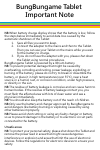Summary of Photon 100
Page 1
Tablet photon 100 user manual.
Page 2: Bungbungame Tablet
Thank you for choosing bungbungame tablet. This manual covers the basic features and functions of the tablet and is aimed at enhancing your experience of using the product. For more information, please visit bungbungame’s website at www.Bungbungame.Com or access and save the user manual (complete ve...
Page 3: Bungbungame Tablet
Bungbungame tablet buttons and ports camera flash ports: usb port, mini hdmi socket vent charge port speaker ports 1 2 3 4 5 6 back view 1 2 3 4 5 6 4 1 2 front view.
Page 4: Right View
Right view left view ports: usb and mini hdmi volume: +increase, -decrease mini hdmi and mini micro sd earphone jack bungbungame tablet buttons and ports 1 2 1 2 3 4 3 4.
Page 5: Top View
Power button switch between applications and rotate the screen speaker ports 40-pin connector (ac adapter jack/auxiliary component jack) top view bottom view bungbungame tablet buttons and ports press and release: fast switch between applications (stay at the current page). Hold for 4 seconds: lock ...
Page 6: Bungbungame Tablet
Step 1 check the components of the tablet step 2 set up your tablet for the first time user manual power lead adapter bungbungame tablet buttons and ports connect the adapter to the power socket. Connect the power lead to the adapter and then to the mains. Press the power button to start the tablet....
Page 7: Bungbungame Tablet
Bungbungame tablet important note nb please follow the instructions please follow the instructions in the manual to protect your tablet from potential damage and to help to ensure your personal safety. Recovery system nb please back up your recovery system in advance to prepare for the following sit...
Page 8: Bungbungame Tablet
Bungbungame tablet important note if you need the certificate of authenticity (coa) of microsoft windows 7 software, please go to control panel system and security systems in the tablet. You will find the information you need at the bottom of the page (illustrated below). Important issues of bat...
Page 9: Bungbungame Tablet
Bungbungame tablet important note nb when battery charge display shows that the battery is low, follow the steps below immediately to avoid data loss caused by the automatic shutdown of the tablet: 1. Save all files you want to keep. 2. Connect the adapter to the mains and then to the tablet. Then y...
Page 10: Bungbungame Tablet
Bungbungame tablet important note other important issues • in order to avoid short-cutting, poor heat radiation, overheating, power leakage, and burning, please do not put the product on wool cloth or similar soft materials (e.G. A blanket or on the bed). Please also avoid blocking the vents or port...
Page 11: Bungbungame Tablet
Bungbungame tablet important note • the performance of the tablet has dropped significantly and the device does not seem to function properly. • the tablet was dropped. • there was a electric shock. • the tablet was put in water, soaked or exposed to liquids in large areas. • power plugs or power le...
Page 12: Bungbungame Tablet
Bungbungame tablet thank you for choosing bungbungame. For more information, please refer to the user manual (complete version). Warranty the warranty of bungbungame tablet covers the device one year with limited service. If the tablet breaks down while you are using it properly, please contact your...