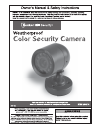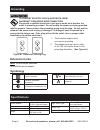Summary of 69654
Page 2: Important Safety Information
Page 2 for technical questions, please call 1-800-444-3353. Sku 95914 warning symbols and definitions this is the safety alert symbol. It is used to alert you to potential personal injury hazards. Obey all safety messages that follow this symbol to avoid possible injury or death. Indicates a hazardo...
Page 3: Operation Safety
Page 3 for technical questions, please call 1-800-444-3353. Sku 95914 operation safety 1. Do not operate electrically powered products in explosive atmospheres, such as in the presence of flammable liquids, gases, or dust. Electrically powered products create sparks which may ignite the dust or fume...
Page 4: Grounding
Page 4 for technical questions, please call 1-800-444-3353. Sku 95914 grounding to prevent electric shock and death from incorrect grounding wire connection: check with a qualified electrician if you are in doubt as to whether the outlet is properly grounded. Do not modify the power cord plug provid...
Page 5: Installation Instructions
Page 5 for technical questions, please call 1-800-444-3353. Sku 95914 installation instructions read the entire important safety information section at the beginning of this manual including all text under subheadings therein before set up or use of this product. To prevent serious injury from elect...
Page 6: Mounting
Page 6 for technical questions, please call 1-800-444-3353. Sku 95914 mounting the security camera can be mounted with the camera base, so that its position is adjustable, or the base can be removed and the camera can be mounted in a stationary position. If the camera is to be mounted outdoors, do n...
Page 7: Cable Connection
Page 7 for technical questions, please call 1-800-444-3353. Sku 95914 rev 07i, 09g cable connection 1. Use the modular jack (4) to connect the camera phone jack to the cable phone jack. 2. Insert the yellow plug of the cable (3) into the television’s video input port (television/monitor sold separat...
Page 8: Operating Instructions
Page 8 for technical questions, please call 1-800-444-3353. Sku 95914 operating instructions read the entire important safety information section at the beginning of this manual including all text under subheadings therein before set up or use of this product. 1. Turn on the television and set to vi...
Page 9: Troubleshooting
Page 9 for technical questions, please call 1-800-444-3353. Sku 95914 rev 09g inspection, maintenance, and cleaning procedures not specifically explained in this manual must be performed only by a qualified technician. To prevent serious injury from electric shock: unplug the power adapter from its ...
Page 10: Parts List and Diagram
Page 10 for technical questions, please call 1-800-444-3353. Sku 95914 parts list and diagram part description qty 1 camera 1 2 power adapter 1 3 cable 1 4 modular jack 1 1 2 3 4 record product’s serial number here: note: if product has no serial number, record month and year of purchase instead. No...
Page 11
Page 11 for technical questions, please call 1-800-444-3353. Sku 95914 please read the following carefully the manufacturer and/or distributor has provided the parts list and assembly diagram in this manual as a reference tool only. Neither the manufacturer or distributor makes any representation or...
Page 12: Limited 90 Day Warranty
3491 mission oaks blvd. • po box 6009 • camarillo, ca 93011 • (800) 444-3353 limited 90 day warranty harbor freight tools co. Makes every effort to assure that its products meet high quality and durability standards, and warrants to the original purchaser that this product is free from defects in ma...