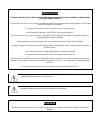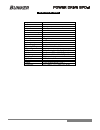Bunker Hill Security Power drive BPD-1 User Manual
PRECAUCION
To reduce to the risk of fire or electrical shock, do not expose this apparatus to rain or humidity. Do not spill water
or any other liquid on the unit.
- To diminish the risk of fire, do not cover the ventilation openings of the equipment with any type of object. Do not arrange
lamps in the direction of the product.
To prevent the risk of electric shock, do not remove the cover of the apparatus.
Before operating the apparatus, PLEASE READ this user guide completely.
- Do not use the unit if the AC cable is broken or ripped open. The AC cable shall be routed so that nobody can walk on it
or being exposed to any type of damage.
- Always operates the product with the physical ground cable connected to an electrical ground system.
- The supply voltage is indicated on the rear part of the equipment. No guarantee is valid if the apparatus is connected to a
different voltage.
- Turn off and disconnect the voltage supplies before connecting the apparatus.
- Do not place the unit near sources of heat, like radiators, lamps, stoves, etc.
- Do not connect the outputs of a channel with the outputs of another channel. Do not connect the outputs of the processor
in parallel with the outputs of another processor. Bunker Electronics S.A. de C.V. is not responsible for damages caused to
other units.
- Do not connect any red terminal (“hot”) to ground or to any other red terminal (“hot”).
WARNING
The user is warned of any change or modification not approved in this manual could void their authority to handle this
apparatus.
This symbol indicates the presence of DANGEROUS VOLTAGES that do not have isolation within
apparatus and represent a risk of electrical shock.
This symbol has the intention to alert the user to follow important instructions or procedures on the
operation and maintenance within the documentation of the apparatus.