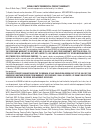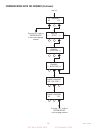G9wd-rh installation & operating guide bunn-o-matic corporation post office box 3227 springfield, illinois 62708-3227 phone: (217) 529-6601 fax: (217) 529-6644 to ensure you have the latest revision of the operating manual, or to view the illustrated parts catalog, programming manual, or service man...
2 41451.0001 031314 bunn-o-matic commercial product warranty bunn-o-matic corp. (“bunn”) warrants equipment manufactured by it as follows: 1) airpots, thermal carafes, decanters, gpr servers, iced tea/coffee dispensers, mcr/mcp/mca single cup brewers, ther- mal servers and thermofresh® servers (mech...
3 user notices carefully read and follow all notices on the grinder and in this manual. They were written for your protection. All notices on the grinder are to be kept in good condition. Replace any unreadable or damaged labels. #20545.0000 contents introduction .......................................
4 41451.0001 101514 d a b c e operating controls grind pad (a) pressing initiates a grind cycle. Stop pad (b) pressing ends the operation of the grinder. ® pad (c) pressing the copyright pad allows programming access. Pads (d) “hidden” buttons used to navigate setup and programming menus. Pads (e) p...
5 coffee grinding 1. Visually inspect the hopper for an ample supply of whole bean coffee. 2. Place a paper filter into the brew funnel. The filter must not be folded-over or tilted to one side. 3. Insert the funnel into the funnel rails until it stops. 4. Select batch size desired (e). 5. Momentari...
6 cleaning warning – unplug grinder before the removal of any panel or grind chamber-housing parts. 1. Clean all exterior surfaces using a damp cloth rinsed in any mild, nonabrasive, liquid detergent. Care should be taken not to scratch the grinder with any abrasive material. 2. Remove the hopper by...
7 glossary grind oz: ##.## (-) done (+) adjust current weight setting using (-) and (+) buttons allows adjustment of current time setting adjust current time setting us- ing (-) and (+) buttons allows adjustment of other batch sizes (multiple batch size grinders only) test individual inputs and out-...
8 ground coffee counter the grinder will keep a running total of the pounds of coffee the grinder has ground. This running total is shown in the “pmburrslbs #” menu, under the “service tools” menu. This running total can be used to determine when the grinding burrs need cleaning or replacement. Pres...
9 communicating with the grinder press the hidden (copyright) button for 1 second press right hidden (copyright) button to scroll to next screen press right hidden (copyright) button to scroll to next screen pressing “prev” scrolls to the previous coffee name pressing “next” scrolls to the next coff...
10 communicating with the grinder (continued) from previous page loop back to “coffee name” press “grind” button to start coffee calibration the small batch size will flash, press (-) or (+) to adjust grind weight. After first batch size is set, additional batch sizes can be set by pressing appropri...
11 communicating with the grinder (continued) 41451.0001 101514 pressing any switch in this mode will display the switch name in the grinder display. This screen may also be reached from home screen by holding the center brew button for 5 seconds after the funnel is “tared” add a calibrated weight t...
12 41451.0001 092413 communicating with the grinder (continued) set language? No yes from (c) pressing “no” scrolls to “review recipes” in the currect language selected pressing “yes” scrolls to “review recipes” in the language selected english (-) select (+) espanol (-) seleccione (+) francais (-) ...
13 communicating with the grinder (continued) level 2 functions: press the hidden (copyright) button for 3 seconds in “enter password” menu. Finished, returns to main screen modify maxbit no spread? Yes calibrate scale ? No yes machine type weight timed shutoff bits ## (-) done (+) maxbits read # (-...
14 troubleshooting a troubleshooting guide is provided to suggest probable causes and remedies for the most likely problems encountered. If the problem remains after exhausting the troubleshooting steps, contact the bunn-o-matic technical service department. • inspection, testing and repair of elect...
15 check that relay contacts close when start switch is pressed. With a voltmeter, check that 120 volts ac is present across l1 and l2 on the rear of the motor when the start switch is pressed. If volt- age is present, and motor does not start, replace motor. Use “test switches?” menu un- der “servi...