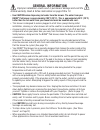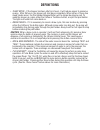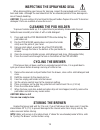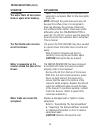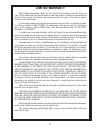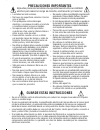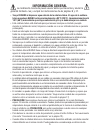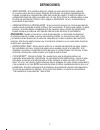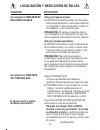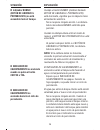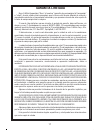- DL manuals
- Bunn
- Coffee Maker
- MCA
- Use And Care Manual
Bunn MCA Use And Care Manual
P2955
Model MCP
Model MCA
P2896
USE AND CARE OF YOUR
My Café
™
Tea & Coffee Pod Brewer
COMMERCIAL TYPE
The Bunn logo is a registered trademark of Bunn-O-Matic Corporation.
My Café is a trademark of Bunn-O-Matic Corporation.
37268.0004C 06/07 ©2006 BUNN-O-MATIC CORPORATION
MODEL:
SERIAL NUMBER:
Record these numbers from the
bottom of the brewer, before
filling the brewer with water.
RECORD MODEL & SERIAL NUMBER
In order to receive accurate and timely warranty assistance, it is important to
record the Model and Serial Number information located on the bottom of the
brewer. A space is provided below for this information.
COMMERCIAL AND
HOUSEHOLD TYPE
Summary of MCA
Page 1
P2955 model mcp model mca p2896 use and care of your my café ™ tea & coffee pod brewer commercial type the bunn logo is a registered trademark of bunn-o-matic corporation. My café is a trademark of bunn-o-matic corporation. 37268.0004c 06/07 ©2006 bunn-o-matic corporation model: serial number: recor...
Page 2: Hazardous Voltage!
Hazardous voltage! Can cause fire or electrical shock! Do not disassemble the brewer! There are no user serviceable parts inside! Repair should be done by authorized service personnel! Table of contents warnings ...........................................................................................
Page 3: User Notices
User notices carefully read and follow all notices on the equipment and in this manual. They were written for your protection. All notices on the equipment should be kept in good condition. Replace any unreadable or damaged labels by visiting our web site at www.Bunn.Com. Introduction the bunn ® my ...
Page 4: Important Safeguards
Important safeguards follow these basic safety precautions when using electrical appliances to reduce the risk of fire, electric shock, and/or personal injury: • read all instructions. • do not touch hot surfaces. Use handles or knobs. • to protect against electric shock, do not place cord, plug, or...
Page 5: General Information
• use caution when dispensing hot water from the brewer. The water from your bunn ® pod brewer is approximately 200°f (93°c). This is approximately 50°f (10°c) hotter than the hot water from your faucet and must be handled with care. • this brewer is designed to remain plugged in at all times (excep...
Page 6: Features & Controls
Fig 1. Exploded view fig 2. Control panel 46 oz. Water reservoir* slide lid* pod holder release button pod holder insert* pod holder* drip tray grate* drip tray* power switch control panel volume control slide lever heating indicator refill water indicator pod holder indicator coffee brew button* te...
Page 7: Definitions
Definitions • sleep mode - if the brewer has been idle for 6 hours, it will reduce power to conserve energy. After 26 hours, the brewer will shut down completely. When either of these two sleep modes occur, the pod holder release button will no longer be glowing red. To wake the brewer up, press eit...
Page 8: Water Inlet Set-Up
Water inlet set-up (mca only) the my café ™ automatic pod brewer is designed for businesses and office applications, where a pressurized water system can be utilized to feed the brewer with a constant water supply. If the machine will not be used with plumbing, proceed to the “pour-over” section on ...
Page 9: Initial Brewer Set-Up
Initial brewer set-up caution: do not place the brewer in a sink or other water source. Caution: you should hear a click when the pod holder locks in place. -turn on power 3. Plug in the brewer and turn on the power switch. P2961 p2965 p0214/2960 -check pod holder 2. To ensure the pod holder is lock...
Page 10
10 brewing delicious coffee or tea 2. Adjust the volume control lever to the desired volume. Note: minimum volume is approx. 4 oz. (118 ml) maximum is approx. 12 oz. (355 ml) settings are in 1 oz. (30 ml) increments. Volumes are approximate and may vary with type and size of pod. 3. Place a mug, sev...
Page 11: Routine Cleaning
11 routine cleaning before beginning any cleaning procedure, unplug the brewer to avoid the accidental start of a brew cycle. Clean the pod holder, drip tray and drip tray grate after each use, using a damp cloth and mild detergent and rinse. With the pod holder and drip tray removed, use a damp clo...
Page 12: Cleaning The Sprayhead/seal
1 8) when the cycle has finished, empty the container. Repeat step 7 at least two more times to remove the solution from the tank. 9) clean the pod holder with a mild detergent and rinse thoroughly. 10) proceed to the “cleaning the sprayhead/seal” section. Cleaning the sprayhead/seal 1) press the po...
Page 13: Cleaning The Pod Holder
1 inspecting the sprayhead seal when disassembling your brewer for cleaning, inspect the sprayhead seal for cracks, tears and holes. Although the seal should last for an extended period of time, damage can occur through handling. Caution: the seal confines the hot liquid to the pod holder. Replace t...
Page 14: Troubleshooting
1 troubleshooting situation explanation the refill water indicator has come on. The pod holder indicator has come on. The water shuts off and comes back on again when brewing. Pour-over only: the water reservoir has run low on water. Slide the lid open and pour additional water into the reservoir, o...
Page 15: Troubleshooting (Cont.)
1 troubleshooting (cont.) situation explanation (continued) the water shuts off and comes back on again when brewing. The pod holder will not come out of the brewer. Water is appearing on the counter around the base of the brewer. Water leaks out around the sprayhead. Again. This is normal and will ...
Page 16: Situation
1 situation explanation the bunn ® (pod holder release button) indicator is not on all of the time. The heating indicator comes on when the coffee or tea button is pressed. The heating indicator comes on during a brew cycle. When the bunn ® button (also known as the pod holder release button) is lit...
Page 17: Limited Warranty
1 limited warranty bunn-o-matic corporation (“bunn” or “we”) warrants to the original user (the “buyer” or “you”) of this pod brewer that the pod brewer is free from defects in material and workmanship existing at the time of manufacture and appearing within two years of the date of original purchas...
Page 18: Modelo McP
P2955 modelo mcp modelo mca p2896 uso y cuidado de su my café ™ cafetera-tetera monodosis tipo comercial el logo bunn es una marca registrada de bunn-o-matic corporation. My café es una marca comercial de bunn-o-matic corporation. 37268.0004c 06/07 ©2006 bunn-o-matic corporation modelo: nÚmero de se...
Page 19: ¡voltaje Peligroso!
2 ¡voltaje peligroso! ¡puede causar incendio o electrocución! ¡no desarme la cafetera-tetera! ¡no hay piezas reparables por el usuario en el interior! ¡la reparación debe ser efectuada por personal de servicio autorizado! Índice advertencias .............................................................
Page 20: Avisos Al Usuario
3 avisos al usuario lea detenidamente y observe todos los avisos incluidos en el equipo y en este manual. Se han escrito para su protección. Todas las etiquetas del equipo deben conservarse en buenas condiciones. Reemplace cualquier etiqueta ilegible o dañada visitando nuestro sitio web en www.Bunn....
Page 21: Precauciones Importantes
4 precauciones importantes siga estas precauciones básicas de seguridad cuando utilice un artefacto eléctrico para reducir el riesgo de incendio, electrocución y/o lesiones: • lea todas las instrucciones. • no toque las superfi cies calientes. Use las asas o perillas. • para protegerse contra descar...
Page 22: Información General
5 • tenga cuidado al dispensar agua caliente de la cafetera-tetera. El agua de la cafetera- tetera monodosis bunn® está aproximadamente a 93°c (200°f). Aproximadamente está 10°c (50°f) más caliente que el agua caliente del grifo y se debe manejar con cuidado. • esta cafetera-tetera está diseñada par...
Page 23: Características Y Controles
6 fig 1. Vista ampliada fig 2. Panel de control depÓsito de agua* de 46 onzas tapa deslizante* botÓn para liberar el portabolsita inserto del portabolsita* portabolsita* rejilla de la bandeja de goteo* bandeja de goteo* interruptor de encendido panel de control palanca deslizante de control de volum...
Page 24: Definiciones
7 definiciones • modo espera - si la cafetera-tetera ha estado sin usar durante 6 horas, reducirá el consumo para ahorrar energía. Después de 26 horas, se apagará completamente. Cuando se produzca cualquiera de estos dos modos de reposo, el botón de liberar el portabolsita dejará de estar encendido ...
Page 25: (Sólo McA)
8 preparaciÓn de la entrada de agua (sÓlo mca) la cafetera-tetera automática my café™ está diseñada para su uso comercial y aplicaciones de ofi cina, en las que puede utilizarse un sistema de agua presurizada para abastecerla con un suministro constante de agua. Si la máquina no se va a utilizar con...
Page 26
9 preparaciÓn inicial de la cafetera-tetera precauciÓn: no coloque la cafetera- tetera en un fregadero u otro suministro de agua. PrecauciÓn: debe oír un clic cuando el portabolsita calce en su sitio. P2961 p2965 p0214/2960 nota: la luz de la gota de agua destella lentamente hasta que termine la pre...
Page 27
10 preparaciÓn de un delicioso cafÉ o tÉ 2. Ajuste la palanca de control de volumen al volumen deseado. Nota: el volumen mínimo es aprox. 118 ml (4 onzas). El máximo es aprox. 355 ml (12 onzas). El ajuste es en incrementos de 30 ml (1 onza). Los volúmenes son aproximados y pueden variar con el tipo ...
Page 28: Limpieza Rutinaria
11 limpieza rutinaria antes de comenzar cualquier procedimiento de limpieza, desenchufe la cafetera-tetera para evitar el inicio accidental de un ciclo de percolación. Limpie el portabolsita, la bandeja de goteo y la rejilla de la misma después de cada uso, con un paño húmedo y detergente suave, y l...
Page 29: Limpieza Del Rociador/sello
12 8) cuando haya terminado el ciclo, vacíe el recipiente. Repita el paso 7 por lo menos dos veces más para retirar la solución del tanque. 9) limpie el portabolsita con un detergente suave y enjuáguelo a fondo. 10) continúe con la sección “limpieza del rociador/sello”. Limpieza del rociador/sello 1...
Page 30: Limpieza Del Portabolsita
13 inspeccion del rociador/sello cuando desensamble la cafetera-tetera para limpieza, inspeccione el sello del rociador para detectar posibles fi suras, desgarros y orifi cios. Si bien el sello debe durar un largo tiempo, pueden producirse daños durante la manipulación. PrecauciÓn: el sello evita qu...
Page 31: Situación
14 localizaciÓn y resoluciÓn de fallas situaciÓn explicaciÓn se enciende el indicador de rellenado de agua. Se enciende el indicador del portabolsita. El agua se corta y vuelve durante la percolación. Sólo para llenado manual: el depÓsito de agua quedó con poco agua. Abra la tapa deslizante y vierta...
Page 32: Situación
15 localizaciÓn y resoluciÓn de fallas (cont.) situaciÓn explicaciÓn (continuación) el agua se corta y vuelve durante la percolación. El portabolsita no sale de la cafetera-tetera. Aparece agua en el mostrador o mesa alrededor de la base de la cafetera-tetera. Hay fugas de agua alrededor del rociado...
Page 33: Situación
16 situaciÓn explicaciÓn el indicador bunn® (botÓn de liberar el portabolsita) no está encendido todo el tiempo. El indicador de calentamiento se enciende cuando se pulsa el botón coffee o tea. El indicador de calentamiento se enciende durante el ciclo de percolación. Cuando el botón bunn® (también ...
Page 34: Garantia Limitada
17 garantia limitada bunn-o-matic corporation (“bunn” o “nosotros”) garantiza al usuario original (el “comprador” o “usted”) de esta cafetera-tetera monodosis que la misma está libre de defectos de material y mano de obra existentes al momento de fabricación y que aparezcan durante dos años a partir...