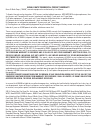Installation & operating guide bunn-o-matic corporation post office box 3227 springfield, illinois 62708-3227 phone: (217) 529-6601 fax: (217) 529-6644 to ensure you have the latest revision of the operating manual, or to view the illustrated parts catalog, programming manual, or service manual, ple...
Page 2 49251.0 031314 bunn-o-matic commercial product warranty bunn-o-matic corp. (“bunn”) warrants equipment manufactured by it as follows: 1) airpots, thermal carafes, decanters, gpr servers, iced tea/coffee dispensers, mcr/mcp/mca single cup brewers, ther- mal servers and thermofresh® servers (me...
Page 3 contents warranty .............................................................................................................2 introduction ........................................................................................................3 user notices ...................................
Page 4 electrical requirements caution - the brewer must be disconnected from the power source until specifi ed in initial set-up. Refer to data plate on the brewer, and local/national electrical codes to determine circuit requirements. Electrical hook-up caution – improper electrical installation w...
Page 5 plumbing requirements these brewers must be connected to a cold water system with operating pressure between 20 and 90 psi (138 and 620 kpa) from a ½˝ or larger supply line. A shut-off valve should be installed in the line before the brewer. Install a regulator in the line when pressure is gr...
Page 6 note: water volumes and fl ow settings have been preset at the factory. Refer to "programming" section of this manual for the "drink setup screen", should the volume need to be increased or decreased. Brewing instructions 49251.0 061914 press to select small, medium or large. (lifting handle ...
Page 7 basket holder 1. Disconnect brewer from power source and allow to cool. 2. Raise lever to access the basket holder. 3. Tilt basket back and loosen screw a few turns. 4. Tilt forward and lift basket out. 5. Wash and rinse basket. Verify holes are cleared. Caution: basket contains a sharp needl...
Page 8 tank draining tank draining 1. Disconnect the power and water supply to brewer. Allow brewer to cool before proceeding. 2. Remove 4 screws and the top cover. 3. Remove plug from tank lid. 4. Place brewer next to a sink. 5. Insert a syphon hose through the unplugged hole to syphon water out of...
Page 9 programming programming lockout switch 1. Disconnect brewer from power source. 2. Remove four screws and top cover. 3. Locate the slide switch on control board (behind display assembly). Down=normal, up=locked. Note: when locked, only "time and date" can be changed, all other screens will dis...
Page 10 programming 49251.0 062014 select your beverage coffee cocoa hot tea iced beverage info ? Hot water press "bunn" logo until the program screen appears (below) press "advanced" to enter programming screens no no te te : : k k ey ey pa pa d d wi wi ll ll no no t t be be d d is is pl pl ay ay e...
Page 11 coffee 1.4 10 60 1.4 10 60 1.4 10 60 coffee hot tea cocoa iced beverage 49251.0 070114 programming select desired drink to access setup screen here you can enable/disable by pressing the green box(s). Pressing white box (left side) will enable/disable the "coffee" icon (in previous screen). ...
Page 12 drink programming 49251.0 062014 cancel save cancel save general: for future use here you can enable/disable the brew lockout feature. Green box indicates selection is enabled and will not brew until temperature reaches the set value. Pressing the white temperature box(s) will display the ke...
Page 13 main switch diagnostics calibrate import/export settings factory defaults programming 2. Remove 4 screws and the top cover. S swi witc tch h to import drink/machine settings: 1. Turn off the power switch. 49251.0 062014 page 16 page 14 service tools: import/export import/export 1. Carefully ...
Page 14 programming diagnostics calibrate import/export settings factory defaults weigh an empty 12 ounce or larger container. Place empty con- tainer under brew chamber. Cali calibrat bratee ct ctory ory defa defaults ults factory use only. Place cup before you begin caution! Hot liquid will be dis...
Page 15 programming calibrate tank temperature 200.0 1.0 199.0 200.0 insert a known acurate temperature sensing probe/device through the tank lid plug to a depth of 6 inches. Enter the "measured temperature" in the white box. The "un-calibrated temperature" should be the old reading. "calibrated tem...
Page 16 parameter name default value min max notes brew lockout enable enabled enabled/disabled brew temperature (set point) 200 190 205 this value affects the maximum ready to brew temperature ready to brew temperature 195 180 200 required to be at least 5 degrees below the set point hot water lock...