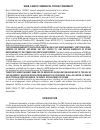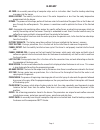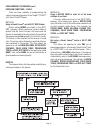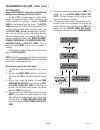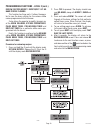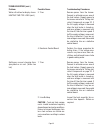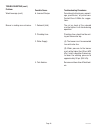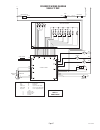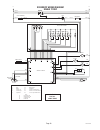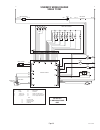- DL manuals
- Bunn
- Coffee Maker
- SINGLE TF DBC W/SMART FUNNEL
- Installation & Operating Manual
Bunn SINGLE TF DBC W/SMART FUNNEL Installation & Operating Manual
Summary of SINGLE TF DBC W/SMART FUNNEL
Page 1
Bunn-o-matic corporation post office box 3227 springfield, illinois 62708-3227 phone: (217) 529-6601 fax: (217) 529-6644 www.Bunnomatic.Com installation & operating manual 35879.0000e 04/05 ©2003 bunn-o-matic corporation single tf dbc w/smart funnel ®.
Page 2
Page 2 bunn-o-matic commercial product warranty bunn-o-matic corp. (“bunn”) warrants equipment manufactured by it as follows: 1) all equipment other than as specified below: 2 years parts and 1 year labor. 2) electronic circuit and/or control boards: parts and labor for 3 years. 3) compressors on re...
Page 3
Page 3 table of contents user notices .............................................................................................................................. 4 electrical and plumbing requirements ...................................................................................... 5 operati...
Page 4
Page 4 00656.0000 00831.0000 00658.0000 20201.5600 user notices the notices on this brewer should be kept in good condition. Replace unreadable or damaged labels. 10044.0000 03408.0000 03409.0000 ! Caution do not connect to a circuit operating at more than 150 volts to ground. 27508.0000 35879 08220...
Page 5
Page 5 electrical hook-up caution – improper electrical installation will damage electronic components. 1. An electrician must provide electrical service as specified. 2. Using a voltmeter, check the voltage and color coding of each conductor at the electrical source. 3. Remove the front, lower left...
Page 6
Page 6 a b c d e f operating controls operating controls (a) batch selector pads pressing the pad corresponding to the small, medium, or large batch selects the amount of coffee to be brewed. Pressing a different pad after a brew cycle has been initiated does not change the brew batch in progress. L...
Page 7
Page 7 35879 042205 initial setup caution – the brewer must be disconnected from the power source throughout the initial setup, except when specified in the instructions. 1. Insert an empty funnel into the funnel rails of the brew station. 2. Place an empty server under the funnel. 3. Connect the br...
Page 8
Page 8 35879 042205 cleaning 1. The use of a damp cloth rinsed in any mild, nonabrasive, liquid detergent is recommended for cleaning all surfaces on bunn-o-matic equipment. Do not clean this equipment with a water jet device. 2. Check and clean each sprayhead. The sprayhead holes must always remain...
Page 9
Page 9 glossary ad card: an assembly consisting of computer chips and an instruction label. Used for loading advertising messages into the brewer. Brew lockout: the inability to initiate a brew if the water temperature is less than the ready temperature programmed into the brewer. Bypass: the proces...
Page 10
Page 10 programming using the menu-driven display on the front of the brewer, the operator has the ability to alter or modify various brewing parameters such as brew temperatures, brew volumes, bypass percentages, etc. This allows for the precise brewing of various flavors of coffee. Programming of ...
Page 11
Page 11 main screen this screen will be shown when the brewer is ready for use. The screen displays the water tempera- ture in the tank. When the water in the tank reaches the correct set temperature, the display will change from heating to ready to brew. Programming lockout switch (mounted on main ...
Page 12
Page 12 programming the brewer (cont.) program functions - level 2 there are three methods of programming the various brewing parameters of the single™ tf dbc™ with smart funnel ® brewer. Method 1: using a smart funnel ® and a g9-2t dbc grinder: certain coffee names are stored in the g9-2t dbc's mem...
Page 13
Page 13 p2439 programming functions - level 2 (cont.) procedure for setting the recipe: note: before beginning setup, place a server beneath the brew funnel. 1. Insert the funnel into the grinder and select a batch size to grind. It is not necessary to have coffee beans in the hopper(s) in order to ...
Page 14
Page 14 programming functions - level 2 (cont.) set new recipes (cont.) ounces, to be dispensed for that particular batch size. 9. When finished, press another batch size and re- peat step #8 for that size. Continue setting all batch sizes. 10. When finished setting all batch sizes, press and releas...
Page 15
Page 15 cycle will delay (after the presoak cycle shuts off) before resuming brewing. 23. When finished, press another batch size and re- peat until all three batch sizes are set. 24. When finished setting all batch sizes, press done. The display will show the on and off times that were entered for ...
Page 16
Page 16 programming functions - level 2 (cont.) set new recipe using a recipe card to load coffee names and brew settings into the brewer with smart funnel ® : the g9-2t dbc's memory contains certain coffee names. If the operator uses a coffee name that is not already stored in the grinder's memory,...
Page 17
Page 17 programming functions - level 2 (cont.) set new recipe: if not using a smart funnel ® (with a sensor coil) and/ or a g9-2t dbc grinder, the brewer will function as a standard bunn ® single™ tf dbc™ brewer: it is possible to operate the brewer without using a smart funnel ® and/or a g9-2t dbc...
Page 18
Page 18 review recipes/modify recipes/set up no name coffee flavors: this function has three parts. It allows the opera- tor to view the brew settings for the various coffee names programmed into the brewer. It also allows the operator to modify (change) any of the brew volumes, bypass percentages, ...
Page 19
Page 19 brew oz (setting or adjusting brew vol- umes) this function allows adjustment of the brew vol- umes for each batch. The indicator signifies volume in ounces per batch. Procedure for modifying recipes - brew ounces: range: 10.0 oz to 400 oz for all three batch sizes 1. Press and hold the ® pa...
Page 20
Page 20 programming functions - level 2 (cont.) % bypass this function allows adjustment of the amount of water that bypasses the grounds. The number signi- fies the percentage of the brew volume which does not flow over the coffee grounds. Modifying recipes - bypass percentages: range: 0% to 90% fo...
Page 21
Page 21 programming functions - level 2 (cont.) set pulse brew: this function allows the operator to program the brewer to "pulse” the sprayhead flow on and off dur- ing a brew cycle (start and stop the flow of water out of the sprayhead). This feature allows the ability to “fine-tune” the brewer fo...
Page 22
Page 22 set pulse brew (cont.) programming functions - level 2 (cont.) p2445 35879 082203.
Page 23
Page 23 programming functions - level 2 (cont.) setting pulse brew - by example: 1. This display should read container ready? Place a container under the sprayhead. Place a brew funnel containing a filter and grounds on top of the container so that the spray and coffee bed can be viewed. (see fig. 1...
Page 24
Page 24 programming functions - level 2 (cont.) setting pulse brew - enter times: note: no water should flow from the brewer during this set-up process. 1. This display should read 1st on time x:xx. Choose the batch size to be set by pressing the pad next to the indicator light. The batch size indi-...
Page 25
Page 25 programming functions - level 2 (cont.) set preinfusion this function allows the operator to set an initial soaking of the grounds and a delay time, before the complete brew cycle starts. Procedure for modifying preinfusion times: range: on time - off to 4 minutes off time - off to 4 minutes...
Page 26
Page 26 drip time (now displayed on "non" funnel lock units as well) this function allows the setting or modification of the funnel lock to stay engaged after the end of a brew cycle. This ensures that the funnel cannot be removed until after the liquid has emptied out of the funnel. Procedure to mo...
Page 27
Page 27 enable ads? This function allows the operator to choose whether or not to display the advertising message that was entered into the brewer with an ad card. This mes- sage will be displayed when the brewer is not in use. Procedure to enable/disable ads: 1. Press and hold the ® pad until the d...
Page 28
Page 28 procedure to adjust the flow rate setting: 1. Press and hold the ® pad until the display reads set new recipes. Release the ®. Press and release the ® pad until the display reads bypass oz/m. The number represents what the brewer thinks is the flow rate of the bypass valve in ounces per minu...
Page 29
Page 29 p2307 programming functions - level 2 (cont.) calibrate flow this function allows the operator to enter the actual flow rate of the sprayhead and the bypass for the brewer by dispensing both separately for one minute. The volumes are then entered in ounces per minute (oz/m). Procedures to ca...
Page 30
Page 30 calibrate flow (cont.) procedures to calibrate the bypass flow rate: 1. Place a container, accurately graduated in ounces, and with a minimum capacity of 60 ounces, below the funnel on the brewer to be calibrated. 2. Press and hold the ® pad until the display reads set new recipes. Release t...
Page 31
Page 31 brew counters this function allows the operator to track the number of brew cycles completed. There are three resettable counters, and one life counter that is not resettable. Procedures to view/reset the brew counters: 1. Press and hold the ® pad until the display reads set new recipes. Rel...
Page 32
Page 32 service tools this function allows the testing of individual com- ponents and the ability to check switches for proper function. This function also tests the funnel sensor coil's frequency (diagnostic tool for troubleshooting purposes only). Pressing no will forward to the next function fact...
Page 33
Page 33 14. Press off to retract the funnel lock. 15. Press next to advance to the next component to be tested. 16. To test refill valve, press on. If the refill valve is functional, the sound of the valve operating will be heard. 17. Press off to end testing of refill valve. 18. Press next to advan...
Page 34
Page 34 service tools (cont.) programming functions - level 2 (cont.) 6. In test outputs screen, press no. This ad- vances to test switches. 7. Pressing no in this screen will advance to the next function. Press yes in the test switches screen to test the switches. The display will read noth- ing pr...
Page 35
Page 35 factory defaults this function allows the operator to erase all of the previously entered recipes and ad messages. Factory- set default values will replace all previous settings. Procedure to set factory defaults: 1. Press and hold the ® pad until set new recipes appears. Release the ® pad. ...
Page 36
Page 36 troubleshooting a troubleshooting guide is provided to suggest probable causes and remedies for the most likely problems encountered. If the problem remains after exhausting the troubleshooting steps, contact the bunn-o-matic technical service department. • inspection, testing, and repair of...
Page 37
Page 37 troubleshooting (cont.) screen displayed possible cause troubleshooting procedures 1. Water temperature in the tank does not meet the set ready tem- perature. 1. Brew funnel was not removed after the previous brew cycle was finished. 1. Brew funnel was moved out of position after the brew cy...
Page 38
Page 38 troubleshooting (cont.) troubleshooting procedures possible cause screen displayed 1. On/off switch was pressed after the brew cycle was started. 1. Tank heater failure 2. Triac failure 3. Control board/thermistor failure to resume brewing, press brew again. The brew cycle resumes form the p...
Page 39
Page 39 troubleshooting (cont.) troubleshooting procedures possible cause screen displayed 1. Water shut off to brewer 2. Inlet solenoid valve failure 3. Control board failure 1. Temperature sensor probe wire(s) broken or not making connection. 1. Temperature sensor probe wire(s) shorted to housing,...
Page 40
Page 40 equipment will not operate. Brew cycle will not start. Automatic refill will not operate or display shows fill time too long 1. No power or incorrect voltage. 1. No water 2. On/off switch 3. Brew switch 4. Brew valve 5. Electronic control board 1. No water 2. Water strainer measure the volta...
Page 41
Page 41 troubleshooting procedure troubleshooting (cont.) problem possible cause check the sensitivity setting. Refer to the refill function on page 27. If the left three digit number is less than the right number, the machine “thinks” it is full and the refill valve should be off. If the left numbe...
Page 42
Page 42 troubleshooting (cont.) problem possible cause troubleshooting procedures check the sensitivity setting. Refer to the refill function on page 27. If the left three digit number is less than the right number, the machine “thinks” it is full and the refill valve should be off. If the left numb...
Page 43
Page 43 troubleshooting (cont.) problem possible cause troubleshooting procedures remove power from the brewer. Connect a voltmeter across one of the tank heaters. Reapply power to the brewer and refer to testing indi- vidual components on page 32. If the full supply voltage is measured when the tan...
Page 44
Page 44 troubleshooting (cont.) problem possible cause troubleshooting procedures perform the previous procedure for testing triacs. If the voltage mea- sured is very low or zero, then sub- stitute a control board known to be in good working order. (a) direction of flow arrow must be pointing toward...
Page 45
Page 45 troubleshooting (cont.) problem possible cause troubleshooting procedures adjust the brew volume as required to achieve the recommended vol- ume for each brew cycle. Repair or replace leaky valve. Bunn ® paper filters should be used for proper extraction. Check sprayhead the brew cycle shoul...
Page 46
Page 46 troubleshooting (cont.) problem possible cause troubleshooting procedures consider adjusting bypass percent- age, preinfusion, or pulse brew. Contact bunn-o-matic for sugges- tions. The nut on back of the solenoid must be tight or it will vibrate during operation plumbing lines should not be...
Page 47
Page 47 35726.0000a 04/03 © 2003 bunn-o-matic corporation 120/240 or 120/208 volt a.C. Single phase schematic wiring diagram single tf dbc funnel lock sol sol sol sol brew bypass refill whi whi whi vio gry whi/grn brn/whi brn/blk tan yel blk whi l2 n r e d 1 4 tank heater triac mt 1 blu-14 blk-14 bl...
Page 48
Page 48 36883.0000a 05/04 © 2004 bunn-o-matic corporation 230 or 200 volt a.C. Single phase schematic wiring diagram single tf dbc funnel lock sol sol sol sol brew bypass refill red red red vio gry whi/grn brn/whi brn/blk tan yel blk red l2 tank heater triac mt 1 blu-14 red-14 blk-14 blk-14 red-14 b...
Page 49
Page 49 36883.0002a 11/04 © 2004 bunn-o-matic corporation 120 volt a.C. 2 wire single phase 60hz schematic wiring diagram single tf dbc funnel lock sol sol sol sol brew bypass refill whi whi whi vio gry whi/grn brn/whi brn/blk tan yel blk whi n tank heater triac mt 1 blu-14 whi-14 blk-14 blk-14 mt2 ...